线程池介绍
那究竟什么是线程池呢?
线程池是一种线程使用模式.
线程过多会带来调度开销,进而影响缓存局部性和整体性能.
而线程池维护着多个线程,等待着监督管理者分配可并发执行的任务.
这避免了在处理短时间任务时创建与销毁线程的代价.
线程池不仅能够保证内核的充分利用,还能防止过分调度.
前面我们介绍过生产者消费者模型,线程池其实看作是它的一个变型
它把任务队列和消费者(线程)进行了封装,统称为server
用户不需要再关心线程创建的问题,只需要构建好任务,把它直接送往server里面即可,server会帮我们解决对应的任务

具体的应用场景有哪些呢?
-
- 需要大量的线程来完成任务,且完成任务的时间比较短.
WEB服务器完成网页请求这样的任务,使用线程池技术是非常合适的.因为单个任务小,而任务数量巨大,你可以想象一个热门网站的点击次数.
- 需要大量的线程来完成任务,且完成任务的时间比较短.
-
- 对性能要求苛刻的应用,比如要求服务器迅速响应客户请求。
-
- 接受突发性的大量请求,但不至于使服务器因此产生大量线程的应用。突发性大量客户请求,在没有线程池情况下,将产生大量线程,虽然理论上大部分操作系统线程数目最大值不是问题,短时间内产生大量线程可能使内存到达极限,从而出现错误
第一个版本(基本框架搭建)
了解基本概念后,我们就可以具体实现相应的代码
本质上就是创建一个类
不过该类里面会自动封装相应的锁,条件变量,以及对应创建销毁线程的方法
一旦实例化,就有相应的线程为我们服务,用户不需要再考虑线程创建的问题,而只需要传任务即可
具体代码如下:
-
- 任务队列我们依旧用queue进行实现,并且不对任务的上限做约束
-
- 线程数目我们先设定为5个,如果有需求,再进行对应的调整即可
1 #pragma once
2 #include <iostream>
3 #include <vector>
4 #include <queue>
5 #include "Task.hpp"
6 #include <pthread.h>
7
8 const static int N = 5; //默认线程数量
9 template <class T>
10 class ThreadPool
11 {
12 public:
13 ThreadPool(int num = N):_num(num),_threads(num)
14 {
15 pthread_mutex_init(&_mutex,nullptr);
16 pthread_cond_init(&_cond,nullptr);
17 }
18 ~ThreadPool()
19 {
20 pthread_mutex_destroy(&_mutex);
21 pthread_cond_destroy(&_cond);
22 }
23 void LockQueue()
24 {
25 pthread_mutex_lock(&_mutex); //给任务队列上锁
26 }
27 void UnlockQueue()
28 {
29 pthread_mutex_unlock(&_mutex); //给任务队列解锁
30 }
31 void ThreadWait()
32 {
33 pthread_cond_wait(&_cond,&_mutex); //没有任务,线程自动进入等待
34 }
35 void ThreadWakeUp()
36 {
37 pthread_cond_signal(&_cond); //唤醒任务队列里面的线程
38 }
39 //判断任务队列是否为空
40 bool Isempty()
41 {
42 return _tasks.empty();
43 }
44 T popTask()
45 {
46 T t = _tasks.front();
47 _tasks.pop();
48 return t;
49 }
50 void PushTask(const T&t)
51 {
52 LockQueue(); //给任务队列加锁
53 _tasks.push(t); //任务入列
54 ThreadWakeUp(); //唤醒线程进行工作
55 UnlockQueue(); //任务队列解锁
56 }
57 static void* ThreadRoutine(void* args)
58 {
59 //每个线程自己挂接,这样自动销毁
60 pthread_detach(pthread_self());
61 //将传进啦的this指针,转成我们的对象,这样即可访问里面的方法和成员变量
62 ThreadPool<Task>* tp = static_cast<ThreadPool<Task> *>(args);
63 while (true)
64 {
65 tp->LockQueue(); //每个线程访问任务队列时,都必须先加锁
66 //任务队列不为空
67 while(tp->Isempty())
68 {
69 tp->ThreadWait(); //假如没有任务,则等待
70 }
71 //有任务,取出对应的任务
72 T t = tp->popTask();
73 //归还锁,让其它线程也能够拿到
74 tp->UnlockQueue();
75 t(); //执行任务
76 std::cout << "ThreadRoutine done:" << t.formatRes() << std::endl;
77 }
78 }
79 //创建对应的线程
80 void start()
81 {
82 //创建对应的线程
83 for(int i = 0;i < _num;i++)
84 {
85 pthread_create(&_threads[i],nullptr,ThreadRoutine,(void*)this);
86 }
87 }
88 private:
89 std::vector<pthread_t> _threads; //线程编号向量
90 int _num; //线程数量
91
92 std::queue<T> _tasks; //任务数量
93 pthread_mutex_t _mutex; //锁
94 pthread_cond_t _cond; //条件变量
95 };
第二个版本(封装自己的线程)
在第一个版本中,我们采用的是原生线程库里面的线程进行的封装
但我们还可以进一步进行改造,用我们之前自己封装的线程,来实现线程池.
//自己封装的线程
#include <iostream>
#include <stdlib.h>
#include <pthread.h>
#include <cstring>
#include <string>
class Thread{
public:
typedef enum
{
NEW = 0,
RUNNING,
EXITED
}ThreadStatus;
typedef void* (*func_t)(void*);
public:
Thread(int num,func_t func,void* args):_tid(0),_status(NEW),_func(func),_args(args)
{
//名字由于还要接收用户给的编号,因此在构造函数内进行初始化
char buffer[128];
snprintf(buffer,sizeof(buffer),"thread-%d",num);
_name = buffer;
}
~Thread()
{}
//返回线程的状态
int status() {return _status;}
//返回线程的名字
std::string name() {return _name;}
//返回线程的id
//只有线程在运行的时候,才会有对应的线程id
pthread_t GetTid()
{
if (_status == RUNNING)
{
return _tid;
}
else
{
return 0;
}
}
//pthread_create函数默认第三个参数是void *(*start_routine) (void *)
//而类成员函数具有默认参数this指针,直接传并不匹配,所以我们用static修饰,使其变成类成员函数
//但是会有新的问题——无法访问类内成员,也就无法调用_func
static void * ThreadRun(void* args)
{
Thread* ts = (Thread*)args; //此时就获取到我们对象的指针
// _func(args); //无法回调相应的方法(成员变量无法直接被访问)
(*ts)(); //传this指针进来,用仿函数回调_func
return nullptr;
}
void operator()() //仿函数
{
//假如传进来的线程函数不为空,则调用相应的函数
if(_func != nullptr) _func(_args);
}
//线程运行
void Run()
{
//线程创建的参数有四个
int n = pthread_create(&_tid,nullptr,ThreadRun,this);
if(n != 0) exit(0);
_status = RUNNING;
}
//线程等待
void Join()
{
int n = pthread_join(_tid,nullptr);
if (n != 0)
{
std::cerr << "main thread join error :" << _name << std::endl;
return;
}
_status = EXITED;
}
private:
pthread_t _tid; //线程id
std::string _name; //线程的名字
func_t _func; //未来要回调的函数
void*_args;
ThreadStatus _status; //目前该线程的状态
};
//V2版本
#pragma once
#include <iostream>
#include <vector>
#include <queue>
#include "Task.hpp"
#include <pthread.h>
const static int N = 5; //默认线程数量
template <class T>
class ThreadPool
{
public:
ThreadPool(int num = N):_num(num),_threads(num)
{
pthread_mutex_init(&_mutex,nullptr);
pthread_cond_init(&_cond,nullptr);
}
~ThreadPool()
{
pthread_mutex_destroy(&_mutex);
pthread_cond_destroy(&_cond);
}
void LockQueue()
{
pthread_mutex_lock(&_mutex); //给任务队列上锁
}
void UnlockQueue()
{
pthread_mutex_unlock(&_mutex); //给任务队列解锁
}
void ThreadWait()
{
pthread_cond_wait(&_cond,&_mutex); //没有任务,线程自动进入等待
}
void ThreadWakeUp()
{
pthread_cond_signal(&_cond); //唤醒任务队列里面的线程
}
//判断任务队列是否为空
bool Isempty()
{
return _tasks.empty();
}
T popTask()
{
T t = _tasks.front();
_tasks.pop();
return t;
}
void PushTask(const T&t)
{
LockQueue(); //给任务队列加锁
_tasks.push(t); //任务入列
ThreadWakeUp(); //唤醒线程进行工作
UnlockQueue(); //任务队列解锁
}
static void* ThreadRoutine(void* args)
{
//每个线程自己挂接,这样自动销毁
pthread_detach(pthread_self());
//将传进啦的this指针,转成我们的对象,这样即可访问里面的方法和成员变量
ThreadPool<Task>* tp = static_cast<ThreadPool<Task> *>(args);
while (true)
{
tp->LockQueue(); //每个线程访问任务队列时,都必须先加锁
//任务队列不为空
while(tp->Isempty())
{
tp->ThreadWait(); //假如没有任务,则等待
}
//有任务,取出对应的任务
T t = tp->popTask();
//归还锁,让其它线程也能够拿到
tp->UnlockQueue();
t(); //执行任务
std::cout << "ThreadRoutine done:" << t.formatRes() << std::endl;
}
}
//创建对应的线程
void start()
{
//创建对应的线程
for(int i = 0;i < _num;i++)
{
pthread_create(&_threads[i],nullptr,ThreadRoutine,(void*)this);
}
}
private:
std::vector<pthread_t> _threads; //线程编号向量
int _num; //线程数量
std::queue<T> _tasks; //任务数量
pthread_mutex_t _mutex; //锁
pthread_cond_t _cond; //条件变量
};
第三个版本(封装自己的锁)
在第二个版本中,我们用自己封装的线程,来实现线程池.
再进一步改造,我们还可以用我们自己封装的锁,来进一步进行封装.
//自己封装的锁
#pragma once
#include <iostream>
#include <pthread.h>
class Mutex
{
public:
Mutex(pthread_mutex_t* mutex):pmutex(mutex)
{}
~Mutex()
{}
void Lock()
{
pthread_mutex_lock(pmutex);
}
void Unlock()
{
pthread_mutex_unlock(pmutex);
}
private:
pthread_mutex_t* pmutex;
};
class LockGuard
{
public:
LockGuard(pthread_mutex_t* mutex):_mutex(mutex)
{
//在创建的时候,就自动上锁
_mutex.Lock();
}
~LockGuard()
{
//销毁的时候,自动解锁
_mutex.Unlock();
}
private:
Mutex _mutex;
};
我们自己实现的锁,会在创建时,自动上锁;出了作用域后,自动进行解锁
因此我们原来线程池代码可以进一步进行优化
给任务队列进行上锁,解锁的成员函数,都可以直接删除
假如要上锁,只需要创建对应LockGuard对象即可,然后把临界区的代码用中括号全部括起来
#pragma once
#include <iostream>
#include <vector>
#include <queue>
#include "Task.hpp"
#include <pthread.h>
#include "Thread.hpp"
#include "mymutex.hpp"
const static int N = 5; //默认线程数量
template <class T>
class ThreadPool
{
public:
ThreadPool(int num = N):_num(num)
{
pthread_mutex_init(&_mutex,nullptr);
pthread_cond_init(&_cond,nullptr);
}
~ThreadPool()
{
for(auto &t:_threads)
{
t.Join();
}
pthread_mutex_destroy(&_mutex);
pthread_cond_destroy(&_cond);
}
pthread_mutex_t* Getlock()
{
return &_mutex;
}
void ThreadWait()
{
pthread_cond_wait(&_cond,&_mutex); //没有任务,线程自动进入等待
}
void ThreadWakeUp()
{
pthread_cond_signal(&_cond); //唤醒任务队列里面的线程
}
//判断任务队列是否为空
bool Isempty()
{
return _tasks.empty();
}
T popTask()
{
T t = _tasks.front();
_tasks.pop();
return t;
}
void PushTask(const T&t)
{
LockGuard lockguard(&_mutex);
_tasks.push(t); //任务入列
ThreadWakeUp(); //唤醒线程进行工作
}
static void* ThreadRoutine(void* args)
{
//将传进啦的this指针,转成我们的对象,这样即可访问里面的方法和成员变量
ThreadPool<Task>* tp = static_cast<ThreadPool<Task> *>(args);
while (true)
{
T t;
//任务队列不为空
{
LockGuard lockguard(tp->Getlock());
while(tp->Isempty())
{
tp->ThreadWait(); //假如没有任务,则等待
}
//有任务,取出对应的任务
t = tp->popTask();
}
t(); //执行任务
std::cout << " Routine done:" << t.formatRes() << std::endl;
}
}
//创建对应的线程
void Init()
{
for(int i = 0;i < _num;i++)
{
_threads.push_back(Thread(i,ThreadRoutine,(void*)this));
}
}
void start()
{
for (auto &t:_threads)
{
t.Run(); //调用自定义线程里面的Run函数,创建相应的线程
}
}
void Check()
{
for(auto &t:_threads)
{
std::cout << t.name()<< " is Running..." <<std::endl;
}
}
private:
std::vector<Thread> _threads; //线程编号向量
int _num; //线程数量
std::queue<T> _tasks; //任务数量
pthread_mutex_t _mutex; //锁
pthread_cond_t _cond; //条件变量
};
我们可以用我们实现的线程池,完成加减乘除的任务
首先实现一个Task类,该类会用传入其中的x,y,运算符创建对象
调用对应的仿函数,即可完成对应的四则运算任务
#pragma once
#include <iostream>
#include <string>
class Task
{
public:
//无参构造
Task()
{}
Task(int x,int y,char op):_x(x),_y(y),_op(op),_result(0),_exitflag(0)
{}
~Task()
{}
void operator()()
{
switch(_op)
{
case '+':
{
_result = _x + _y;
break;
}
case '-':
{
_result = _x - _y;
break;
}
case '*':
{
_result = _x * _y;
break;
}
case '/':
{
if(_y == 0)
_exitflag = -1;
else
_result = _x / _y;
break;
}
case '%':
{
if (_y == 0)
_exitflag = -2;
else
_result = _x % _y;
break;
}
default:
break;
}
}
std::string formatArgs()
{
return std::to_string(_x) + _op + std::to_string(_y) + "=";
}
std::string formatRes()
{
return std::to_string(_result) + "(" + std::to_string(_exitflag) + ")";
}
private:
int _x;
int _y;
char _op; //运算符
int _result; //运算的结果
int _exitflag; //退出成功与否
};
主函数传参时,把对应构建好的Task类对象传入即可,剩下的工作,线程池会自动帮我们创建好对应的线程,执行并显示我们的任务
#include <iostream>
#include "Task.hpp"
#include <unistd.h>
#include <memory>
//#include "ThreadPool_V1.hpp"
//#include "ThreadPool_V2.hpp"
#include "ThreadPool_V3.hpp"
int main()
{
ThreadPool<Task>* tp = new ThreadPool<Task>();
tp->Init();
tp->start(); //线程池启动
tp->Check(); //看线程是否启动成功
while(true)
{
int x,y;
char op;
std::cout << "Please enter x:";
std::cin >> x;
std::cout << "Please enter y:";
std::cin >> y;
std::cout << "Please enter op(+-*/%):";
std::cin >> op;
Task t(x,y,op);
tp->PushTask(t); //将任务传入线程池中即可
}
return 0;
}
结果显示:
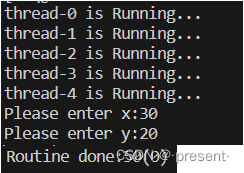
第四个版本(线程安全版本)
IT行业这么火, 涌入的人很多. 俗话说林子大了啥鸟都有. 大佬和菜鸡们两极分化的越来越严重. 为了让菜鸡们不太拖大佬的后腿,
于是大佬们针对一些经典的常见的场景, 给定了一些对应的解决方案, 这个就是 设计模式
其中单例模式就是设计模式中的一种
所谓的单例模式就是指,有一个特殊类,有且只有用它来创建一个对象
为什么要设计这种模式呢?
拿我们线程池来举例,线程池这个对象,大多数时候,我们并不需要创建多个,假如任务很多,我们只要相应调节线程池里面的线程数目即可,假如创建多个线程池对象,这样其实效率并不高.
单例对象的最终目的就是为了提高效率
那具体如何设计这个特殊类呢?(懒汉模式)
1.构造函数私有化,拷贝,赋值函数删除(这样外面的用户也就不能再创建对象了)
2.类成员变量中加入类指针,并用static进行修饰
3.在类内提供相应接口函数,每次用户调用该接口时,用类指针创建对象,但是假如类指针不为空,也就是已经创建了一个对象,则直接返回该对象的指针,不会再创建新的对象
具体改造后的代码如下:
#pragma once
#include <iostream>
#include <vector>
#include <queue>
#include "Task.hpp"
#include <pthread.h>
#include "Thread.hpp"
#include "mymutex.hpp"
const static int N = 5; //默认线程数量
template <class T>
class ThreadPool
{
private:
ThreadPool(int num = N):_num(num)
{
pthread_mutex_init(&_mutex,nullptr);
pthread_cond_init(&_cond,nullptr);
}
ThreadPool(const ThreadPool<T>& tp) = delete; //删除构造函数
void operator=(const ThreadPool<T>& tp) = delete; //删除赋值函数
public:
static ThreadPool<T>* GetInstance()
{
if(nullptr == instance)//提高效率
{
LockGuard lockguard(&instance_lock);
if(nullptr == instance) //保证有且只有一个线程可以创建对象
{
instance = new ThreadPool<T>();
instance->Init();
instance->start();
}
}
return instance;
}
~ThreadPool()
{
for(auto &t:_threads)
{
t.Join();
}
pthread_mutex_destroy(&_mutex);
pthread_cond_destroy(&_cond);
}
pthread_mutex_t* Getlock()
{
return &_mutex;
}
void ThreadWait()
{
pthread_cond_wait(&_cond,&_mutex); //没有任务,线程自动进入等待
}
void ThreadWakeUp()
{
pthread_cond_signal(&_cond); //唤醒任务队列里面的线程
}
//判断任务队列是否为空
bool Isempty()
{
return _tasks.empty();
}
T popTask()
{
T t = _tasks.front();
_tasks.pop();
return t;
}
void PushTask(const T&t)
{
LockGuard lockguard(&_mutex);
_tasks.push(t); //任务入列
ThreadWakeUp(); //唤醒线程进行工作
}
static void* ThreadRoutine(void* args)
{
//将传进啦的this指针,转成我们的对象,这样即可访问里面的方法和成员变量
ThreadPool<Task>* tp = static_cast<ThreadPool<Task> *>(args);
while (true)
{
T t;
//任务队列不为空
{
LockGuard lockguard(tp->Getlock());
while(tp->Isempty())
{
tp->ThreadWait(); //假如没有任务,则等待
}
//有任务,取出对应的任务
t = tp->popTask();
}
t(); //执行任务
std::cout << " Routine done:" << t.formatRes() << std::endl;
}
}
//创建对应的线程
void Init()
{
for(int i = 0;i < _num;i++)
{
_threads.push_back(Thread(i,ThreadRoutine,(void*)this));
}
}
void start()
{
for (auto &t:_threads)
{
t.Run(); //调用自定义线程里面的Run函数,创建相应的线程
}
}
void Check()
{
for(auto &t:_threads)
{
std::cout << t.name()<< " is Running..." <<std::endl;
}
}
private:
std::vector<Thread> _threads; //线程编号向量
int _num; //线程数量
std::queue<T> _tasks; //任务数量
pthread_mutex_t _mutex; //锁
pthread_cond_t _cond; //条件变量
static ThreadPool<T>* instance; //类对象指针
static pthread_mutex_t instance_lock; //类对象锁
};
//对对象指针进行初始化
template <class T>
ThreadPool<T>* ThreadPool<T>::instance = nullptr;
//对类对象锁进行初始化
template <class T>
pthread_mutex_t ThreadPool<T>::instance_lock = PTHREAD_MUTEX_INITIALIZER;
这里有个细节需要注意
在实现GetInstance函数时,我们采取双检查加锁的方式
原因在于,加锁解锁必定要在临界区之前,否则将毫无意义,依旧会出现多个线程创建多个对象,出现并发问题
但是单例只会被创建一次,申请锁这个操作本身是一种消耗
因此我们在外层再套一层判断,假如不为空,则不会进去,也就不会再因为申请锁这个操作而白白消耗
提高效率的同时,还保证了线程安全
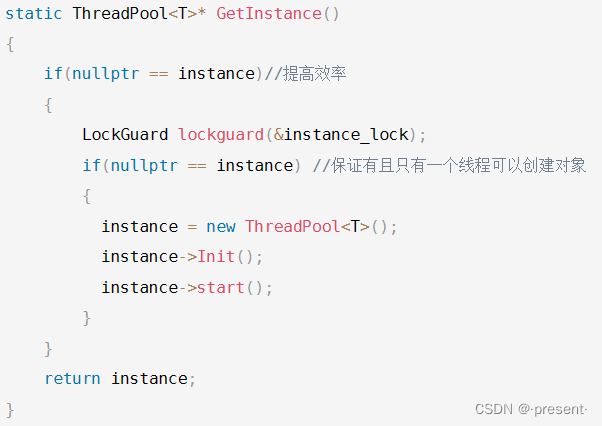





















 4万+
4万+











 被折叠的 条评论
为什么被折叠?
被折叠的 条评论
为什么被折叠?








