一、介绍
非关系型数据库 + 搜索分析
分布式(在ES里面默认有一个配置,clustername 默认值就是ElasticSearch,如果这个值是一样的就属于同一个集群,不一样的值就是不一样的集群。)
primary shard:能正常提供查询和插入的分片
replica shard:备份的分片
倒排索引
1.1名词
index索引(索引库,相当于database)
type类型(相当于table,最新版elasticsearch已删除)
document文档(一条数据)
field字段(相当于列)
1.2数据类型
数据类型,参照JSON。
Keyword 类型是不会分词的,直接根据字符串内容建立反向索引。
Text 类型在存入 Elasticsearch 的时候,会先分词,然后根据分词后的内容建立反向索引。
二、kibana操作
2.1总体
GET _cat/health 查看集群的健康状况
green:每个索引的primary shard和replica shard 都处于active的状态。
yellow:每个索引的primary shard是active的状态,但是部分replica shard不是active的状态,处于不可用的状态。
red:不是所有的primary shard 都是active的状态,这时候是危险的,至少我们不能保证写数据是安全的。
GET _cat/indices 命令查询ES中所有的index GET _cat/indices?v
但是可能查询的不全,我们使用下面的命令
GET _all
PUT 类似于SQL中的增
DELETE 类似于SQL中的删
POST 类似于SQL中的改(elasticsearch 8.12.0版本中 POST功能和PUT相同)
GET 类似于SQL中的查
2.2 index操作
PUT aura_index 增加一个aura_index的index库
GET _cat/indices 命令查询ES中所有的index索引库
DELETE aura_index 删除一个aura_index的index库
2.3 document操作
PUT 索引/_doc/{id} 增加id为{id}的数据(必须要有_doc)
{……}
GET 索引/_doc/{id} 查询id为{id}的数据
GET 索引/_search 查询索引内所有数据
GET 索引/_search
{
"query":{
"match": {
"name": "chen"
}
},
"sort": [
{
"ind": {
"order": "desc" //按ind降序排列
}
},
{……}
],
"from":0, //从第几个开始
"size":2 //每页的数据
"_source": ["name"] // 返回指定字段的数据内容
}如果需要多个查询条件拼接在一起就需要使用bool
bool 过滤可以用来合并多个过滤条件查询结果的布尔逻辑,它包含以下操作符:
must :: 多个查询条件的完全匹配,相当于 and。
must_not :: 多个查询条件的相反匹配,相当于 not。
should :: 至少有一个查询条件匹配, 相当于 or。
这些参数可以分别继承一个过滤条件或者一个过滤条件的数组


查询条件也会进行分词

高光
GET index3/_search
{
"query": { //要有query
"match": {
"name": "1"
}
},
"highlight": {
"fields": {
"name":{}
}
}
}
GET index3/_search
{
"query": {
"match_all": {
}
},
"aggs": {
"group_by_ind": { //long类型可以不进行上面的设置
"terms": {
"field": "ind"
}
}
}
}POST index3/_mapping
{
"properties": {
"name": {
"type": "text",
"fielddata": true
}
}
}
GET index3/_search
{
"query": {
"match_all": {
}
},
"aggs": {
"group_by_name": {
"terms": {
"field": "name"
}
}
}
}

案例:查询出producer里面包含producer的数据,按照指定的价格区间进行分组,在每个组内再按tag进行分组,分完组以后再求每个组的平均价格,并且按照降序进行排序
range过滤允许我们按照指定范围查找一批数据
POST 索引/_doc/{id} 修改id为{id}的数据,PUT也有修改作用
{……}
三、restful api 操作
大体上上kibana相同,
eg. GET http://localhost:9200/index3/_doc/3
如果有参数,连带{}一起放入请求体中

四、在java中使用elasticsearch
4.1配置
在pom.xml的<dependencies>中添加下面的依赖
<dependency>
<groupId>co.elastic.clients</groupId>
<artifactId>elasticsearch-java</artifactId>
<version>8.12.0</version>
</dependency>4.2 创建客户端
private static ElasticsearchClient getElasticsearchClient() {
// 创建低级客户端
restClient = RestClient.builder(
new HttpHost("localhost", 9200)).build();
// 使用Jackson映射器创建传输层
transport = new RestClientTransport(
restClient, new JacksonJsonpMapper());
// 创建API客户端
return new ElasticsearchClient(transport);
// System.out.println(client);
}4.3关闭客户端
private static void closeElasticsearchClient() throws IOException{
restClient.close();
transport.close();
}4.4索引相关
private static boolean createIndex(String index) throws IOException{
// 创建索引
CreateIndexResponse createIndexResponse = client.indices().create(c -> c.index(index));
// 打印结果
return createIndexResponse.acknowledged();
}
private static String getIndex(String index) throws IOException{
GetIndexResponse getIndexResponse = client.indices().get(e->e.index(index));
System.out.println(getIndexResponse);
return String.join(",", getIndexResponse.result().keySet());
}
private static boolean deleteIndex(String index) throws IOException{
DeleteIndexResponse deleteIndexResponse = client.indices().delete(e->e.index(index));
return deleteIndexResponse.acknowledged();
}
4.4 Doc相关
private static Result createDoc(String index, user user1, String id)throws IOException{
// 构建一个创建Doc的请求
CreateResponse createResponse = client.create(e->e.index(index).id(id).document(user1));
// 打印请求结果
return createResponse.result();
}
private static Result updateDoc() throws IOException{ // test
// 构建需要修改的内容,这里使用了Map
Map<String, Object> map = new HashMap<>();
map.put("ind", 35);
// 构建修改文档的请求
UpdateResponse<user> response = client.update(e -> e.index("index3").id("4").doc(map), user.class);
// 打印请求结果
System.out.println(response.result());
return response.result();
}查找索引,感觉由于参数多,会有很多种语句的写法,这里只写出一种
SearchRequest searchRequest = SearchRequest.of(s -> s
.index("index3")
.query(q -> q
.bool(b -> b
.must(m -> m.term(t -> t.field("name").value(FieldValue.of("1"))))
)
));
SearchResponse<user> search = client.search(searchRequest, user.class);
// System.out.println(search.hits().hits().stream().map(Hit::source).toList());
List<user> list = search.hits().hits().stream().map(Hit::source).toList();
System.out.println(list.get(0).getName());其中“index3”是索引名,“name”是要找匹配的内容,“1”是要找的值
文章有参考







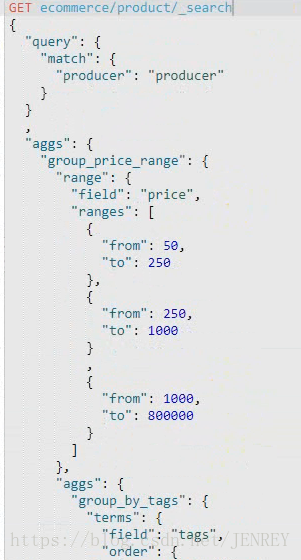
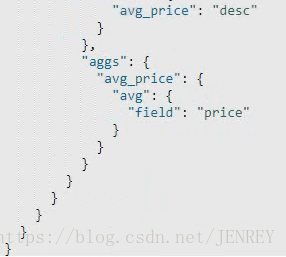













 944
944











 被折叠的 条评论
为什么被折叠?
被折叠的 条评论
为什么被折叠?








