Spring+SpringMVC+MyBatis三个框架的整合就是SSM框架
Spring:提供了容器管理、依赖注入和面向切面编程等功能,实现了应用层和数据访问层的解耦。
SpringMVC:基于MVC模式,提供了一个灵活、可扩展的Web开发框架,可以通过注解、配置和XML等方式实现请求的处理、数据的绑定和页面的渲染等。
MyBatis:是一个持久层框架,提供了对数据库操作的封装,通过XML配置或注解的方式实现了数据库的增删改查等操作。
整合后,通过Spring可以管理MyBatis的SqlSessionFactory和事务管理器,实现了事务的控制和数据库连接的管理;通过SpringMVC可以方便地处理请求和页面跳转,实现了前后端的交互;通过MyBatis可以方便地进行数据库的操作,实现了持久层的功能。
基于前面的spring-mvc以及整合项目,我们现在来学习ssm框架。
框架主要结构:
pojo:包含实体类,对应数据库中的表。——Customer
mapper:包含 MyBatis 的 Mapper 接口,用于数据库操作。——CustomerMapper
service:包含服务层的接口和实现,业务逻辑处理。——CustomerService/CustomerServiceImpl
controller:包含控制层的逻辑,负责请求的转发和响应。——CustomerController
在项目之前还是看一下项目结构:

在了解了项目结构后可以开始建项目了
点击文件——> 新建项目——>Java Enterprise,选择相应的tomcat服务器。在空项目的主目录下新建四个软件包(pojo,mapper,service,controller,每个软件包的作用在上面有)。
1 .数据库的配置
首先,进行数据库的配置,先在navicat中导入数据库(如下图),我建的数据库名称为mybatis,然后再idea中,在右面找到数据库,点击加号——>数据源——>MySQL——>数据库名称为mybatis,这样,我们的数据就导入了,注意:navicat不要关闭
我用的没有的mysql数据:
create table customer ( id int auto_increment primary key, username varchar(20) not null, jobs varchar(50) null, phone varchar(13) null ) charset = utf8;
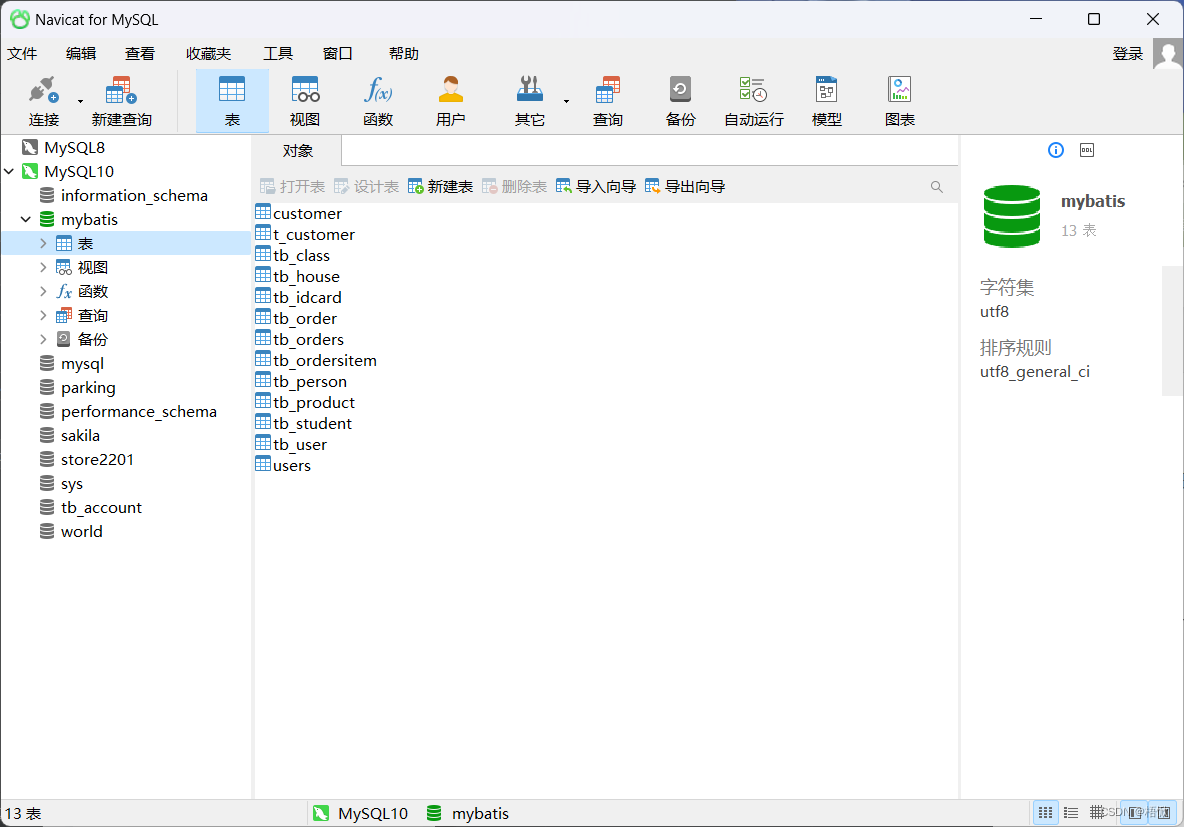

2 .pom文件的配置
在每个项目中,必不可少的就是pom文件了。ssm框架的pom文件配置和上一篇文章中的pom文件配置大致相同,这里,我就不过多叙述了。
<?xml version="1.0" encoding="UTF-8"?>
<project xmlns="http://maven.apache.org/POM/4.0.0"
xmlns:xsi="http://www.w3.org/2001/XMLSchema-instance"
xsi:schemaLocation="http://maven.apache.org/POM/4.0.0 http://maven.apache.org/xsd/maven-4.0.0.xsd">
<modelVersion>4.0.0</modelVersion>
<groupId>njitt.software</groupId>
<artifactId>orm</artifactId>
<version>1.0-SNAPSHOT</version>
<name>orm</name>
<packaging>war</packaging>
<properties>
<maven.compiler.target>1.8</maven.compiler.target>
<maven.compiler.source>1.8</maven.compiler.source>
<junit.version>5.7.0</junit.version>
</properties>
<dependencies>
<!--mybatis核心包-->
<dependency>
<groupId>org.mybatis</groupId>
<artifactId>mybatis</artifactId>
<version>3.5.2</version>
</dependency>
<!--mysql8.0连接-->
<dependency>
<groupId>mysql</groupId>
<artifactId>mysql-connector-java</artifactId>
<version>8.0.32</version>
</dependency>
<!--alibaba连接池-->
<dependency>
<groupId>com.alibaba</groupId>
<artifactId>druid</artifactId>
<version>1.1.20</version>
</dependency>
<!--MyBatis的分页插件-->
<dependency>
<groupId>com.github.pagehelper</groupId>
<artifactId>pagehelper</artifactId>
<version>5.1.10</version>
</dependency>
<!--mybatis-spring整合-->
<dependency>
<groupId>org.mybatis</groupId>
<artifactId>mybatis-spring</artifactId>
<version>2.0.1</version>
</dependency>
<!--spring核心-->
<dependency>
<groupId>org.springframework</groupId>
<artifactId>spring-context</artifactId>
<version>5.2.8.RELEASE</version>
</dependency>
<!--spring aop切面-->
<dependency>
<groupId>org.springframework</groupId>
<artifactId>spring-aspects</artifactId>
<version>5.2.8.RELEASE</version>
</dependency>
<!--spring-jdbc-->
<dependency>
<groupId>org.springframework</groupId>
<artifactId>spring-jdbc</artifactId>
<version>5.2.8.RELEASE</version>
</dependency>
<!--spring-mvc-->
<dependency>
<groupId>org.springframework</groupId>
<artifactId>spring-webmvc</artifactId>
<version>5.2.8.RELEASE</version>
</dependency>
<!--spring-junit-->
<dependency>
<groupId>org.springframework</groupId>
<artifactId>spring-test</artifactId>
<version>5.2.8.RELEASE</version>
</dependency>
<dependency>
<groupId>junit</groupId>
<artifactId>junit</artifactId>
<version>4.12</version>
</dependency>
<!--lombok-->
<dependency>
<groupId>org.projectlombok</groupId>
<artifactId>lombok</artifactId>
<version>1.18.26</version>
</dependency>
<!--通过slf4j设计日志系统,方便扩展-->
<dependency>
<groupId>org.slf4j</groupId>
<artifactId>slf4j-log4j12</artifactId>
<version>1.6.1</version>
</dependency>
<!--servlet-api :引入servlet的功能 -->
<dependency>
<groupId>javax.servlet</groupId>
<artifactId>javax.servlet-api</artifactId>
<version>4.0.1</version>
<scope>provided</scope>
</dependency>
<!--jsp-api: jsp页面的功能包 -->
<dependency>
<groupId>javax.servlet.jsp</groupId>
<artifactId>jsp-api</artifactId>
<version>2.2</version>
<scope>provided</scope>
</dependency>
<!-- JSTL标签库 -->
<dependency>
<groupId>jstl</groupId>
<artifactId>jstl</artifactId>
<version>1.2</version>
</dependency>
<dependency>
<groupId>taglibs</groupId>
<artifactId>standard</artifactId>
<version>1.1.2</version>
</dependency>
<!--jackson JSON解析-->
<dependency>
<groupId>com.fasterxml.jackson.core</groupId>
<artifactId>jackson-core</artifactId>
<version>2.9.2</version>
</dependency>
<dependency>
<groupId>com.fasterxml.jackson.core</groupId>
<artifactId>jackson-databind</artifactId>
<version>2.9.2</version>
</dependency>
<dependency>
<groupId>com.fasterxml.jackson.core</groupId>
<artifactId>jackson-annotations</artifactId>
<version>2.9.0</version>
</dependency>
</dependencies>
<build>
<plugins>
<plugin>
<groupId>org.apache.maven.plugins</groupId>
<artifactId>maven-war-plugin</artifactId>
<version>3.3.0</version>
</plugin> </plugins>
</build>
</project>如果有依赖包报红的话就删了,用自己电脑上有的版本,在配置好后要刷新导入依赖包。
3 .资源包的配置
我们在ssm框架中所用到的资源有:
applicationContext.xml,db.properties,log4j.properties,spring-mvc.xml
applicationContext.xml:用于定义和组织应用程序的各种组件(例如bean、配置、依赖注入等),并通过Spring容器来管理和协调这些组件。
db.properties:用于指定数据库连接的相关参数,包括数据库的IP地址、端口号、数据库名称、用户名、密码等信息。
log4j.properties:用于配置log4j日志框架的参数和属性,以控制日志的生成、格式、输出目标等行为。
spring-mvc.xml:用于配置Spring MVC框架的配置文件,它定义了Spring MVC框架相关的配置信息,包括控制器、视图解析器、拦截器、文件上传配置、异常处理器等等。
1)applicationContext.xml:
<!--applicationContext.xml-->
<?xml version="1.0" encoding="UTF-8"?>
<beans xmlns="http://www.springframework.org/schema/beans"
xmlns:xsi="http://www.w3.org/2001/XMLSchema-instance"
xmlns:context="http://www.springframework.org/schema/context"
xmlns:tx="http://www.springframework.org/schema/tx"
xmlns:aop="http://www.springframework.org/schema/aop"
xsi:schemaLocation="http://www.springframework.org/schema/beans
http://www.springframework.org/schema/beans/spring-beans.xsd
http://www.springframework.org/schema/context
https://www.springframework.org/schema/context/spring-context.xsd
http://www.springframework.org/schema/tx
http://www.springframework.org/schema/tx/spring-tx.xsd
http://www.springframework.org/schema/aop
https://www.springframework.org/schema/aop/spring-aop.xsd">
<!--包扫描,找到组件-->
<context:component-scan base-package="njitt.software.orm"/>
<!--导入db.properties-->
<context:property-placeholder location="classpath:db.properties"/>
<!--使用阿里巴巴德鲁伊连接池-->
<bean id="dataSource" class="com.alibaba.druid.pool.DruidDataSource">
<property name="driverClassName" value="${jdbc.driver}"/>
<property name="url" value="${jdbc.url}"/>
<property name="username" value="${jdbc.username}"/>
<property name="password" value="${jdbc.password}"/>
</bean>
<!--数据源和pojo别名-->
<bean id="sqlSessionFactory" class="org.mybatis.spring.SqlSessionFactoryBean">
<property name="dataSource" ref="dataSource"/>
<property name="typeAliasesPackage" value="njitt.software.orm.pojo"/>
</bean>
<!--自动扫描mapper映射文件-->
<bean class="org.mybatis.spring.mapper.MapperScannerConfigurer">
<property name="sqlSessionFactoryBeanName" value="sqlSessionFactory"/>
<property name="basePackage" value="njitt.software.orm.mapper"/>
</bean>
<!--基于XML的声明式事务处理,id=transactionManager-->
<bean id="transactionManager" class="org.springframework.jdbc.datasource.DataSourceTransactionManager">
<property name="dataSource" ref="dataSource"/>
</bean>
<!-- 5.编写通知,需要编写对切入点和具体执行事务细节-->
<tx:advice id="txAdvice" transaction-manager="transactionManager">
<tx:attributes>
<!--传播行为如果当前存在一个事务,则加入该事务;如果当前没有事务,则创建一个新的事务。-->
<!--增加、删除、修改数据库read-only="false" ,查询true只读-->
<tx:method name="insert*" propagation="REQUIRED" read-only="false" isolation="DEFAULT"/>
<tx:method name="update*" propagation="REQUIRED" read-only="false" isolation="DEFAULT"/>
<tx:method name="delete*" propagation="REQUIRED" read-only="false" isolation="DEFAULT"/>
<tx:method name="do*" propagation="REQUIRED" read-only="false" isolation="DEFAULT"/>
<tx:method name="select*" propagation="REQUIRED" read-only="true" isolation="DEFAULT"/>
<tx:method name="query*" propagation="REQUIRED" read-only="true" isolation="DEFAULT"/>
<tx:method name="find*" propagation="REQUIRED" read-only="true" isolation="DEFAULT"/>
<tx:method name="*" propagation="REQUIRED" read-only="true" isolation="DEFAULT"/>
</tx:attributes>
</tx:advice>
<!-- 6.编写aop,使用AspectJ的表达式,让spring自动对目标生成代理-->
<aop:config>
<aop:pointcut id="txPointCut" expression="execution(* njitt.software.orm.service.*.*(..))"/>
<aop:advisor advice-ref="txAdvice" pointcut-ref="txPointCut"/>
</aop:config>
</beans>2)db.properties:
jdbc.driver=com.mysql.cj.jdbc.Driver
jdbc.url=jdbc:mysql://localhost:3306/mybatis?serverTimezone=UTC&characterEncoding=utf8&useUnicode=true&useSSL=false
jdbc.username=root
jdbc.password=1234563)log4j.properties:
log4j.rootLogger=info,console
log4j.appender.console=org.apache.log4j.ConsoleAppender
log4j.appender.console.layout=org.apache.log4j.PatternLayout
log4j.appender.console.layout.ConversionPattern=%p [%t] - %m%n
log4j.logger.njitt.software.orm=DEBUG4)spring-mvc.xml:
<?xml version="1.0" encoding="UTF-8"?>
<beans xmlns="http://www.springframework.org/schema/beans"
xmlns:xsi="http://www.w3.org/2001/XMLSchema-instance"
xmlns:context="http://www.springframework.org/schema/context"
xmlns:mvc="http://www.springframework.org/schema/mvc"
xsi:schemaLocation="http://www.springframework.org/schema/beans
http://www.springframework.org/schema/beans/spring-beans.xsd
http://www.springframework.org/schema/context
https://www.springframework.org/schema/context/spring-context.xsd
http://www.springframework.org/schema/mvc
https://www.springframework.org/schema/mvc/spring-mvc.xsd">
<!--1.扫描Controller包中的@Controller注解-->
<context:component-scan base-package="njitt.software.orm.controller">
<context:include-filter type="annotation" expression="org.springframework.stereotype.Controller"/>
</context:component-scan>
<!--2.视图解析器进行解析,添加前缀/WEB-INF/pages/和后缀.jsp-->
<bean class="org.springframework.web.servlet.view.InternalResourceViewResolver">
<property name="prefix" value="/WEB-INF/"/>
<property name="suffix" value=".jsp"/>
</bean>
<!--3.静态资源处理css,js,images,html-->
<mvc:default-servlet-handler/>
<!--4.注解驱动,json中文乱码-->
<mvc:annotation-driven>
<mvc:message-converters>
<bean class="org.springframework.http.converter.StringHttpMessageConverter">
<property name="supportedMediaTypes">
<list>
<value>text/plain;charset=UTF-8</value>
<value>text/html;charset=UTF-8</value>
<value>application/json;charset=UTF-8</value>
</list>
</property>
</bean>
</mvc:message-converters>
</mvc:annotation-driven>
</beans>注意:本文中的代码均为作者的项目,如果复制的话需要修改包名(applicationContext.xml和spring-mvc.xml),而db.properties中需要注意你的数据库名称
log4j.properties中需要修改包名
至此,我们的基础配置已经完成了。
4 .主文件的配置
1)pojo(实体类)
可以通过mysql生成,也可以自己写
package njitt.software.orm.pojo;
import lombok.AllArgsConstructor;
import lombok.Data;
import lombok.NoArgsConstructor;
import java.io.Serializable;
@NoArgsConstructor
@AllArgsConstructor
@Data
public class Customer implements Serializable {
private static final long serialVersionUID = 1L;
private Integer id;
private String username;
private String jobs;
private String phone;
}
注意:要加上
@NoArgsConstructor @AllArgsConstructor
在后面新增等操作时要用到。
2) mapper映射文件配置
2.1)mapper (映射文件,java目录下的mapper软件包)
mapper映射文件为接口,与service中的接口基本一致
package njitt.software.orm.mapper;
import njitt.software.orm.pojo.Customer;
import java.util.List;
public interface CustomerMapper {
//查询
List<Customer> findAllCustomers();
//删除
int deleteById(int id);
//新增
int insertCustomer(Customer customer);
Customer findAllByPhone(String phone);
Customer findAllById(int id);
//更新
int updateCustomer(Customer customer);
}
在mapper文件中写的方法需要映射到resourses目录下的mapper软件包,(具体看开头的项目结构)
2.2)mapper (映射文件,resources目录下的mapper软件包)
<?xml version="1.0" encoding="UTF-8"?>
<!DOCTYPE mapper PUBLIC "-//mybatis.org//DTD Mapper 3.0//EN"
"http://mybatis.org/dtd/mybatis-3-mapper.dtd">
<mapper namespace="njitt.software.orm.mapper.CustomerMapper">
<resultMap id="BaseResultMap" type="njitt.software.orm.pojo.Customer">
<!--@JPA.Support generated on 2024-05-27 08:48:59.-->
<!--@Table customer-->
<id column="id" jdbcType="INTEGER" property="id"/>
<result column="username" jdbcType="VARCHAR" property="username"/>
<result column="jobs" jdbcType="VARCHAR" property="jobs"/>
<result column="phone" jdbcType="VARCHAR" property="phone"/>
</resultMap>
<sql id="Base_Column_List">
<!--@JPA.Support generated on 2024-05-27 08:48:59.-->
id, username, jobs, phone
</sql>
<insert id="insertCustomer" parameterType="njitt.software.orm.pojo.Customer">
insert into customer (username,jobs,phone)
values (#{username},#{jobs},#{phone})
</insert>
<update id="updateCustomer" parameterType="customer">
update customer
<set>
<if test="username !=null and username!=''">username=#{username},</if>
<if test="jobs !=null and jobs!=''">jobs=#{jobs},</if>
<if test="phone !=null and phone!=''">phone=#{phone},</if>
</set>
where id=#{id};
</update>
<delete id="deleteById" parameterType="integer">
delete from customer where id=#{id}
</delete>
<select id="findAllCustomers" resultMap="BaseResultMap">
select *
from customer
</select>
<select id="findAllByPhone" resultMap="BaseResultMap" parameterType="java.lang.String">
select *
from customer
where phone =#{phone}
</select>
<select id="findAllById" resultMap="BaseResultMap" parameterType="int">
select *
from customer
where id =#{id}
</select>
</mapper>
编写mapper时,需要在开头的<mapper>映射到java目录下的mapper文件
<mapper namespace="njitt.software.orm.mapper.CustomerMapper">
而且在下面编写查询语句时,最好把resultType替换为resultMap
3)service (服务层)
3.1)服务层接口
服务层的接口与mapper映射文件中的接口数据基本一致
package njitt.software.orm.service;
import njitt.software.orm.pojo.Customer;
import java.util.List;
public interface CustomerService {
List<Customer> findAllCustomers();
int deleteById(int id);
String insertCustomer(Customer customer);
Customer findAllByPhone(String phone);
Customer findAllById(int id);
int updateCustomer(Customer customer);
}
3.2)服务层接口的实现类
1.在实现类中要实现CustomerService的接口方法,即: implements CustomerService
2.在实现类中要写类注解 @Service
3.注入mapper映射
@Autowired
private CustomerMapper customerMapper;
4.实现方法
package njitt.software.orm.service.impl;
import njitt.software.orm.mapper.CustomerMapper;
import njitt.software.orm.pojo.Customer;
import njitt.software.orm.service.CustomerService;
import org.springframework.beans.factory.annotation.Autowired;
import org.springframework.stereotype.Service;
import java.util.List;
@Service
public class CustomerServiceImpl implements CustomerService {
@Autowired
private CustomerMapper customerMapper;
@Override
public List<Customer> findAllCustomers() {
return customerMapper.findAllCustomers();
}
@Override
public int deleteById(int id) {
return customerMapper.deleteById(id);
}
/**
* 新增顾客判断手机号是否存在
* @param customer
* @return
*/
@Override
public String insertCustomer(Customer customer) {
String msg = "手机号已存在!";
Customer existCustomer = customerMapper.findAllByPhone(customer.getPhone());
if (existCustomer == null) {
customerMapper.insertCustomer(customer);
msg = "新增成功";
}
return msg;
}
@Override
public Customer findAllByPhone(String phone) {
return customerMapper.findAllByPhone(phone);
}
@Override
public Customer findAllById(int id) {
return customerMapper.findAllById(id);
}
@Override
public int updateCustomer(Customer customer) {
return customerMapper.updateCustomer(customer);
}
}
5 .开始测试
在写完服务层的接口实现类后就可以开始进行测试了。
生成junit4测试。
在测试方法前先进行注解
@RunWith(SpringJUnit4ClassRunner.class) @ContextConfiguration(locations = "classpath:applicationContext.xml")
然后进行注入服务层接口实现类
@Autowired private CustomerService customerService;
然后,测试程序正常写就可以了
package njitt.software.orm.service.impl;
import njitt.software.orm.pojo.Customer;
import njitt.software.orm.service.CustomerService;
import org.junit.Test;
import org.junit.runner.RunWith;
import org.springframework.beans.factory.annotation.Autowired;
import org.springframework.test.context.ContextConfiguration;
import org.springframework.test.context.junit4.SpringJUnit4ClassRunner;
import java.util.List;
import static org.junit.Assert.*;
@RunWith(SpringJUnit4ClassRunner.class)
@ContextConfiguration(locations = "classpath:applicationContext.xml")
public class CustomerServiceImplTest {
@Autowired
private CustomerService customerService;
@Test
public void findAllCustomers() {
List<Customer> list = customerService.findAllCustomers();
for (Customer customer : list) {
System.out.println(customer);
}
}
@Test
public void deleteById() {
int rows = customerService.deleteById(11);
System.out.println(rows);
}
@Test
public void insertCustomer() {
Customer customer = new Customer(7,"jack","教师","16562366666");
String msg = customerService.insertCustomer(customer);
System.out.println(msg);
}
@Test
public void updateCustomer() {
Customer customer = new Customer(6,"jack","教师","16562366666");
int i = customerService.updateCustomer(customer);
System.out.println(i);
}
}6 .controller 控制层
在确保测试不会出问题的情况下,可以进行控制层的编写
本文中我们先完成查询的编写,其他方法的编写可以参考查询。
1.控制层,不可缺少的就是注解 @Controller
2.依然是注入service
@Autowired private CustomerService customerService;
import njitt.software.orm.service.CustomerService;
import org.springframework.beans.factory.annotation.Autowired;
import org.springframework.stereotype.Controller;
import org.springframework.web.bind.annotation.PathVariable;
import org.springframework.web.bind.annotation.RequestMapping;
import org.springframework.web.servlet.ModelAndView;
import java.util.List;
@Controller
public class CustomerController {
@Autowired
private CustomerService customerService;
@RequestMapping("/customer/list")
public ModelAndView findAllCustomers(){
ModelAndView modelAndView = new ModelAndView();
List<Customer> list = customerService.findAllCustomers();
modelAndView.addObject("list",list);
modelAndView.setViewName("list_customer");
return modelAndView;
}ModelAndView是Spring MVC框架中的一个类,它的作用是将模型数据和视图引擎解析出来的视图进行封装,用于返回给客户端。
7 .jsp文件
我们现在index.jsp中给一个路径,能进入list_customer.jsp页面
index.jsp:
<%@ page contentType="text/html; charset=UTF-8" pageEncoding="UTF-8" %>
<!DOCTYPE html>
<html>
<head>
<title>顾客管理</title>
</head>
<body>
<h1><%= "顾客管理" %></h1>
<br/>
<a href="/customer/list">顾客列表</a>
</body>
</html>我们在WEB-INF目录下新建list-customer.jsp页面
查询所有顾客需要for循环来实现,因此,需要导入
<%@taglib prefix="c" uri="http://java.sun.com/jsp/jstl/core" %>
这样,我们在下面就可以使用for循环
<c:forEach items="${list}" var="customer" varStatus="status">
<%@ page language="java" contentType="text/html; charset=UTF-8" pageEncoding="UTF-8" %>
<%@taglib prefix="c" uri="http://java.sun.com/jsp/jstl/core" %>
<%
String path = request.getContextPath();
String basePath = request.getScheme() + "://" + request.getServerName() + ":"
+ request.getServerPort() + path + "/";
%>
<!DOCTYPE html>
<html>
<head>
<base href="<%=basePath%>"/>
<meta charset="UTF-8">
<meta name="viewport" content="width=device-width, initial-scale=1.0, maximum-scale=1.0">
<title>Title</title>
<link rel="stylesheet" href="bootstrap3.3.7/css/bootstrap.css">
<script src="js/jquery-3.4.1.js" charset="UTF-8"></script>
</head>
<body>
<div>
<h1>顾客管理</h1>
<table class="table table-striped table-hover table-bordered">
<tr>
<th>编号</th>
<th>姓名</th>
<th>职业</th>
<th>手机号码</th>
<th>操作</th>
</tr>
<c:forEach items="${list}" var="customer" varStatus="status">
<tr>
<td>${customer.id}</td>
<td>${customer.username}</td>
<td>${customer.jobs}</td>
<td>${customer.phone}</td>
<td>
<a class="btn btn-danger" href="" >删除</a>
<a class="btn btn-primary" href="">编辑</a>
</td>
</tr>
</c:forEach>
</table>
</div>
</body>
</html>完成后就可以通过tomcat服务器来在网页上实现查询,为了更方便,我们可以将网页的网址修改一下,具体看上篇内容,编辑配置


这样,我们的ssm框架就基本写好了。我们开始运行(注意:不要关闭mysql)
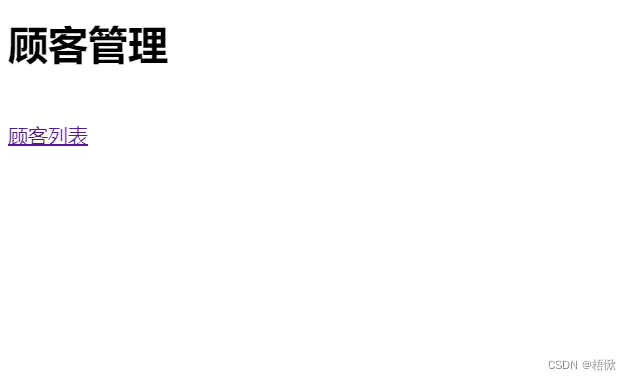
点击顾客列表进入到顾客列表页面

我们可以看到页面已经显示了数据库的内容。这就代表我们的项目成功运行了。
庆祝一下吧✌✌🎉🎉,再接再厉。









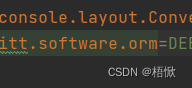















 63万+
63万+

 被折叠的 条评论
为什么被折叠?
被折叠的 条评论
为什么被折叠?










