初始化项目:在project.config.json中的终端中npm init -y
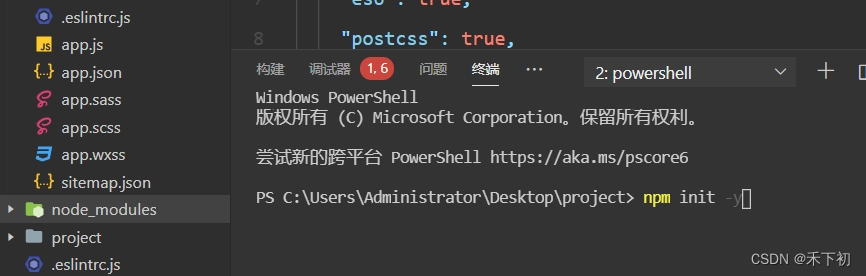 、
、
最后配置 project.config.json 的 setting.packNpmRelationList 项,指定 packageJsonPath 和
miniprogramNpmDistDir 的位置。
1 "setting" : {2 "packNpmManually" : true ,3 "packNpmRelationList" : [4 {5 "packageJsonPath" : "./package.json" ,6 "miniprogramNpmDistDir" : "./miniprogram"7 }8 ],9 },1011 // packageJsonPath 表示 node_modules 源对应的 package.json12 // miniprogramNpmDistDir 表示 node_modules 的构建结果⽬标位置
安装vant,然后进行npm构建,测试是否能够正常vant建立成功
1 npm i @vant/weapp
集成 Sass
在 project.config.json ⽂件中,修改 setting 下的 useCompilerPlugins 字段为 ["sass"] ,即可开
启⼯具内置的 sass 编译插件
1 "setting" : {2 "packNpmManually" : true ,3 "packNpmRelationList" : [4 {5 "packageJsonPath" : "./package.json" ,6 "miniprogramNpmDistDir" : "./miniprogram"7 }8 ],9 "useCompilerPlugins" : [10 "sass"11 ],12 ...13 },
配置json文件
1 // app.json23 {4 "pages": [5 "pages/index/index",6 "pages/category/category",7 "pages/cart/cart",8 "pages/my/my" 9 ],10 "window": {11 "backgroundTextStyle": "light",12 "navigationBarBackgroundColor": "#f3514f",13 "navigationBarTitleText": " 慕尚花坊 ",14 "navigationBarTextStyle": "white"15 },16 "tabBar": {17 "color": "#252933",18 "selectedColor": "#FF734C",19 "backgroundColor": "#ffffff",20 "borderStyle": "black",21 "list": [22 {23 "pagePath": "pages/index/index",24 "text": " ⾸⻚ ",25 "iconPath": "assets/tabbar/index.png",26 "selectedIconPath": "assets/tabbar/index-active.png"27 },28 {29 "pagePath": "pages/category/category",30 "text": " 分类 ",31 "iconPath": "assets/tabbar/cate.png",32 "selectedIconPath": "assets/tabbar/cate-active.png"33 },34 {35 "pagePath": "pages/cart/cart",36 "text": " 购物⻋ ",37 "iconPath": "assets/tabbar/cart.png",38 "selectedIconPath": "assets/tabbar/cart-active.png"39 },40 {41 "pagePath": "pages/my/my",42 "text": " 我的 ",43 "iconPath": "assets/tabbar/my.png",44 "selectedIconPath": "assets/tabbar/my-active.png"45 }46 ]47 },48 }
首页结构
1 <!--index.wxml-->2 < view class =" index-container ">34 <!-- ⾸⻚背景图 -->5 < view class =" window-bgc "></ view >67 <!-- ⻚⾯主体区域 -->8 < view class =" container ">910 <!-- 轮播图区域 -->1112 <!-- 导航区域 -->1314 <!-- ⼴告区域 -->15 < view class =" adver ">16 < view class =" adver-left "></ view >17 < view class =" adver-right "></ view >18 </ view >1920 <!-- 商品列表 -->2122 </ view >2324 </ view >
首页背景图
1 /**index.wxss**/ 2 .index-container {34 // ⾸⻚背景图5 .window-bgc {6 height : 200rpx ;7 width : 100% ;8 background-color : #f3514f ;9 border-radius : 0 0 50% 50% ;10 }11 }
轮播图组件
1 <!--pages/index/banner/banner.wxml-->2 <!-- 轮播图 -->3 < view class =" swiper-box ">4 < swiper autoplay class =" swiper " indicator-active-color =" #FF734C "interval =" 2000 " duration =" 1000 " indicator-color =" rgba(0, 0, 0, .3) ">5 < block wx: for =" {{ bannerList }} " wx: key =" index "> 6 < swiper-item class =" swiper-item ">7 < image class =" img " src =" {{ item }} "></ image >8 </ swiper-item >9 </ block >10 </ swiper >1112 <!-- 轮播图的⾯板指示点 -->13 < view class =" indicator ">14 < text wx: for =" {{bannerList.length}} " wx: key =" id "15 class =" rectangle "></ text >16 </ view >17 </ view >1 /* pages/index/banner/banner.wxss */23 /* 轮播图 */4 .swiper-box {5 position : relative ;67 .swiper {8 height : 320rpx ;9 }1011 .swiper-item {12 display : flex ;13 justify-content : center ;14 align-items : center ;1516 .img {17 height : 96% ;18 width : 96% ;19 border-radius : 16rpx ;20 }21 }2223 .indicator {24 display : flex ;25 justify-content : center ; 26 position : absolute ;27 bottom : 16rpx ;28 left : 0 ;29 right : 0 ;3031 // ⾯板指示器32 .rectangle {33 width : 40rpx ;34 height : 6rpx ;35 margin : 0 8rpx ;36 border-radius : 6rpx ;37 background-color : #f3514f ;38 }39 }40 }





















 1489
1489











 被折叠的 条评论
为什么被折叠?
被折叠的 条评论
为什么被折叠?








