空间参考是地理空间要素的重要属性,也是地理信息数据处理的关键要素;本文将对Arcengine中与地图投影相关的接口及方法进行系统而全面的分析,希望能为大家的工作和学习提供一定的帮助。
主要介绍IGeographicCoordinateSystem,IProjectedCoordinateSystem和ISpatialReferenceFactory三个接口的成员及示例代码
几点总结:
| 类别 | 坐标系统名称 | 工厂代码 | 说明 |
| 投影坐标系 | CGCS2000_3_Degree_GK_CM_75E | 4534 | 2000坐标系下3度分带75度分带坐标,横坐标前不加带号 |
| CGCS2000_3_Degree_GK_Zone_25 | 4513 | 2000坐标系下3度分带25带,横坐标前加带号 | |
| CGCS2000_GK_Zone_13 | 4491 | 2000坐标系下6度分带13带,横坐标前加带号 | |
| CGCS2000_GK_CM_75E | 4502 | 2000坐标系下6度分带75度分带坐标,横坐标前不加带号 | |
| 地理坐标系 | GCS_China_Geodetic_Coordinate_System_2000 | 4490 | 2000地理坐标 |
1 地理坐标系与投影坐标系
地理坐标系是以经纬度表示地面目标信息的坐标系统,投影坐标系是有XY表示地面坐标信息的坐标系统
1.1 IGeographicCoordinateSystem
地理坐标,使用经纬度地理信息
该接口在10.1版本中已被IGeographicCoordinateSystem2接口替换,它提供了所有与地理坐标系统相关的属性。
| 属性/方法 | 英文描述 | 中文注释 |
| Abbreviation | The abbreviated name of this spatial reference component. | 此空间引用组件的名称缩写 |
| Alias | The alias of this spatial reference component. | 此空间引用组件的别名 |
| Changed | Notify this object that some of its parts have changed (parameter values, z unit, etc.). | |
| CoordinateUnit | The angular unit of this geographic coordinate system. | 地理坐标系统的角度单位 |
| Datum | The horizontal datum of this geographic coordinate system. | 地理坐标系统的水平基准 |
| FactoryCode | The factory code (WKID) of the spatial reference. | 投影引擎对象类型的唯一整数标识符,自定义投影坐标系该参数默认为0;具体整数值参见ISpatialReferenceFactory::CreateProjectedCoordinateSystem 方法 |
| GetDomain | The XY domain extent. | 得到XY的区域范围 |
| GetFalseOriginAndUnits | Get the false origin and units. | 得到XY域的最小坐标和分辨率的倒数 |
| GetMDomain | The measure domain extent. | 得到XY域的最小坐标 |
| GetMFalseOriginAndUnits | Get the measure false origin and units. | |
| GetZDomain | The Z domain extent. | |
| GetZFalseOriginAndUnits | Get the Z false origin and units. | 得到Z坐标方向上的最小值和单位 |
| HasMPrecision | Returns true when m-value precision information has been defined. | 定义M值精度时,使用该参数 |
| HasXYPrecision | Returns true when (x,y) precision information has been defined. | 定义(x,y)值精度时,使用该参数 |
| HasZPrecision | Returns true when z-value precision information has been defined. | |
| IsPrecisionEqual | Returns TRUE when the precision information for the two spatial references is the same. | |
| Name | The name of this spatial reference component. | |
| PrimeMeridian | The prime meridian of this geographic coordinate system. | |
| Remarks | The comment string of this spatial reference component. | |
| SetDomain | The XY domain extent. | |
| SetFalseOriginAndUnits | Set the false origin and units. | |
| SetMDomain | The measure domain extent. | |
| SetMFalseOriginAndUnits | Set the measure false origin and units. | |
| SetZDomain | The Z domain extent. | |
| SetZFalseOriginAndUnits | Set the Z false origin and units. | |
| Usage | The usage notes of this geographic coordinate system. | |
| ZCoordinateUnit | The unit for the Z coordinate. |
1.2 IProjectedCoordinateSystem
投影坐标系,目前已经升级到IProjectedCoordinateSystem5
| Member | Description |
|---|---|
| Abbreviation | The abbreviated name of this spatial reference component. |
| Alias | The alias of this spatial reference component. |
| Azimuth | The azimuth of a projected coordinate system. |
| CentralMeridian | The central meridian (Lambda0) of a projected coordinate system. |
| CentralParallel | The central parallel (Phi 0) of a projected coordinate system. |
| Changed | Notify this object that some of its parts have changed (parameter values, z unit, etc.). |
| ConvergenceAngle | Returns the grid convergence angle . |
| CoordinateUnit | The linear unit of a projected coordinate system. |
| FactoryCode | The factory code (WKID) of the spatial reference. |
| FalseEasting | The false easting (X0) of a projected coordinate system. |
| FalseNorthing | The false northing (Y0) of a projected coordinate system. |
| Forward | Projects points from geographic to planar coordinates. |
| GeographicCoordinateSystem | The geographic coordinate system of a projected coordinate system. |
| GetCentralLongitude | Returns CentralLongitude of the projected coordinate system. Always defined, unlike CentralMeridian or LongitudeOfCenter. |
| GetDomain | The XY domain extent. |
| GetFalseOriginAndUnits | Get the false origin and units. |
| GetGCSParams | Returns 180 degrees and horizon delta in proper GCS units. |
| GetHorizon | Returns the standard horizon polygon, its envelope, and whether it is inclusive or exclusive; the horizon polygon may be 0. |
| GetMDomain | The measure domain extent. |
| GetMFalseOriginAndUnits | Get the measure false origin and units. |
| GetNorthPole | Returns the north pole in projected coordinates, or an empty point if the north pole is outside the PCS horizon. |
| GetNorthPoleGeometry | Returns type of north pole geometry. |
| GetNorthPoleLocation | Returns type of location of north pole with respect to the PCS horizon. |
| GetParameters | Gets the map projection parameters of a projected coordinate system. |
| GetPCSHorizon | Returns PCS horizon polygon, its envelope and whether it is inclusive or exclusive; the horizon polygon may be 0. |
| GetShiftedHorizon | Returns the horizon polygon, shifted once or twice, west/east of the standard horizon for a negative/positive shift. |
| GetSouthPole | Returns the south pole in projected coordinates, or an empty point if the south pole is outside the PCS horizon. |
| GetSouthPoleGeometry | Returns type of south pole geometry. |
| GetSouthPoleLocation | Returns type of location of south pole with respect to the PCS horizon. |
| GetZDomain | The Z domain extent. |
| GetZFalseOriginAndUnits | Get the Z false origin and units. |
| HasMPrecision | Returns true when m-value precision information has been defined. |
| HasXYPrecision | Returns true when (x,y) precision information has been defined. |
| HasZPrecision | Returns true when z-value precision information has been defined. |
| Height | The height above the sphere in projected coordinate system units. |
| Horizon | The mathematical limits of a projected coordinate system. |
| HorizonCount | The number of shapes that describe the limits of a ProjCS. |
| Inverse | Projects points from planar to geographic coordinates. |
| InverseWithShift | Projects points from planar to geographic coordinates. Deals with geographic coordinates in ranges other than +-180. |
| IsCentralLongitudeVertical | Returns true if central meridian is a straight vertical line. |
| IsEqualNoNames | Compares to projected coordinate systems for equality but ignores their names. |
| IsHorizonConvexHull | Returns true if PCS horizon is convex. |
| IsHorizonEdgeDuplicated | Returns true if some edges of PCS horizon project inversely to identical lines. |
| IsHorizonEntireWorld | Returns true if PCS horizon contains the entire world. |
| IsPrecisionEqual | Returns TRUE when the precision information for the two spatial references is the same. |
| LatitudeOf1st | The latitude of the first point (Phi 1) of a projected coordinate system. |
| LatitudeOf2nd | The latitude of the second point (Phi 2) of a projected coordinate system. |
| LatitudeOfCenter | The latitude of center (Phi C) of a projected coordinate system. |
| LatitudeOfOrigin | The latitude of the origin (Phi 0) of a projected coordinate system. |
| LongitudeOf1st | The longitude of the first point (Lambda 1) of a projected coordinate system. |
| LongitudeOf2nd | The longitude of the second point (Lambda 2) of a projected coordinate system. |
| LongitudeOfCenter | The longitude of center (Lam C) of a projected coordinate system. |
| LongitudeOfOrigin | The longitude of origin (Lambda0) of a projected coordinate system. |
| Name | The name of this spatial reference component. |
| Projection | The map projection of a projected coordinate system. |
| PseudoStandardParallel1 | The latitude on an oblique spheroid that defines the oblique cone for a Krovak projected coordinate system. |
| PutLinearAndAngularUnits | Modify linear unit of projected coordinates and angular unit of associated geographic coordinates. |
| Remarks | The comment string of this spatial reference component. |
| Rotation | The rotation value used to change the axis directions in a Krovak projected coordinate system. |
| ScaleFactor | The scale factor (K0) of a projected coordinate system. |
| SetDomain | The XY domain extent. |
| SetFalseOriginAndUnits | Set the false origin and units. |
| SetMDomain | The measure domain extent. |
| SetMFalseOriginAndUnits | Set the measure false origin and units. |
| SetZDomain | The Z domain extent. |
| SetZFalseOriginAndUnits | Set the Z false origin and units. |
| StandardParallel1 | The first parallel (Phi 1) of a projected coordinate system. |
| StandardParallel2 | The second parallel (Phi 2) of a projected coordinate system. |
| Usage | The usage notes of a projected coordinate system. |
| XScaleFactor | The X axis scale value used to flip the axis direction in a Krovak projected coordinate system. |
| YScaleFactor | The Y axis scale value used to flip the axis direction in a Krovak projected coordinate system. |
| ZCoordinateUnit | The unit for the Z coordinate. |
2. ISpatialReferenceFactory
此接口已被ISpatialReferenceFactory3所代替,
2.1 接口方法概览
| AllPropertiesMethods | Description | 备注 |
|---|---|---|
| CreateDatum | Creates a predefined datum. | 创建一个预定义椭球 |
| CreateESRISpatialReference | Creates a spatial reference system and defines it from the specified ESRISpatialReference buffer. | 创建一个由ESRISpatialReference定义的空间参考系统 |
| CreateESRISpatialReferenceFromPRJ | Creates a spatial reference from a PRJ string. | 根据一个投影字符串创建一个空间参考 |
| CreateESRISpatialReferenceFromPRJFile | Creates a spatial reference from a PRJ file. | 根据投影文件创建空间参考 |
| CreateGeographicCoordinateSystem | Creates a predefined geographic coordinate system. | 创建预定义的地理坐标系统 |
| CreateGeoTransformation | Creates a predefined transformation between geographic coordinate systems. | 在两个地理坐标系之间创建一个预定变换 |
| CreateParameter | Creates a predefined parameter. | 创建一个预定义参数 |
| CreatePredefinedAngularUnits | Creates a list of predefined angular units. | 创建预定义角度单位列表 |
| CreatePredefinedDatums | Creates a list of a list of predefined datums. | 创建预定义基准列表 |
| CreatePredefinedLinearUnits | Creates a list of predefined linear units. | 创建预定义的长度单位列表 |
| CreatePredefinedPrimeMeridians | Creates a list of predefined prime meridians. | 创建预定义基本子午线列表 |
| CreatePredefinedProjections | Creates a list of predefined projections. | 创建预定义的投影列表 |
| CreatePredefinedSpheroids | Creates a list of predefined spheroids. | 创建预定义椭球列表 |
| CreatePrimeMeridian | Creates a predefined prime meridian. | 创建基本子午线 |
| CreateProjectedCoordinateSystem | Creates a predefined projected coordinate system. | 创建投影坐标系统 |
| CreateProjection | Creates a predefined projection. | 创建预定义投影 |
| CreateSpheroid | Creates a predefined spheroid. | 创建预定义椭球 |
| CreateUnit | Creates a predefined unit of measure. | 创建预定义测度dan |
| ExportESRISpatialReferenceToPRJFile | Exports a spatial reference to a PRJ file. | 输出ESRI空间参考到投影文件 |
2.2 ISpatialReferenceFactory.CreateGeographicCoordinateSystem
public IGeographicCoordinateSystem CreateGeographicCoordinateSystem (int gcsType);
其参数由 esriSRGeoCSType, esriSRGeoCS2Type, or esriSRGeoCS3Type枚举器提供
使用代码示例
ISpatialReferenceFactory spatialReferenceFactory = new SpatialReferenceEnvironmentClass();
//Create a geographic coordinate system using the available geographic
//coordinate systems. These can be found in the esriGeometry esriSRGeoCSType
//enumeration.
IGeographicCoordinateSystem geographicCoordinateSystem = spatialReferenceFactory.CreateGeographicCoordinateSystem((int)esriSRGeoCSType.esriSRGeoCS_WGS1984);2.2.1 Creating a predefined geographic coordinate system
ISpatialReferenceFactory 可以创建一个被 esriSRGeoCSType, esriSRGeoCS2Type, and esriSRGeoCS3Type枚举列表中包含的地理坐标系统
private void CreateGeographicCoordinateSystem()
{
// Set up the SpatialReferenceEnvironment.
// SpatialReferenceEnvironment is a singleton object and needs to use the Activator class.
Type t = Type.GetTypeFromProgID("esriGeometry.SpatialReferenceEnvironment");
System.Object obj = Activator.CreateInstance(t);
ISpatialReferenceFactory srFact = obj as ISpatialReferenceFactory;
// Use the enumeration to create an instance of the predefined object.
IGeographicCoordinateSystem geographicCS =
srFact.CreateGeographicCoordinateSystem((int)
esriSRGeoCSType.esriSRGeoCS_NAD1983);
}2.2.2 Creating a custom geographic coordinate system
一个基本的地理坐标系统包括名称、角度单位、基准基本子午线,他是一个描述三维地球模型的坐标系统;我们可以通过IGeographicCoordinateSystem 接口获取主要的属性和方法,以及IGeographicCoordinateSystem2定义的额外属性;虽然我们不需要创建地理坐标系,但是IGeographicCoordinateSystemEdit 接口包含Define 和DefineEx 方法。
A GCS includes a name, angular unit of measure, datum (which includes a spheroid), and a prime meridian. It is a model of the earth in a three-dimensional (3D) coordinate system. Latitude-longitude or lat/lon data is in a GCS. You can access the majority of the properties and methods through the IGeographicCoordinateSystem interface with additional properties that are available in IGeographicCoordinateSystem2. Although most developers will not need to create a custom GCS, IGeographicCoordinateSystemEdit contains the Define and DefineEx methods.
下面是如何使用Define 方法创建用户定义GCS的示例,ISpatialReferenceFactory 允许创建基准、本初子午线、角度三维等要素
The following code example shows how to use the Define method to create a user-defined GCS. The ISpatialReferenceFactory interface allows you to create the Datum, PrimeMeridian, and AngularUnit component parts. These components can also be created using a similar Define method available on their classes.
private IGeographicCoordinateSystem CreateGeographicCoordinateSystem()
{
// Set up the SpatialReferenceEnvironment.
// SpatialReferenceEnvironment is a singleton object and needs to use the Activator class.
Type factoryType = Type.GetTypeFromProgID(
"esriGeometry.SpatialReferenceEnvironment");
System.Object obj = Activator.CreateInstance(factoryType);
ISpatialReferenceFactory3 spatialReferenceFactory = obj as
ISpatialReferenceFactory3;
// Create the datum, prime meridian, and angular unit from existing definitions.
IDatum datum = spatialReferenceFactory.CreateDatum((int)
esriSRDatumType.esriSRDatum_OSGB1936);
IPrimeMeridian primeMeridian = spatialReferenceFactory.CreatePrimeMeridian((int)
esriSRPrimeMType.esriSRPrimeM_Greenwich);
IUnit unit = spatialReferenceFactory.CreateUnit((int)
esriSRUnitType.esriSRUnit_Degree);
IGeographicCoordinateSystemEdit geographicCoordinateSystemEdit = new
GeographicCoordinateSystemClass();
object name = "UserDefined Geographic Coordinate System";
object alias = "UserDefined GCS";
object abbreviation = "UserDefined";
object remarks = "User Defined Geographic Coordinate System based on OSGB1936";
object usage = "Suitable for the UK";
object datumObject = datum as object;
object primeMeridianObject = primeMeridian as object;
object unitObject = unit as object;
geographicCoordinateSystemEdit.Define(ref name, ref alias, ref abbreviation, ref
remarks, ref usage, ref datumObject, ref primeMeridianObject, ref unitObject)
;
IGeographicCoordinateSystem userDefinedGeographicCoordinateSystem =
geographicCoordinateSystemEdit as IGeographicCoordinateSystem;
return userDefinedGeographicCoordinateSystem;
}下面是使用DefineEx 创建定义投影的例子,它使用 SpatialReferenceEnvironment 接口创建基准、本初子午线和单位
The following code example shows how the DefineEx method can be used. It uses SpatialReferenceEnvironment to create the Datum, PrimeMeridian, and Unit components:
private IGeographicCoordinateSystem CreateGeographicCoordinateSystemEx()
{
// Set up the SpatialReferenceEnvironment.
// SpatialReferenceEnvironment is a singleton object and needs to use the Activator class.
Type t = Type.GetTypeFromProgID("esriGeometry.SpatialReferenceEnvironment");
System.Object obj = Activator.CreateInstance(t);
ISpatialReferenceFactory3 spatialReferenceFactory = obj as
ISpatialReferenceFactory3;
// Create the datum, prime meridian, and angular unit from existing definitions.
IDatum datum = spatialReferenceFactory.CreateDatum((int)
esriSRDatumType.esriSRDatum_OSGB1936);
IPrimeMeridian primeMeridian = spatialReferenceFactory.CreatePrimeMeridian((int)
esriSRPrimeMType.esriSRPrimeM_Greenwich);
IUnit unit = spatialReferenceFactory.CreateUnit((int)
esriSRUnitType.esriSRUnit_Degree);
IGeographicCoordinateSystemEdit geographicCoordinateSystemEdit = new
GeographicCoordinateSystemClass();
String name = "UserDefined Geographic Coordinate System";
String alias = "UserDefined GCS";
String abbreviation = "UserDefined";
String remarks = "User Defined Geographic Coordinate System based on OSGB1936";
String usage = "Suitable for the UK";
geographicCoordinateSystemEdit.DefineEx(name, alias, abbreviation, remarks,
usage, datum, primeMeridian, unit as IAngularUnit);
IGeographicCoordinateSystem userDefinedGeographicCoordinateSystem =
geographicCoordinateSystemEdit as IGeographicCoordinateSystem;
return userDefinedGeographicCoordinateSystem;
}2.2.3 esriSRGeoCS3Type
几个常见的椭球编码:WGS-84(4326), Xian-80(4610), GCS-2000(4490)
更为详细的编码,参见文章:https://www.cnblogs.com/liweis/p/5951032.html
2.3 其他方法
2.3.1 ISpatialReferenceFactory.CreateDatum
public IDatum CreateDatum (int datumType);参数由 esriSRDatumType, esriSRDatum2Type, or esriSRDatum3Type 枚举器提供
ISpatialReferenceFactory spatialReferenceFactory = new SpatialReferenceEnvironmentClass();
//Create the datum using the available datums. These can be
//found in the esriGeometry esriSRDatumType enumeration.
IDatum datum = spatialReferenceFactory.CreateDatum((int)esriSRDatumType.esriSRDatum_NAD1983);2.3.2 ISpatialReferenceFactory.CreateESRISpatialReferenceFromPRJFile
public ISpatialReference CreateESRISpatialReferenceFromPRJFile (stringprjFile); public void CreateESRISpatialReferenceFromPRJFileExample()
{
//The ISpatialReferenceFactory::CreateESRISpatialReferenceFromPRJFile
//method requires that you specify the path and filename of the PRJ
//file you wish to import to create a spatial reference from.
// use activator class with SpatialReferenceEnvironment singleton
Type factoryType = Type.GetTypeFromProgID("esriGeometry.SpatialReferenceEnvironment");
System.Object obj = Activator.CreateInstance(factoryType);
ISpatialReferenceFactory3 spatialReferenceFactory = obj as ISpatialReferenceFactory3;
ISpatialReference spatialReference = spatialReferenceFactory.
CreateESRISpatialReferenceFromPRJFile("C:\\Program Files\\ArcGIS\\Coordinate Systems\\Geographic Coordinate Systems\\World\\WGS 1984.prj");
}2.3.3 ISpatialReferenceFactory.CreateGeoTransformation
public ITransformation CreateGeoTransformation (
intgTransformationType);参数由esriSRGeoTransformationType, esriSRGeoTransformation2Type, or esriSRGeoTransformation3Type枚举器指定的变换类型,以创建特定的地理变换
ISpatialReferenceFactory spatialReferenceFactory = new SpatialReferenceEnvironmentClass();
//Create a geographic (datum) transformation using the predefined geographic
//transformations. These can be found in the esriGeometry esriSRGeoTransformationType and esriSRGeoTransformation2Type enumerations.
IGeoTransformation geoTransformation = spatialReferenceFactory.CreateGeoTransformation((int)esriSRGeoTransformation2Type.esriSRGeoTransformation_NAD_1983_TO_HARN_MO) as IGeoTransformation;2.3.4 ISpatialReferenceFactory.CreateParameter
public IParameter CreateParameter (int parameterType);从 esriSRParameterType, esriSRParameter2Type, esriSRParameter3Type, or esriSRParameter4Type 枚举器指定的参数类型,来创建指定的参数
ISpatialReferenceFactory spatialReferenceFactory = new SpatialReferenceEnvironmentClass(); // Declare an array of IParameters, and for each, create the required Parameter object
// by using ISpatialReferenceFactory::CreateParamater. Then assign the parameter a value. Below is an example used for a Transverse Mercator projection
IParameter[] parameterArray = new IParameter[5];
parameterArray[0] = spatialReferenceFactory.CreateParameter((int)esriSRParameterType.esriSRParameter_FalseEasting);
parameterArray[0].Value = 500000;
parameterArray[1] = spatialReferenceFactory.CreateParameter((int)esriSRParameterType.esriSRParameter_FalseNorthing);
parameterArray[1].Value = 0;
parameterArray[2] = spatialReferenceFactory.CreateParameter((int)esriSRParameterType.esriSRParameter_CentralMeridian);
parameterArray[2].Value = -123;
parameterArray[3] = spatialReferenceFactory.CreateParameter((int)esriSRParameterType.esriSRParameter_LatitudeOfOrigin);
parameterArray[3].Value = 0;
parameterArray[4] = spatialReferenceFactory.CreateParameter((int)esriSRParameterType.esriSRParameter_ScaleFactor);
parameterArray[4].Value = 0.9996;2.3.5 ISpatialReferenceFactory.CreatePredefinedPrimeMeridians
private void PrintPrimeMeridian()
{
// use activator class with SpatialReferenceEnvironment singleton
Type factoryType = Type.GetTypeFromProgID("esriGeometry.SpatialReferenceEnvironment");
System.Object obj = Activator.CreateInstance(factoryType);
ISpatialReferenceFactory spatialReferenceFactory = obj as ISpatialReferenceFactory;
ISet primeMeridiansSet = spatialReferenceFactory.CreatePredefinedPrimeMeridians();
System.Windows.Forms.MessageBox.Show("Number of projections = " + primeMeridiansSet.Count);
for (int i = 0; i < primeMeridiansSet.Count; i++)
{
IPrimeMeridian primeMeridian = primeMeridiansSet.Next() as IPrimeMeridian;
System.Windows.Forms.MessageBox.Show(primeMeridian.Name);
}
}2.3.6 ISpatialReferenceFactory.CreatePredefinedProjections
//This example shows how the CreatePredefinedProjections function returns a
//set that contains all the available Projection objects. The set is iterated
//through, and the name of each Projection with the set is obtained. These
//type of functions are useful for developers who may wish to populate a
//pulldown selection list of available SpatialReference objects.
private void PrintProjections()
{
ISpatialReferenceFactory spatialReferenceFactory = new SpatialReferenceEnvironmentClass();
ISet projectionSet = spatialReferenceFactory.CreatePredefinedProjections();
System.Windows.Forms.MessageBox.Show("Number of projections = " + projectionSet.Count);
for (int i = 0; i < projectionSet.Count; i++)
{
IProjection projection = projectionSet.Next() as IProjection;
System.Windows.Forms.MessageBox.Show(projection.Name);
}
}2.3.7 ISpatialReferenceFactory.CreatePrimeMeridian
public IPrimeMeridian CreatePrimeMeridian (int primeMeridianType);Use an element from the esriSRPrimeMType or esriSRPrimeM2Type enumerations as the primeMeridianType to create a particular predefined prime meridian.
ISpatialReferenceFactory spatialReferenceFactory = new SpatialReferenceEnvironmentClass();
//Create the prime meridian using the available prime meridians. These can be
//found in the esriGeometry esriSRPrimeMType enumeration.
IPrimeMeridian primeMeridian = spatialReferenceFactory.CreatePrimeMeridian((int)esriSRPrimeMType.esriSRPrimeM_Greenwich);2.3.8 ISpatialReferenceFactory.CreateProjection
public IProjection CreateProjection (int projectionType);Use an element from the esriSRProjectionType, esriSRProjection2Type, esriSRProjection3Type, or esriSRProjection4Type enumerations as the projectionType to create a particular predefined map projection.
ISpatialReferenceFactory spatialReferenceFactory = new SpatialReferenceEnvironmentClass();
//Create a projections using the available projections. These can be
//found in the esriGeometry esriSRProjectionType, esriSRProjection2Type,
//esriSRProjection3Type, and esriSRProjection4Type enumerations.
IProjection projection = spatialReferenceFactory.CreateProjection((int)esriSRProjectionType.esriSRProjection_LambertConformalConic);2.3.9 ISpatialReferenceFactory.CreateSpheroid
public ISpheroid CreateSpheroid (int spheroidType);Use an element from the esriSRSpheroidType or esriSRSpheroid2Type enumerations as the spheroidType to create a particular predefined spheroid.
ISpatialReferenceFactory spatialReferenceFactory = new SpatialReferenceEnvironmentClass();
//Create the spheroid using the available spheroids. These can be
//found in the esriGeometry esriSRSpheroidType enumeration.
ISpheroid spheroid = spatialReferenceFactory.CreateSpheroid((int)esriSRSpheroidType.esriSRSpheroid_Clarke1866);2.3.10 ISpatialReferenceFactory.CreateUnit
public IUnit CreateUnit (int unitType);Use an element from the esriSRUnitType or esriSRUnit2Type enumerations as the unitType to create a particular predefined unit of measure.
Use an element from the esriSRUnitType or esriSRUnit2Type enumerations as the unitType to create a particular predefined unit of measure.
ISpatialReferenceFactory spatialReferenceFactory = new SpatialReferenceEnvironmentClass();
//Create the unit using the available units. These can be
//found in the esriGeometry esriSRUnitType enumeration.
ILinearUnit linearUnit = spatialReferenceFactory.CreateUnit((int)esriSRUnitType.esriSRUnit_Foot) as ILinearUnit;2.3.11 ISpatialReferenceFactory.ExportESRISpatialReferenceToPRJFile
public void ExportESRISpatialReferenceToPRJFile (
stringprjFile,
ISpatialReferenceSpatialReference);ExportESRISpatialReferenceToPRJFile converts an ArcGIS style spatial reference into the well-known text string. Here is an example (reformatted):
GEOGCS["GCS_North_American_1983", DATUM["D_North_American_1983", SPHEROID["GRS_1980",6378137,298.257222101]], PRIMEM["Greenwich",0], UNIT["Degree",0.0174532925199433]]
public void ExportESRISpatialReferenceToPRJFileExample()
{
//The ISpatialReferenceFactory::ExportESRISpatialReferenceToPRJFile
//method requires that you specify the path and filename of the output
//PRJ file you wish to create with the export. A valid spatial reference
//object containing spatial reference information is also required.
// use activator class with SpatialReferenceEnvironment singleton
Type factoryType = Type.GetTypeFromProgID("esriGeometry.SpatialReferenceEnvironment");
System.Object obj = Activator.CreateInstance(factoryType);
ISpatialReferenceFactory3 spatialReferenceFactory = obj as ISpatialReferenceFactory3;
IProjectedCoordinateSystem projectedCoordinateSystem = spatialReferenceFactory.CreateProjectedCoordinateSystem((int)esriSRProjCSType.esriSRProjCS_WGS1984UTM_10N);
//Export the pcs to a prj file
String fileName = "c:\\temp\\utm10.prj";
spatialReferenceFactory.ExportESRISpatialReferenceToPRJFile(fileName, projectedCoordinateSystem);
}2.4 ISpatialReferenceFactory.CreateProjectedCoordinateSystem
2.4.1 创建投影坐标系
示例代码1:
private void CreateProjectedCoordinateSystem()
{
ISpatialReferenceFactory spatialReferenceFactory = new SpatialReferenceEnvironmentClass();
//Create a projected coordinate system using the available projected coordinate systems
IProjectedCoordinateSystem projectedCoordinateSystem1 = spatialReferenceFactory.CreateProjectedCoordinateSystem((int)esriSRProjCSType.esriSRProjCS_World_Mercator);
//Here is an more detailed example for creating a pre-defined projected coordinate system for a new Shapefile using the 'ISpatialReferenceFactory::CreateProjectedCoordinateSystem method
//Create the pre-defined projected coordinate system object
IProjectedCoordinateSystem projectedCoordinateSystem2 = spatialReferenceFactory.CreateProjectedCoordinateSystem((int)esriSRProjCSType.esriSRProjCS_NAD1983SPCS_TXSouthCentFT);
ISpatialReference spatialReference = projectedCoordinateSystem2 as ISpatialReference;
//Set the false origin and units for the spatial reference.
//You can use either the Domain or the FalseOriginAndUnits methods.
// spatialReference.SetFalseOriginAndUnits(0, 0, 0);
spatialReference.SetDomain(-1000000, 10000000, -1000000, 10000000);
// spatialReference.SetMDomain(0, 1);
spatialReference.SetMFalseOriginAndUnits(1, 1);
// spatialReference.SetZDomain(0, 1);
spatialReference.SetZFalseOriginAndUnits(1, 1);
// Create a new SDE workspace
IWorkspaceFactory sdeWorkspaceFactory = new ESRI.ArcGIS.DataSourcesGDB.SdeWorkspaceFactoryClass();
IWorkspace workspace = sdeWorkspaceFactory.OpenFromFile("C:\\Documents and Settings\\bast5010\\Application Data\\ESRI\\ArcCatalog\\Connection to Vampire.sde", 0);
IFeatureWorkspace sdeFeatureWorkspace = workspace as IFeatureWorkspace;
//Create the fields for the feature dataset
IFields fields = new FieldsClass();
IFieldsEdit fieldsEdit = fields as IFieldsEdit;
IField field = new FieldClass();
IFieldEdit fieldEdit = field as IFieldEdit;
fieldEdit.Type_2 = esriFieldType.esriFieldTypeOID;
fieldEdit.IsNullable_2 = false;
fieldEdit.Name_2 = "OID";
fieldsEdit.AddField(fieldEdit);
IGeometryDefEdit geometryDefEdit = new GeometryDefClass();
geometryDefEdit.GeometryType_2 = esriGeometryType.esriGeometryPolygon;
geometryDefEdit.GridCount_2 = 1;
geometryDefEdit.set_GridSize(0, 1000);
geometryDefEdit.SpatialReference_2 = spatialReference;
fieldEdit = new FieldClass();
fieldEdit.Name_2 = "Shape";
fieldEdit.IsNullable_2 = true;
fieldEdit.Type_2 = esriFieldType.esriFieldTypeGeometry;
fieldEdit.GeometryDef_2 = geometryDefEdit;
fieldsEdit.AddField(fieldEdit);
fieldEdit = new FieldClass();
fieldEdit.Name_2 = "Test_Field";
fieldEdit.IsNullable_2 = true;
fieldEdit.Editable_2 = true;
fieldEdit.Length_2 = 25;
fieldEdit.Type_2 = esriFieldType.esriFieldTypeString;
fieldsEdit.AddField(fieldEdit);
//Create a UID for the CreateFeatureClass method
UID uid = new UIDClass();
uid.Generate();
//Create ExtCLSID as for CreateFeatureClass method
UID uidExt = new UIDClass();
uidExt.Generate();
//Create the feature class for the feature dataset
IFeatureClass featureClass = sdeFeatureWorkspace.CreateFeatureClass("PreDef_StateNAD83", fields, null, null, esriFeatureType.esriFTSimple, "Shape", "");
System.Windows.Forms.MessageBox.Show("Data Creation Complete", "Program Status");
}
代码示例2:
private void CreateProjectedCoordinateSystem()
{
// Set up the SpatialReferenceEnvironment.
// SpatialReferenceEnvironment is a singleton object and needs to use the Activator class.
Type t = Type.GetTypeFromProgID("esriGeometry.SpatialReferenceEnvironment");
System.Object obj = Activator.CreateInstance(t);
ISpatialReferenceFactory srFact = obj as ISpatialReferenceFactory;
// Use the enumeration to create an instance of the predefined object.
IProjectedCoordinateSystem projectedCS = srFact.CreateProjectedCoordinateSystem(
(int)esriSRProjCSType.esriSRProjCS_NAD1983UTM_11N);
}2.4.2 创建一个自定义的投影坐标系
private IProjectedCoordinateSystem CreateProjectedCoordinateSystem()
{
// Set up the SpatialReferenceEnvironment.
// SpatialReferenceEnvironment is a singleton object and needs to use the Activator class.
Type factoryType = Type.GetTypeFromProgID(
"esriGeometry.SpatialReferenceEnvironment");
System.Object obj = Activator.CreateInstance(factoryType);
ISpatialReferenceFactory3 spatialReferenceFactory = obj as
ISpatialReferenceFactory3;
// Create a projection, GeographicCoordinateSystem, and unit using the factory.
IProjectionGEN projection = spatialReferenceFactory.CreateProjection((int)
esriSRProjectionType.esriSRProjection_Sinusoidal)as IProjectionGEN;
IGeographicCoordinateSystem geographicCoordinateSystem =
spatialReferenceFactory.CreateGeographicCoordinateSystem((int)
esriSRGeoCSType.esriSRGeoCS_WGS1984);
ILinearUnit unit = spatialReferenceFactory.CreateUnit((int)
esriSRUnitType.esriSRUnit_Meter)as ILinearUnit;
// Get the default parameters from the projection.
IParameter[] parameters = projection.GetDefaultParameters();
// Create a PCS using the Define method.
IProjectedCoordinateSystemEdit projectedCoordinateSystemEdit = new
ProjectedCoordinateSystemClass();
object name = "Newfoundland";
object alias = "NF_LAB";
object abbreviation = "NF";
object remarks = "Most Eastern Province in Canada";
object usage = "When making maps of Newfoundland";
object geographicCoordinateSystemObject = geographicCoordinateSystem as object;
object unitObject = unit as object;
object projectionObject = projection as object;
object parametersObject = parameters as object;
projectedCoordinateSystemEdit.Define(ref name, ref alias, ref abbreviation, ref
remarks, ref usage, ref geographicCoordinateSystemObject, ref unitObject,
ref projectionObject, ref parametersObject);
return projectedCoordinateSystemEdit as IProjectedCoordinateSystem;
}3 其它接口
3.1 IPRJSpatialReference
| 方法 | 描述 | 备注 | |
| ExportSpatialReferenceToPRJ | Exports the spatial reference to a buffer. | 导出参考信息 | |
| ImportSpatialReferenceFromPRJ | Defines the spatial reference from the specified ESRISpatialReference buffer. | 从prj文件导入参考信息 | |
| PRJSpatialReferenceSize | The number of bytes required to hold the persistant representation of the spatial reference. | pdj文件所需的字节数 |
A sample represetation (reformatted for display) is below.
Projection UTM
Zone 10
Datum NAD83
Zunits NO
Units METERS
Spheroid GRS1980
Xshift 0.0000000000
Yshift 0.0000000000
Parameters 3.2 ISpatialReferenceInfo
| 属性/方法 | 描述 | 备注 |
| Abbreviation | The abbreviated name of this spatial reference component. | 该空间参考组件的缩写名称 |
| Alias | The alias of this spatial reference component. | 该空间参考组件的缩写别名 |
| FactoryCode | The factory code (WKID) of the spatial reference. | 该空间参考组件的工厂代码 |
| Name | The name of this spatial reference component. | 该空间参考组件的名称 |
| Remarks | The comment string of this spatial reference component. | 该空间参考组件的建议字符串 |







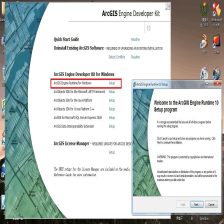
















 2195
2195











 被折叠的 条评论
为什么被折叠?
被折叠的 条评论
为什么被折叠?










