目录
Element分类
Element
->|Graphic Element(图形元素)
| ->|TextElement
| |MarkerElement
| |LineElement
| |PolygonElement
| |GroupElement
| |DataElement
| |PictureElement
| |FillShapeElement
->|FrameElement(框架元素)
->|MapFrame(数据框)
|MapSurroundFrame(指北针、比例尺和图例)
|OLEFRAME(用于放置其它应用程序对象,如Word对象)
|TableFrame(其他类型,可以放置一个表格对象)
ARCGIS_ENGINE10开发手册word版:https://max.book118.com/html/2017/1213/143983980.shtm
制作图例
private void MakeLegend(IActiveView activeView,IPageLayout pageLayout)
{
//定义图例UID对象
UID uid = new UIDClass();
uid.Value="esriCore.Legend";
//设置图例存放的坐标位置
//定义单位
pageLayout.Page.Units = esriUnits.esriCentimeters;
//得到草图容器对象
IGraphicsContainer container = pageLayout as IGraphicsContainer;
//得到当前地图的框架
IMapFrame frameElement = container.FindFrame(activeView.FocusMap) as IMapFrame;
IElement mapElement = frameElement as IElement;
IEnvelope mapEnv = mapElement.Geometry.Envelope;
IEnvelope envelope = new EnvelopeClass();
//通过当前地图框架得到相对位置
envelope.PutCoords(mapEnv.XMin, mapEnv.YMin, mapEnv.XMin + 6.5, mapEnv.YMin + 0.8);
IMapSurroundFrame frame = frameElement.CreateSurroundFrame(uid, null);
ILegend legend = frame.MapSurround as ILegend;
ILegendFormat format = new LegendFormatClass();
format.TitlePosition = esriRectanglePosition.esriTopSide;
format.LayerNameGap=0.0;
format.TextGap=0.0;
format.TitleGap=0.0;
format.HeadingGap=0.0;
format.HorizontalItemGap=0.0;
format.VerticalItemGap=0.0;
format.ShowTitle=true;
ITextSymbol symbol = new TextSymbolClass();
symbol.Text="图例";
System.Drawing.Font ft = new System.Drawing.Font("宋体", 5);
IFontDisp iFontDispFromFont = (IFontDisp)OLE.GetIFontDispFromFont(ft);
symbol.Font=iFontDispFromFont;
symbol.Size = 11.5;
IRgbColor color = (IRgbColor)ESRI.ArcGIS.ADF.Converter.ToRGBColor(Color.Black);
symbol.Color = color;
//文字水平方向的对齐方式
symbol.HorizontalAlignment = esriTextHorizontalAlignment.esriTHACenter;
format.TitleSymbol=symbol;
legend.Format=format;
legend.Title="图例";
legend.FlowRight = true;
legend.ClearItems();
IMap map = activeView.FocusMap;
for (int i = 0; i < map.LayerCount; i++)
{
IFeatureLayer layer = (IFeatureLayer)map.get_Layer(i) as IFeatureLayer;
ILegendItem item = new HorizontalLegendItemClass();
item.Columns=(short)map.LayerCount;
item.NewColumn=true;
ITextSymbol symbolItem = new TextSymbolClass();
symbolItem.Size = 11.5;
ILegendClassFormat legClsFormat = new LegendClassFormatClass();
legClsFormat.LabelSymbol = symbolItem;
legClsFormat.PatchHeight = 40;
legClsFormat.PatchWidth = 50;
item.LegendClassFormat = legClsFormat;
item.Layer=layer;
item.KeepTogether=false;
legend.AddItem(item);
}
frame.MapSurround.Name="myLegend";
IFrameProperties properties = frame as IFrameProperties;
ISymbolBorder border = new SymbolBorderClass();
border.Gap=0.0;
border.CornerRounding=0;
IBorder border2 = border;
properties.Border=border2;
IFrameDecoration decoration = new SymbolBackgroundClass();
IRgbColor color1 = (IRgbColor)ESRI.ArcGIS.ADF.Converter.ToRGBColor(Color.LightSeaGreen);
color1.Transparency = 50;
decoration.Color = color1;
decoration.CornerRounding=0;
decoration.HorizontalSpacing=0.0;
decoration.VerticalSpacing=0.0;
properties.Background=((IBackground)decoration);
IElement element = frame as IElement;
element.Geometry=envelope;
element.Activate(activeView.ScreenDisplay);
container.AddElement(element, 0);
activeView.PartialRefresh(esriViewDrawPhase.esriViewGraphics, null, null);
}更新比例尺
在AE中,更新Mxd文档的比例尺,比较特殊。写代码以记录,更新比例尺代码如图所示:
[DllImport("User32.dll")]
public static extern int GetDesktopWindow();
/// <summary>
/// 更新比例尺
/// </summary>
/// <param name="pNewMxdFile"></param>
private void UpdataScale(string pNewMxdFile)
{
IMapDocument tMapDocument2 = new MapDocumentClass();
tMapDocument2.Open(pNewMxdFile);
IPageLayout pageLayout = tMapDocument2.PageLayout;
IActiveView activeView2 = (IActiveView)pageLayout;
IMap map = activeView2.FocusMap;
activeView2.Activate(GetDesktopWindow());
map.MapScale = _MapScale;
activeView2.Refresh();
tMapDocument2.Save(true, false);
tMapDocument2.Close();
}注意事项:在这个方法中,好像只能用于更新比例尺的操作。除此之外,如果做其他操作,就会造成莫名奇妙的错误。例如:先让Map缩放到一个特性的Envelope中后,再更新一个比例尺,就有问题。Mxd打开图后,就看不见数据了。相当奇怪,不知道其他的操作会造成什么影响。主要怀疑是函数GetDesktopWindow在作怪。
所以一般把修改比例尺放到一个单独的函数中。如果Mxd中有多个Map,都要更新比例尺,则代码如下所示:
private void UpdataScale(string pNewMxdFile)
{
IMapDocument mapDocument = new MapDocumentClass();
mapDocument.Open(pNewMxdFile);
IPageLayout pageLayout = mapDocument.PageLayout;
IActiveView activeView = (IActiveView)pageLayout;
IMap map = activeView.FocusMap;
activeView = (IActiveView)mapDocument.PageLayout;
activeView.Activate(GetDesktopWindow());
map.MapScale = _MapScale;
activeView.Refresh();
pageLayout.FocusNextMapFrame();
pageLayout = mapDocument.PageLayout;
activeView = (IActiveView)pageLayout;
map = activeView.FocusMap;
activeView = (IActiveView)mapDocument.PageLayout;
activeView.Activate(GetDesktopWindow());
map.MapScale = _MapScale;
activeView.Refresh();
mapDocument.Save(true, true);
}更改范围
更新Mxd的范围代码如下:
/// <summary>
/// 更新缩放范围
/// </summary>
/// <param name="pNewMxdFile"></param>
private void UpdataExtend(string pNewMxdFile,IEnvelope pEnvelope)
{
IMapDocument tMapDocument2 = new MapDocumentClass();
tMapDocument2.Open(pNewMxdFile);
IPageLayout pageLayout = tMapDocument2.PageLayout;
IActiveView activeView2 = (IActiveView)pageLayout;
IEnvelope pEnv = activeView2.Extent;
pEnv = pEnvelope;
//pEnv.CenterAt(point) //指向中心点
activeView2.Extent = pEnv;
activeView2.Refresh();
tMapDocument2.Save(true, false);
tMapDocument2.Close();
}PageLayout 对象
PageLayout 用以显示地图数据,并通过对地图数据进行整饰以便对地图打印输出满足不同行业对GIS 出图功能的需求。PageLayout 和Map 这两个对象看起来非常相似,它们都是视图对象,可以显示地图;也都是图形元素的容器,可以容纳图形元素(Graphics Element)。但是所能够保存的图形类型却是有差别的。
- PageLayout 除了保存图形元素外,还可以保存诸如MapFrame 的框架元素(FrameElement)。PageLayout 控件上的Map 对象被PageLayout 的MapFrame 对象所管理的。
- PageLayout 类主要实现了IPageLayout 接口,它定义了用于修改页面版式(layout)的方法和属性。
- IPageLayout 的方法ZoomToWhole 方法可以让PageLayout 以最大尺寸显示;
- IPageLayout 的ZoomToPercent 方法可以按照输入的比例显示;
- IPageLayout 的ZoomToWidth 方法可以让视图显示的范围匹配控件对象的宽度。
- IPageLayout 的Page 属性用以获取Page 对象
- IPageLayout 的RulerSettings 属性用以获取RulerSettings 对象
- IPageLayout 的HorizontalSnapGuides 和VerticalSnapGuides 属性用以获取SnapGuides 对象







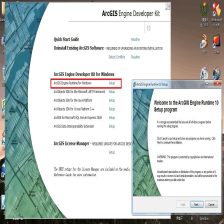
















 9880
9880











 被折叠的 条评论
为什么被折叠?
被折叠的 条评论
为什么被折叠?










