场景介绍
开发者可以通过本指导了解在HarmonyOS应用中,如何使用Native Rawfile接口操作Rawfile目录和文件。功能包括文件列表遍历、文件打开、搜索、读取和关闭Rawfile。
64后缀相关接口属于新增接口,新接口支持打开更大的rawfile文件(超过2G以上建议使用),具体请参考: Rawfile接口介绍 。64相关的开发步骤和非64一致,将非64接口替换为64接口即可,例如:OH_ResourceManager_OpenRawFile替换为OH_ResourceManager_OpenRawFile64。
接口说明
| 接口名 | 描述 |
|---|---|
| NativeResourceManager *OH_ResourceManager_InitNativeResourceManager(napi_env env, napi_value jsResMgr) | 初始化native resource manager。 |
| RawDir *OH_ResourceManager_OpenRawDir(const NativeResourceManager *mgr, const char *dirName) | 打开指定rawfile目录。 |
| int OH_ResourceManager_GetRawFileCount(RawDir *rawDir) | 获取指定rawfile目录下的rawfile文件数量。 |
| const char *OH_ResourceManager_GetRawFileName(RawDir *rawDir, int index) | 获取rawfile名字。 |
| RawFile *OH_ResourceManager_OpenRawFile(const NativeResourceManager *mgr, const char *fileName) | 打开指定rawfile文件。 |
| long OH_ResourceManager_GetRawFileSize(RawFile *rawFile) | 获取rawfile文件大小。 |
| int OH_ResourceManager_SeekRawFile(const RawFile *rawFile, long offset, int whence) | 指定rawfile内偏移量。 |
| long OH_ResourceManager_GetRawFileOffset(const RawFile *rawFile) | 获取rawfile偏移量。 |
| int OH_ResourceManager_ReadRawFile(const RawFile *rawFile, void *buf, size_t length) | 读取rawfile文件内容。 |
| int64_t OH_ResourceManager_GetRawFileRemainingLength(const RawFile *rawFile) | 获取rawfile文件剩余长度。 |
| void OH_ResourceManager_CloseRawFile(RawFile *rawFile) | 释放rawfile文件相关资源。 |
| void OH_ResourceManager_CloseRawDir(RawDir *rawDir) | 释放rawfile目录相关资源。 |
| bool OH_ResourceManager_GetRawFileDescriptor(const RawFile *rawFile, RawFileDescriptor &descriptor) | 获取rawfile的fd。 |
| bool OH_ResourceManager_ReleaseRawFileDescriptor(const RawFileDescriptor &descriptor) | 释放rawfile的fd。 |
| void OH_ResourceManager_ReleaseNativeResourceManager(NativeResourceManager *resMgr) | 释放native resource manager相关资源。 |
| bool OH_ResourceManager_IsRawDir(const NativeResourceManager *mgr, const char *path) | 判断路径是否是rawfile下的目录 |
函数介绍
- 根据NativeResourceManager实例,使用OH_ResourceManager_OpenRawDir接口获取RawDir实例。
RawDir* rawDir = OH_ResourceManager_OpenRawDir(nativeResourceManager, path.c_str());
- 根据RawDir实例,使用OH_ResourceManager_GetRawFileCount接口获取对应目录下的rawfile文件总数 。
int count = OH_ResourceManager_GetRawFileCount(rawDir);
- 根据RawDir实例,使用OH_ResourceManager_GetRawFileName接口获取目录下对应index的rawfile文件名。
for (int index = 0; index < count; index++) {
std::string fileName = OH_ResourceManager_GetRawFileName(rawDir, index);
}
- 根据NativeResourceManager实例,使用OH_ResourceManager_OpenRawFile接口获取指定文件名的RawFile实例
RawFile* rawFile = OH_ResourceManager_OpenRawFile(nativeResourceManager, fileName.c_str());
- 根据RawFile实例,使用OH_ResourceManager_GetRawFileSize接口获取对应rawfile文件大小。
long rawFileSize = OH_ResourceManager_GetRawFileSize(rawFile);
- 根据RawFile实例,使用OH_ResourceManager_SeekRawFile接口指定rawfile偏移量。
int position = OH_ResourceManager_SeekRawFile(rawFile, 10, 0);
int position = OH_ResourceManager_SeekRawFile(rawFile, 0 , 1);
int position = OH_ResourceManager_SeekRawFile(rawFile, -10, 2);
- 根据RawFile实例,使用OH_ResourceManager_GetRawFileOffset接口获取rawfile偏移量。
long rawFileOffset = OH_ResourceManager_GetRawFileOffset(rawFile)
- 根据RawFile实例,使用OH_ResourceManager_ReadRawFile接口读取rawfile文件内容。
std::unique_ptr<char[]> mediaData = std::make_unique<char[]>(rawFileSize);
long rawFileOffset = OH_ResourceManager_ReadRawFile(rawFile, mediaData.get(), rawFileSize);
- 根据RawFile实例,使用OH_ResourceManager_GetRawFileRemainingLength接口读取rawfile文件的剩余长度。
int64_t rawFileRemainingSize = OH_ResourceManager_GetRawFileRemainingLength(rawFile);
- 根据RawFile实例,使用OH_ResourceManager_CloseRawFile接口释放rawfile文件相关资源。
OH_ResourceManager_CloseRawFile(rawFile);
- 根据RawDir实例,使用OH_ResourceManager_CloseRawDir接口释放rawfile目录相关资源。
OH_ResourceManager_CloseRawDir(rawDir);
- 根据RawFile实例,使用OH_ResourceManager_GetRawFileDescriptor接口获取rawfile的RawFileDescriptor。
RawFileDescriptor descriptor;
bool result = OH_ResourceManager_GetRawFileDescriptor(rawFile, descriptor);
- 根据RawFileDescriptor实例,使用OH_ResourceManager_ReleaseRawFileDescriptor接口关闭rawfile的fd。
OH_ResourceManager_ReleaseRawFileDescriptor(descriptor);
- 根据NativeResourceManager实例,使用OH_ResourceManager_ReleaseNativeResourceManager接口释放native resource manager。
OH_ResourceManager_ReleaseNativeResourceManager(nativeResourceManager);
- 根据传入的rawfile路径,使用OH_ResourceManager_IsRawDir接口判断是否是目录。
OH_ResourceManager_IsRawDir(nativeResourceManager, path);
开发步骤
以ArkTS侧获取rawfile文件列表、rawfile文件内容、rawfile描述符{fd, offset, length}三种调用方式为例。
1. 创建工程

2. 添加依赖
创建完成后,IDE会在工程生成cpp目录,目录有libentry/index.d.ts、hello.cpp、CMakeLists.txt等文件。
- 打开src/main/cpp/CMakeLists.txt,在target_link_libraries依赖中添加资源的librawfile.z.so以及日志依赖libhilog_ndk.z.so。
target_link_libraries(entry PUBLIC libace_napi.z.so libhilog_ndk.z.so librawfile.z.so)
- 打开src/main/cpp/types/libentry/index.d.ts文件,此文件声明了应用侧函数getFileList、getRawFileContent、getRawFileDescriptor。
import resourceManager from '@ohos.resourceManager';
export const getFileList: (resmgr: resourceManager.ResourceManager, path: string) => Array<String>;
export const getRawFileContent: (resmgr: resourceManager.ResourceManager, path: string) => Uint8Array;
export const getRawFileDescriptor: (resmgr: resourceManager.ResourceManager, path: string) => resourceManager.RawFileDescriptor;
export const isRawDir: (resmgr: resourceManager.ResourceManager, path: string) => Boolean;
3. 修改源文件
- 打开src/main/cpp/hello.cpp文件,文件Init会对当前方法进行初始化映射,这里定义对外接口为getFileList、getRawFileContent、getRawFileDescriptor,映射C++接口分别为GetFileList、GetRawFileContent、GetRawFileDescriptor。
EXTERN_C_START
static napi_value Init(napi_env env, napi_value exports)
{
napi_property_descriptor desc[] = {
{ "getFileList", nullptr, GetFileList, nullptr, nullptr, nullptr, napi_default, nullptr },
{ "getRawFileContent", nullptr, GetRawFileContent, nullptr, nullptr, nullptr, napi_default, nullptr },
{ "getRawFileDescriptor", nullptr, GetRawFileDescriptor, nullptr, nullptr, nullptr, napi_default, nullptr },
{ "isRawDir", nullptr, IsRawDir, nullptr, nullptr, nullptr, napi_default, nullptr }
};
napi_define_properties(env, exports, sizeof(desc) / sizeof(desc[0]), desc);
return exports;
}
EXTERN_C_END
- 把src/main/cpp/hello.cpp文件中,增加对应的三个方法,如下所示
static napi_value GetFileList(napi_env env, napi_callback_info info)
static napi_value GetRawFileContent(napi_env env, napi_callback_info info)
static napi_value GetRawFileDescriptor(napi_env env, napi_callback_info info)
static napi_value IsRawDir(napi_env env, napi_callback_info info)
- 在hello.cpp文件中获取Js的资源对象,并转为Native的资源对象,即可调用资源的Native接口,获取rawfile列表、rawfile文件内容以及rawfile描述符{fd, offset, length}三种调用方式示例代码如下:
#include <rawfile/raw_file.h>
#include <rawfile/raw_dir.h>
#include <rawfile/raw_file_manager.h>
// 示例一:获取rawfile文件列表 GetFileList
static napi_value GetFileList(napi_env env, napi_callback_info info)
{
OH_LOG_Print(LOG_APP, LOG_ERROR, GLOBAL_RESMGR, tag, "NDKTest Begin");
size_t requireArgc = 3;
size_t argc = 2;
napi_value argv[2] = { nullptr };
// 获取参数信息
napi_get_cb_info(env, info, &argc, argv, nullptr, nullptr);
// argv[0]即为函数第一个参数Js资源对象,OH_ResourceManager_InitNativeResourceManager转为Native对象。
NativeResourceManager *mNativeResMgr = OH_ResourceManager_InitNativeResourceManager(env, argv[0]);
// 获取函数argv[1],此为为rawfile相对路径
size_t strSize;
char strBuf[256];
napi_get_value_string_utf8(env, argv[1], strBuf, sizeof(strBuf), &strSize);
std::string dirName(strBuf, strSize);
// 获取对应的rawDir指针对象
RawDir* rawDir = OH_ResourceManager_OpenRawDir(mNativeResMgr, dirName.c_str());
// 获取rawDir下文件及文件夹数量
int count = OH_ResourceManager_GetRawFileCount(rawDir);
// 遍历获取文件名称,并保存
std::vector<std::string> tempArray;
for(int i = 0; i < count; i++) {
std::string filename = OH_ResourceManager_GetRawFileName(rawDir, i);
tempArray.emplace_back(filename);
}
napi_value fileList;
napi_create_array(env, &fileList);
for (size_t i = 0; i < tempArray.size(); i++) {
napi_value jsString;
napi_create_string_utf8(env, tempArray[i].c_str(), NAPI_AUTO_LENGTH, &jsString);
napi_set_element(env, fileList, i, jsString);
}
// 关闭打开的指针对象
OH_ResourceManager_CloseRawDir(rawDir);
OH_ResourceManager_ReleaseNativeResourceManager(mNativeResMgr);
return fileList;
}
// 示例二:获取rawfile文件内容 GetRawFileContent
napi_value CreateJsArrayValue(napi_env env, std::unique_ptr<uint8_t[]> &data, long length)
{
napi_value buffer;
napi_status status = napi_create_external_arraybuffer(env, data.get(), length,
[](napi_env env, void *data, void *hint) {
delete[] static_cast<char*>(data);
}, nullptr, &buffer);
if (status != napi_ok) {
OH_LOG_Print(LOG_APP, LOG_ERROR, GLOBAL_RESMGR, tag, "Failed to create external array buffer");
return nullptr;
}
napi_value result = nullptr;
status = napi_create_typedarray(env, napi_uint8_array, length, buffer, 0, &result);
if (status != napi_ok) {
OH_LOG_Print(LOG_APP, LOG_ERROR, GLOBAL_RESMGR, tag, "Failed to create media typed array");
return nullptr;
}
data.release();
return result;
}
static napi_value GetRawFileContent(napi_env env, napi_callback_info info)
{
OH_LOG_Print(LOG_APP, LOG_ERROR, GLOBAL_RESMGR, tag, "GetFileContent Begin");
size_t requireArgc = 3;
size_t argc = 2;
napi_value argv[2] = { nullptr };
// 获取参数信息
napi_get_cb_info(env, info, &argc, argv, nullptr, nullptr);
// argv[0]即为函数第一个参数Js资源对象,OH_ResourceManager_InitNativeResourceManager转为Native对象。
NativeResourceManager *mNativeResMgr = OH_ResourceManager_InitNativeResourceManager(env, argv[0]);
size_t strSize;
char strBuf[256];
napi_get_value_string_utf8(env, argv[1], strBuf, sizeof(strBuf), &strSize);
std::string filename(strBuf, strSize);
// 获取rawfile指针对象
RawFile *rawFile = OH_ResourceManager_OpenRawFile(mNativeResMgr, filename.c_str());
if (rawFile != nullptr) {
OH_LOG_Print(LOG_APP, LOG_ERROR, GLOBAL_RESMGR, tag, "OH_ResourceManager_OpenRawFile success");
}
// 获取rawfile大小并申请内存
long len = OH_ResourceManager_GetRawFileSize(rawFile);
std::unique_ptr<uint8_t[]> data= std::make_unique<uint8_t[]>(len);
// 一次性读取rawfile全部内容
int res = OH_ResourceManager_ReadRawFile(rawFile, data.get(), len);
// 多次部分读取rawfile, 每次读取100 Byte。获取全部内容
// long offset = 0;
// while (OH_ResourceManager_GetRawFileRemainingLength(rawFile) > 0) {
// OH_ResourceManager_ReadRawFile(rawFile, data.get() + offset, 100);
// offset += 100;
// }
// 关闭打开的指针对象
OH_ResourceManager_CloseRawFile(rawFile);
OH_ResourceManager_ReleaseNativeResourceManager(mNativeResMgr);
// 转为js对象
return CreateJsArrayValue(env, data, len);
}
// 示例三:获取rawfile文件描述符 GetRawFileDescriptor
napi_value createJsFileDescriptor(napi_env env, RawFileDescriptor &descriptor)
{
napi_value result;
napi_status status = napi_create_object(env, &result);
if (status != napi_ok) {
return result;
}
napi_value fd;
status = napi_create_int32(env, descriptor.fd, &fd);
if (status != napi_ok) {
return result;
}
status = napi_set_named_property(env, result, "fd", fd);
if (status != napi_ok) {
return result;
}
napi_value offset;
status = napi_create_int64(env, descriptor.start, &offset);
if (status != napi_ok) {
return result;
}
status = napi_set_named_property(env, result, "offset", offset);
if (status != napi_ok) {
return result;
}
napi_value length;
status = napi_create_int64(env, descriptor.length, &length);
if (status != napi_ok) {
return result;
}
status = napi_set_named_property(env, result, "length", length);
if (status != napi_ok) {
return result;
}
return result;
}
static napi_value GetRawFileDescriptor(napi_env env, napi_callback_info info)
{
OH_LOG_Print(LOG_APP, LOG_ERROR, GLOBAL_RESMGR, tag, "NDKTest GetRawFileDescriptor Begin");
size_t requireArgc = 3;
size_t argc = 2;
napi_value argv[2] = { nullptr };
// 获取参数信息
napi_get_cb_info(env, info, &argc, argv, nullptr, nullptr);
napi_valuetype valueType;
napi_typeof(env, argv[0], &valueType);
// 获取native的resourceManager对象
NativeResourceManager *mNativeResMgr = OH_ResourceManager_InitNativeResourceManager(env, argv[0]);
size_t strSize;
char strBuf[256];
napi_get_value_string_utf8(env, argv[1], strBuf, sizeof(strBuf), &strSize);
std::string filename(strBuf, strSize);
// 获取rawfile指针对象
RawFile *rawFile = OH_ResourceManager_OpenRawFile(mNativeResMgr, filename.c_str());
if (rawFile != nullptr) {
OH_LOG_Print(LOG_APP, LOG_ERROR, GLOBAL_RESMGR, tag, "OH_ResourceManager_OpenRawFile success");
}
// 获取rawfile的描述符RawFileDescriptor {fd, offset, length}
RawFileDescriptor descriptor;
OH_ResourceManager_GetRawFileDescriptor(rawFile, descriptor);
// 关闭打开的指针对象
OH_ResourceManager_CloseRawFile(rawFile);
OH_ResourceManager_ReleaseNativeResourceManager(mNativeResMgr);
// 转为js对象
return createJsFileDescriptor(env,descriptor);
}
napi_value CreateJsBool(napi_env env, bool &bValue)
{
napi_value jsValue = nullptr;
if (napi_get_boolean(env, bValue, &jsValue) != napi_ok) {
return nullptr;
}
return jsValue;
}
static napi_value IsRawDir(napi_env env, napi_callback_info info)
{
OH_LOG_Print(LOG_APP, LOG_ERROR, GLOBAL_RESMGR, tag, "NDKTest IsRawDir Begin");
size_t requireArgc = 3;
size_t argc = 2;
napi_value argv[2] = { nullptr };
// 获取参数信息
napi_get_cb_info(env, info, &argc, argv, nullptr, nullptr);
napi_valuetype valueType;
napi_typeof(env, argv[0], &valueType);
// 获取native的resourceManager对象
NativeResourceManager *mNativeResMgr = OH_ResourceManager_InitNativeResourceManager(env, argv[0]);
napi_valuetype valueType1;
napi_typeof(env, argv[1], &valueType);
if (valueType1 == napi_undefined || valueType1 == napi_null) {
bool temp = false;
return CreateJsBool(env, temp);
}
size_t strSize;
char strBuf[256];
napi_get_value_string_utf8(env, argv[1], strBuf, sizeof(strBuf), &strSize);
std::string filename(strBuf, strSize);
// 获取rawfile指针对象
bool result = OH_ResourceManager_OpenRawFile(mNativeResMgr, filename.c_str());
OH_ResourceManager_ReleaseNativeResourceManager(mNativeResMgr);
return CreateJsBool(env, result);
}
4. Js侧调用
-
打开src\main\ets\pages\index.ets, 导入"libentry.so";
-
资源获取包括获取本应用包资源、应用内跨包资源、跨应用包资源。
获取本应用包resourceManager对象,通过.context().resourceManager方法。
获取应用内跨包resourceManager对象,通过.context().createModuleContext().resourceManager 方法。
获取跨应用包resourceManager对象,通过.context.createModuleContext(bundleName:‘bundleName name’,moduleName:‘module name’).resourceManager方法,该方法仅支持系统应用使用。
Context的更多使用信息请参考 应用上下文Context 。
- 调用Native接口getFileList即为src/main/cpp/types/libentry/index.d.ts中声明的接口,传入js的资源对象,以及rawfile文件夹的相对路径。
获取本应用包资源resourceManager对象的示例如下:
import hilog from '@ohos.hilog';
import testNapi from 'libentry.so' // 导入so
@Entry
@Component
struct Index {
@State message: string = 'Hello World'
private resmgr = getContext().resourceManager; // 获取本应用包的资源对象
build() {
Row() {
Column() {
Text(this.message)
.fontSize(50)
.fontWeight(FontWeight.Bold)
.onClick(() => {
hilog.isLoggable(0x0000, 'testTag', hilog.LogLevel.INFO);
let rawfilelist = testNapi.getFileList(this.resmgr, ""); //传入资源对象,以及访问的rawfile文件夹名称
console.log("rawfilelist" + rawfilelist);
let rawfileContet = testNapi.getRawFileContent(this.resmgr, "rawfile1.txt");
console.log("rawfileContet" + rawfileContet);
let rawfileDescriptor = testNapi.getRawFileDescriptor(this.resmgr, "rawfile1.txt");
console.log("getRawFileDescriptor" + rawfileDescriptor.fd, rawfileDescriptor.offset, rawfileDescriptor.length);
let ret = testNapi.isRawDir(this.resmgr, "rawfile1.txt");
})
}
.width('100%')
}
.height('100%')
}
}
鸿蒙全栈开发全新学习指南
之前总有很多小伙伴向我反馈说,不知道学习哪些鸿蒙开发技术?不知道需要重点掌握哪些鸿蒙应用开发知识点?而且学习时频繁踩坑,最终浪费大量时间。所以这里为大家准备了一份实用的鸿蒙(HarmonyOS NEXT)学习路线与学习文档用来跟着学习是非常有必要的。
针对一些列因素,整理了一套纯血版鸿蒙(HarmonyOS Next)全栈开发技术的学习路线,包含了鸿蒙开发必掌握的核心知识要点,内容有(ArkTS、ArkUI开发组件、Stage模型、多端部署、分布式应用开发、WebGL、元服务、OpenHarmony多媒体技术、Napi组件、OpenHarmony内核、OpenHarmony驱动开发、系统定制移植等等)鸿蒙(HarmonyOS NEXT)技术知识点。
本路线共分为四个阶段:
第一阶段:鸿蒙初中级开发必备技能

第二阶段:鸿蒙南北双向高工技能基础:gitee.com/MNxiaona/733GH
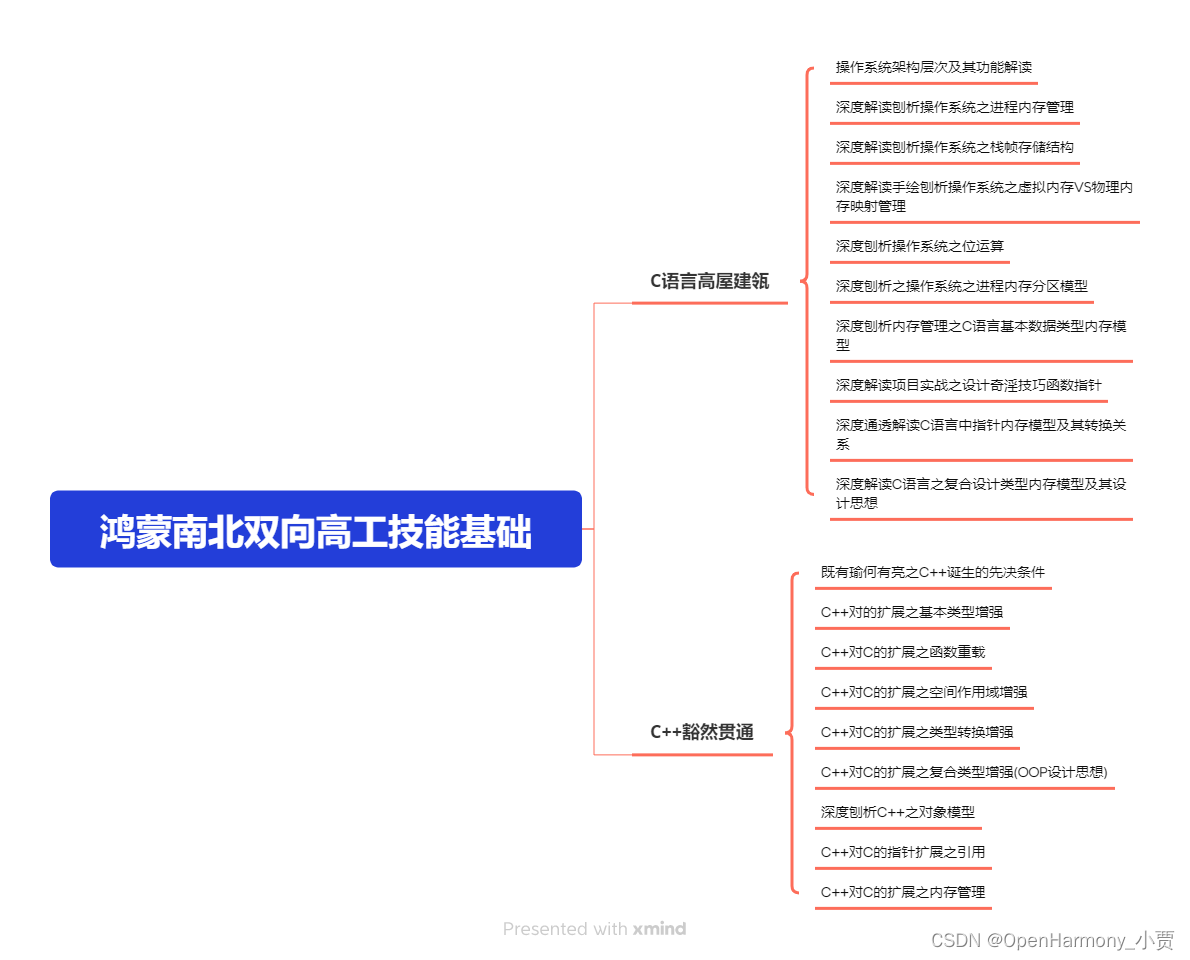
第三阶段:应用开发中高级就业技术
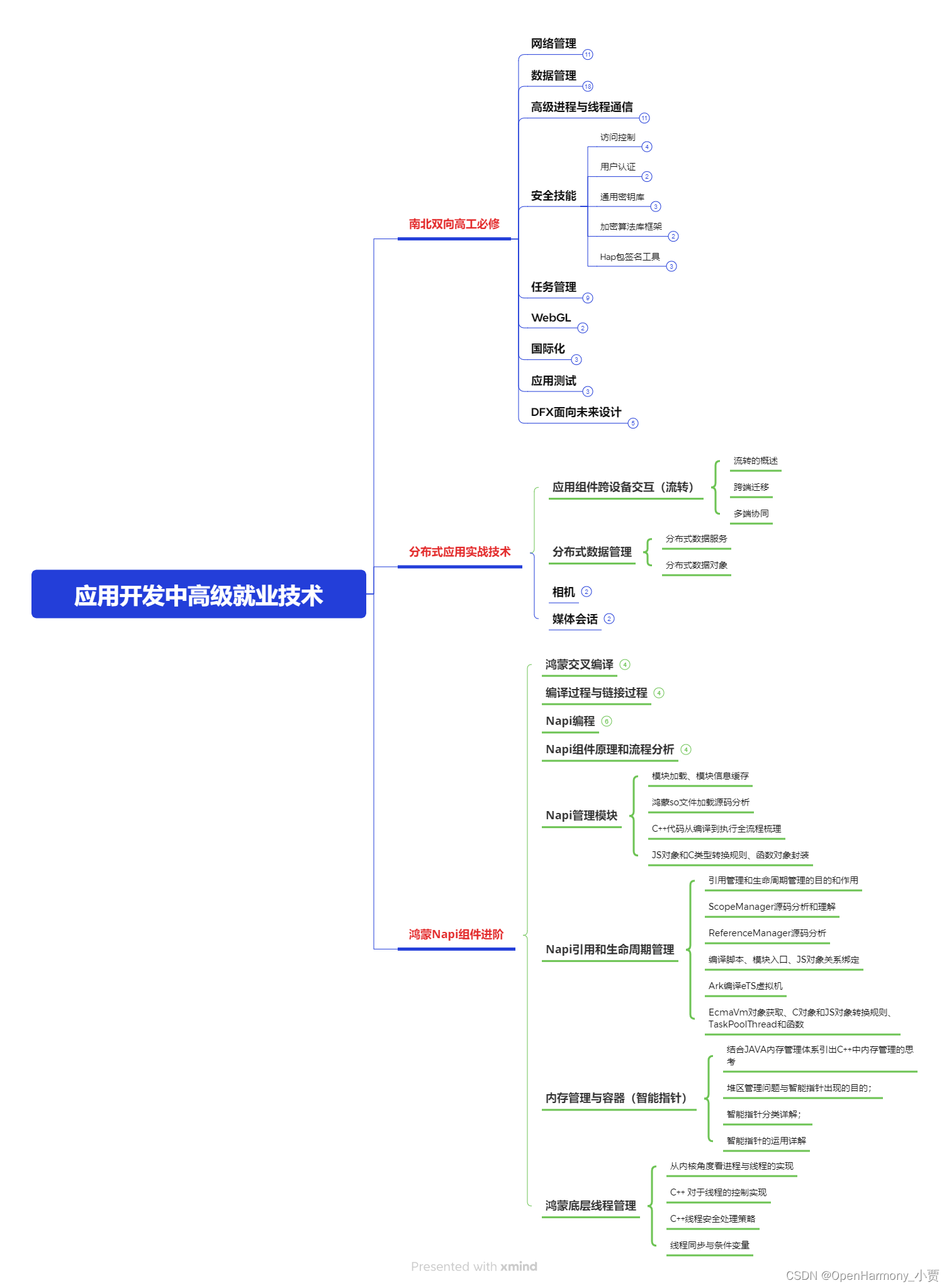
第四阶段:全网首发-工业级南向设备开发就业技术:gitee.com/MNxiaona/733GH

《鸿蒙 (Harmony OS)开发学习手册》(共计892页)
如何快速入门?
1.基本概念
2.构建第一个ArkTS应用
3.……

开发基础知识:gitee.com/MNxiaona/733GH
1.应用基础知识
2.配置文件
3.应用数据管理
4.应用安全管理
5.应用隐私保护
6.三方应用调用管控机制
7.资源分类与访问
8.学习ArkTS语言
9.……

基于ArkTS 开发
1.Ability开发
2.UI开发
3.公共事件与通知
4.窗口管理
5.媒体
6.安全
7.网络与链接
8.电话服务
9.数据管理
10.后台任务(Background Task)管理
11.设备管理
12.设备使用信息统计
13.DFX
14.国际化开发
15.折叠屏系列
16.……

鸿蒙开发面试真题(含参考答案):gitee.com/MNxiaona/733GH
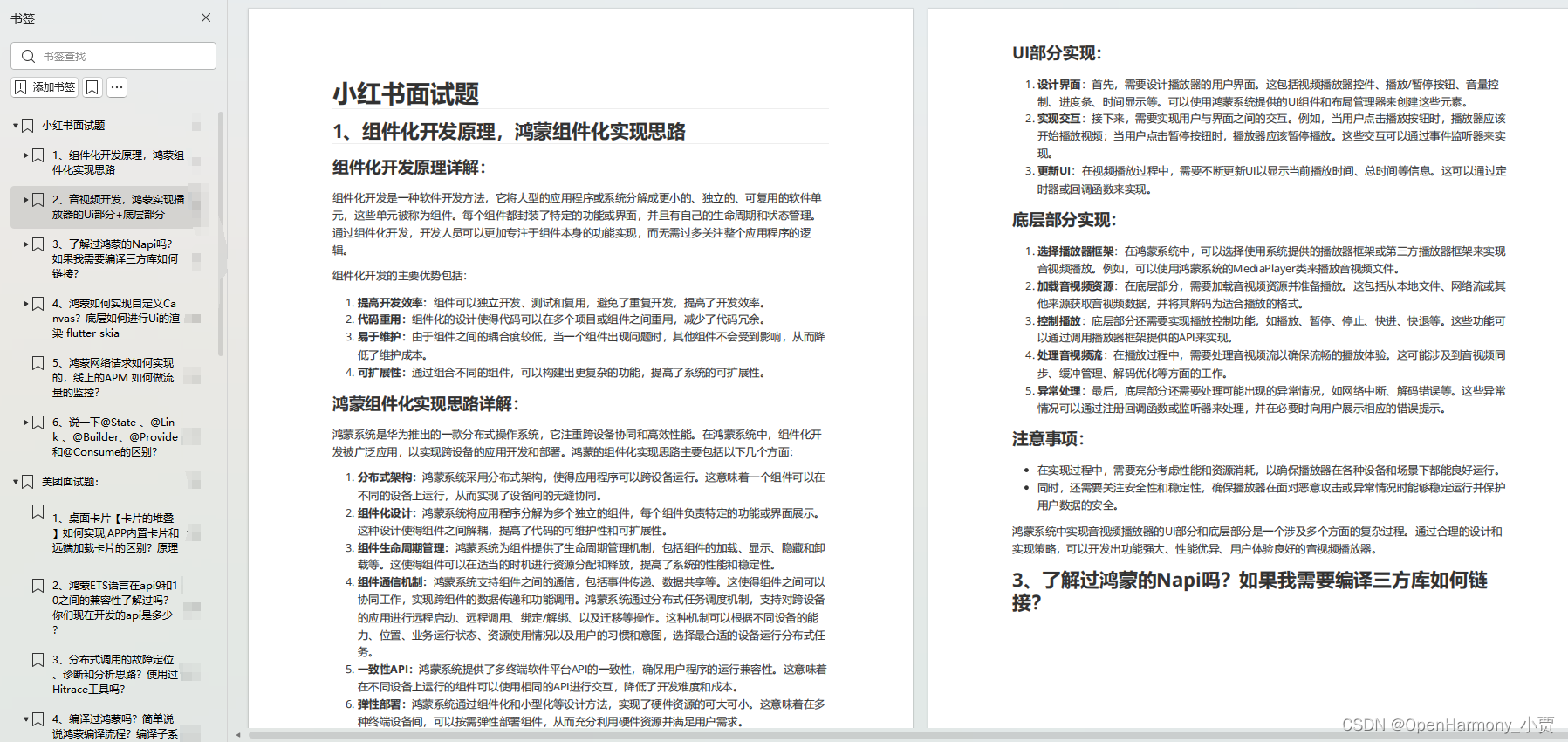
鸿蒙入门教学视频:
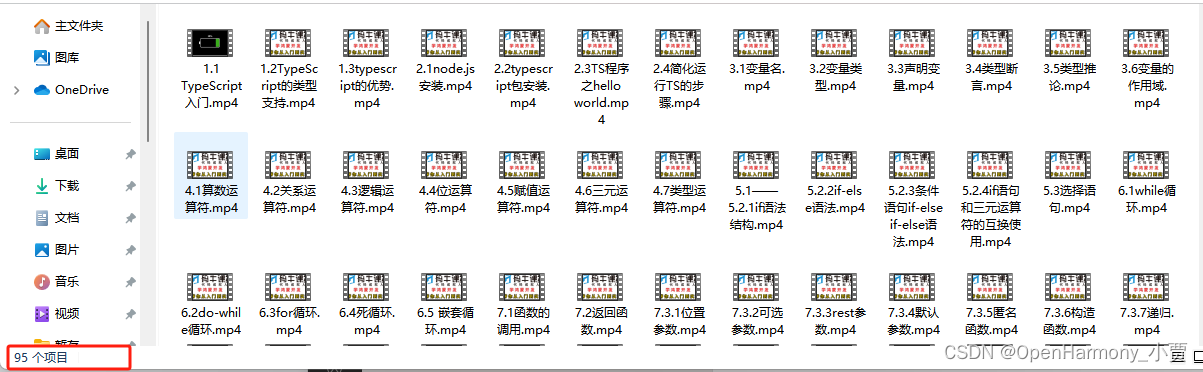
美团APP实战开发教学:gitee.com/MNxiaona/733GH

写在最后
- 如果你觉得这篇内容对你还蛮有帮助,我想邀请你帮我三个小忙:
- 点赞,转发,有你们的 『点赞和评论』,才是我创造的动力。
- 关注小编,同时可以期待后续文章ing🚀,不定期分享原创知识。
- 想要获取更多完整鸿蒙最新学习资源,请移步前往小编:
gitee.com/MNxiaona/733GH
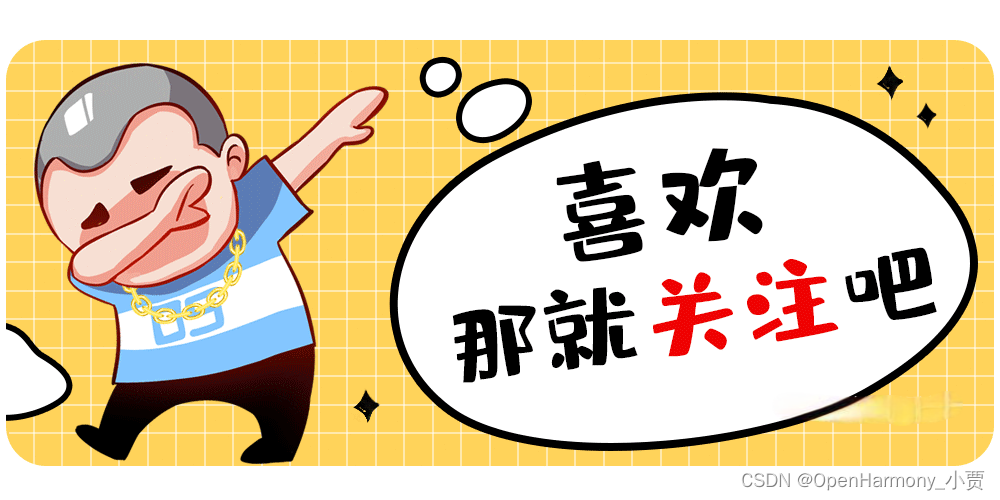

























 4825
4825

 被折叠的 条评论
为什么被折叠?
被折叠的 条评论
为什么被折叠?








