1 简介
图像分 割技 术在计 算机视 觉 、模 式识别 、医学图像处理等领 域应 用十分广 泛 ,其主要 目的是从一 幅图像 中提取感兴趣 的目标,它是图像分析和图像理解的基础。至今,提出的分割算法 已有上千种 ,其 中最经典 的方法就是基 于灰度 阈值 的分割方法 。在 图像 阈值 化分割计 算 中 ,Otsu法… 因计算 简单 、实时性高等优点被广泛使用。但是 ,一维 Otsu方法只考虑 了图像灰度信 息 ,对噪声较为敏 感 ,抗噪性较 弱 。为解决传统二维 Otsu算法在含噪声较多的图像应用中分割效果较差这一问题 ,本文提出一种基于中值滤波的二维 Otsu图像分割算法 。该算法充分将中值滤波和二维Otsu算法结合起来 ,弥补 了二维 Otsu算法去噪性能的不足 。本文首先利用 自适应 加权中值滤波对噪声图像进行滤波处理;然后再将滤波后的中值图像的二维直方图区域划分由原来 的四分法改为二分法 ,充分考虑了二维直方 图内的每一
个像素点的信息,利用改进的二维 Otsu算法对图像作精确分割 ,计算复杂度 降低,提高了算法的实用性。
考虑 N维 Otsu算法在含噪声较多的图像应用中分割效果较差这一问题 ,本文首先提出一种中值 滤波 ,然后使用该滤波对噪声图像进行滤波处理 。该滤波算法包括三个过程 :
a)对噪声图像进行噪声检测 ;
b)依据窗口中噪声点的个数来确定滤波窗口的大小 ;
C)利用中值滤波对噪声图像进行滤波。
2 部分代码
function varargout = experiment3(varargin)% EXPERIMENT3 MATLAB code for experiment3.fig% EXPERIMENT3, by itself, creates a new EXPERIMENT3 or raises the existing% singleton*.%% H = EXPERIMENT3 returns the handle to a new EXPERIMENT3 or the handle to% the existing singleton*.%% EXPERIMENT3('CALLBACK',hObject,eventData,handles,...) calls the local% function named CALLBACK in EXPERIMENT3.M with the given input arguments.%% EXPERIMENT3('Property','Value',...) creates a new EXPERIMENT3 or raises the% existing singleton*. Starting from the left, property value pairs are% applied to the GUI before experiment3_OpeningFcn gets called. An% unrecognized property name or invalid value makes property application% stop. All inputs are passed to experiment3_OpeningFcn via varargin.%% *See GUI Options on GUIDE's Tools menu. Choose "GUI allows only one% instance to run (singleton)".%% See also: GUIDE, GUIDATA, GUIHANDLES% Edit the above text to modify the response to help experiment3% Last Modified by GUIDE v2.5 31-May-2018 16:55:57% Begin initialization code - DO NOT EDITgui_Singleton = 1;gui_State = struct('gui_Name', mfilename, ...'gui_Singleton', gui_Singleton, ...'gui_OpeningFcn', @experiment3_OpeningFcn, ...'gui_OutputFcn', @experiment3_OutputFcn, ...'gui_LayoutFcn', [] , ...'gui_Callback', []);if nargin && ischar(varargin{1})gui_State.gui_Callback = str2func(varargin{1});endif nargout[varargout{1:nargout}] = gui_mainfcn(gui_State, varargin{:});elsegui_mainfcn(gui_State, varargin{:});end% End initialization code - DO NOT EDIT% --- Executes just before experiment3 is made visible.function experiment3_OpeningFcn(hObject, eventdata, handles, varargin)% This function has no output args, see OutputFcn.% hObject handle to figure% eventdata reserved - to be defined in a future version of MATLAB% handles structure with handles and user data (see GUIDATA)% varargin command line arguments to experiment3 (see VARARGIN)% Choose default command line output for experiment3handles.output = hObject;% Update handles structureguidata(hObject, handles);% UIWAIT makes experiment3 wait for user response (see UIRESUME)% uiwait(handles.figure1);% --- Outputs from this function are returned to the command line.function varargout = experiment3_OutputFcn(hObject, eventdata, handles)% varargout cell array for returning output args (see VARARGOUT);% hObject handle to figure% eventdata reserved - to be defined in a future version of MATLAB% handles structure with handles and user data (see GUIDATA)% Get default command line output from handles structurevarargout{1} = handles.output;function edit1_Callback(hObject, eventdata, handles)% hObject handle to edit1 (see GCBO)% eventdata reserved - to be defined in a future version of MATLAB% handles structure with handles and user data (see GUIDATA)% Hints: get(hObject,'String') returns contents of edit1 as text% str2double(get(hObject,'String')) returns contents of edit1 as a double% --- Executes during object creation, after setting all properties.function edit1_CreateFcn(hObject, eventdata, handles)% hObject handle to edit1 (see GCBO)% eventdata reserved - to be defined in a future version of MATLAB% handles empty - handles not created until after all CreateFcns called% Hint: edit controls usually have a white background on Windows.% See ISPC and COMPUTER.if ispc && isequal(get(hObject,'BackgroundColor'), get(0,'defaultUicontrolBackgroundColor'))set(hObject,'BackgroundColor','white');end% --- Executes on button press in pushbutton1.function pushbutton1_Callback(hObject, eventdata, handles)% hObject handle to pushbutton1 (see GCBO)% eventdata reserved - to be defined in a future version of MATLAB% handles structure with handles and user data (see GUIDATA)shiyan3 = rgb2gray(imread('shiyan3.bmp'));size_filter_m = str2double(get(handles.edit1,'string'));size_filter_n = str2double(get(handles.edit2,'string'));if isnan(size_filter_m)size_filter_m = 3;endif isnan(size_filter_n)size_filter_n = 3;function edit2_Callback(hObject, eventdata, handles)% hObject handle to edit2 (see GCBO)% eventdata reserved - to be defined in a future version of MATLAB% handles structure with handles and user data (see GUIDATA)% Hints: get(hObject,'String') returns contents of edit2 as text% str2double(get(hObject,'String')) returns contents of edit2 as a double% --- Executes during object creation, after setting all properties.function edit2_CreateFcn(hObject, eventdata, handles)% hObject handle to edit2 (see GCBO)% eventdata reserved - to be defined in a future version of MATLAB% handles empty - handles not created until after all CreateFcns called% Hint: edit controls usually have a white background on Windows.% See ISPC and COMPUTER.if ispc && isequal(get(hObject,'BackgroundColor'), get(0,'defaultUicontrolBackgroundColor'))set(hObject,'BackgroundColor','white');end
3 仿真结果
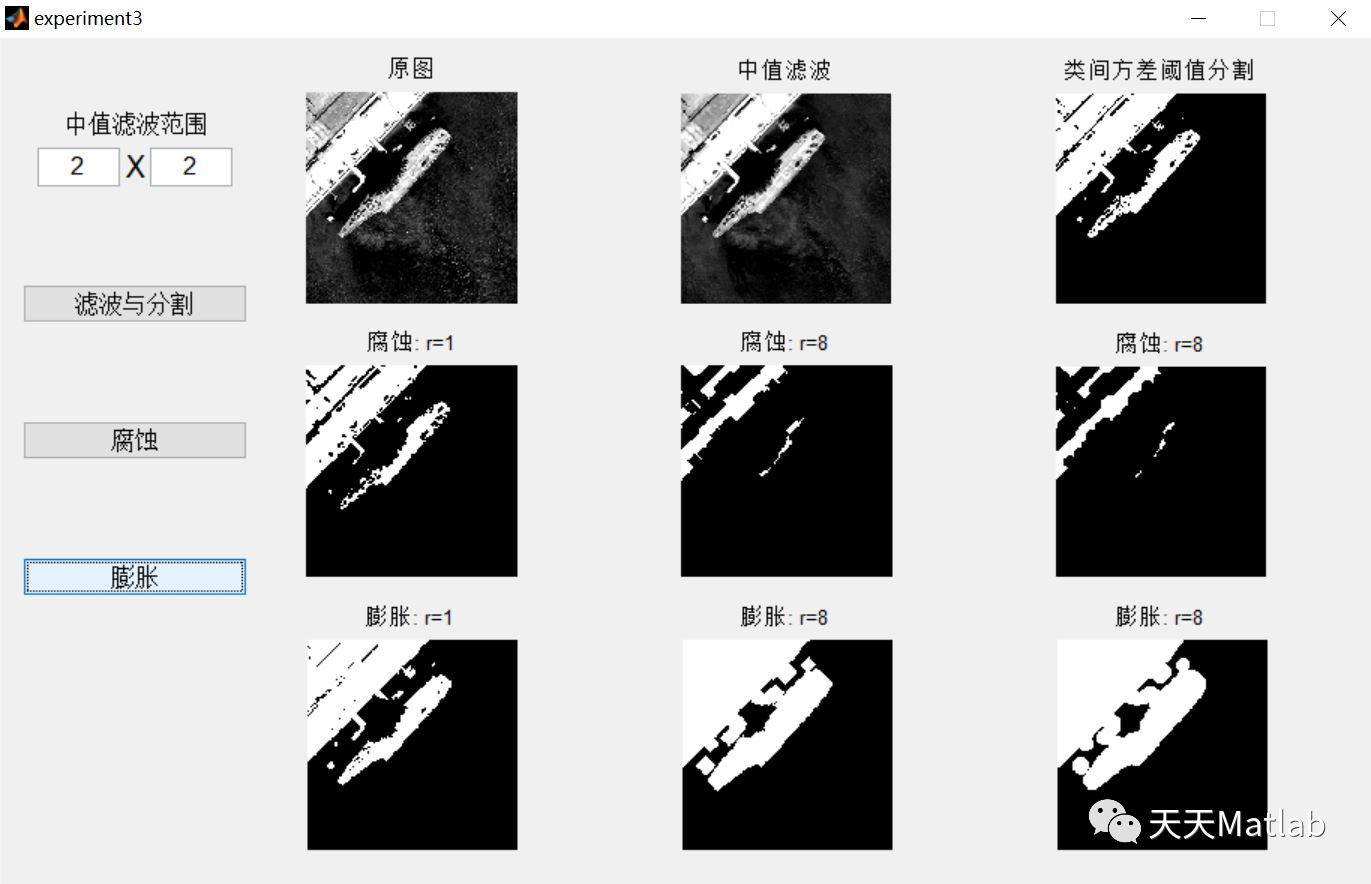
4 参考文献
[1]倪麟, 龚劬, 曹莉,等. 基于自适应加权中值滤波的二维Otsu图像分割算法[J]. 计算机应用研究, 2013, 30(2):3.
博主简介:擅长智能优化算法、神经网络预测、信号处理、元胞自动机、图像处理、路径规划、无人机等多种领域的Matlab仿真,相关matlab代码问题可私信交流。
部分理论引用网络文献,若有侵权联系博主删除。























 1万+
1万+











 被折叠的 条评论
为什么被折叠?
被折叠的 条评论
为什么被折叠?










