如下代码:
#!/usr/bin/env python3
"""
Basic audio streaming example.
This example shows how to stream the audio data from the TTS engine,
and how to get the WordBoundary events from the engine (which could
be ignored if not needed).
The example streaming_with_subtitles.py shows how to use the
WordBoundary events to create subtitles using SubMaker.
"""
import asyncio
import edge_tts
TEXT = "Hello World!"
VOICE = "en-GB-SoniaNeural"
OUTPUT_FILE = "test.mp3"
async def amain() -> None:
"""Main function"""
communicate = edge_tts.Communicate(TEXT, VOICE)
with open(OUTPUT_FILE, "wb") as file:
async for chunk in communicate.stream():
if chunk["type"] == "audio":
file.write(chunk["data"])
elif chunk["type"] == "WordBoundary":
print(f"WordBoundary: {chunk}")
if __name__ == "__main__":
asyncio.run(amain())
要求 impoty edge_tts
通过命令行pip3 install edge_tts虽然提示导入成功,但是引用时发现提示不能使用。
经过无数次的install 和 uninstall 均不成功
最后通过也面操作成功,记录如下:
1、首先发现使用pip3 install 安装提示成功后
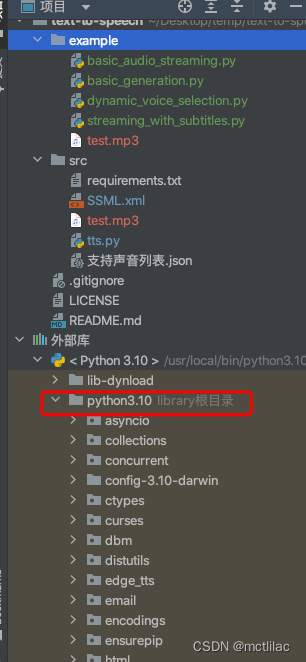
这个地方没有edge_tts Lib,(上图是最后安装成功的图版)
2、通过功能进行安装(最后成功)
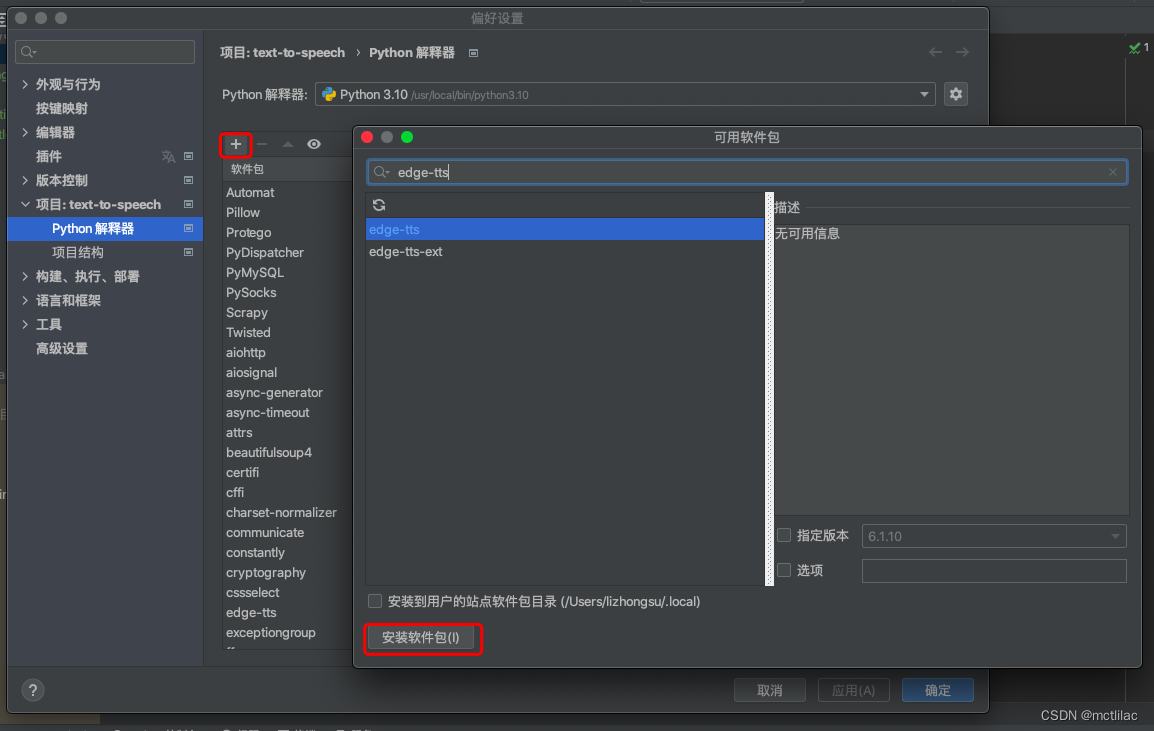
这样安装后,在代码中才可以使用。不知道为什么会这样????





















 1753
1753











 被折叠的 条评论
为什么被折叠?
被折叠的 条评论
为什么被折叠?








