很久没有写爬虫了,大概率都忘记怎么写了,这不,又来翻墓志铭,来写爬虫了!
同样的,一个比较简单的网站,爬取图片资源,采用了多线程的爬取,如果爬虫想要进精,就业,那么一定要往JS逆向反爬发展,还有就是安卓移动端数据的爬取。
相比于php,还是更喜欢python,毕竟抄了那么久,白混了那么多时间,一定程度喜欢编码的原因大概率是可以随心所欲的修改,按照自己的想法,而且能够达到一定的效果,或者说,向往自由!
言归正传!
先分析网页
首页
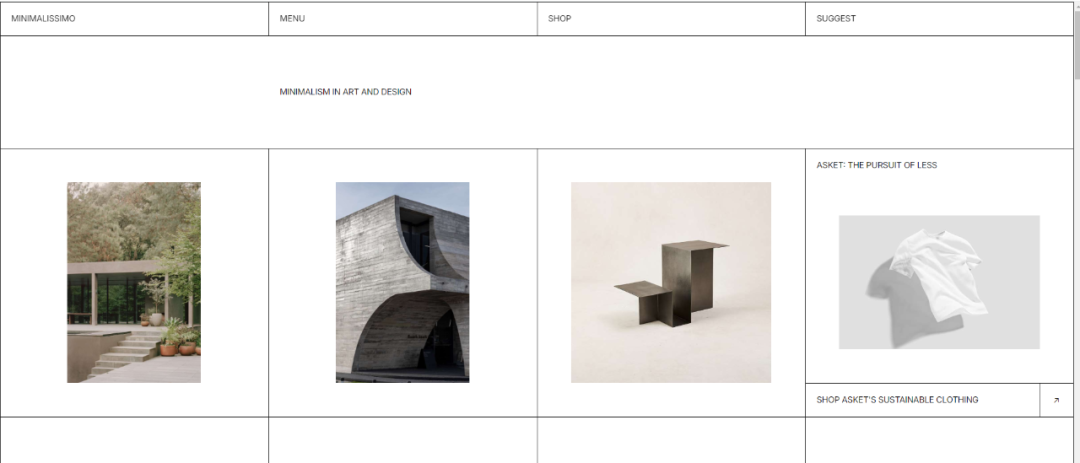
分页
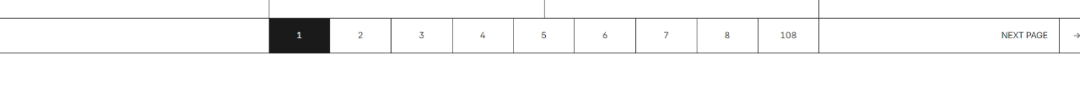
详情页
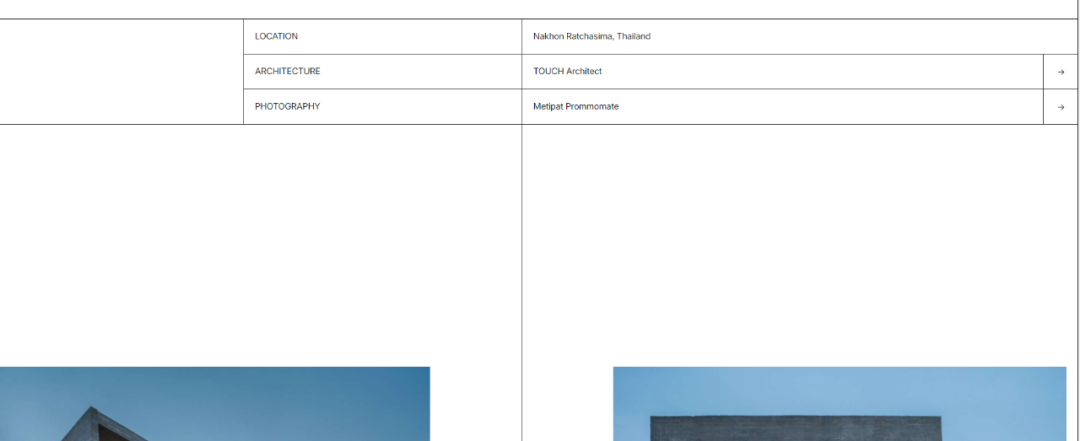
整体结构清晰明了,还是比较简单,主要是没有反爬限制,当然访问过于频繁,还是会443的!
还有就是部分类目页面存在不一样的xpath节点,这可以基于判断来实现不同节点的处理。
关键代码片段
由于很久没写爬虫了,这里直接重温了类的写法来实现这样一个简单的爬虫,可能代码还是比较啰嗦,不够优雅!
多线程的实现两种方式
方式一:
def thread_imgs(self,imgs): threadings=[] for img in imgs: t=threading.Thread(target=self.down_img,args=(img,)) threadings.append(t) t.start() for x in threadings: x.join() print("多线程下载图片完成!")方式二:
def get_imgs(self,imgs): try: # 开4个 worker,没有参数时默认是 cpu 的核心数 pool = ThreadPool() results = pool.map(self.down_img, imgs) pool.close() pool.join() print("采集所有图片完成!") except Exception as e: print(f"错误代码:{e}") print("Error: unable to start thread") print("多线程下载图片完成!")详情页内容的获取及处理
def get_detail(self,href): response = self.get_response(href, 6) html = response.content.decode('utf-8') tree = etree.HTML(html) h1=tree.xpath('//h1[@class="page-title-text"]/text()')[0] pattern = r"[\/\\\:\*\?\"\<\>\|]" title = re.sub(pattern, "_", h1) # 替换为下划线 path = f'{title}/' self.path =path os.makedirs(self.path,exist_ok=True) print(title) infos=tree.xpath('//dl[@class="details-list b"]//text()') info=''.join(infos) if info=='': infos = tree.xpath('//main[@class="product-content"]//text()') info = ''.join(infos) print(info) with open(f'{self.path}{title}.txt','w',encoding='utf-8') as f: f.write(f'{title}\n{info}') imgs=tree.xpath('//section[@class="gallery"]//img/@src') # print(len(imgs)) if imgs==[]: imgs = tree.xpath('//section[@class="gallery border"]//img/@src') print(imgs) # self.thread_imgs(imgs) self.get_imgs(imgs)
运行效果
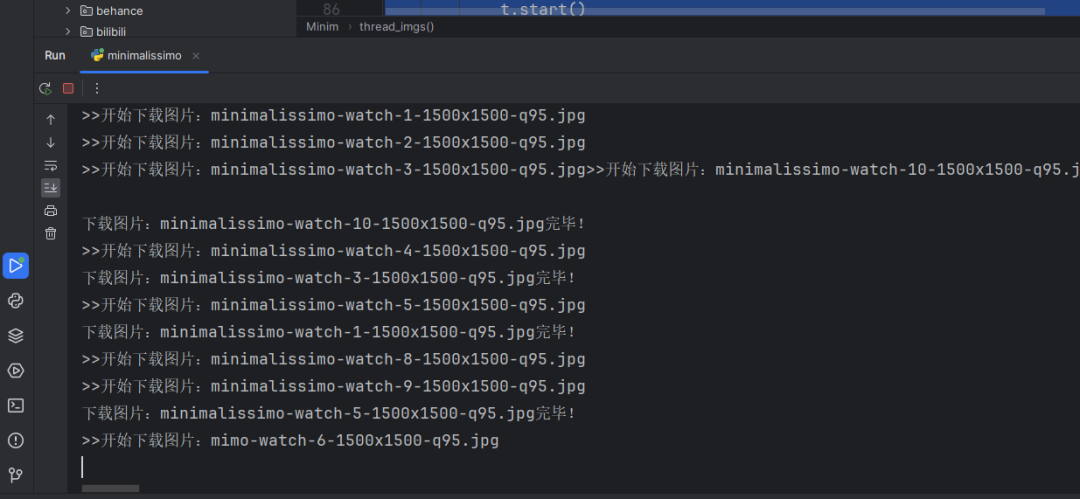
附完整源码供参考:
# minimalissimo 网站数据采集
# 20240726 by 公众号:Python与SEO学习
# https://minimalissimo.com/page:2
# -*- coding: UTF-8 -*-
import requests
import os
from lxml import etree
import time
import random
import re
import threading
from multiprocessing.dummy import Pool as ThreadPool
class Minim(object):
def __init__(self):
self.ua_list = [
'Mozilla/5.0 (Windows NT 6.1; WOW64) AppleWebKit/535.1 (KHTML, like Gecko) Chrome/14.0.835.163 Safari/535.1',
'Mozilla/5.0 (Windows NT 10.0; Win64; x64) AppleWebKit/537.36 (KHTML, like Gecko) Chrome/73.0.3683.103 Safari/537.36Chrome 17.0',
'Mozilla/5.0 (Macintosh; Intel Mac OS X 10_7_0) AppleWebKit/535.11 (KHTML, like Gecko) Chrome/17.0.963.56 Safari/535.11',
'Mozilla/5.0 (Windows NT 6.1; WOW64; rv:6.0) Gecko/20100101 Firefox/6.0Firefox 4.0.1',
'Mozilla/5.0 (Macintosh; Intel Mac OS X 10.6; rv:2.0.1) Gecko/20100101 Firefox/4.0.1',
'Mozilla/5.0 (Macintosh; U; Intel Mac OS X 10_6_8; en-us) AppleWebKit/534.50 (KHTML, like Gecko) Version/5.1 Safari/534.50',
'Mozilla/5.0 (Windows; U; Windows NT 6.1; en-us) AppleWebKit/534.50 (KHTML, like Gecko) Version/5.1 Safari/534.50',
'Opera/9.80 (Windows NT 6.1; U; en) Presto/2.8.131 Version/11.11',
]
self.pagenum=108
self.url="https://minimalissimo.com"
self.path=None
def get_response(self,url,time):
ua = random.choice(self.ua_list)
headers={
'User-Agent':ua,
}
response=requests.get(url=url,headers=headers,timeout=time)
return response
def get_urls(self,page):
url=f'{self.url}/page:{page}'
response=self.get_response(url,6)
html=response.content.decode('utf-8')
tree=etree.HTML(html)
hrefs=tree.xpath('//article[@class="thumb b"]/a[@class="thumb-content"]/@href')
# print(len(hrefs))
print(hrefs)
return hrefs
def get_detail(self,href):
response = self.get_response(href, 6)
html = response.content.decode('utf-8')
tree = etree.HTML(html)
h1=tree.xpath('//h1[@class="page-title-text"]/text()')[0]
pattern = r"[\/\\\:\*\?\"\<\>\|]"
title = re.sub(pattern, "_", h1) # 替换为下划线
path = f'{title}/'
self.path =path
os.makedirs(self.path,exist_ok=True)
print(title)
infos=tree.xpath('//dl[@class="details-list b"]//text()')
info=''.join(infos)
if info=='':
infos = tree.xpath('//main[@class="product-content"]//text()')
info = ''.join(infos)
print(info)
with open(f'{self.path}{title}.txt','w',encoding='utf-8') as f:
f.write(f'{title}\n{info}')
imgs=tree.xpath('//section[@class="gallery"]//img/@src')
# print(len(imgs))
if imgs==[]:
imgs = tree.xpath('//section[@class="gallery border"]//img/@src')
print(imgs)
# self.thread_imgs(imgs)
self.get_imgs(imgs)
def thread_imgs(self,imgs):
threadings=[]
for img in imgs:
t=threading.Thread(target=self.down_img,args=(img,))
threadings.append(t)
t.start()
for x in threadings:
x.join()
print("多线程下载图片完成!")
def get_imgs(self,imgs):
try:
# 开4个 worker,没有参数时默认是 cpu 的核心数
pool = ThreadPool()
results = pool.map(self.down_img, imgs)
pool.close()
pool.join()
print("采集所有图片完成!")
except Exception as e:
print(f"错误代码:{e}")
print("Error: unable to start thread")
print("多线程下载图片完成!")
def down_img(self,img):
imgname=img.split('/')[-1]
print(f">>开始下载图片:{imgname}")
r=self.get_response(img,6)
with open(f'{self.path}{imgname}','wb') as f:
f.write(r.content)
print(f"下载图片:{imgname}完毕!")
def main(self):
for page in range(1,self.pagenum+1):
print(f">>正在爬取第{page}页列表页数据内容..")
hrefs=self.get_urls(page)
for href in hrefs:
print(f">>正在爬取详情页{href}数据内容..")
self.get_detail(href)
print(f">>爬取详情页{href}数据内容成功!")
time.sleep(8)
print(f">>爬取第{page}页列表页内容成功!")
time.sleep(6)
if __name__=='__main__':
spider=Minim()
spider.main()·················END·················
你好,我是二大爷,
革命老区外出进城务工人员,
互联网非早期非专业站长,
喜好python,写作,阅读,英语
不入流程序,自媒体,seo . . .
公众号不挣钱,交个网友。
读者交流群已建立,找到我备注 “交流”,即可获得加入我们~
听说点 “在看” 的都变得更好看呐~
关注关注二大爷呗~给你分享python,写作,阅读的内容噢~
扫一扫下方二维码即可关注我噢~


关注我的都变秃了
说错了,都变强了!
不信你试试

扫码关注最新动态
公众号ID:eryeji





















 888
888

 被折叠的 条评论
为什么被折叠?
被折叠的 条评论
为什么被折叠?








