文章目录
前言:
我是基于 http://c.biancheng.net/pandas/what-is-pandas.html这个网站学的,都试了一遍。自己就总结一下,也方便自己查看。不是很好,以后还会做删改。
一. Pandas Series结构
#pd.Series( data, index, dtype, copy)
1)创建Series对象
1 .创建空Series对象
s = pd.Series()
s
#结果
Series([], dtype: float64)
2.ndarray创建Series对象
data = np.array(['a','b','c','d'])
s = pd.Series(data)
# 还可以自己设置索引
s1= pd.Series(data,[101,45,23,665])
s,s1
#结果
(0 a
1 b
2 c
3 d
dtype: object,
101 a
45 b
23 c
665 d
dtype: object)
3.dict创建Series对象
data = {'a' : 0., 'b' : 1., 'c' : 2.}
s = pd.Series(data)
# 我们还可以设置一个没有在data里的index
s1= pd.Series(data,index=['b','c','d','a'])
s,s1
# 结果
(a 0.0
b 1.0
c 2.0
dtype: float64,
b 1.0
c 2.0
d NaN
a 0.0
dtype: float64)
4.标量创建Series对象
s = pd.Series(5,index=[0, 1, 2, 3])
0 5
1 5
2 5
3 5
dtype: int64
2)访问Series数据
s = pd.Series([1,2,3,4,5],index = ['a','b','c','d','e'])
print(s[0])
print(s[:3])
1
a 1
b 2
c 3
dtype: int64
3)Series常用属性

s = pd.Series(np.random.randn(5))
s.axes
# 结果
[RangeIndex(start=0, stop=5, step=1)]
s.dtype,s.empty,s.ndim,s.size
#结果
(dtype('float64'), False, 1, 4)
s.size,s.values,s.tail(3),s.head()
#结果
(5,
array([-0.19776269, -0.42909052, 0.28519846, 1.4080903 , -0.45000034]),
2 0.285198
3 1.408090
4 -0.450000
dtype: float64)
4)Series常用方法
1.head()&tail()查看数据
s.head(),s.tail() 默认是5行
2.isnull()&nonull()检测缺失值
s=pd.Series([1,2,5,None])
pd.isnull(s),pd.notnull(s)
(0 False
1 False
2 False
3 True
dtype: bool,
0 True
1 True
2 True
3 False
dtype: bool)
二.Pandas DataFrame 结构
pd.DataFrame( data, index, columns, dtype, copy)
1)创建DataFrame对象
1.创建空的DataFrame对象
df = pd.DataFrame()
df
#结果
_ # 单写df打出来是这个 我也不知道为什么
print(df)
#结果
Empty DataFrame
Columns: []
Index: []
2.列表创建DataFame对象
# 1.可以使用单一列表或嵌套列表来创建一个 DataFrame。
data = [1,2,3,4,5]
df = pd.DataFrame(data)
# 2.使用嵌套列表创建 DataFrame 对象:
data1 = [['Alex',10],['Bob',12],['Clarke',13]]
df1 = pd.DataFrame(data1,columns=['Name','Age'])
# 指定数值元素的数据类型为 float
df1 = pd.DataFrame(data1,columns=['Name','Age'],dtype=float)
#结果
( 0
0 1
1 2
2 3
3 4
4 5,
Name Age
0 Alex 10.0
1 Bob 12.0
2 Clarke 13.0)
3.字典嵌套列表创建
data2 = {'Name':['Tom', 'Jack', 'Steve', 'Ricky'],'Age':[28,34,29,42]}
df2 = pd.DataFrame(data2)
Age Name
0 28 Tom
1 34 Jack
2 29 Steve
3 42 Ricky
4.列表嵌套字典创建DataFrame对象
data3 = [{'a': 1, 'b': 2},{'a': 5, 'b': 10, 'c': 20}]
df3 = pd.DataFrame(data3)
a b c
0 1 2 NaN
1 5 10 20.0
5.Series创建DataFrame对象
d = {'one' : pd.Series([1, 2, 3], index=['a', 'b', 'c']),
'two' : pd.Series([1, 2, 3, 4], index=['a', 'b', 'c', 'd'])}
df = pd.DataFrame(d)
print(df)
one two
a 1.0 1
b 2.0 2
c 3.0 3
d NaN 4
2)列索引操作DataFrame
1.列索引添加数据列
d = {'one' : pd.Series([1, 2, 3], index=['a', 'b', 'c']),
'two' : pd.Series([1, 2, 3, 4], index=['a', 'b', 'c', 'd'])}
df = pd.DataFrame(d)
#使用df['列']=值,插入新的数据列
df['three']=pd.Series([10,20,30],index=['a','b','c'])
print(df)
# 结果
使用列索引创建新数据列:
one two three
a 1.0 1 10.0
b 2.0 2 20.0
c 3.0 3 30.0
d NaN 4 NaN
2.列索引添加数据列
d = {'one' : pd.Series([1, 2, 3], index=['a', 'b', 'c']),
'two' : pd.Series([1, 2, 3, 4], index=['a', 'b', 'c', 'd'])}
df = pd.DataFrame(d)
#使用df['列']=值,插入新的数据列
df['three']=pd.Series([10,20,30],index=['a','b','c'])
print(df)
#将已经存在的数据列做相加运算
df['four']=df['one']+df['three']
print(df)
使用列索引创建新数据列:
one two three
a 1.0 1 10.0
b 2.0 2 20.0
c 3.0 3 30.0
d NaN 4 NaN
已存在的数据列做算术运算:
one two three four
a 1.0 1 10.0 11.0
b 2.0 2 20.0 22.0
c 3.0 3 30.0 33.0
d NaN 4 NaN NaN
3. 列索引删除数据列
d = {'one' : pd.Series([1, 2, 3], index=['a', 'b', 'c']),
'two' : pd.Series([1, 2, 3, 4], index=['a', 'b', 'c', 'd']),
'three' : pd.Series([10,20,30], index=['a','b','c'])}
df = pd.DataFrame(d)
print ("Our dataframe is:")
print(df)
#使用del删除
del df['one']
print(df)
#使用pop方法删除
df.pop('two')
print (df)
# 结果
原DataFrame:
one three two
a 1.0 10.0 1
b 2.0 20.0 2
c 3.0 30.0 3
d NaN NaN 4
使用del删除 first:
three two
a 10.0 1
b 20.0 2
c 30.0 3
d NaN 4
使用 pop()删除:
three
a 10.0
b 20.0
c 30.0
d NaN

三.Pandas描述性统计
我感觉这张图就够了

四.Pandas使用自定义函数
如果想要应用自定义的函数,或者把其他库中的函数应用到 Pandas 对象中,有以下三种方法:
- 操作整个 DataFrame 的函数:pipe()
- 操作行或者列的函数:apply()
- 操作单一元素的函数:applymap()
1).pipe()
def adder(ele1,ele2):
return ele1+ele2
# 通过给 pipe() 函数传递一个自定义函数和适当数量的参数值,从而操作 DataFrme 中的所有元素
#操作DataFrame
df = pd.DataFrame(np.random.randn(4,3),columns=['c1','c2','c3'])
#相加前
print(df)
#相加后
print(df.pipe(adder,3))
c1 c2 c3
0 -0.030807 -0.970950 -2.089856
1 1.739017 1.751776 -0.998504
2 -1.199942 0.038775 -2.701917
3 0.655456 -1.438736 0.143453
c1 c2 c3
0 2.969193 2.029050 0.910144
1 4.739017 4.751776 2.001496
2 1.800058 3.038775 0.298083
3 3.655456 1.561264 3.143453
2).apply()
# 如果要操作 DataFrame 的某一行或者某一列,可以使用 apply() 方法,该方法与描述性统计方法类似,都有可选参数 axis,并且默认按列操作。示例如下:
df = pd.DataFrame(np.random.randn(5,3),columns=['col1','col2','col3'])
df.apply(np.mean)
#默认按列操作,计算每一列均值
print(df.apply(np.mean))
col1 0.835093
col2 -0.315443
col3 -0.965515
dtype: float64
3).appymap()
# 操作单一元素
# DataFrame 数据表结构的 applymap() 和 Series 系列结构的 map() 类似,它们都可以接受一个 Python 函数,并返回相应的值
df = pd.DataFrame(np.random.randn(5,3),columns=['col1','col2','col3'])
#自定义函数lambda函数
df['col1'].map(lambda x:x*100)
0 -96.565572
1 109.558263
2 -100.399999
3 -64.723237
4 -57.469704
Name: col1, dtype: float64
五.reindex重置索引
1)重置行列标签
# Pandas reindex重置索引
#重置索引(reindex)可以更改原 DataFrame 的行标签或列标签,并使更改后的行、列标签与 DataFrame 中的数据逐一匹配。通过重置索引操作,您可以完成对现有数据的重新排序。如果重置的索引标签在原 DataFrame 中不存在,那么该标签对应的元素值将全部填充为 NaN。
N = 20
df = pd.DataFrame({
'A': pd.date_range(start='2016-01-01',periods=N,freq='D'),
'x': np.linspace(0,stop=N-1,num=N),
'y': np.random.rand(N),
'C': np.random.choice(['Low','Medium','High'],N).tolist(),
'D': np.random.normal(100, 10, size=(N)).tolist()
})
#重置行、列索引标签
df_reindexed = df.reindex(index=[0,2,5], columns=['A', 'x', 'B'])
df_reindexed
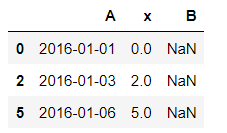
2) 填充元素值
df1 = pd.DataFrame(np.random.randn(6,3),columns=['col1','col2','col3'])
df2 = pd.DataFrame(np.random.randn(2,3),columns=['col1','col2','col3'])
#使df2和df1行标签相同
print(df2.reindex_like(df1))
# 向前填充,限制填充行数
print(df2.reindex_like(df1,method='ffill',limit=2))
#向后填充
print(df2.reindex_like(df1,method ='bfill'))
col1 col2 col3
0 -1.816559 0.100428 0.016079
1 0.527622 -0.699029 -0.846161
2 NaN NaN NaN
3 NaN NaN NaN
4 NaN NaN NaN
5 NaN NaN NaN
col1 col2 col3
0 -1.816559 0.100428 0.016079
1 0.527622 -0.699029 -0.846161
2 0.527622 -0.699029 -0.846161
3 0.527622 -0.699029 -0.846161
4 NaN NaN NaN
5 NaN NaN NaN
col1 col2 col3
0 -1.816559 0.100428 0.016079
1 0.527622 -0.699029 -0.846161
2 NaN NaN NaN
3 NaN NaN NaN
4 NaN NaN NaN
5 NaN NaN NaN
3)重命名标签
# rename() 方法允许您使用某些映射(dict或Series)或任意函数来对行、列标签重新命名,示例如下:
df1 = pd.DataFrame(np.random.randn(6,3),columns=['col1','col2','col3'])
print (df1)
#对行和列重新命名,列用的是index
print (df1.rename(columns={'col1' : 'c1', 'col2' : 'c2'},index = {0 : 'apple', 1 : 'banana', 2 : 'durian'}))
col1 col2 col3
0 -1.377263 -0.048001 0.582482
1 1.329092 0.777139 -1.682774
2 1.318394 0.386872 0.867714
3 0.737993 1.218515 0.363965
4 -0.446072 1.637633 1.159430
5 -0.597479 -0.535170 -0.365169
c1 c2 col3
apple -1.377263 -0.048001 0.582482
banana 1.329092 0.777139 -1.682774
durian 1.318394 0.386872 0.867714
3 0.737993 1.218515 0.363965
4 -0.446072 1.637633 1.159430
5 -0.597479 -0.535170 -0.365169
六.iteration遍历
# 内置迭代方法
#1) iteritems():以键值对 (key,value) 的形式遍历;
#2) iterrows():以 (row_index,row) 的形式遍历行;
#3) itertuples():使用已命名元组的方式对行遍历。
# 1
df = pd.DataFrame(np.random.randn(4,3),columns=['col1','col2','col3'])
for key,value in df.iteritems():
print (key)
print (value)
A x y C D
0 2016-01-01 0.0 0.763012 Medium 120.239019
1 2016-01-02 1.0 0.208015 Medium 91.977896
2 2016-01-03 2.0 0.608341 Low 93.101227
3 2016-01-04 3.0 0.293113 High 96.926576
4 2016-01-05 4.0 0.582090 Low 89.205311
5 2016-01-06 5.0 0.871286 Medium 102.547049
6 2016-01-07 6.0 0.895468 Medium 105.866591
7 2016-01-08 7.0 0.472089 High 101.840693
8 2016-01-09 8.0 0.277489 Low 107.129936
9 2016-01-10 9.0 0.074426 Medium 108.069369
10 2016-01-11 10.0 0.344848 Low 103.879630
11 2016-01-12 11.0 0.668407 Low 121.113948
12 2016-01-13 12.0 0.793357 Medium 110.010020
13 2016-01-14 13.0 0.876029 Low 116.431434
14 2016-01-15 14.0 0.392223 High 95.121601
15 2016-01-16 15.0 0.876639 High 81.192636
16 2016-01-17 16.0 0.334383 Medium 105.844966
17 2016-01-18 17.0 0.068939 Medium 96.250567
18 2016-01-19 18.0 0.437189 High 98.643413
19 2016-01-20 19.0 0.447811 High 86.453810
A
x
y
C
D
1)内置迭代方法
1. iteritems():以键值对 (key,value) 的形式遍历;
df = pd.DataFrame(np.random.randn(4,3),columns=['col1','col2','col3'])
for key,value in df.iteritems():
print (key)
print (value)
col1
0 1.746969
1 -1.777736
2 1.287435
3 -0.822031
Name: col1, dtype: float64
col2
0 -1.387822
1 -0.519084
2 0.527092
3 -0.768136
Name: col2, dtype: float64
col3
0 0.888822
1 0.598397
2 0.471638
3 -1.706724
Name: col3, dtype: float64
2. iterrows():以 (row_index,row) 的形式遍历行;
# 2 iterrows()
# 该方法按行遍历,返回一个迭代器,以行索引标签为键,以每一行数据为值
df = pd.DataFrame(np.random.randn(3,3),columns = ['col1','col2','col3'])
print(df)
for row_index,row in df.iterrows():
print (row_index)
print (row)
col1 col2 col3
0 -0.755063 0.144637 0.692881
1 1.405349 -1.739240 0.753087
2 -0.564854 2.465594 -1.438760
0
col1 -0.755063
col2 0.144637
col3 0.692881
Name: 0, dtype: float64
1
col1 1.405349
col2 -1.739240
col3 0.753087
Name: 1, dtype: float64
2
col1 -0.564854
col2 2.465594
col3 -1.438760
Name: 2, dtype: float64
3. itertuples():使用已命名元组的方式对行遍历。
# 3.itertuples
#itertuples() 同样将返回一个迭代器,该方法会把 DataFrame 的每一行生成一个元组,示例如下
for row in df.itertuples():
print(row)
Pandas(Index=0, col1=-0.7550631762874994, col2=0.14463724372363096, col3=0.6928809745654597)
Pandas(Index=1, col1=1.4053490007603238, col2=-1.7392395878094982, col3=0.7530869174298815)
Pandas(Index=2, col1=-0.5648537636794049, col2=2.465593983815563, col3=-1.4387601535883185)
七.sorting排序
Pands 提供了两种排序方法,分别是按标签排序和按数值排序。本节讲解 Pandas 的排序操作
1)按标签排序
#按标签排序
unsorted_df=pd.DataFrame(np.random.randn(10,2),index=[1,6,4,2,3,5,9,8,0,7],columns=['col2','col1'])
sorted_df=unsorted_df.sort_index(ascending=False) # 默认为True
sorted_df
col2 col1
9 1.634507 -0.334364
8 1.255138 -0.522748
7 0.855500 -0.078326
6 0.777261 -0.838355
5 1.631459 -1.202572
4 1.488172 -0.903217
3 0.910531 -0.131866
2 -1.154984 1.189715
1 -1.953654 1.059597
0 -0.226274 0.664857
2) 按列标签排序
# 按列标签排序
sorted_df=unsorted_df.sort_index(axis=1)
sorted_df
col1 col2
1 1.059597 -1.953654
6 -0.838355 0.777261
4 -0.903217 1.488172
2 1.189715 -1.154984
3 -0.131866 0.910531
5 -1.202572 1.631459
9 -0.334364 1.634507
8 -0.522748 1.255138
0 0.664857 -0.226274
7 -0.078326 0.855500
3) 按值排序
# 按值排序
# 它接受一个by参数,该参数值是要排序数列的 DataFrame 列名
unsorted_df = pd.DataFrame({'col1':[2,1,1,1],'col2':[1,3,2,4]})
sorted_df = unsorted_df.sort_values(by='col1')
sorted_df
col1 col2
1 1 3
2 1 2
3 1 4
0 2 1
# 使用这个col2的索引值不会变
unsorted_df = pd.DataFrame({'col1':[2,1,1,1],'col2':[1,3,2,4]})
sorted_df = unsorted_df.sort_values(by=['col2','col1'])
sorted_df
col1 col2
0 2 1
2 1 2
1 1 3
3 1 4
#sort_values() 提供了参数kind用来指定排序算法。这里有三种排序算法:
#mergesort
#heapsort
#quicksort
# 默认为 quicksort(快速排序) ,其中 Mergesort 归并排序是最稳定的算法






















 204
204











 被折叠的 条评论
为什么被折叠?
被折叠的 条评论
为什么被折叠?








