0 数据库准备
首先,进行数据库的准备工作,sql语句如下(为了操作简便,两个表不设置外键关系,实际上二者具有对应关系):
DROP DATABASE IF EXISTS mybatis;
CREATE DATABASE IF NOT EXISTS mybatis;
CREATE TABLE book(
book_id INT PRIMARY KEY AUTO_INCREMENT,
book_name VARCHAR(30),
book_price DOUBLE,
category_id INT
);
CREATE TABLE book_category(
category_id INT PRIMARY KEY,
description VARCHAR(50)
);
INSERT INTO book
(book_id, book_name, book_price, category_id)
VALUES
(1, 'Java编程思想(第四版)', 70.20, 1),
(2, '浪潮之巅(第三版)', 68.30, 1 ),
(3, '人间词话', 22.40, 2),
(4, '一只特立独行的猪', 24.20, 2);
SELECT * FROM book;
INSERT INTO book_category
(category_id, description)
VALUES
(1, '计算机'),
(2, '文学');
SELECT * FROM book_category;
1 HelloWorld
利用Mybatis进行数据库操作,主要分为以下3个过程。
- 利用主配置文件创建一个会话(Session)。
- 利用映射接口创建mapper。
- 利用接口中的方法去定位并解析映射文件中的sql语句
1.1 项目搭建
创建一个maven项目Mybatis_book,,创建两个包(1)com.mmb.bean存储java实体类(即与数据库中表对应的类) (2)com.mmb.mapper存储映射接口
- 创建maven项目

- 编写pom.xml,引入所需要的jar包(可以从https://mvnrepository.com/进行依赖搜索,其中log4j包时程序运行时打印日志的包,需要加入log4j.xml文件)
<dependencies> <!-- https://mvnrepository.com/artifact/org.mybatis/mybatis --> <dependency> <groupId>org.mybatis</groupId> <artifactId>mybatis</artifactId> <version>3.5.3</version> </dependency> <!-- https://mvnrepository.com/artifact/mysql/mysql-connector-java --> <dependency> <groupId>mysql</groupId> <artifactId>mysql-connector-java</artifactId> <version>8.0.19</version> </dependency> <!-- https://mvnrepository.com/artifact/org.apache.logging.log4j/log4j-core --> <dependency> <groupId>org.apache.logging.log4j</groupId> <artifactId>log4j-core</artifactId> <version>2.12.1</version> </dependency> <dependency> <groupId>junit</groupId> <artifactId>junit</artifactId> <version>4.12</version> <scope>compile</scope> </dependency> </dependencies> - 创建实体类以及映射接口
以book数据表为例(book_category表与之相对应):package com.mmb.bean; public class Book { private Integer bookId; private String bookName; private Double bookPrice; private Integer categoryId; public Book() { } public Book(Integer bookId, String bookName, Double bookPrice, Integer categoryId) { this.bookId = bookId; this.bookName = bookName; this.bookPrice = bookPrice; this.categoryId = categoryId; } public Integer getBookId() { return bookId; } public void setBookId(Integer bookId) { this.bookId = bookId; } public String getBookName() { return bookName; } public void setBookName(String bookName) { this.bookName = bookName; } public Double getBookPrice() { return bookPrice; } public void setBookPrice(Double bookPrice) { this.bookPrice = bookPrice; } public Integer getCategoryId() { return categoryId; } public void setCategoryId(Integer categoryId) { this.categoryId = categoryId; } @Override public String toString() { return "Book{" + "bookId=" + bookId + ", bookName='" + bookName + '\'' + ", bookPrice=" + bookPrice + ", categoryId=" + categoryId + '}'; } }
项目结构图:// 先写出映射接口,不写其中的方法 package com.mmb.mapper; public interface BookMapper { }

1.2 编写主配置文件
注: 1. 配置文件中mapUnderscoreToCamelCase属性的设置是为了自动完成Mysql中下划线命名法到java中驼峰命名法的自动映射
2. mapper中需要添加主配置文件需要访问的映射文件
<?xml version="1.0" encoding="UTF-8" ?>
<!DOCTYPE configuration
PUBLIC "-//mybatis.org//DTD Config 3.0//EN"
"http://mybatis.org/dtd/mybatis-3-config.dtd">
<configuration>
<settings>
<setting name="mapUnderscoreToCamelCase" value="true"/>
</settings>
<environments default="mysql">
<environment id="mysql">
<transactionManager type="JDBC"/>
<dataSource type="POOLED">
<property name="driver" value="com.mysql.cj.jdbc.Driver"/>
<property name="url" value="jdbc:mysql://localhost:3306/mybatis?serverTimezone=UTC"/>
<property name="username" value="root"/>
<property name="password" value="root123"/>
</dataSource>
</environment>
</environments>
<mappers>
<mapper resource="BookMapper.xml"/>
</mappers>
</configuration>
1.3 编写映射文件
编写映射文件(主要通过两个映射来定位SQL语句)之前,需要在BookMapper中先建立方法,以select(查询)为例。
//添加查询方法
package com.mmb.mapper;
import com.mmb.bean.Book;
public interface BookMapper {
Book getBookById(Integer id);
}
<!-- 通过namespace(对应映射接口)、id(对应方法名)来定位sql语句 -->
<?xml version="1.0" encoding="UTF-8" ?>
<!DOCTYPE mapper
PUBLIC "-//mybatis.org//DTD Mapper 3.0//EN"
"http://mybatis.org/dtd/mybatis-3-mapper.dtd">
<mapper namespace="com.mmb.mapper.BookMapper">
<select id="getBookById" resultType="com.mmb.bean.Book">
select * from book where id = #{id}
</select>
</mapper>
1.4 log4j2.xml
- 创建log4j2.xml文件(为了便于观察,可以将PatternLayout 中的%l 去掉),内容如下:
<?xml version="1.0" encoding="UTF-8"?> <Configuration status="WARN"> <Appenders> <Console name="Console" target="SYSTEM_OUT"> <PatternLayout pattern="%d{HH:mm:ss.SSS} [%t] %-5level %l %msg%n"/> </Console> </Appenders> <Loggers> <Root level="error"> <AppenderRef ref="Console"/> </Root> <Logger name="com" level="DEBUG" additivity="false"> <AppenderRef ref="Console"/> </Logger> </Loggers> </Configuration> - 项目结构:

1.5 测试查询单条数据
- 测试代码:
package com.mmb.mapper; import com.mmb.bean.Book; import org.apache.ibatis.io.Resources; import org.apache.ibatis.session.SqlSession; import org.apache.ibatis.session.SqlSessionFactory; import org.apache.ibatis.session.SqlSessionFactoryBuilder; import org.junit.Test; import java.io.IOException; import java.io.InputStream; public class TestMybatis { @Test public void test() throws IOException { InputStream inputStream = Resources.getResourceAsStream("mybatis-config.xml"); SqlSessionFactory sqlSessionFactory = new SqlSessionFactoryBuilder().build(inputStream); SqlSession sqlSession = sqlSessionFactory.openSession(true); BookMapper mapper = sqlSession.getMapper(BookMapper.class); Book book = mapper.getBookById(3); System.out.println(book); } } - 测试结果
Book{bookId=3, bookName='人间词话', bookPrice=22.4, categoryId=2} - 打印日志(SQL语句)
20:45:20.288 [main] DEBUG ==> Preparing: select * from book where book_id = ? 20:45:20.316 [main] DEBUG ==> Parameters: 3(Integer) 20:45:20.341 [main] DEBUG <== Total: 1
2 增删改查(CRUD)
2.1 CRUD操作
| 类型 | 含义 |
|---|---|
| create | 增加 |
| retrieve | 查询 |
| update | 更新 |
| delete | 删除 |
2.2 SQL示例
- 在BookMapper里添加如下四个方法:
List<Book> getAllBook(); //查询多条数据 void addBook(Book book); //添加数据 void updateInfo(Book book); //更新数据 void deleteBookById(Integer id); //删除数据 - BookMapper.xml文件中添加对应SQL语句
<select id="getAllBook" resultType="com.mmb.bean.Book"> select * from book </select> <insert id="addBook" parameterType="com.mmb.bean.Book"> insert into book values(#{bookId}, #{bookName}, #{bookPrice}, #{categoryId}) </insert> <update id="updateInfo" parameterType="com.mmb.bean.Book"> update book set book_price = #{bookPrice} where book_id = #{bookId} </update> <delete id="deleteBookById" parameterType="java.lang.Integer"> delete from book where book_id = #{id} </delete>
2.3 测试结果
2.3.1 查询多条数据
- 结果(利用foreach()对List进行遍历)
Book{bookId=1, bookName='Java编程思想(第四版)', bookPrice=70.2, categoryId=1} Book{bookId=2, bookName='浪潮之巅(第三版)', bookPrice=68.3, categoryId=1} Book{bookId=3, bookName='人间词话', bookPrice=22.4, categoryId=2} Book{bookId=4, bookName='一只特立独行的猪', bookPrice=24.2, categoryId=2} - SQL语句
21:30:33.953 [main] DEBUG ==> Preparing: select * from book 21:30:33.980 [main] DEBUG ==> Parameters: 21:30:34.005 [main] DEBUG <== Total: 4
2.3.2 更新数据
- 结果(利用查询所有数据进行查看,由于数据库中book_id为自增主键,所以id为5)
Book{bookId=1, bookName='Java编程思想(第四版)', bookPrice=70.2, categoryId=1} Book{bookId=2, bookName='浪潮之巅(第三版)', bookPrice=68.3, categoryId=1} Book{bookId=3, bookName='人间词话', bookPrice=22.4, categoryId=2} Book{bookId=4, bookName='一只特立独行的猪', bookPrice=24.2, categoryId=2} Book{bookId=5, bookName='文化苦旅', bookPrice=19.0, categoryId=2} - SQL语句
21:37:49.549 [main] DEBUG ==> Preparing: insert into book values(?, ?, ?, ?) 21:37:49.577 [main] DEBUG ==> Parameters: null, 文化苦旅(String), 19.0(Double), 2(Integer) 21:37:49.748 [main] DEBUG <== Updates: 1
2.3.3 添加数据(可获得自增主键值)
- 结果(利用查询所有数据进行查看)
Book{bookId=1, bookName='Java编程思想(第四版)', bookPrice=70.2, categoryId=1} Book{bookId=2, bookName='浪潮之巅(第三版)', bookPrice=68.3, categoryId=1} Book{bookId=3, bookName='人间词话', bookPrice=22.4, categoryId=2} Book{bookId=4, bookName='一只特立独行的猪', bookPrice=24.2, categoryId=2} Book{bookId=5, bookName='文化苦旅', bookPrice=38.0, categoryId=2} - SQL语句
21:46:14.294 [main] DEBUG ==> Preparing: update book set book_price = ? where book_id = ? 21:46:14.322 [main] DEBUG ==> Parameters: 38.0(Double), 5(Integer) 21:46:14.423 [main] DEBUG <== Updates: 1 - 插入时获取自增主键值:
sql语句:
结果:<insert id="addBook" parameterType="com.mmb.bean.Book" useGeneratedKeys="true" keyProperty="bookId"> insert into book values(#{bookId}, #{bookName}, #{bookPrice}, #{categoryId}) </insert>22:07:33.645 [main] DEBUG ==> Preparing: insert into book values(?, ?, ?, ?) 22:07:33.646 [main] DEBUG ==> Parameters: null, 啊哈C语言(String), 38.7(Double), 1(Integer) 22:07:33.726 [main] DEBUG <== Updates: 1 bookId = 6
2.3.4 删除数据
- 结果(利用查询所有数据进行查看)
Book{bookId=1, bookName='Java编程思想(第四版)', bookPrice=70.2, categoryId=1} Book{bookId=2, bookName='浪潮之巅(第三版)', bookPrice=68.3, categoryId=1} Book{bookId=4, bookName='一只特立独行的猪', bookPrice=24.2, categoryId=2} Book{bookId=5, bookName='文化苦旅', bookPrice=38.0, categoryId=2} - SQL语句
21:52:17.427 [main] DEBUG ==> Preparing: delete from book where book_id = ? 21:52:17.457 [main] DEBUG ==> Parameters: 3(Integer) 21:52:17.612 [main] DEBUG <== Updates: 1
3 全局配置文件
3.1 properties标签
可以引入外部资源文件,比如db.propeties.可以通过resource(引入类路径下资源)/url(引入磁盘文件或网络资源)设置文件路径。
注: (与spring框架整合后,该标签基本不使用);
如果同一属性在不同地方设置,则按照下列顺序进行读取(覆盖)
- property标签
- 引入的资源文件
- 作为方法参数传递的属性值
也可以为属性设定默认值(可查询官方文档)
<properties resource="db.properties"></properties>
//db.properties
jdbc.driver=com.mysql.cj.jdbc.Driver
jdbc.url=jdbc:mysql://localhost:3306/mybatis?serverTimezone=UTC
jdbc.username=root
jdbc.password=root123
3.2 settings标签
有许多属性可以设置,比如下划线命名法到驼峰命名法的映射关系、延迟加载、缓存等。
配置完整的seetings标签:link_mybatis官方文档.
<settings>
<setting name="cacheEnabled" value="true"/>
<setting name="lazyLoadingEnabled" value="true"/>
<setting name="multipleResultSetsEnabled" value="true"/>
<setting name="useColumnLabel" value="true"/>
<setting name="useGeneratedKeys" value="false"/>
<setting name="autoMappingBehavior" value="PARTIAL"/>
<setting name="autoMappingUnknownColumnBehavior" value="WARNING"/>
<setting name="defaultExecutorType" value="SIMPLE"/>
<setting name="defaultStatementTimeout" value="25"/>
<setting name="defaultFetchSize" value="100"/>
<setting name="safeRowBoundsEnabled" value="false"/>
<setting name="mapUnderscoreToCamelCase" value="false"/>
<setting name="localCacheScope" value="SESSION"/>
<setting name="jdbcTypeForNull" value="OTHER"/>
<setting name="lazyLoadTriggerMethods" value="equals,clone,hashCode,toString"/>
</settings>
3.3 typeAliases标签
如果嫌弃全限定名麻烦,可以为其起一个别名,在需要使用全限定名的地方可以以别名代替;
基本数据类型及其包装类已经取好别名(首字母小写类名),可查阅文档;
可以通过package对整个包下的类起别名,在没有注解的情况下,会使用 Bean 的首字母小写的非限定类名来作为它的别名;
若子包中出现重名类,可采用给类加注解@Alias("")进行区分。
<typeAliases>
<typeAlias type="com.mmb.bean.Book" alias="book"></typeAlias>
</typeAliases>
<select id="getAllBook" resultType="book">
select * from book
</select>
@Alias("bookMapper")
public class BookMapper {
...
}
3.4 environments标签
可以通过环境标签快速切换数据库环境,应对开发、测试不同的应用场景;
尽管可以配置多个环境,但每个 SqlSessionFactory 实例只能选择一种环境。
environments default="mysql">
<!--配置mysql的环境-->
<environment id="mysql">
<transactionManager type="JDBC"></transactionManager>
<dataSource type="POOLED">
<property name="driver" value="${jdbc.driver}"/>
···
</dataSource>
</environment>
<!--配置oracle的环境-->
<environment id="oracle">
<transactionManager type="JDBC"></transactionManager>
<dataSource type="POOLED">
···
</dataSource>
</environment>
</environments>
3.5 mappers 标签
- 引入所需要的映射文件(如BookMapper.xml,可以利用resource或url两个属性值)
- 使用映射器接口实现类的完全限定类名
- 将包内的映射器接口实现全部注册为映射器
<mappers>
<mapper resource="bookMapper.xml"/>
<mapper class="com.mmb.bean.BookCategory"></mapper>
<package name="com.mmb.bean"/>
</mappers>
3.6 其他标签
- typeHandlers 类处理器标签:设置了数据库类型到Java类型的映射规则(在结果集中将值转换成合适的类),也可自定义规则
- objectFactory 对象工厂标签:每次 MyBatis 创建结果对象的新实例时,它都会使用一个对象工厂(ObjectFactory)实例来完成实例化工作。 默认的对象工厂需要做的仅仅是实例化目标类,要么通过默认无参构造方法,要么通过存在的参数映射来调用带有参数的构造方法。 如果想覆盖对象工厂的默认行为,可以通过创建自己的对象工厂来实现
- plugins 插件标签:MyBatis 允许你在映射语句执行过程中的某一点进行拦截调用
- databaseIdProvider 数据库厂商标识标签:可以通过设置不同数据库厂商来执行不同的sql语句
4 映射文件
MyBatis 的基本原则之一是:在每个插入、更新或删除操作之间,通常会执行多个查询操作。
因此,MyBatis 在查询和结果映射做了相当多的改进。
4.1 基本属性
- id属性:作为命名空间(映射接口)中方法的唯一标识
- parameterType属性:设置传入的参数类型(全限定名或别名);默认为unset,因为可以由TypeHandler自动推断
- resultType:从结果集中映射出的类型(要查询到的数据类型,集合类使用集合内存储的类型)
- resultMap:自定义映射关系(最为强大的特性),与resultType只能二选其一
4.2 SQL标签
可以利用sql标签来存储经常被使用的SQL语句,当需要时用include标签调用
<select id="getBookById" resultType="com.mmb.bean.Book">
<include refid="def"></include>
</select>
<sql id="def">
select book_name, book_price from book where book_id = #{id}
</sql>
20:12:12.173 [main] DEBUG ==> Preparing: select book_name, book_price from book where book_id = ?
20:12:12.207 [main] DEBUG ==> Parameters: 5(Integer)
20:12:12.406 [main] DEBUG <== Total: 1
Book{bookId=null, bookName='文化苦旅', bookPrice=38.0, categoryId=null}
4.3 参数
4.3.1 #{ } 与 ${ }
xml中获取参数由两种方式,#{} 和 ${}
其中,#{}对应PreparedStatedment,可以防止SQL注入
${} 则是直接进行替换(拼接)
- 当参数列表只有一个参数时,可以利用 #{任意参数名} 来获取
- 有多个参数时,参数被封装成map,键按param1,param2依次存储
<select id="getBookByIdAndName" resultType="com.mmb.bean.Book"> select * from book where book_id = #{param1} and book_name = #{param2} </select>//测试类代码 Book book = mapper.getBookByIdAndName(5, "文化苦旅"); System.out.println(book); //console print 11:34:14.327 [main] DEBUG ==> Preparing: select * from book where book_id = ? and book_name = ? 11:34:14.357 [main] DEBUG ==> Parameters: 5(Integer), 文化苦旅(String) 11:34:14.383 [main] DEBUG <== Total: 1 Book{bookId=5, bookName='文化苦旅', bookPrice=38.0, categoryId=2}
4.4 结果映射(resultMap)
一般情况下,一般会选用javaBean或POJO来进行存储结果:MyBatis 会在幕后自动创建一个 ResultMap,再根据属性名来映射列到 JavaBean 的属性上。如果列名和属性名不能匹配上,可以在 SELECT 语句中设置列别名(这是一个基本的 SQL 特性)来完成匹配。
也可以进行手动显式的配置ResultMap( id / result 从column(数据库中的列名)到property(javaBean中的字段)进行映射):
<resultMap id="defMap" type="com.mmb.bean.Book">
<id column="book_id" property="bookId"></id>
<result column="book_name" property="bookName"></result>
</resultMap>
<select id="getAllBook" resultMap="defMap">
select * from book
</select>
23:15:57.221 [main] DEBUG ==> Preparing: select * from book
23:15:57.251 [main] DEBUG ==> Parameters:
23:15:57.326 [main] DEBUG <== Total: 5
Book{bookId=1, bookName='Java编程思想(第四版)', bookPrice=70.2, categoryId=1}
Book{bookId=2, bookName='浪潮之巅(第三版)', bookPrice=68.3, categoryId=1}
Book{bookId=4, bookName='一只特立独行的猪', bookPrice=24.2, categoryId=2}
Book{bookId=5, bookName='文化苦旅', bookPrice=38.0, categoryId=2}
Book{bookId=6, bookName='啊哈C语言', bookPrice=38.7, categoryId=1}
java对象的创建也可以通过反射利用构造方法来进行创建(constructor标签),可以通过idArg 或 arg 属性进行详细设置;
// 为Book类添包含两个参数(bookId、bookName)的构造方法
public Book(Integer bookId, String bookName) {
this.bookId = bookId;
this.bookName = bookName;
}
<constructor>
<idArg column="book_id" javaType="int" name="bookId" />
<arg column="book_name" javaType="string" name="bookName" />
</constructor>
association标签:复杂的类型关联
更改Book类,使其有一个自定义类的字段category,对应数据库中的book_category表
- 级联嵌套
private Integer bookId;
private String bookName;
private Double bookPrice;
private BookCategory category;
<select id="getBookById" resultMap="def">
SELECT b.book_id, b.book_name, b.book_price, c.category_id, c.description
FROM book AS b LEFT JOIN book_category AS c
ON b.category_id = c.category_id
WHERE book_id = #{id}
</select>
<resultMap id="def" type="com.mmb.bean.Book">
<id column="book_id" property="bookId"></id>
<result column="book_name" property="bookName"></result>
<result column="book_price" property="bookPrice"></result>
<association property="category" javaType="com.mmb.bean.BookCategory">
<id column="category_id" property="categoryId"></id>
<result column="description" property="description"></result>
</association>
</resultMap>
11:02:03.915 [main] DEBUG ==> Preparing: SELECT b.book_id, b.book_name, b.book_price, c.category_id, c.description FROM book AS b LEFT JOIN book_category AS c ON b.category_id = c.category_id WHERE book_id = ?
11:02:03.942 [main] DEBUG ==> Parameters: 5(Integer)
11:02:03.959 [main] TRACE <== Columns: book_id, book_name, book_price, category_id, description
11:02:03.960 [main] TRACE <== Row: 5, 文化苦旅, 38.0, 2, 文学
11:02:03.961 [main] DEBUG <== Total: 1
Book{bookId=5, bookName='文化苦旅', bookPrice=38.0, category=BookCategory{categoryId=2, description='文学'}}
- select标签:进行分步查询
<!-- 需要设置另一个select语句com.mmb.mapper.BookCategoryMapper.getCategoryById -->
<select id="getBookById" resultMap="def">
SELECT b.book_id, b.book_name, b.book_price, b.category_id FROM book b where book_id = #{id}
</select>
<resultMap id="def" type="com.mmb.bean.Book">
<id column="book_id" property="bookId"></id>
<result column="book_name" property="bookName"></result>
<result column="book_price" property="bookPrice"></result>
<association property="category" select="com.mmb.mapper.BookCategoryMapper.getCategoryById" column="category_id"></association>
</resultMap>
<mapper namespace="com.mmb.mapper.BookCategoryMapper">
<select id="getCategoryById" resultType="com.mmb.bean.BookCategory">
select * from book_category where category_id = #{id}
</select>
</mapper>
12:04:51.471 [main] DEBUG ==> Preparing: SELECT b.book_id, b.book_name, b.book_price, b.category_id FROM book b where book_id = ?
12:04:51.504 [main] DEBUG ==> Parameters: 5(Integer)
12:04:51.527 [main] TRACE <== Columns: book_id, book_name, book_price, category_id
12:04:51.527 [main] TRACE <== Row: 5, 文化苦旅, 38.0, 2
12:04:51.544 [main] DEBUG ====> Preparing: select * from book_category where category_id = ?
12:04:51.545 [main] DEBUG ====> Parameters: 2(Integer)
12:04:51.548 [main] TRACE <==== Columns: category_id, description
12:04:51.548 [main] TRACE <==== Row: 2, 文学
12:04:51.549 [main] DEBUG <==== Total: 1
12:04:51.551 [main] DEBUG <== Total: 1
Book{bookId=5, bookName='文化苦旅', bookPrice=38.0, category=BookCategory{categoryId=2, description='文学'}}
这种方式虽然很简单,但在大型数据集或大型数据表上表现不佳。
MyBatis 能够对这样的查询进行延迟加载,因此可以将大量语句同时运行的开销分散开来。
- 结果集嵌套
<select id="getBookById" resultMap="def">
SELECT b.book_id, b.book_name, b.book_price, c.category_id, c.description
FROM book AS b LEFT JOIN book_category AS c
ON b.category_id = c.category_id
WHERE book_id = #{id}
</select>
<resultMap id="def" type="com.mmb.bean.Book">
<id column="book_id" property="bookId"></id>
<result column="book_name" property="bookName"></result>
<result column="book_price" property="bookPrice"></result>
<association property="category" column="category_id" resultMap="def2"></association>
</resultMap>
<resultMap id="def2" type="com.mmb.bean.BookCategory">
<id column="category_id" property="categoryId"></id>
<result column="description" property="description"></result>
</resultMap>
12:25:41.708 [main] DEBUG ==> Preparing: SELECT b.book_id, b.book_name, b.book_price, c.category_id, c.description FROM book AS b LEFT JOIN book_category AS c ON b.category_id = c.category_id WHERE book_id = ?
12:25:41.736 [main] DEBUG ==> Parameters: 5(Integer)
12:25:41.761 [main] TRACE <== Columns: book_id, book_name, book_price, category_id, description
12:25:41.761 [main] TRACE <== Row: 5, 文化苦旅, 38.0, 2, 文学
12:25:41.763 [main] DEBUG <== Total: 1
Book{bookId=5, bookName='文化苦旅', bookPrice=38.0, category=BookCategory{categoryId=2, description='文学'}}
4.3.3 集合Collection
更改BookCategory类,为其设置一个字段:books代表该类书所含有的书;
private List<Book> books;
<select id="getCategoryById" resultMap="def">
select * from book b left join book_category c on b.category_id = c.category_id where b.category_id = #{id}
</select>
<resultMap id="def" type="com.mmb.bean.BookCategory">
<id column="category_id" property="categoryId"></id>
<id column="description" property="description"></id>
<collection property="books" ofType="com.mmb.bean.Book">
<id column="book_id" property="bookId"></id>
<result column="book_name" property="bookName"></result>
<result column="book_price" property="bookPrice"></result>
</collection>
</resultMap>
13:02:11.667 [main] DEBUG ==> Preparing: select * from book b left join book_category c on b.category_id = c.category_id where b.category_id = ?
13:02:11.718 [main] DEBUG ==> Parameters: 1(Integer)
13:02:11.784 [main] TRACE <== Columns: book_id, book_name, book_price, category_id, category_id, description
13:02:11.785 [main] TRACE <== Row: 1, Java编程思想(第四版), 70.2, 1, 1, 计算机
13:02:11.787 [main] TRACE <== Row: 2, 浪潮之巅(第三版), 68.3, 1, 1, 计算机
13:02:11.787 [main] TRACE <== Row: 6, 啊哈C语言, 38.7, 1, 1, 计算机
13:02:11.788 [main] DEBUG <== Total: 3
BookCategory{categoryId=1, description='计算机', books=[Book{bookId=1, bookName='Java编程思想(第四版)', bookPrice=70.2, category=null}, Book{bookId=2, bookName='浪潮之巅(第三版)', bookPrice=68.3, category=null}, Book{bookId=6, bookName='啊哈C语言', bookPrice=38.7, category=null}]}
集合也可以进行结果集嵌套以及分步查询:
<mapper namespace="com.mmb.mapper.BookMapper">
<select id="getBooksBySteps" resultMap="def">
select * from book where category_id = #{id}
</select>
<resultMap id="def" type="com.mmb.bean.Book">
<id column="book_id" property="bookId"></id>
<result column="book_name" property="bookName"></result>
<result column="book_price" property="bookPrice"></result>
</resultMap>
</mapper>
<!--bookCategoryMapper.xml -->
<select id="getCategoryBySteps" resultMap="def1">
select * from book_category where category_id = #{id}
</select>
<resultMap id="def1" type="com.mmb.bean.BookCategory">
<id column="category_id" property="categoryId"></id>
<id column="description" property="description"></id>
<collection property="books" column="category_id" select="com.mmb.mapper.BookMapper.getBooksBySteps"></collection>
</resultMap>
13:24:04.744 [main] DEBUG ==> Preparing: select * from book_category where category_id = ?
13:24:04.776 [main] DEBUG ==> Parameters: 1(Integer)
13:24:04.795 [main] TRACE <== Columns: category_id, description
13:24:04.796 [main] TRACE <== Row: 1, 计算机
13:24:04.798 [main] DEBUG ====> Preparing: select * from book where category_id = ?
13:24:04.798 [main] DEBUG ====> Parameters: 1(Integer)
13:24:04.800 [main] TRACE <==== Columns: book_id, book_name, book_price, category_id
13:24:04.800 [main] TRACE <==== Row: 1, Java编程思想(第四版), 70.2, 1
13:24:04.801 [main] TRACE <==== Row: 2, 浪潮之巅(第三版), 68.3, 1
13:24:04.801 [main] TRACE <==== Row: 6, 啊哈C语言, 38.7, 1
13:24:04.801 [main] DEBUG <==== Total: 3
13:24:04.803 [main] DEBUG <== Total: 1
BookCategory{categoryId=1, description='计算机', books=[Book{bookId=1, bookName='Java编程思想(第四版)', bookPrice=70.2, category=null}, Book{bookId=2, bookName='浪潮之巅(第三版)', bookPrice=68.3, category=null}, Book{bookId=6, bookName='啊哈C语言', bookPrice=38.7, category=null}]}
集合的结果集嵌套:
<select id="getCategoryById" resultMap="def">
select * from book b left join book_category c on b.category_id = c.category_id where b.category_id = #{id}
</select>
<resultMap id="def" type="com.mmb.bean.BookCategory">
<id column="category_id" property="categoryId"></id>
<id column="description" property="description"></id>
<collection property="books" column="category_id" resultMap="def2"></collection>
</resultMap>
<resultMap id="def2" type="com.mmb.bean.Book">
<id column="book_id" property="bookId"></id>
<result column="book_name" property="bookName"></result>
<result column="book_price" property="bookPrice"></result>
</resultMap>
13:30:23.190 [main] DEBUG ==> Preparing: select * from book b left join book_category c on b.category_id = c.category_id where b.category_id = ?
13:30:23.218 [main] DEBUG ==> Parameters: 2(Integer)
13:30:23.241 [main] TRACE <== Columns: book_id, book_name, book_price, category_id, category_id, description
13:30:23.242 [main] TRACE <== Row: 4, 一只特立独行的猪, 24.2, 2, 2, 文学
13:30:23.243 [main] TRACE <== Row: 5, 文化苦旅, 38.0, 2, 2, 文学
13:30:23.244 [main] DEBUG <== Total: 2
BookCategory{categoryId=2, description='文学', books=[Book{bookId=4, bookName='一只特立独行的猪', bookPrice=24.2, category=null}, Book{bookId=5, bookName='文化苦旅', bookPrice=38.0, category=null}]}
可以通过鉴别器(Discriminator标签)做出不同的设置;
例如,有一张动物表,根据其种类编号的不同可以映射不同的javaBean;
<discriminator javaType="int" column="animal_type">
<case value="1" resultMap="rabbit"/>
<case value="2" resultMap="cow"/>
<case value="3" resultMap="duck"/>
<case value="4" resultMap="fox"/>
</discriminator>
5 缓存机制
默认情况下,缓存级别为会话级别;
可以通过在SQL映射文件中设添加<cache/>来开启二级缓存(映射文件级别,需要在SQLSession关闭或提交后起作用);
二级缓存效果:
- 映射语句文件中的所有 select 语句的结果将会被缓存。
- 映射语句文件中的所有 insert、update 和 delete 语句会刷新缓存。
- 缓存会使用最近最少使用算法(LRU, Least Recently Used)算法来清除不需要的缓存。
- 缓存不会定时进行刷新(也就是说,没有刷新间隔)。
- 缓存会保存列表或对象(无论查询方法返回哪种)的 1024 个引用。
- 缓存会被视为读/写缓存,这意味着获取到的对象并不是共享的,可以安全地被调用者修改,而不干扰其他调用者或线程所做的潜在修改。
可以通过缓存的设置来进行配置参数:
<cache eviction="FIFO" flushInterval="60000" size="512" readOnly="true"/>
刷新策略:
- LRU – 最近最少使用:移除最长时间不被使用的对象。
- FIFO – 先进先出:按对象进入缓存的顺序来移除它们。
- SOFT –软引用:基于垃圾回收器状态和软引用规则移除对象。
- WEAK – 弱引用:更积极地基于垃圾收集器状态和弱引用规则移除对象。
注:二级缓存是事务性的。这意味着,当 SqlSession 完成并提交时,或是完成并回滚,但没有执行 flushCache=true 的 insert/delete/update 语句时,缓存会获得更新。
15:52:38.083 [main] DEBUG Cache Hit Ratio [com.mmb.mapper.BookMapper]: 0.0
15:52:39.244 [main] DEBUG ==> Preparing: select * from book where book_id = ?
15:52:39.274 [main] DEBUG ==> Parameters: 5(Integer)
15:52:39.297 [main] TRACE <== Columns: book_id, book_name, book_price, category_id
15:52:39.297 [main] TRACE <== Row: 5, 文化苦旅, 38.0, 2
15:52:39.299 [main] DEBUG <== Total: 1
Book{bookId=5, bookName='文化苦旅', bookPrice=38.0}
---------------------------------------------------------------------------------------------
15:52:39.301 [main] DEBUG Cache Hit Ratio [com.mmb.mapper.BookMapper]: 0.5
Book{bookId=5, bookName='文化苦旅', bookPrice=38.0}
6 动态SQL
动态sql可以解决语句拼接麻烦的问题。
6.1 if 标签
当进行条件查询时,可以利用if标签:当传入的参数为null时,该条件不参加筛选
Book getBookByCondition(@Param("id") Integer id, @Param("name") String name);
<select id="getBookByCondition" resultType="com.mmb.bean.Book">
select * from book where 1=1
<if test="id != null">
and book_id = #{id}
</if>
<if test="name != null">
and book_name = #{name}
</if>
</select>
17:41:17.389 [main] DEBUG Cache Hit Ratio [com.mmb.mapper.BookMapper]: 0.0
17:41:18.207 [main] DEBUG ==> Preparing: select * from book where 1=1 and book_id = ?
17:41:18.233 [main] DEBUG ==> Parameters: 1(Integer)
17:41:18.262 [main] TRACE <== Columns: book_id, book_name, book_price, category_id
17:41:18.262 [main] TRACE <== Row: 1, Java编程思想(第四版), 70.2, 1
17:41:18.265 [main] DEBUG <== Total: 1
Book{bookId=1, bookName='Java编程思想(第四版)', bookPrice=70.2}
17:49:24.171 [main] DEBUG Cache Hit Ratio [com.mmb.mapper.BookMapper]: 0.0
17:49:25.479 [main] DEBUG ==> Preparing: select * from book where 1=1 and book_name = ?
17:49:25.507 [main] DEBUG ==> Parameters: 文化苦旅(String)
17:49:25.565 [main] TRACE <== Columns: book_id, book_name, book_price, category_id
17:49:25.566 [main] TRACE <== Row: 5, 文化苦旅, 38.0, 2
17:49:25.569 [main] DEBUG <== Total: 1
Book{bookId=5, bookName='文化苦旅', bookPrice=38.0}
6.2 choose/when/otherwise
可以认为与switch、case、default相对应;只是从多个条件中选择一个使用;
<select id="getBookByCondition" resultType="com.mmb.bean.Book">
select * from book where 1=1
<choose>
<when test="id != null">
AND book_id like #{id}
</when>
<when test="name != null">
AND book_name like #{name}
</when>
<otherwise>
AND 1=2
</otherwise>
</choose>
</select>
Book book = mapper.getBookByCondition(5,"文化苦旅");
System.out.println(book);
//即使传入了两个参数,也只按最先匹配的进行筛选
18:08:02.037 [main] DEBUG Cache Hit Ratio [com.mmb.mapper.BookMapper]: 0.0
18:08:02.923 [main] DEBUG ==> Preparing: select * from book where 1=1 AND book_id like ?
18:08:02.954 [main] DEBUG ==> Parameters: 5(Integer)
18:08:03.039 [main] TRACE <== Columns: book_id, book_name, book_price, category_id
18:08:03.039 [main] TRACE <== Row: 5, 文化苦旅, 38.0, 2
18:08:03.043 [main] DEBUG <== Total: 1
Book{bookId=5, bookName='文化苦旅', bookPrice=38.0}
6.3 trim、where、set
对于if 标签中如果去掉 1=1 的条件,当传入的id值不为null时,SQL语句会变为:
select * from book where and book_id = ?
显然,and在此处应该被被删除;
可以将内容放置在where标签中, 能够起到两个作用:
- 存在可用条件时,在SQL语句中拼接where
- 若语句开头为and或or,会被自动删除
<select id="getBookByCondition" resultType="com.mmb.bean.Book">
select * from book
<where>
<if test="id != null">
and book_id = #{id}
</if>
<if test="name != null">
and book_name = #{name}
</if>
</where>
</select>
// 传入的参数为:4,“文化苦旅”,没有符合条件的数据
18:27:56.890 [main] DEBUG Cache Hit Ratio [com.mmb.mapper.BookMapper]: 0.0
18:27:57.691 [main] DEBUG ==> Preparing: select * from book WHERE book_id = ? and book_name = ?
18:27:57.718 [main] DEBUG ==> Parameters: 4(Integer), 文化苦旅(String)
18:27:57.738 [main] DEBUG <== Total: 0
null
如果where标签中的内容不能如愿,也可以通过trim(等价于where)的四个属性值进行自定义:
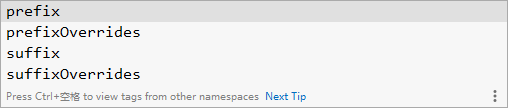
用于动态更新语句的类似解决方案叫做 set。set 元素可以用于动态包含需要更新的列,忽略其它不更新的列。
<update id="updateBookIfNecessary">
update book
<set>
<if test="name!= null">book_name=#{name},</if>
<if test="price!= null">book_price=#{price}</if>
</set>
where book_id=#{id}
</update>
18:39:07.347 [main] DEBUG ==> Preparing: update book SET book_price=? where book_id=?
18:39:07.379 [main] DEBUG ==> Parameters: 19.0(Double), 5(Integer)
18:39:07.382 [main] DEBUG <== Updates: 1
---------------------------------------------------------------------------------------------
18:39:07.384 [main] DEBUG Cache Hit Ratio [com.mmb.mapper.BookMapper]: 0.0
18:39:07.385 [main] DEBUG ==> Preparing: select * from book where book_id = ?
18:39:07.385 [main] DEBUG ==> Parameters: 5(Integer)
18:39:07.406 [main] TRACE <== Columns: book_id, book_name, book_price, category_id
18:39:07.406 [main] TRACE <== Row: 5, 文化苦旅, 19.0, 2
18:39:07.408 [main] DEBUG <== Total: 1
Book{bookId=5, bookName='文化苦旅', bookPrice=19.0}
6.4 foreach 批量操作
动态 SQL 的另一个常见使用场景是对集合进行遍历;
<select id="getBooksByIds" resultType="com.mmb.bean.Book">
select * from book
where book_id in
<foreach collection="list" item="item" index="index" open="(" close=")" separator=",">
#{item}
</foreach>
</select>
18:59:06.163 [main] DEBUG Cache Hit Ratio [com.mmb.mapper.BookMapper]: 0.0
18:59:06.974 [main] DEBUG ==> Preparing: select * from book where book_id in ( ? , ? , ? , ? )
18:59:06.999 [main] DEBUG ==> Parameters: 1(Integer), 3(Integer), 5(Integer), 7(Integer)
18:59:07.019 [main] TRACE <== Columns: book_id, book_name, book_price, category_id
18:59:07.019 [main] TRACE <== Row: 1, Java编程思想(第四版), 70.2, 1
18:59:07.022 [main] TRACE <== Row: 5, 文化苦旅, 19.0, 2
18:59:07.022 [main] DEBUG <== Total: 2
[Book{bookId=1, bookName='Java编程思想(第四版)', bookPrice=70.2}, Book{bookId=5, bookName='文化苦旅', bookPrice=19.0}]
你可以将任何可迭代对象(如 List、Set 等)、Map 对象或者数组对象作为集合参数传递给 foreach。
当使用可迭代对象或者数组时,index 是当前迭代的序号,item 的值是本次迭代获取到的元素。
当使用 Map 对象(或者 Map.Entry 对象的集合)时,index 是键,item 是值。
7 逆向工程 (code generator)
利用数据库来生成Mybatis适合的实体、Mapper接口和映射文件;
- 引入jar包(数据库连接驱动,mybatis-connection-core包)
<!-- https://mvnrepository.com/artifact/org.mybatis.generator/mybatis-generator-core --> <dependency> <groupId>org.mybatis.generator</groupId> <artifactId>mybatis-generator-core</artifactId> <version>1.4.0</version> </dependency> <!-- https://mvnrepository.com/artifact/mysql/mysql-connector-java --> <dependency> <groupId>mysql</groupId> <artifactId>mysql-connector-java</artifactId> <version>8.0.19</version> </dependency> - 配置生成规则
主目录下创建xml文件<?xml version="1.0" encoding="UTF-8"?> <!DOCTYPE generatorConfiguration PUBLIC "-//mybatis.org//DTD MyBatis Generator Configuration 1.0//EN" "http://mybatis.org/dtd/mybatis-generator-config_1_0.dtd"> <generatorConfiguration> <context id="DB2Tables" targetRuntime="MyBatis3"> <jdbcConnection driverClass="com.mysql.jdbc.Driver" connectionURL="jdbc:mysql://localhost:3306/mybatis?serverTimezone=UTC" userId="root" password="root123"> </jdbcConnection> <javaTypeResolver > <property name="forceBigDecimals" value="false" /> </javaTypeResolver> <!--实体类--> <javaModelGenerator targetPackage="com.mmb.model" targetProject=".\src\main\java"> <property name="enableSubPackages" value="true" /> <property name="trimStrings" value="true" /> </javaModelGenerator> <!-- 映射文件--> <sqlMapGenerator targetPackage="com.mmb.xml" targetProject=".\src\main\resources"> <property name="enableSubPackages" value="true" /> </sqlMapGenerator> <!--映射接口--> <javaClientGenerator type="XMLMAPPER" targetPackage="com.mmb.dao" targetProject=".\src\main\java"> <property name="enableSubPackages" value="true" /> </javaClientGenerator> <!--需要生成代码的表--> <table tableName="book" domainObjectName="Book"></table> </context> </generatorConfiguration> - 运行
@org.junit.Test public void test1() throws Exception{ List<String> warnings = new ArrayList<String>(); boolean overwrite = true; File configFile = new File("generatorConfig.xml"); ConfigurationParser cp = new ConfigurationParser(warnings); Configuration config = cp.parseConfiguration(configFile); DefaultShellCallback callback = new DefaultShellCallback(overwrite); MyBatisGenerator myBatisGenerator = new MyBatisGenerator(config, callback, warnings); myBatisGenerator.generate(null); } - 目录结构

References:






















 1941
1941











 被折叠的 条评论
为什么被折叠?
被折叠的 条评论
为什么被折叠?








