目录
activity_main.xml
<?xml version="1.0" encoding="utf-8"?>
<LinearLayout
xmlns:android="http://schemas.android.com/apk/res/android"
xmlns:tools="http://schemas.android.com/tools"
android:layout_width="match_parent"
android:layout_height="match_parent"
android:orientation="vertical"
tools:context=".MainActivity">
<TextView
android:layout_width="match_parent"
android:layout_height="wrap_content"
android:layout_marginBottom="10dp"
android:background="#B9B9FF"
android:text="@string/start_select_fruit"
android:textColor="#8A2BE2"
android:textSize="20sp"
android:textStyle="bold|italic"
android:typeface="monospace"
android:gravity="center"
/><!--标题-->
<LinearLayout
android:layout_width="match_parent"
android:layout_height="0dp"
android:layout_weight="1"
android:orientation="vertical">
<LinearLayout
android:layout_width="match_parent"
android:layout_height="30dp"
android:layout_marginLeft="15dp"
android:gravity="center_vertical"
android:orientation="horizontal">
<TextView
android:layout_width="wrap_content"
android:layout_height="wrap_content"
android:text="@string/name"
android:textSize="15sp"/>
<EditText
android:id="@+id/nameEditText"
android:layout_width="200dp"
android:layout_height="20sp"
android:hint="@string/edit_text_input_hint_name"
/>
</LinearLayout><!--姓名-->
<LinearLayout
android:layout_width="match_parent"
android:layout_height="30dp"
android:layout_marginLeft="15dp"
android:gravity="center_vertical"
android:orientation="horizontal">
<TextView
android:layout_width="wrap_content"
android:layout_height="wrap_content"
android:text="@string/sex"
android:textSize="15sp"/>
<RadioGroup
android:id="@+id/sexRadioGroup"
android:layout_width="match_parent"
android:layout_height="wrap_content"
android:orientation="horizontal"
>
<RadioButton
android:id="@+id/maleRadioButton"
android:textSize="15sp"
android:layout_width="75dp"
android:layout_height="wrap_content"
android:text="@string/male"/>
<RadioButton
android:id="@+id/femaleRadioButton"
android:textSize="15sp"
android:layout_width="75dp"
android:layout_height="wrap_content"
android:text="@string/female"/>
<RadioButton
android:id="@+id/otherRadioButton"
android:textSize="15sp"
android:layout_width="wrap_content"
android:layout_height="wrap_content"
android:text="@string/other"
/>
</RadioGroup>
</LinearLayout><!--性别-->
<LinearLayout
android:layout_width="match_parent"
android:layout_height="30dp"
android:layout_marginLeft="15dp"
android:gravity="center_vertical"
android:orientation="horizontal">
<TextView
android:layout_width="wrap_content"
android:layout_height="wrap_content"
android:text="人种"
android:textSize="15sp"
/>
<RadioGroup
android:id="@+id/kindRadioGroup"
android:layout_width="match_parent"
android:layout_height="wrap_content"
android:orientation="horizontal">
<RadioButton
android:id="@+id/humankind"
android:textSize="15sp"
android:layout_width="wrap_content"
android:layout_height="wrap_content"
android:text="人类种"/>
<RadioButton
android:id="@+id/animalkind"
android:textSize="15sp"
android:layout_width="wrap_content"
android:layout_height="wrap_content"
android:text="亚人种"/>
<RadioButton
android:id="@+id/tanjikind"
android:textSize="15sp"
android:layout_width="wrap_content"
android:layout_height="wrap_content"
android:text="非碳基生物"/>
</RadioGroup>
</LinearLayout><!--人种-->
<LinearLayout
android:layout_width="match_parent"
android:layout_height="30dp"
android:layout_marginLeft="15dp"
android:gravity="center_vertical"
android:orientation="horizontal">
<TextView
android:layout_width="wrap_content"
android:layout_height="wrap_content"
android:text="分类"
android:textSize="15sp"/>
<LinearLayout
android:orientation="horizontal"
android:layout_width="match_parent"
android:layout_height="wrap_content">
<CheckBox
android:id="@+id/tropicalCheckBox"
android:text="热带水果"
android:textSize="15sp"
android:layout_width="wrap_content"
android:layout_height="wrap_content"/>
<CheckBox
android:id="@+id/subtropicalCheckBox"
android:text="亚热带水果"
android:textSize="15sp"
android:layout_width="wrap_content"
android:layout_height="wrap_content"/>
<CheckBox
android:id="@+id/temperateCheckBox"
android:text="温带水果"
android:textSize="15sp"
android:layout_width="wrap_content"
android:layout_height="wrap_content"/>
</LinearLayout>
</LinearLayout><!--分类-->
<LinearLayout
android:layout_width="match_parent"
android:layout_height="25dp"
android:layout_marginLeft="15dp"
android:gravity="center_vertical"
android:orientation="horizontal">
<TextView
android:layout_width="wrap_content"
android:layout_height="wrap_content"
android:text="预算"
android:textSize="15sp"/>
<LinearLayout
android:orientation="horizontal"
android:layout_width="match_parent"
android:layout_height="wrap_content">
<TextView
android:layout_width="wrap_content"
android:layout_height="wrap_content"
android:text="0元"
android:textSize="15sp"/>
<SeekBar
android:id="@+id/seekBar"
android:textSize="22sp"
android:layout_width="220dp"
android:max="100"
android:layout_height="wrap_content"/>
<TextView
android:layout_width="wrap_content"
android:layout_height="wrap_content"
android:text="100元"
android:textSize="15sp"/>
</LinearLayout>
</LinearLayout><!--预算-->
<Button
android:id="@+id/searchButton"
android:layout_width="300dp"
android:layout_height="40dp"
android:text="寻找水果"
android:layout_gravity="center_horizontal"
android:gravity="center_horizontal"
android:textSize="15sp"/><!--寻找水果按钮-->
</LinearLayout>
<LinearLayout
android:layout_width="match_parent"
android:orientation="vertical"
android:layout_height="0dp"
android:layout_weight="2">
<ImageView
android:id="@+id/fruitsImageView"
android:src="@mipmap/fresh_fruit"
android:layout_width="match_parent"
android:layout_height="0dp"
android:layout_weight="2"/>
<ToggleButton
android:id="@+id/showToggleButton"
android:textOff="下一个"
android:textOn="显示信息"
android:layout_gravity="center_horizontal"
android:gravity="center_horizontal"
android:textSize="15sp"
android:layout_width="300dp"
android:layout_height="40dp"/>
</LinearLayout><!--显示图片和按钮-->
</LinearLayout>
Activity
public class MainActivity extends AppCompatActivity{
private EditText mNameEditText;
private RadioGroup mSexRadioGroup;
private CheckBox tropicalCheckBox, subtropicalCheckBox, temperateCheckBox;
private SeekBar mSeekBar;
private Button mSearchButton;
private ImageView fruitImageView;
private ToggleButton mToggleButton;
private List<Fruit> fruits;
private Person mPerson;
private List<Fruit> fruitdResults;
private boolean isTropical;
private boolean isSubtropical;
private boolean isTemperate;
private int mPrice;
private int mCurrentIndex;
@Override
protected void onCreate(Bundle savedInstanceState) {
super.onCreate(savedInstanceState);
setContentView(R.layout.activity_main);
// 初始化控件
findViews();
// 初始化数据
initData();
// 为控件添加监听器,实现基本功能
setListeners();
}
private void initData() {
// new 出来一个空的水果 list
fruits = new ArrayList<>();
// 初始化添加所有的数据
// 热带水果
fruits.add(new Fruit("柠檬", 55, R.mipmap.lenmo, true, false, false));
fruits.add(new Fruit("芒果", 80, R.mipmap.mango, true, false, false));
fruits.add(new Fruit("菠萝", 68, R.mipmap.pineapple, true, false, false));
// 亚热带水果
fruits.add(new Fruit("荔枝", 43, R.mipmap.litchi, false, true, false));
fruits.add(new Fruit("杨梅", 34, R.mipmap.waxberry, false, true, false));
fruits.add(new Fruit("杨桃", 22, R.mipmap.carambola, false, true, false));
// 温带水果
fruits.add(new Fruit("桃子", 58, R.mipmap.peach, false, false, true));
fruits.add(new Fruit("李子", 74, R.mipmap.plum, false, false, true));
fruits.add(new Fruit("柿子", 12, R.mipmap.persimmon, false, false, true));
mPerson = new Person();
fruitdResults = new ArrayList<>();
}
private void findViews() {
mNameEditText = findViewById(R.id.nameEditText);
mSexRadioGroup = findViewById(R.id.sexRadioGroup);
tropicalCheckBox = findViewById(R.id.tropicalCheckBox);
subtropicalCheckBox = findViewById(R.id.subtropicalCheckBox);
temperateCheckBox = findViewById(R.id.temperateCheckBox);
mSeekBar = findViewById(R.id.seekBar);
mSeekBar.setProgress(30);
mSearchButton = findViewById(R.id.searchButton);
mToggleButton = findViewById(R.id.showToggleButton);
mToggleButton.setChecked(true);
fruitImageView = findViewById(R.id.fruitsImageView);
}
private void setListeners() {
// 设置单选框listener
mSexRadioGroup.setOnCheckedChangeListener(new RadioGroup.OnCheckedChangeListener() {
@Override
public void onCheckedChanged(RadioGroup group, int checkedId) {
switch (checkedId) {
case R.id.maleRadioButton:
mPerson.setSex("男");
break;
case R.id.femaleRadioButton:
mPerson.setSex("女");
break;
}
}
});
// 设置复选框listener
tropicalCheckBox.setOnCheckedChangeListener(new CompoundButton.OnCheckedChangeListener() {
@Override
public void onCheckedChanged(CompoundButton buttonView, boolean isChecked) {
// 检测复选框是否选中
isTropical = isChecked;
}
});
subtropicalCheckBox.setOnCheckedChangeListener(new CompoundButton.OnCheckedChangeListener() {
@Override
public void onCheckedChanged(CompoundButton buttonView, boolean isChecked) {
isSubtropical = isChecked;
}
});
temperateCheckBox.setOnCheckedChangeListener(new CompoundButton.OnCheckedChangeListener() {
@Override
public void onCheckedChanged(CompoundButton buttonView, boolean isChecked) {
isTemperate = isChecked;
}
});
// 设置seekBar的监听
mSeekBar.setOnSeekBarChangeListener(new SeekBar.OnSeekBarChangeListener() {
// 过程中触发
@Override
public void onProgressChanged(SeekBar seekBar, int progress, boolean fromUser) {
}
// 刚开始触发
@Override
public void onStartTrackingTouch(SeekBar seekBar) {
}
// 结束时刻触发
@Override
public void onStopTrackingTouch(SeekBar seekBar) {
// 获取用户输入的价格
mPrice = seekBar.getProgress();
Toast.makeText(MainActivity.this, "价格: " + mPrice, Toast.LENGTH_SHORT).show();
}
});
mSearchButton.setOnClickListener(new View.OnClickListener() {
@Override
public void onClick(View v) {
search();
}
});
mToggleButton.setOnClickListener(new View.OnClickListener() {
@Override
public void onClick(View v) {
if (mToggleButton.isChecked()) {
// 下一个
mCurrentIndex++;
if (mCurrentIndex < fruitdResults.size()) {
// 改变当前图片资源
fruitImageView.setImageResource(fruitdResults.get(mCurrentIndex).getPic());
} else {
Toast.makeText(MainActivity.this, "没有啦", Toast.LENGTH_SHORT).show();
}
} else {
// 显示信息:水果的名称
if (mCurrentIndex < fruitdResults.size()) {
Toast.makeText(MainActivity.this, "水果名: " + fruitdResults.get(mCurrentIndex).getName(), Toast.LENGTH_SHORT).show();
} else {
Toast.makeText(MainActivity.this, "没有啦", Toast.LENGTH_SHORT).show();
}
}
}
});
}
// 查找水果
private void search() {
// 结果列表每次都清空
// 遍历所有水果
// 如果符合条件,则加入到我们的结果列表中
// 如果为空,先初始化
if (fruitdResults == null) {
fruitdResults = new ArrayList<>();
}
// 先清除之前的结果
fruitdResults.clear();
// 当前显示的是结果中的第几个水果
mCurrentIndex = 0;
for (int index = 0; index < fruits.size(); index++) {
Fruit fruit = fruits.get(index);
if (fruit != null) {
// 价格要小于设定的价格
// 判断是否是顾客选择的口味
if (fruit.getPrice() < mPrice) {
// 添加热带水果
if (isTropical) {
if (fruit.isTropical() == isTropical) {
fruitdResults.add(fruit);
}
}
// 添加亚热带水果
if (isSubtropical) {
if (fruit.isSubtropical() == isSubtropical) {
fruitdResults.add(fruit);
}
}
// 添加温带水果
if (isTemperate) {
if (fruit.isTemperate() == isTemperate) {
fruitdResults.add(fruit);
}
}
}
}
}
// 先显示第一张图片
if (mCurrentIndex < fruitdResults.size()) {
// 如果list有值,将显示图片换成当前的
fruitImageView.setImageResource(fruitdResults.get(mCurrentIndex).getPic());
} else {
// 如果list没有值,显示默认图片
fruitImageView.setImageResource(R.mipmap.fresh_fruit);
}
}
}Fruit和Person类
创建一个Package

命名为model,回车确定

在这个包类创建两个Java类,一个命名为Fruit,一个命名为Person
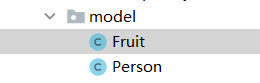
Fruit
public class Fruit {
// 水果名称
private String name;
// 水果价格
private double price;
// 水果图片路径
private int pic;
// 是否是热带水果
private boolean isTropical;
// 是否是亚热带水果
private boolean isSubtropical;
// 是否是温带水果
private boolean isTemperate;
public Fruit(String name, double price, int pic, boolean isTropical, boolean isSubtropical, boolean isTemperate) {
this.name = name;
this.price = price;
this.pic = pic;
this.isTropical = isTropical;
this.isSubtropical = isSubtropical;
this.isTemperate = isTemperate;
}
public String getName() {
return name;
}
public void setName(String name) {
this.name = name;
}
public double getPrice() {
return price;
}
public void setPrice(double price) {
this.price = price;
}
public int getPic() {
return pic;
}
public void setPic(int pic) {
this.pic = pic;
}
public boolean isTropical() {
return isTropical;
}
public void setTropical(boolean tropical) {
isTropical = tropical;
}
public boolean isSubtropical() {
return isSubtropical;
}
public void setSubtropical(boolean subtropical) {
isSubtropical = subtropical;
}
public boolean isTemperate() {
return isTemperate;
}
public void setTemperate(boolean temperate) {
isTemperate = temperate;
}
}
Person
public class Person {
private String name;
private String sex;
public String getName() {
return name;
}
public void setName(String name) {
this.name = name;
}
public String getSex() {
return sex;
}
public void setSex(String sex) {
this.sex = sex;
}
}
运行截图


因为排版问题,EditText好像写不了字,不过问题不大。
项目文件























 1044
1044











 被折叠的 条评论
为什么被折叠?
被折叠的 条评论
为什么被折叠?










