- 起因:当我想用awk去获取docker正在运行的Container ID,但是还需要学习一下awk的使用
- 过程:学习了一下docker的文档,发现文档中写道docker 自带了format功能
- 结论:通过format去获取ContainerID更加方便快捷
- 使用方法
sudo docker ps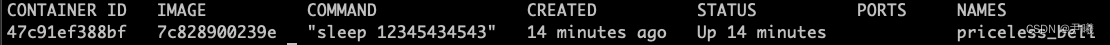
sudo docker ps --format "{{.ID}}"返回Container ID:47c91ef388bf
-
Format output Placeholder Description .IDContainer ID .ImageImage ID .CommandQuoted command .CreatedAtTime when the container was created. .RunningForElapsed time since the container was started. .PortsExposed ports. .StateContainer status (for example; "created", "running", "exited"). .StatusContainer status with details about duration and health-status. .SizeContainer disk size. .NamesContainer names. .LabelsAll labels assigned to the container. .LabelValue of a specific label for this container. For example '{{.Label "com.docker.swarm.cpu"}}'.MountsNames of the volumes mounted in this container. .NetworksNames of the networks attached to this container.
Docker PS中的使用
最新推荐文章于 2024-04-30 17:52:05 发布




















 4856
4856











 被折叠的 条评论
为什么被折叠?
被折叠的 条评论
为什么被折叠?








