本文是Linux c++ onvif客户端开发系列文章之一:
- Linux c++ onvif客户端开发(1): 根据wsdl生成cpp源文件
- Linux c++ onvif客户端开发(2): 获取摄像头H264/H265 RTSP地址
- Linux c++ onvif客户端开发(3): 扫描设备
- Linux c++ onvif客户端开发(4): 扫描某个设备是否支持onvif
- Linux c++ onvif客户端开发(5):gsoap内存管理
对于onvif操作有两个基本步骤:
1. 通过probe消息获取服务地址。 这里可以通过扫描局域网方式,也可以对某个设备IP发送probe探针。如果是跨网段了,那么得必须对单个地址发送probe消息了,详见第4篇文章。
2. 然后在服务地址上进行请求操作。
首先掏出ONVIF Device Test Tool测试一番
1.打开测试工具,选中网卡
2. Device IP填写好设备地址,probe获取服务地址
3. password填写密码,check 获取设备信息
获取信息是需要密码的。

查看文档接口
wsdl定义
https://www.onvif.org/ver10/device/wsdl/devicemgmt.wsdl

ONVIF-Core-Specification
https://www.onvif.org/specs/core/ONVIF-Core-Specification.pdf
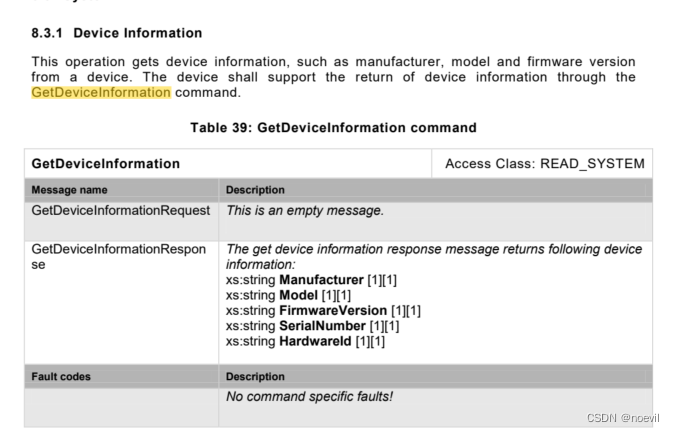
READ_SYSTEM说明是至少需要user权限的。
代码实现
管理soap对象
定义一个类来管理soap对象,构造函数初始化,析构函数释放资源。
soap对象上下文中管理了很多堆上的资源,它可以被重复利用,但是资源要及时释放。
定义
class OnvifSoap {
public:
OnvifSoap(int timeout);
~OnvifSoap();
void InitHeader();
void InitProbeType(struct wsdd__ProbeType *probe);
int Error() { return soap_->error; }
// 返回的xml中soap:Fault
std::string FaultString();
std::string FaultCode();
std::string FaultSubcode();
std::string FaultDetail();
struct soap *Soap() const;
void Destroy();
private:
struct soap *soap_;
};实现
#define SOAP_TO "urn:schemas-xmlsoap-org:ws:2005:04:discovery"
#define SOAP_ACTION "http://schemas.xmlsoap.org/ws/2005/04/discovery/Probe"
#define SOAP_MCAST_ADDR "soap.udp://239.255.255.250:3702" // onvif规定的组播地址
#define SOAP_ITEM "" // 寻找的设备范围
#define SOAP_TYPES "dn:NetworkVideoTransmitter" // 寻找的设备类型
#define SOAP_SOCK_TIMEOUT (2) // socket超时时间(单秒秒)
OnvifSoap::OnvifSoap(int timeout) {
// There is no need to call soap_init to initialize the context
// allocated with soap_new, since soap_new initializes the allocated
// context.
// https://www.genivia.com/doc/guide/html/group__group__context.html#ga87c20488b2dc680aaa7689b1d024989c
soap_ = soap_new();
if (!soap_)
throw std::runtime_error("soap_new() fail");
soap_set_namespaces(soap_, namespaces); // 设置soap的namespaces
// 不正常数据设置成5s
if (timeout <= 0)
timeout = SOAP_SOCK_TIMEOUT;
soap_->recv_timeout = timeout; // 设置超时(超过指定时间没有数据就退出)
soap_->send_timeout = timeout;
soap_->connect_timeout = timeout;
#if defined(__linux__) || \
defined(__linux) // 参考https://www.genivia.com/dev.html#client-c的修改:
soap_->socket_flags = MSG_NOSIGNAL; // To prevent connection reset errors
#endif
soap_set_mode(soap_,
SOAP_C_UTFSTRING); // 设置为UTF-8编码,否则叠加中文OSD会乱码
}
OnvifSoap::~OnvifSoap() {
soap_destroy(soap_); // delete managed C++ objects
soap_end(soap_); // delete managed memory。soap_malloc
soap_done(soap_); // stacked
soap_free(soap_); /* we're done with the context */
}
void OnvifSoap::InitHeader() {
// T * soap_new_T(struct soap*) allocates and initializes data of type T
// in context-managed heap memory, managed data is deleted with
// soap_destroy (deletes C++ objects) and soap_end (deletes all other
// data), and you can also use soap_malloc to allocate uninitialized
// context-managed memory.
struct SOAP_ENV__Header *header = soap_new_SOAP_ENV__Header(soap_);
// soap_default_SOAP_ENV__Header(soap_, header);
header->wsa__MessageID = (char *)soap_wsa_rand_uuid(soap_);
header->wsa__To = soap_strdup(soap_, SOAP_TO);
header->wsa__Action = soap_strdup(soap_, SOAP_ACTION);
soap_->header = header;
}
void OnvifSoap::InitProbeType(struct wsdd__ProbeType *probe) {
// 用于描述查找哪类的Web服务
struct wsdd__ScopesType *scope = soap_new_wsdd__ScopesType(soap_);
// soap_default_wsdd__ScopesType(soap_, scope); // 设置寻找设备的范围
scope->__item = soap_strdup(soap_, "");
probe->Scopes = scope;
probe->Types = soap_strdup(soap_, SOAP_TYPES); // 设置寻找设备的类型
}
std::string OnvifSoap::FaultString() {
const char *fault_string = soap_fault_string(soap_);
if (!fault_string)
return std::string();
else
return std::string(fault_string);
}
std::string OnvifSoap::FaultCode() {
const char *code = *soap_faultcode(soap_);
if (!code)
return std::string();
else
return std::string(code);
}
std::string OnvifSoap::FaultSubcode() {
const char *subcode = soap_fault_subcode(soap_);
if (!subcode)
return std::string();
else
return std::string(subcode);
}
std::string OnvifSoap::FaultDetail() {
const char *detail = soap_fault_detail(soap_);
if (!detail)
return std::string();
else
return std::string(detail);
}
struct soap *OnvifSoap::Soap() const {
return soap_;
}
void OnvifSoap::Destroy() { soap_->destroy(); }soap_set_namespaces(soap, namespaces); 这里的namespaces是你生成的nsmap文档中的那个东西。一般来说,你要include “wsdd.nsmap"这种方式导入。
然后就是设置超时时间等
释放资源,当前知道需要soap_destroy、soap_end、soap_done、soap_free四个函数连续调用即可。详见内存管理一文。
定义表示设备信息的结构体
struct OnvifDeviceInformation {
std::string manufacturer;
std::string model;
std::string firmware_version;
std::string serial_number;
std::string hardware_id;
};定义一个设备类
class OnvifDevice {
public:
OnvifDevice(const std::string &ip, const std::string &user,
const std::string &passwd, int default_timeout = 2);
~OnvifDevice();
std::string FaultString();
std::string FaultCode();
std::string FaultSubcode();
std::string FaultDetail();
int Probe(int timeout = 1);
std::string xaddr() const { return xaddr_; }
int GetDeviceInformation(OnvifDeviceInformation &device_info);
private:
std::string ip_;
std::string username_;
std::string password_;
int default_timeout_;
std::string xaddr_;
std::unique_ptr<OnvifSoap> soap_;
};
xaddr_表示设备的服务地址,通过probe之后填充
实现probe
前面两篇文章已经有这个功能实现,这里还是继续写一下,做一下完整的记录。
int OnvifDevice::Probe(int timeout) {
int result = 0;
soap_.reset(new OnvifSoap(timeout));
struct wsdd__ProbeType req; // 用于发送Probe消息
struct __wsdd__ProbeMatches rep; // 用于接收Probe应答
struct wsdd__ProbeMatchType *probeMatch;
soap_->InitHeader(); // 设置消息头描述
soap_->InitProbeType(&req); // 设置寻找的设备的范围和类型
std::string addr(std::string("soap.udp://") + ip_ + ":3702");
// 向单播地址发送Probe消息
result = soap_send___wsdd__Probe(soap_->Soap(), addr.data(), NULL, &req);
// 开始循环接收设备发送过来的消息
if (SOAP_OK == result) {
memset(&rep, 0x00, sizeof(rep));
result = soap_recv___wsdd__ProbeMatches(soap_->Soap(), &rep);
if (SOAP_OK == result) {
if (rep.wsdd__ProbeMatches) {
for (int i = 0; i < rep.wsdd__ProbeMatches->__sizeProbeMatch;
i++) {
probeMatch = rep.wsdd__ProbeMatches->ProbeMatch + i;
xaddr_ = probeMatch->XAddrs;
}
}
}
}
return result;
}使用OnvifSoap来管理soap对象,reset一个干净的对象。然后发送一个probe消息到所在地址。
如果成功了就返回SOAP_OK,并且将xaddr_填充服务地址。
GetDeviceInformation获取设备信息
int OnvifDevice::GetDeviceInformation(OnvifDeviceInformation &device_info) {
soap_.reset(new OnvifSoap(default_timeout_));
soap_wsse_add_UsernameTokenDigest(soap_->Soap(), nullptr, username_.data(),
password_.data());
_tds__GetDeviceInformation req;
_tds__GetDeviceInformationResponse resp;
int result = soap_call___tds__GetDeviceInformation(
soap_->Soap(), xaddr_.data(), NULL, &req, resp);
if (SOAP_OK == result) {
device_info.manufacturer = resp.Manufacturer;
device_info.firmware_version = resp.FirmwareVersion;
device_info.hardware_id = resp.HardwareId;
device_info.model = resp.Model;
device_info.serial_number = resp.SerialNumber;
}
return result;
}从文档接口看出不需要填充请求参数,所以定义请求和返回对象,然后直接调用API就完事。
调用实现方法
int main(int argc, char **argv) {
OnvifDevice device("YOURIP", USERNAME, PASSWORD);
int er = device.Probe();
std::cout << "error code " << er << std::endl;
if (SOAP_OK == er) {
OnvifDeviceInformation dev_info;
int err = device.GetDeviceInformation(dev_info);
if (SOAP_OK == err) {
std::cout << "manufatory: " << dev_info.manufacturer << std::endl;
std::cout << "firmware_version: " << dev_info.firmware_version
<< std::endl;
std::cout << "hardware_id: " << dev_info.hardware_id << std::endl;
std::cout << "model: " << dev_info.model << std::endl;
std::cout << "serial_number: " << dev_info.serial_number
<< std::endl;
} else {
std::cout << "GetDeviceInformation fail, " << device.FaultString()
<< ", fault code " << device.FaultCode() << ", subcode "
<< device.FaultSubcode() << ", detail "
<< device.FaultDetail() << std::endl;
return -1;
}
}
return 0;
}






















 1万+
1万+











 被折叠的 条评论
为什么被折叠?
被折叠的 条评论
为什么被折叠?








