在布局id/ll_consult_detail_table 中添加表格布局代码实现表格,首先把整个背景设为对应表格线颜色,然后根据布局需要设置子空间背景颜色,缩小一个像素显示线条。另ScrollView下滑动到底会滑不到最底部,主要原因是第一个子控件layout_margin设置导致,再包一层LinearLayout就可以了 代码如下:
private void addView1() { mLl_parent = (LinearLayout) this.findViewById(R.id.ll_consult_detail_table); for ( int i = 0; i < costInfoList.size(); i++){ RelativeLayout rl_layout = new RelativeLayout(this); RelativeLayout.LayoutParams rl_params = new RelativeLayout.LayoutParams( ViewGroup.LayoutParams.MATCH_PARENT, ViewGroup.LayoutParams.WRAP_CONTENT); rl_layout.setPaddingRelative(0,0,0,1); rl_layout.setLayoutParams(rl_params); RelativeLayout rl_layout0 = new RelativeLayout(this); RelativeLayout.LayoutParams rl_params0 = new RelativeLayout.LayoutParams( ViewGroup.LayoutParams.MATCH_PARENT, ViewGroup.LayoutParams.WRAP_CONTENT); rl_layout0.setBackgroundColor(Color.argb(255,255,255,255)); RelativeLayout.LayoutParams rl_params01 = new RelativeLayout.LayoutParams( ViewGroup.LayoutParams.WRAP_CONTENT, ViewGroup.LayoutParams.WRAP_CONTENT); rl_params01.addRule(RelativeLayout.ALIGN_PARENT_LEFT); rl_params01.leftMargin = 30; rl_params01.topMargin = 8; rl_params01.bottomMargin = 8; TextView text1 = new TextView(this); text1.setText(costInfoList.get(i).getTitle()); text1.setBackgroundColor(Color.argb(255,255,255,255)); rl_layout0.addView(text1, rl_params01); RelativeLayout.LayoutParams rl_params02 = new RelativeLayout.LayoutParams( ViewGroup.LayoutParams.WRAP_CONTENT, ViewGroup.LayoutParams.WRAP_CONTENT); rl_params02.addRule(RelativeLayout.ALIGN_PARENT_RIGHT); rl_params02.rightMargin = 30; rl_params02.topMargin = 8; rl_params02.bottomMargin = 8; TextView text2 = new TextView(this); text2.setText(costInfoList.get(i).getPrice()); rl_layout0.addView(text2, rl_params02); rl_layout.addView(rl_layout0, rl_params0); mLl_parent.addView(rl_layout); } for(int i = 0; i < titleData.length; i++){ LinearLayout rl_layout = new LinearLayout(this); LinearLayout.LayoutParams rl_params = new LinearLayout.LayoutParams( ViewGroup.LayoutParams.MATCH_PARENT, ViewGroup.LayoutParams.WRAP_CONTENT); rl_layout.setLayoutParams(rl_params); LinearLayout ll_layout0 = new LinearLayout(this); LinearLayout.LayoutParams ll_params0 = new LinearLayout.LayoutParams( ViewGroup.LayoutParams.MATCH_PARENT, ViewGroup.LayoutParams.WRAP_CONTENT,1.0f); ll_layout0.setBackgroundColor(Color.argb(255,255,255,255)); ll_params0.bottomMargin = 1; ll_layout0.setGravity(Gravity.CENTER); ll_layout0.setPaddingRelative(0,16,0,16); ll_layout0.setLayoutParams(ll_params0); TextView text1 = new TextView(this); // reSizeTextView(text1,this.titleData[i][0],maxWidth); text1.setText(this.titleData[i][0]); ll_layout0.addView(text1); LinearLayout ll_layout01 = new LinearLayout(this); LinearLayout.LayoutParams ll_params01 = new LinearLayout.LayoutParams( ViewGroup.LayoutParams.WRAP_CONTENT, ViewGroup.LayoutParams.WRAP_CONTENT); ll_params01.setMargins(0,0,1,ViewGroup.LayoutParams.WRAP_CONTENT); ll_layout01.setLayoutParams(ll_params01); LinearLayout ll_layout1 = new LinearLayout(this); LinearLayout.LayoutParams ll_params1 = new LinearLayout.LayoutParams( ViewGroup.LayoutParams.MATCH_PARENT, ViewGroup.LayoutParams.WRAP_CONTENT,1.0f); ll_layout1.setBackgroundColor(Color.argb(255,255,255,255)); ll_params1.bottomMargin = 1; ll_layout1.setGravity(Gravity.CENTER); ll_layout1.setPaddingRelative(0,16,0,16); ll_layout1.setLayoutParams(ll_params1); TextView text2 = new TextView(this); // reSizeTextView(text1,this.titleData[i][1],maxWidth); text2.setText(this.titleData[i][1]); ll_layout1.addView(text2); LinearLayout ll_layout12 = new LinearLayout(this); LinearLayout.LayoutParams ll_params12 = new LinearLayout.LayoutParams( ViewGroup.LayoutParams.WRAP_CONTENT, ViewGroup.LayoutParams.WRAP_CONTENT); ll_params12.setMargins(0,0,1,ViewGroup.LayoutParams.WRAP_CONTENT); ll_layout12.setLayoutParams(ll_params12); LinearLayout ll_layout2 = new LinearLayout(this); LinearLayout.LayoutParams ll_params2 = new LinearLayout.LayoutParams( ViewGroup.LayoutParams.MATCH_PARENT, ViewGroup.LayoutParams.WRAP_CONTENT,1.0f); ll_layout2.setBackgroundColor(Color.argb(255,255,255,255)); ll_params2.bottomMargin = 1; ll_layout2.setGravity(Gravity.CENTER); ll_layout2.setPaddingRelative(0,16,0,16); ll_layout2.setLayoutParams(ll_params2); TextView text3 = new TextView(this); // reSizeTextView(text1,this.titleData[i][2],maxWidth); text3.setText(this.titleData[i][2]); ll_layout2.addView(text3); LinearLayout ll_layout23 = new LinearLayout(this); LinearLayout.LayoutParams ll_params23 = new LinearLayout.LayoutParams( ViewGroup.LayoutParams.WRAP_CONTENT, ViewGroup.LayoutParams.WRAP_CONTENT); ll_params23.setMargins(0,0,1,ViewGroup.LayoutParams.WRAP_CONTENT); ll_layout23.setLayoutParams(ll_params23); LinearLayout ll_layout3 = new LinearLayout(this); LinearLayout.LayoutParams ll_params3 = new LinearLayout.LayoutParams( ViewGroup.LayoutParams.MATCH_PARENT, ViewGroup.LayoutParams.WRAP_CONTENT,1.0f); ll_layout3.setBackgroundColor(Color.argb(255,255,255,255)); ll_params3.bottomMargin = 1; ll_layout3.setGravity(Gravity.CENTER); ll_layout3.setPaddingRelative(0,16,0,16); ll_layout3.setLayoutParams(ll_params3); TextView text4 = new TextView(this); // reSizeTextView(text1,this.titleData[i][3],maxWidth); text4.setText(this.titleData[i][3]); ll_layout3.addView(text4); rl_layout.addView(ll_layout0); rl_layout.addView(ll_layout01); rl_layout.addView(ll_layout1); rl_layout.addView(ll_layout12); rl_layout.addView(ll_layout2); rl_layout.addView(ll_layout23); rl_layout.addView(ll_layout3); mLl_parent.addView(rl_layout); } }实现效果如下:








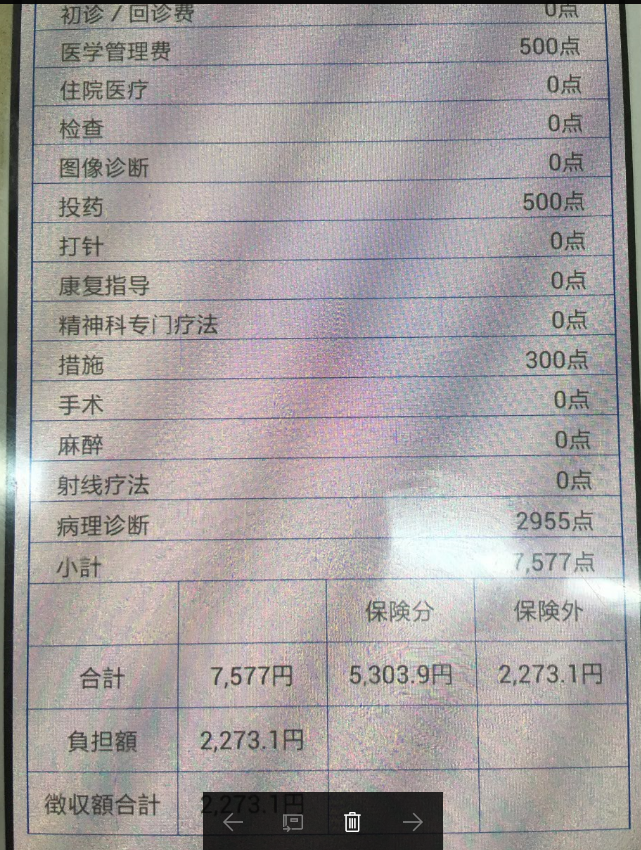













 3万+
3万+











 被折叠的 条评论
为什么被折叠?
被折叠的 条评论
为什么被折叠?








