1.支持节点连接,和删除
2.功能块任意拖拽,节点跟随,功能块属性设置输入输出和删除
3.连接节点,触发各功能块任务,可以把触发结果传给下个输入
4.功能块支持二次开发
下载连接:
https://download.csdn.net/download/panjinliang066333/87761635
拖拽编程效果,控件之间连线

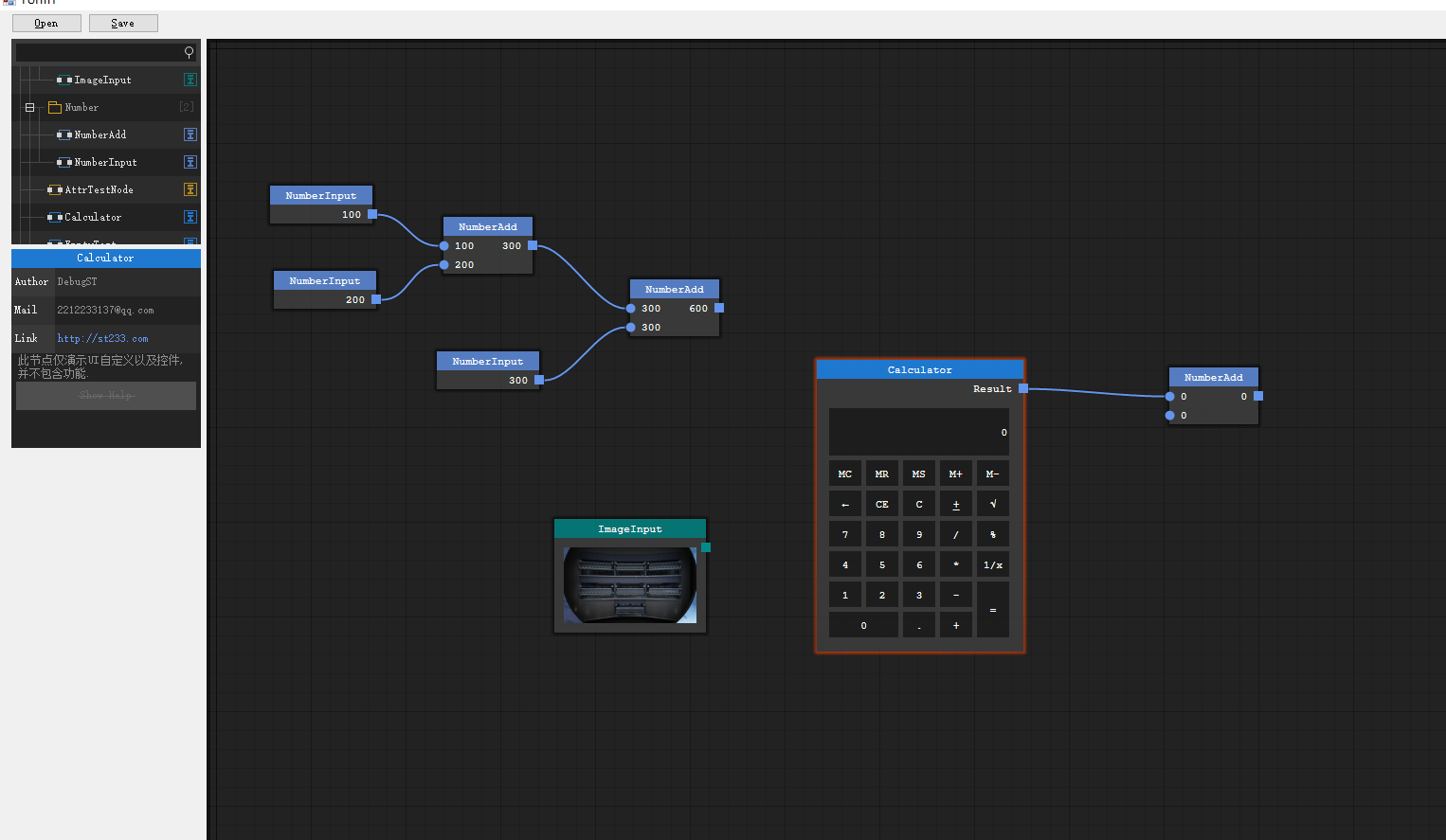
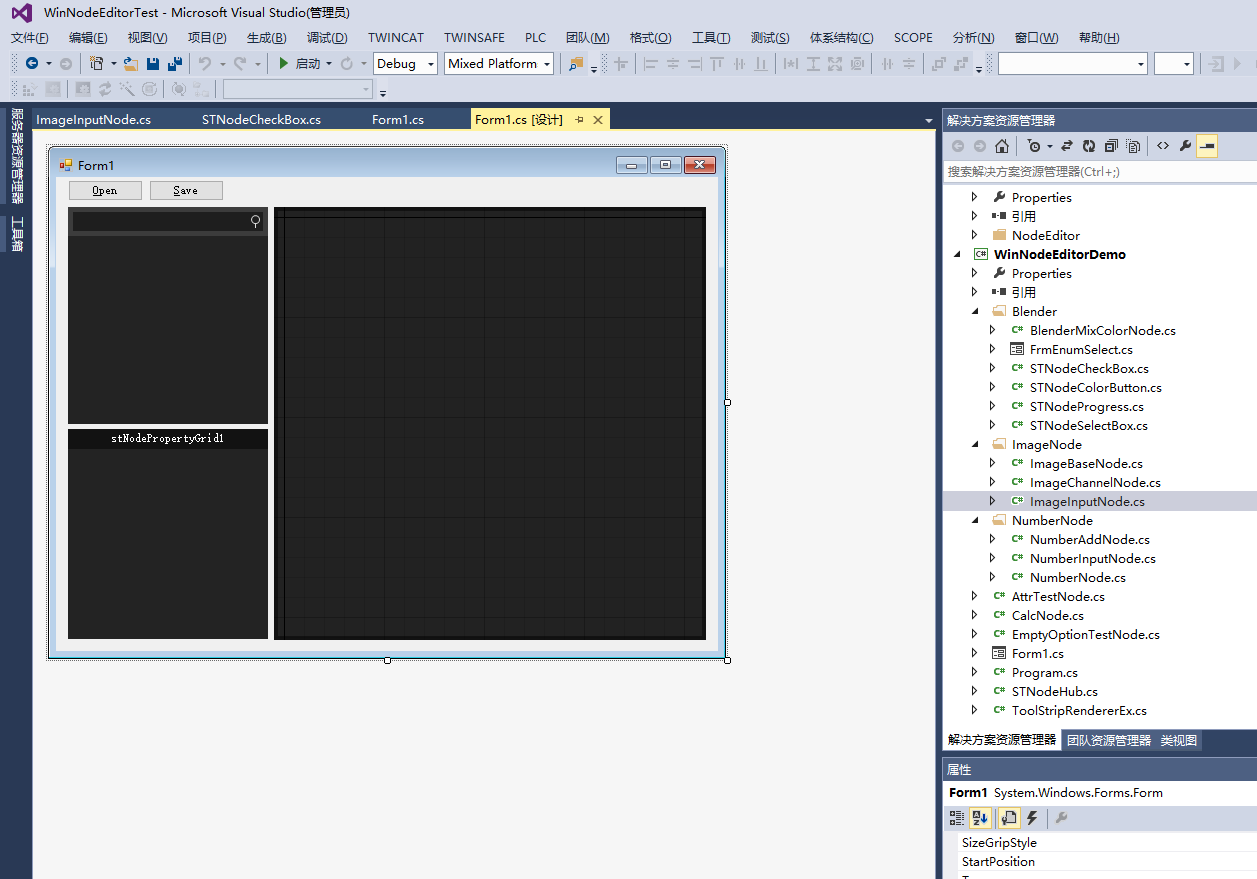
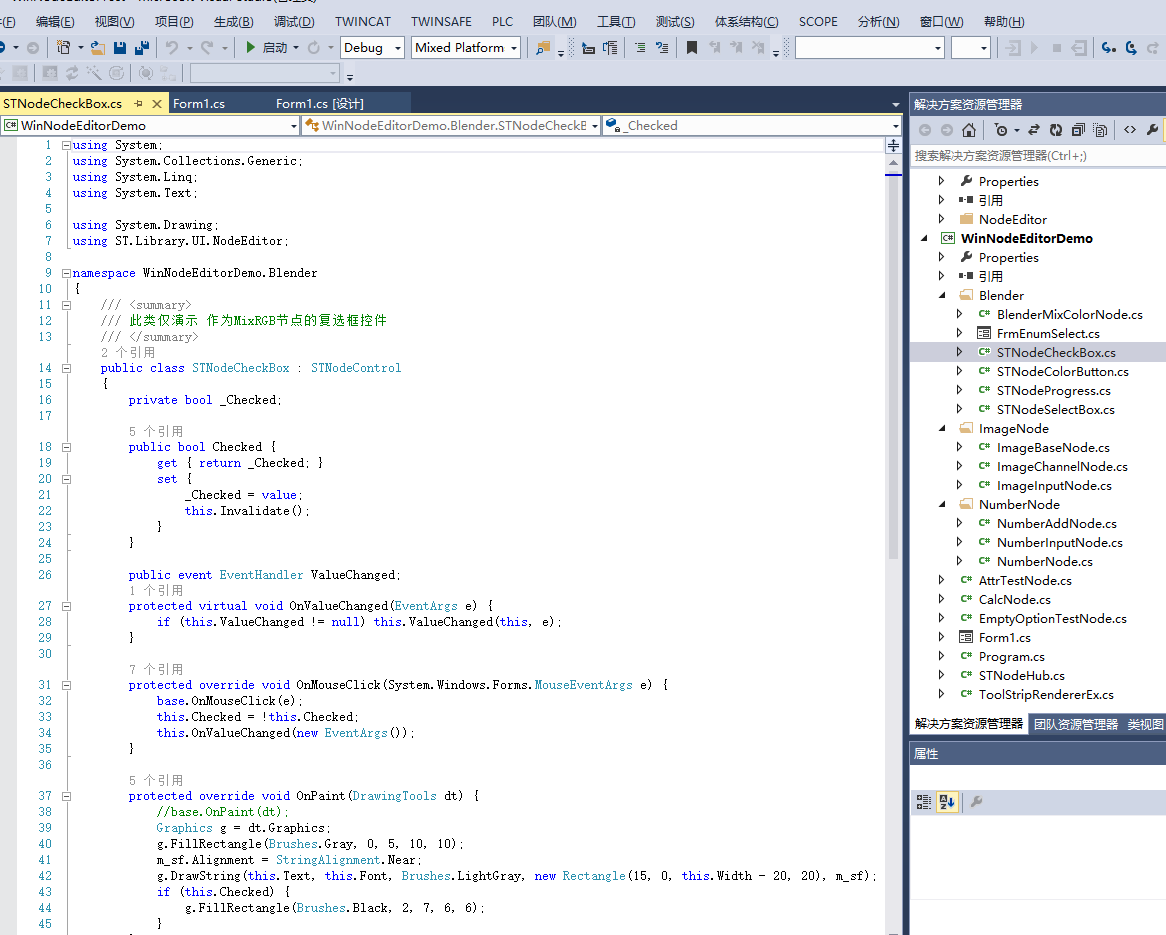
实现图片节点输入的代码
[STNode("Image", "Crystal_lz", "2212233137@qq.com", "st233.com", "Image Node")]
public class ImageInputNode : ImageBaseNode
{
private string _FileName;//默认的DescriptorType不支持文件路径的选择 所以需要扩展
[STNodeProperty("InputImage", "Click to select a image", DescriptorType = typeof(OpenFileDescriptor))]
public string FileName {
get { return _FileName; }
set {
Image img = null; //当文件名被设置时 加载图片并 向输出节点输出
if (!string.IsNullOrEmpty(value)) {
img = Image.FromFile(value);
}
if (m_img_draw != null) m_img_draw.Dispose();
m_img_draw = img;
_FileName = value;
m_op_img_out.TransferData(m_img_draw, true);
this.Invalidate();
}
}
protected override void OnCreate() {
base.OnCreate();
this.Title = "ImageInput";
}
protected override void OnDrawBody(DrawingTools dt) {
base.OnDrawBody(dt);
Graphics g = dt.Graphics;
Rectangle rect = new Rectangle(this.Left + 10, this.Top + 30, 140, 80);
g.FillRectangle(Brushes.Gray, rect);
if (m_img_draw != null) g.DrawImage(m_img_draw, rect);
}
}
/// <summary>
/// 对默认Descriptor进行扩展 使得支持文件路径选择
/// </summary>
public class OpenFileDescriptor : STNodePropertyDescriptor
{
private Rectangle m_rect_open; //需要绘制"打开"按钮的区域
private StringFormat m_sf;
public OpenFileDescriptor() {
m_sf = new StringFormat();
m_sf.Alignment = StringAlignment.Center;
m_sf.LineAlignment = StringAlignment.Center;
}
protected override void OnSetItemLocation() { //当在STNodePropertyGrid上确定此属性需要显示的区域时候
base.OnSetItemLocation(); //计算出"打开"按钮需要绘制的区域
m_rect_open = new Rectangle(
this.RectangleR.Right - 20,
this.RectangleR.Top,
20,
this.RectangleR.Height);
}
protected override void OnMouseClick(System.Windows.Forms.MouseEventArgs e) {
if (m_rect_open.Contains(e.Location)) { //点击在"打开"区域 则弹出文件选择框
OpenFileDialog ofd = new OpenFileDialog();
ofd.Filter = "*.jpg|*.jpg|*.png|*.png";
if (ofd.ShowDialog() != DialogResult.OK) return;
this.SetValue(ofd.FileName);
} else base.OnMouseClick(e); //否则默认处理方式 弹出文本输入框
}
protected override void OnDrawValueRectangle(DrawingTools dt) {
base.OnDrawValueRectangle(dt); //在STNodePropertyGrid绘制此属性区域时候将"打开"按钮绘制上去
dt.Graphics.FillRectangle(Brushes.Gray, m_rect_open);
dt.Graphics.DrawString("+", this.Control.Font, Brushes.White, m_rect_open, m_sf);
}
比如,实现一个简单的加法计算
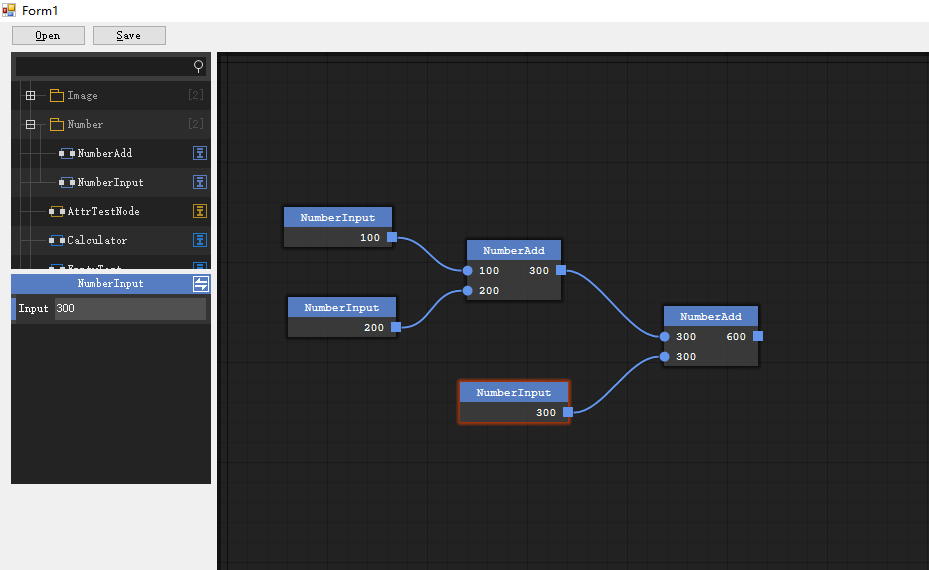
比如输入图片























 580
580











 被折叠的 条评论
为什么被折叠?
被折叠的 条评论
为什么被折叠?










