

Vuepress 2 专栏目录【已完结】
1. 入门阶段
- Vuepress 2从0-1保姆级入门教程——环境配置篇
- Vuepress 2从0-1保姆级入门教程——安装流程篇
- Vuepress 2从0-1保姆级入门教程——文档配置篇
- Vuepress 2从0-1保姆级入门教程——主题与部署
2.进阶阶段
一、主题欣赏
厌倦了默认主题样式,又不想自己DIY,个人搜集整理的各大主题案例,方便大家参考

(一)Reco主题
🔗Reco主题文档查看

以下为截图展示
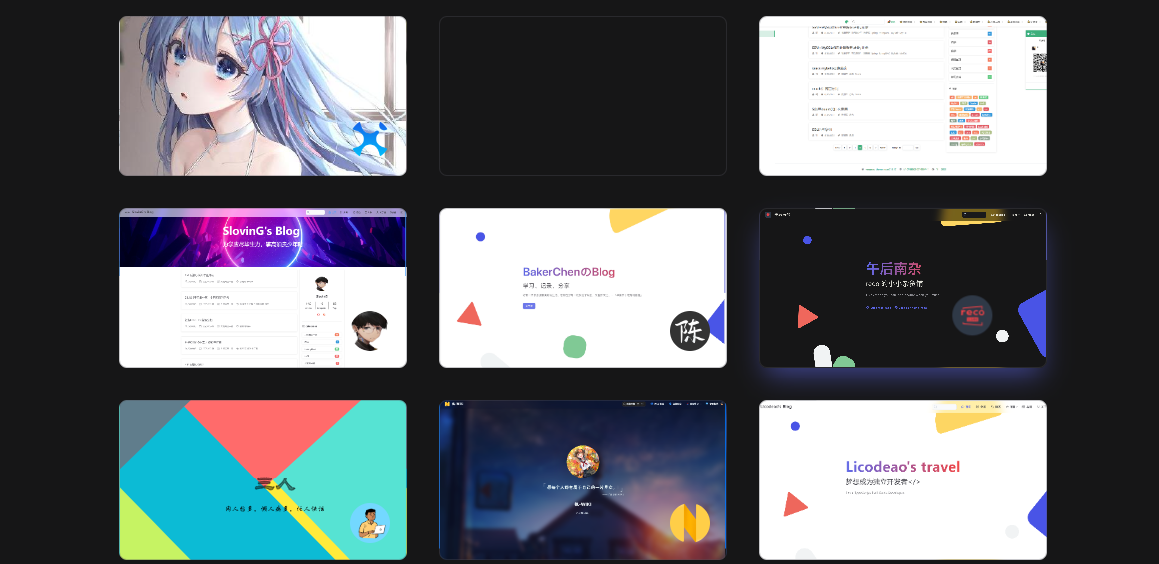



(二)Hope主题
🔎 Hope主题文档了解详情


(三)Plume主题
🔍 访问Plume主题文档了解详情

二、部署
可选Vuepress 2标准化流程里的commit工具
方案1 Github Page
手动推送
1️⃣ 根目录新建deploy.sh,名字任取
#空项目预置环境
# 确保脚本抛出遇到的错误
set -e
# 生成静态文件
pnpm docs:build
# 进入生成的文件夹
cd dist
# 如果是发布到自定义域名
# echo 'www.example.com' > CNAME
git init
git add -A
git commit -m "your commit"
# 如果发布到 https://<USERNAME>.github.io
git push -f git@github.com:<USERNAME>/<USERNAME>.github.io.git master
# 如果发布到 https://<USERNAME>.github.io/<REPO>
# git push -f git@github.com:<USERNAME>/<REPO>.git master:gh-pages
cd -
2️⃣ 终端打开Git,输入./deploy.sh

自动推送
vuepress2自动安装时如果跳过添加GitHub action,可在根目录新建 📁 .github,里面新建docs.yml 输入
name: Deploy Blog
on:
push:
branches:
# make sure this is the branch you are using
- master
permissions:
contents: write
jobs:
deploy-gh-pages:
runs-on: ubuntu-latest
steps:
- name: Checkout
uses: actions/checkout@v3
with:
fetch-depth: 0
# if your docs needs submodules, uncomment the following line
# submodules: true
- name: Install pnpm
uses: pnpm/action-setup@v2
with:
version: 8
run_install: true
- name: Setup Node.js
uses: actions/setup-node@v3
with:
node-version: 18
cache: pnpm
- name: Build Docs
env:
NODE_OPTIONS: --max_old_space_size=8192
run: |-
pnpm run docs:build
> src/.vuepress/dist/.nojekyll
- name: Deploy Docs
uses: JamesIves/github-pages-deploy-action@v4
with:
# This is the branch where the docs are deployed to
branch: deploy
folder: docs/.vuepress/dist
方案2 serverless
方案3 docs:build
利用ftp软件手动部署到服务器
pnpm docs:build
如果没有更改过默认设置,输出文件夹通常在📁.vuepress里面,直接复制文件夹内容到需要的位置








 该文章提供Vuepress2的详细教程,包括从环境配置、安装流程到文档配置和范例部署的保姆级指南。进阶部分涉及全文搜索和主题美化。此外,介绍了多种部署方案,如deploy.sh脚本和GitHubActions,并提供了主题案例供参考。
该文章提供Vuepress2的详细教程,包括从环境配置、安装流程到文档配置和范例部署的保姆级指南。进阶部分涉及全文搜索和主题美化。此外,介绍了多种部署方案,如deploy.sh脚本和GitHubActions,并提供了主题案例供参考。
















 4594
4594

 被折叠的 条评论
为什么被折叠?
被折叠的 条评论
为什么被折叠?








