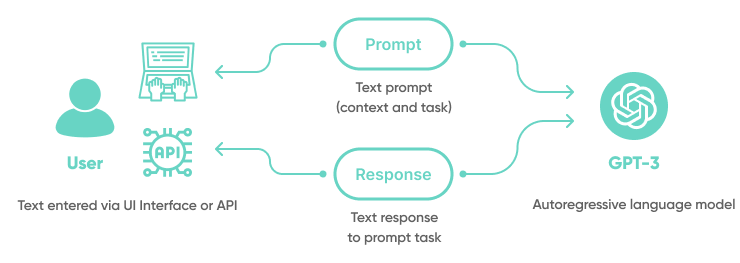
1.背景
当前OpenAI提供了开放接口,支持通过api的方式调用LLM进行文本推理、图片生成等能力,但目前官方只提供了Python SDK。为了后续更方便集成和应用,可以采用Golang对核心推理调用接口进行封装,提供模型调用能力。
2.相关准备
官方OpenAPI文档:https://platform.openai.com/docs/overview
- 首先需要注册OpenAI账号,并且创建OpenAPI Key:https://platform.openai.com/api-keys,账号内需要充值5美元用于API调用计费。充值需要有美联储值卡,可以选择找代充,也可以直接买已有的账号,链接:https://eylink.cn/
- OpenAPI官方调用域名为:https://api.openai.com,国内需要开启全局科学上网才可调用,可以用代理域名:https://api.openai-proxy.com
- OpenAPI调用模型计费规则以消耗的Tokens计费:https://openai.com/api/pricing/
- gpt-3.5-turbo:2美元/百万Tokens
- gpt-4-turbo:40美元/百万Tokens
- gpt-4o:20美元/百万Tokens
3.实现代码
代码地址已上传:https://github.com/pbrong/llm_hub/blob/master/pkg/llm_caller/gpt_caller.go
- helper.go
package llm_caller
import "context"
var (
_ LLMCaller = &gptLLMCaller{}
)
type LLMCaller interface {
Call(ctx context.Context, userPrompt string) (completions string, err error)
}
type Message struct {
Role string `json:"role"`
Content string `json:"content"`
}
type GptCompletion struct {
Created int `json:"created"`
Usage struct {
CompletionTokens int `json:"completion_tokens"`
PromptTokens int `json:"prompt_tokens"`
TotalTokens int `json:"total_tokens"`
} `json:"usage"`
Model string `json:"model"`
ID string `json:"id"`
Choices []struct {
FinishReason string `json:"finish_reason"`
Index int `json:"index"`
Message struct {
Role string `json:"role"`
Content string `json:"content"`
} `json:"message"`
} `json:"choices"`
SystemFingerprint interface{} `json:"system_fingerprint"`
Object string `json:"object"`
}
- gpt_caller.go
package llm_caller
import (
"context"
"encoding/json"
"fmt"
"llm_hub/conf"
"llm_hub/pkg/http"
)
const (
// 请求路径
CompletionsURL = "/v1/chat/completions"
// 可用模型
Gpt35TurboModel = "gpt-3.5-turbo"
)
type gptLLMCaller struct {
openAiKey string
systemText string
temperature float64
maxTokens int64
}
func NewGptLLMCaller(ctx context.Context, systemText string, temperature float64, maxTokens int64) (*gptLLMCaller, error) {
return &gptLLMCaller{
openAiKey: conf.LLMHubConfig.Openai.Key,
systemText: systemText,
temperature: temperature,
maxTokens: maxTokens,
}, nil
}
func (caller *gptLLMCaller) Call(ctx context.Context, userPrompt string) (completion string, err error) {
reqURL := conf.LLMHubConfig.Openai.Host + CompletionsURL
body := map[string]interface{}{
"model": Gpt35TurboModel,
"temperature": caller.temperature,
"stream": false,
"max_tokens": caller.maxTokens,
"messages": nil,
}
body["messages"] = buildPromptMessages(caller.systemText, userPrompt)
headers := buildAuthHeaders(caller.openAiKey)
resp, err := http.PostWithHeader(reqURL, body, headers)
if err != nil {
return "", fmt.Errorf("GPT调用失败, err = %v", err)
}
var gptCompletion GptCompletion
_ = json.Unmarshal(resp, &gptCompletion)
if len(gptCompletion.Choices) > 0 {
completion = gptCompletion.Choices[0].Message.Content
}
return completion, nil
}
func buildAuthHeaders(key string) map[string]string {
headers := map[string]string{
"Authorization": "Bearer " + key,
}
return headers
}
func buildPromptMessages(system string, user string) []*Message {
var messages []*Message
messages = append(messages, &Message{
Role: "system",
Content: system,
})
messages = append(messages, &Message{
Role: "user",
Content: user,
})
return messages
}
- 测试:gpt_caller_test.go
package llm_caller
import (
"context"
"github.com/stretchr/testify/assert"
"llm_hub/conf"
"testing"
)
func Test_gptLLMCaller_Call(t *testing.T) {
conf.Init()
ctx := context.Background()
caller, err := NewGptLLMCaller(ctx, "hello gpt-3.5-turbo", 0.5, 128)
assert.Nil(t, err)
completion, err := caller.Call(ctx, "hello world")
assert.Nil(t, err)
t.Logf("gpt call success, completion = %v", completion)
}
成功实现gpt-3.5.turbo模型调用:
2024/05/26 22:17:11 post with header, url = https://api.openai-proxy.com/v1/chat/completions, request = {
"max_tokens": 128,
"messages": [
{
"role": "system",
"content": "hello gpt-3.5-turbo"
},
{
"role": "user",
"content": "hello world"
}
],
"model": "gpt-3.5-turbo",
"stream": false,
"temperature": 0.5
}, response = {
"id": "chatcmpl-9T8yMDeJDEHKyN70Skk3prHvHZBkz",
"object": "chat.completion",
"created": 1716733030,
"model": "gpt-3.5-turbo-0125",
"choices": [
{
"index": 0,
"message": {
"role": "assistant",
"content": "Hello! How can I assist you today?"
},
"logprobs": null,
"finish_reason": "stop"
}
],
"usage": {
"prompt_tokens": 23,
"completion_tokens": 9,
"total_tokens": 32
},
"system_fingerprint": null
}
gpt_caller_test.go:17: gpt call success, completion = Hello! How can I assist you today?
--- PASS: Test_gptLLMCaller_Call (1.31s)
PASS























 2710
2710











 被折叠的 条评论
为什么被折叠?
被折叠的 条评论
为什么被折叠?










