博客已转移至个人网站(http://www.p-chao.com)
分为:
一、配置protobuf
二、使用prototxt
下载源码,编译出protoc.exe文件和libprotobuf.lib libprotoc.lib库文件
注意版本一致,debug出来的给debug用...
使用方法:
protoc.exe 用来根据 proto文件 生成对应的 头文件 和 信息源文件
用法: protoc --cpp_out=./ person.proto
注意命令行中的空格
libproto ..lib在自己的程序中,配合生成的头和源文件
#pragma(lib,...) ...
然后还要注意,需要将源中extract_includes.bat提取的头文件置于工程根目录下,并设置包含
protobuf具体的生成方法见博客 http://www.2cto.com/kf/201401/270281.html
不谢!
关于配置文件,prototxt(caffe中的格式,事实上可以是任何文本文件,二进制格式或者文本格式都可以)
读写prototxt的配置文件需要以下头,用到了google的glogs,自行下载编译,linux下直接使用apt-get 就可以
下面是windows的头(linux稍微修改下include),不多废话,上代码
#include <fcntl.h>
#include <google/protobuf/io/coded_stream.h>
#include <google/protobuf/io/zero_copy_stream_impl.h>
#include <google/protobuf/text_format.h>
#include <opencv2/core/core.hpp>
#include <opencv2/highgui/highgui.hpp>
#include <opencv2/highgui/highgui_c.h>
#include <opencv2/imgproc/imgproc.hpp>
#include <stdint.h>
#include <stdio.h>
#include <algorithm>
#include <fstream> // NOLINT(readability/streams)
#include <string>
#include <vector>
#include <fcntl.h>
#include <Windows.h>
#ifdef USE_LEVELDB
#include <leveldb/db.h>
#endif
//#include "caffe/common.hpp"
#include "glog\logging.h"
#include "acf.pb.h"
#include "io.hpp"
using namespace std;
// port for Win32
#ifdef _MSC_VER
#define open _open
#define close _close
#endif
namespace acf {
using google::protobuf::io::FileInputStream;
using google::protobuf::io::FileOutputStream;
using google::protobuf::io::ZeroCopyInputStream;
using google::protobuf::io::CodedInputStream;
using google::protobuf::io::ZeroCopyOutputStream;
using google::protobuf::io::CodedOutputStream;
using google::protobuf::Message;
bool ReadProtoFromTextFile(const char* filename, Message* proto) {
int fd = open(filename, O_RDONLY);
CHECK_NE(fd, -1) << "File not found: " << filename;
FileInputStream* input = new FileInputStream(fd);
bool success = google::protobuf::TextFormat::Parse(input, proto);
delete input;
close(fd);
return success;
}
void WriteProtoToTextFile(const Message& proto, const char* filename) {
int fd = open(filename, O_WRONLY | O_CREAT | O_TRUNC, 0644);
FileOutputStream* output = new FileOutputStream(fd);
CHECK(google::protobuf::TextFormat::Print(proto, output));
delete output;
close(fd);
}
bool ReadProtoFromBinaryFile(const char* filename, Message* proto) {
int fd = open(filename, O_RDONLY | O_BINARY);
CHECK_NE(fd, -1) << "File not found: " << filename;
ZeroCopyInputStream* raw_input = new FileInputStream(fd);
CodedInputStream* coded_input = new CodedInputStream(raw_input);
coded_input->SetTotalBytesLimit(1073741824, 536870912);
bool success = proto->ParseFromCodedStream(coded_input);
delete coded_input;
delete raw_input;
close(fd);
return success;
}
void WriteProtoToBinaryFile(const Message& proto, const char* filename) {
fstream output(filename, ios::out | ios::trunc | ios::binary);
CHECK(proto.SerializeToOstream(&output));
}
} // namespace caffe
然后读取prototxt中的配置来初始化参数
Opt opt;
string filename = "./default.prototxt";
ReadProtoFromTextFileOrDie(filename, &opt);
这里解释一下,proto文件只是帮助生成一个类、而prototxt文件中存储有配置信息
例如本例中
proto文件
// global configuration of the afc
package acf;
message Opt{
optional string name = 1;
optional string posGtDir = 2;
optional string posImgDir = 3;
optional string negImgDir = 4;
optional string posWinDir = 5;
optional string negWinDir = 6;
optional int32 nWeak = 7;
optional int32 modelDs = 8;
optional int32 modelDsPad = 9;
optional int32 stride = 10;
}
// it's a size type
message Size{
optional int32 height = 1;
optional int32 weidth = 2;
}
prototxt文件
# configure text
#the name of saved detector
name: "models/AcfDetector"
#the director of the database
posGtDir: "database/posGt"
posImgDir: "database/positive"
negImgDir: "database/negative"
posWinDir: "1"
negWinDir: "1"
#the number of weak classifier
nWeak: 32
nWeak: 128
nWeak: 512
nWeak: 2048
#the size of windows
modelDs{
height: 48
weidth: 48
}
modelDs{
height: 50
weidth: 50
}
#the stride in image
stride: 4
Tips:注释可以使用 // 也可以使用 #
文件也可以选择成二进制,效率会高许多,如果还不明白,参见google的指导和API文档








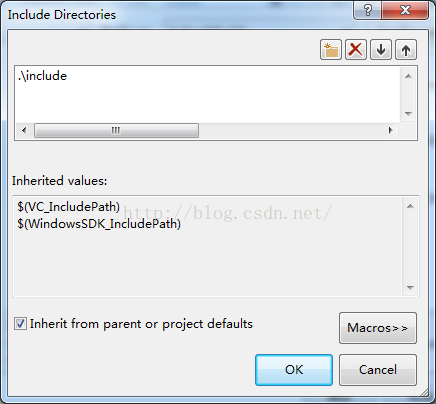














 885
885

 被折叠的 条评论
为什么被折叠?
被折叠的 条评论
为什么被折叠?








