效果图:
步骤一:
在build.gilde中添加以下代码
dependencies {
compile fileTree(dir: 'libs', include: ['*.jar'])
compile 'com.android.support:appcompat-v7:22.2.0'
compile 'com.android.support:design:22.2.0'
compile 'com.android.support:cardview-v7:22.2.0'
}步骤二:
布局文件:
<?xml version="1.0" encoding="utf-8"?>
<android.support.design.widget.CoordinatorLayout xmlns:android="http://schemas.android.com/apk/res/android"
xmlns:app="http://schemas.android.com/apk/res-auto"
android:id="@+id/main_content"
android:layout_width="match_parent"
android:layout_height="match_parent"
android:fitsSystemWindows="true">
<!--第一部分:伸缩工具栏-->
<android.support.design.widget.AppBarLayout
android:id="@+id/appbar"
android:layout_width="match_parent"
android:layout_height="@dimen/detail_backdrop_height"
android:fitsSystemWindows="true"
android:theme="@style/ThemeOverlay.AppCompat.Dark.ActionBar">
<android.support.design.widget.CollapsingToolbarLayout
android:id="@+id/collapsing_toolbar"
android:layout_width="match_parent"
android:layout_height="match_parent"
android:fitsSystemWindows="true"
app:contentScrim="?attr/colorPrimary"
app:expandedTitleMarginEnd="64dp"
app:expandedTitleMarginStart="48dp"
app:layout_scrollFlags="scroll|exitUntilCollapsed">
<ImageView
android:id="@+id/backdrop"








 本文介绍了如何使用CoordinatorLayout配合toolbar实现图片伸缩的工具栏效果。通过在build.gradle中添加依赖,设置布局文件和主页面代码,详细讲解了实现这一功能的三个步骤,最后对代码结构进行了小结。
本文介绍了如何使用CoordinatorLayout配合toolbar实现图片伸缩的工具栏效果。通过在build.gradle中添加依赖,设置布局文件和主页面代码,详细讲解了实现这一功能的三个步骤,最后对代码结构进行了小结。
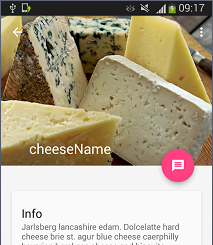
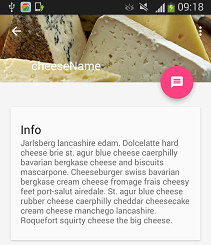
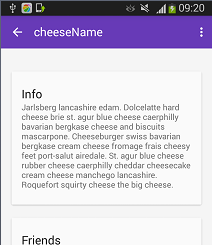
 最低0.47元/天 解锁文章
最低0.47元/天 解锁文章















 562
562

 被折叠的 条评论
为什么被折叠?
被折叠的 条评论
为什么被折叠?








