效果图
自定义代码 public class BezierView extends View {int radius = 50 ;
int time = 100 ;
int index;
int offsetIndex;
float viewX, viewY;
float width;
float partWidth;
int paddingLeft, paddingRight;
float x1, y1, x2, y2, x3, y3, x4, y4;
float x12, y12, x23, y23, x34, y34, x41, y41;
public BezierView (Context context) {
this (context, null );
}
public BezierView (Context context, AttributeSet attrs) {
this (context, attrs, 0 );
}
public BezierView (Context context, AttributeSet attrs, int defStyleAttr) {
super (context, attrs, defStyleAttr);
paint = new Paint();
paint.setColor(ResourcesCompat.getColor(getResources(), R.color.colorPrimary, null ));
paint.setAntiAlias(true );
}
@Override
protected void onDraw (Canvas canvas) {
paddingLeft = getPaddingLeft();
paddingRight = getPaddingRight();
width = getWidth() - paddingLeft - paddingRight;
partWidth = width / 4 ;
path = new Path();
path.moveTo(x1, y1);
path.cubicTo(x1, y1, x12, y12, x2, y2);
path.cubicTo(x2, y2, x23, y23, x3, y3);
path.cubicTo(x3, y3, x34, y34, x4, y4);
path.cubicTo(x4, y4, x41, y41, x1, y1);
canvas.drawPath(path, paint);
move();
}
public void move () {
new Timer().schedule(new TimerTask() {
@Override
public void run () {
if (index < time - 1 ) {
index++;
viewX = width / time * index + paddingLeft;
viewY = 400 ;
x1 = viewX - radius;
x2 = viewX;
x3 = viewX + radius;
x4 = viewX;
y1 = viewY;
y2 = viewY - radius;
y3 = viewY;
y4 = viewY + radius;
offsetIndex = index % (time / 4 ) + 1 ;
float position = (viewX - paddingLeft) / partWidth;
if (position >= 0 && position < 1 ) {
x3 = viewX + radius + radius / (time / 4 ) * offsetIndex;
} else if (position >= 1 && position < 2 ) {
x3 = viewX + radius + radius;
} else if (position >= 2 && position < 3 ) {
x3 = viewX + radius + radius - radius / (time / 4 ) * offsetIndex;
} else {
x3 = viewX + radius;
}
x23 = x34 = x3;
y12 = y23 = y2;
if (position >= 1 && position < 2 ) {
x1 = viewX - radius - radius / (time / 4 ) * offsetIndex;
} else if (position >= 2 && position < 3 ) {
x1 = viewX - radius - radius;
} else if (position >= 3 ) {
x1 = viewX - radius - radius + radius / (time / 4 ) * offsetIndex;
} else {
x1 = viewX - radius;
}
x12 = x41 = x1;
y34 = y41 = y4;
postInvalidate();
} else {
cancel();
}
}
}, 0 , 5000 );
}
}









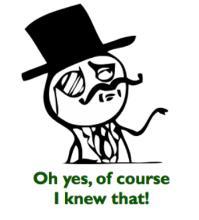
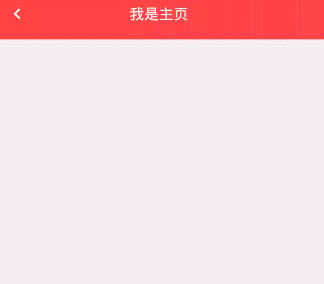














 245
245

 被折叠的 条评论
为什么被折叠?
被折叠的 条评论
为什么被折叠?








