
import React from 'react'
import { Tooltip } from 'antd';
import './index.less';`
`class Tooltip extends React.Component {
constructor(props){
super(props);
this.state={
visible: false,
DtStyle:{},
DtClass:'',
}
}
componentDidMount(){ this.getItemWidth() }
getItemWidth=()=>{
if(this.container){//当这个节点存在的时候
this.setState({
DtStyle:{width:`${this.container.clientWidth}px`},//宽等于该节点的宽
DtClass:'NowrapAndTitle'
})
}
}
render () {
const {DtStyle,DtClass}=this.state;
const {center,title,children}=this.props;
return (
<div className="PublicTableTooltip" style={{textAlign:center?'center':'left'}}>//设置是居中还是左对齐
<Tooltip placement="topLeft" title={title}overlayClassName="ItemPublicTableTooltip">
//把这个节点赋给这个组件的this.constiner属性
<div ref={node =>this.container = node} style={DtStyle}className={DtClass}>{children}</div>
</Tooltip>
</div>
)
}
}
export default Tooltip
CSS样式
`.PublicTableTooltip{
.NowrapAndTitle{
// 不换行显示。。。
overflow: hidden;
-o-text-overflow: ellipsis;
text-overflow: ellipsis;
white-space: nowrap;
}
}
.ItemPublicTableTooltip{
.ant-tooltip-inner{
background-color: rgba();
}
.ant-tooltip-arrow{
border-top-color: rgba();
}
}
调用的时候
import Tooltip from './index';
<Tooltip title={text} center>
{text}//直接包裹要提示的内容即可
</Tooltip>
效果图:
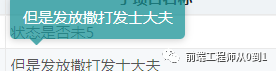
请关注我的公众号:前端工程师从0到1(微信搜索)





















 201
201











 被折叠的 条评论
为什么被折叠?
被折叠的 条评论
为什么被折叠?








