删除Ad-house,如果为了调试的话,会加入企业账号的证书,在提交的时候,需要给去掉
记得clean一下项目,并以release方式在真机上运行一次
上传的时候,碰到Invalid Code Signing Entitlements的错误的时候,一时间会找不到原因,因为不是代码的问题,但是这个原因可以很简单的解决。
本人上传遇到的问题:
这个问题是因为我的项目的Code Signing Entitlements 里有内容,处理的办法是将其内容删除
将内容删除,变成如下图:
再次验证,问题解决。
有一些人出现的也是Invalid Code Signing Entitlements 的问题,但是是因为 icloud的原因,错误提示为
Invalid Code Signing Entitlements - The signature for your app bundle contains entitlement values that are not supported. For the com.apple.developer.ubiquity-container-identifiers entitlement, the first value in the array must consist of the prefix provided by Apple in the provisioning profile followed by a bundle identifier suffix. The bundle identifier must match the bundle identifier for one of your apps or another app that you are permitted to use as the iCloudcontainer identifier.
Specifically, value "CVYZ6723728.*" for key "com.apple.developer.ubiquity-container-identifiers" in XX is not supported.
这个问题是因为你的appID允许添加iCloud ,改进的办法是将这个选线去掉。
进入开发者账号,选择appID里你正在发布的应用的 app ID,点击最下方的 “edit”将iCloud选项勾去。
完成后,重新生成一个描述文件,如图
生成后,点击安装,用新的描述文件重新上传就好。
还有一些人会有其他的问题:
Invalid Code Signing Entitlements - The signature for your app bundle contains entitlement values that are not supported. For the com.apple.developer.ubiquity-container-identifiers entitlement, the first value in the array must consist of the prefix provided by Apple in the provisioning profile followed by a bundle identifier suffix. The bundle identifier must match the bundle identifier for one of your apps or another app that you are permitted to use as the “其他的选项”container identifier.
这个问题和icloud的问题解决起来是一样的,将“其他选项的”"勾"去掉就好








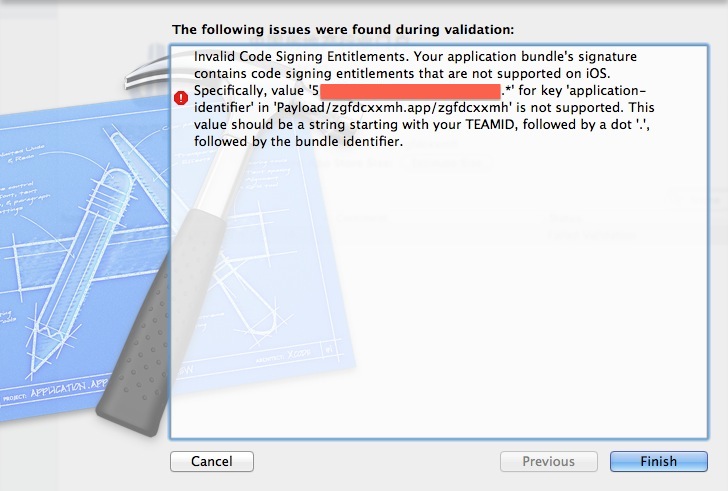



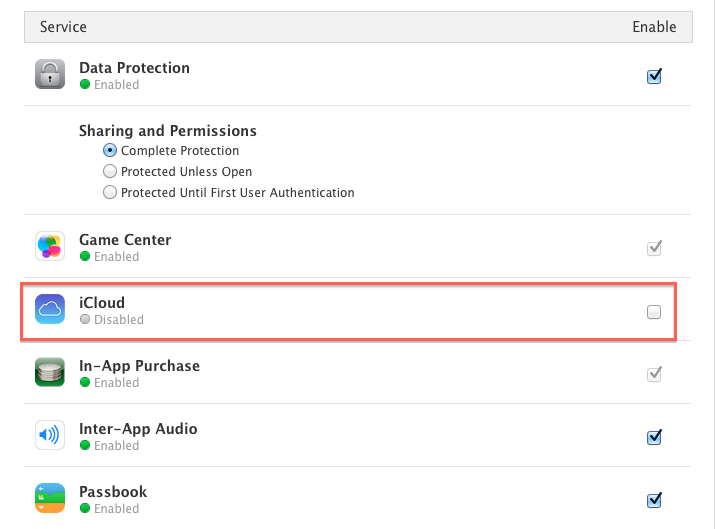














 3009
3009











 被折叠的 条评论
为什么被折叠?
被折叠的 条评论
为什么被折叠?








