接前一篇文章:STM32CubeMX配置步骤详解二 —— 下载(2)
本文内容主要参考:
特此致谢!

二、STM32CubeMX安装
上两回讲解了STM32CubeMX的下载方式和过程,本文讲解其安装的详细过程。
以前文书从官网下载的en.stm32cubemx-win-v6-11-0.zip文件为例。解压后得到SetupSTM32CubeMX-6.11.0-Win.exe安装文件。
双击该文件,出现以下界面:

待此过程完成后,出现以下界面:

选择只为当前用户或者为所有用户安装。笔者选择的是第2项即为所有用户安装。点击“Install for all users”按钮,会出现一个Java相关的提示界面,由于这一步无法截屏,在此就不贴图了,点击“OK”按钮确认就可以。之后会出现以下界面:

点击“Next”按钮,出现以下界面:

选中“I accept the terms of this license aggrement.”项,之后“Next”按钮会变为有效,如下图所示:

点击“Next”按钮,出现以下界面:

选中“I have read and understood the ST Terms Of Use”项,之后“Next”按钮会变为有效,如下图所示:
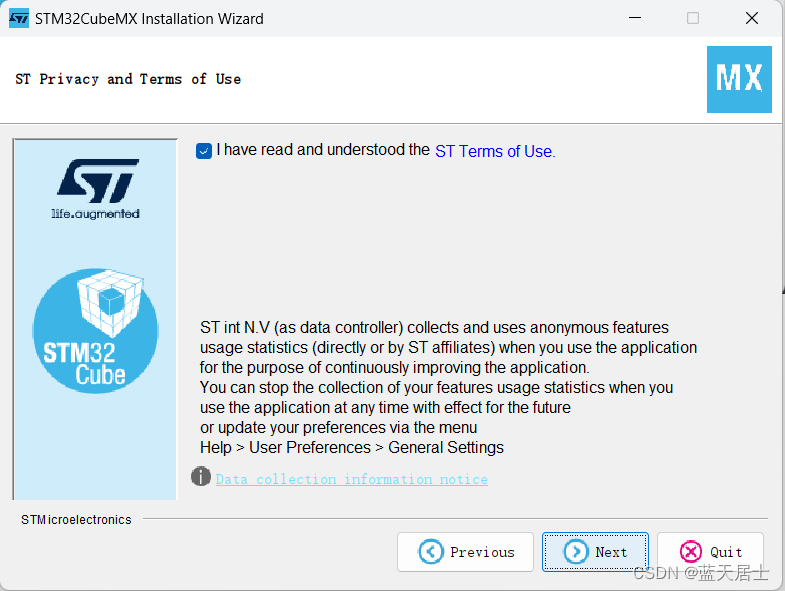
点击“Next”按钮,出现如下界面:

点击“Next”按钮,会弹出以下提示框:

这里要说明一下,笔者之前安装过STM32CubeMX,版本为5.3.0。如果是首次在电脑上安装,则无此提示。
原本笔者为了这次详细步骤文章,打算先卸载这个老版本,但是无论是通过电脑中自带的软件卸载(如下图所示)

还是通过第三方“软件管家”进行卸载(如下图所示)

都没有反应,无法卸载。
即使找到最根本处即STM32CubeMX的安装路径,通过其下的startuninstall.exe进行卸载也不行。无论是不是以管理员身份运行,结果都是一样,双击之后没有反应。

具体原因不管他了,反正并不是真正要卸载它,只是打算换一个新版本。回到上边提示目录已存在的那一步:

点击“Yes”按钮,出现如下界面:

不需要做任何修改(当然,你也可以根据个人喜好进行个性化选择),点击“Next”按钮,出现如下界面:

此过程完成后,界面如下所示:

点击“Next”按钮,出现如下界面:

点击“Done”按钮,安装完成。
双击桌面中的“STM32Cube”图标:

出现以下过场图片:

而后程序启动,进入到主界面。主界面如下图所示:

选择“Help”菜单栏下的“About”项,查看STM32CubeMX的版本信息:
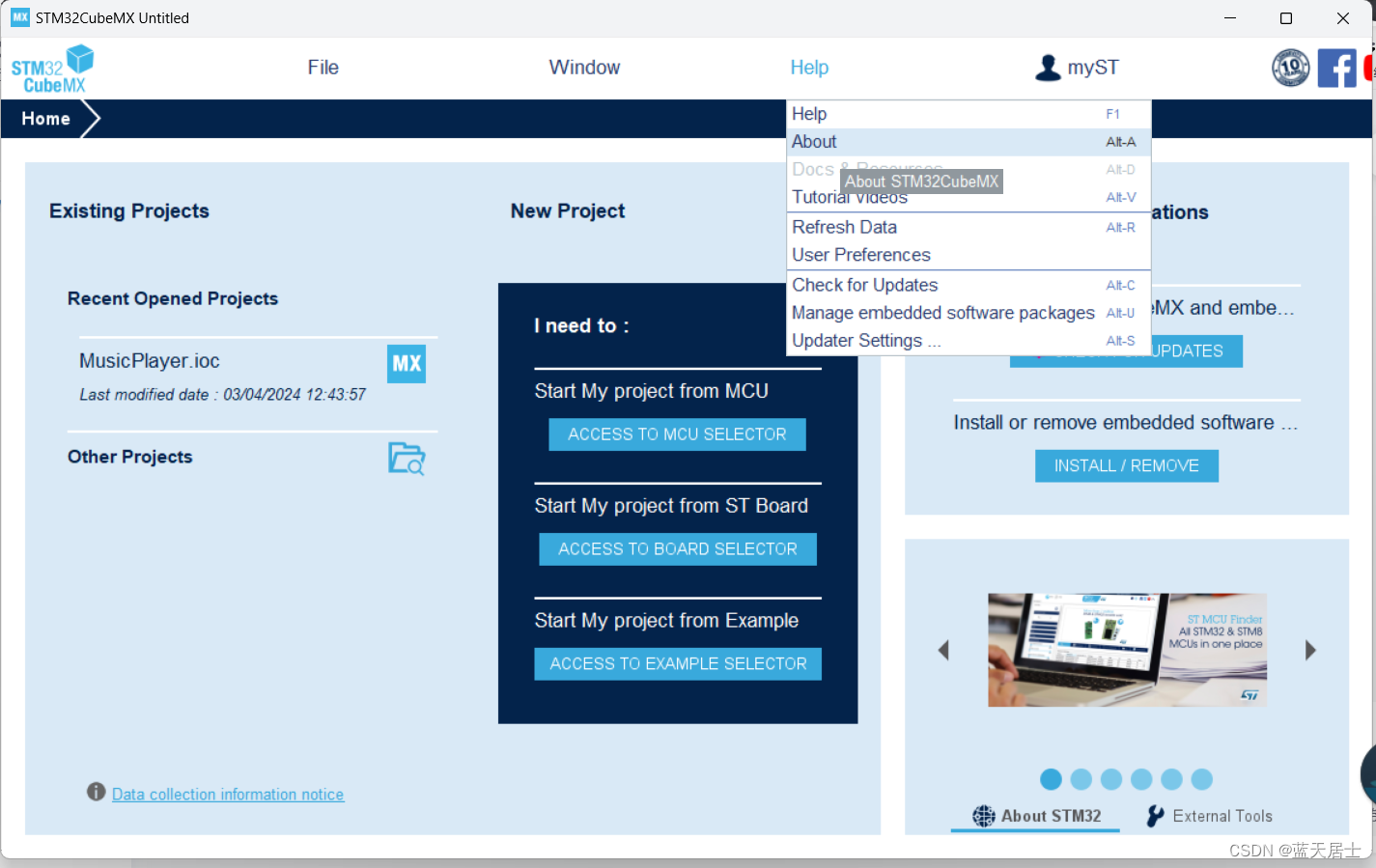

可以看到,版本已经不再是之前安装的5.3.0版本,而是6.11.0版本了。
这里顺带提一下,后续如果想在界面中直接升级,而不再采用下载包并安装的方式,点击“Help”菜单栏下的“Check for Updates”选项:


在出现的界面中选择相应的版本进行升级即可。
有一点要特别说明和注意:安装路径一定一定一定不能包含中文!即要全英文路径。
至此,关于STM32CubeMX安装的全部内容就讲解完了。





























 7903
7903

 被折叠的 条评论
为什么被折叠?
被折叠的 条评论
为什么被折叠?










