Android P HAL层添加HIDL实例
本文是参照 https://www.jianshu.com/p/b80865c61d8e 教程介绍实现,原理请参考原作者。
本文将介绍如何在P OS上添加HIDL详细实现过程,简单增加seLinux策略使得可以在system_service调用测试,并用模拟器emulator验证。
调用过程为 APP->TestManager->TestService->ITest.hal
文章目录
实现过程
一 、hardware部分
1.1 编写 .hal
.hal的语言格式是C++和Java的结合体。
在 AOSP代码目录 hardware/interfaces/test/1.0/
新建 types.hal (非必要,用于定义结构体,复杂变量可在此定义)
//types.hal
package android.hardware.test@1.0;
struct TestID{
int32_t id;
string name;
};
struct TestEvent{
int32_t what;
string msg;
};
- 1
- 2
- 3
- 4
- 5
- 6
- 7
- 8
- 9
- 10
- 11
- 12
新建ITestCallback.hal (非必要,用于回调使用)
//ITestCallback.hal
package android.hardware.test@1.0;
interface ITestCallback {
oneway onTestEvent(TestEvent event);
};
- 1
- 2
- 3
- 4
- 5
- 6
新建 ITest.hal (主接口)
//ITest.hal
package android.hardware.test@1.0;
interface ITest {
init(TestID id);
//无返回值
helloWorld(string name) generates (string result);
//变量类型string 不是String
setCallback(ITestCallback callback) generates (bool res);
//变量类型bool 不是boolean
release();
};
- 1
- 2
- 3
- 4
- 5
- 6
- 7
- 8
- 9
- 10
- 11
- 12
1.2 使用hidl-gen生成变量
使用hidl-gen的前提是AOSP全编通过,如果之前全编通过可不用再次全编
source ./build/envsetup.sh
lunch aosp_car_x86_64-eng
make -j4
make hidl-gen -j4
- 1
- 2
- 3
- 4
设置临时变量
PACKAGE=android.hardware.test@1.0
LOC=hardware/interfaces/test/1.0/default
- 1
- 2
使用hidl-gen生成default目录 里的C++文件
hidl-gen -o $LOC -Lc++-impl -randroid.hardware:hardware/interfaces -randroid.hidl:system/libhidl/transport $PACKAGE
- 1
使用hidl-gen生成default目录 里的Android.bp文件
hidl-gen -o $LOC -Landroidbp-impl -randroid.hardware:hardware/interfaces -randroid.hidl:system/libhidl/transport $PACKAGE
- 1
使用update-makefiles.sh生成1.0目录下的Android.bp
./hardware/interfaces/update-makefiles.sh
- 1
在default目录创建
此时的目录结构为
├── 1.0
│ ├── default
│ │ ├── Android.bp
│ │ ├── Test.cpp
│ │ ├── Test.h
│ │ ├── TestCallback.cpp
│ │ └── TestCallback.h
│ ├── Android.bp
│ ├── ITest.hal
│ ├── ITestCallback.hal
│ └── types.hal
- 1
- 2
- 3
- 4
- 5
- 6
- 7
- 8
- 9
- 10
- 11
TestCallback.cpp和 TestCallback.h没用删掉,并修改default里的Android.bp 删掉TestCallback.cpp
1.3 实现.cpp
Test.h (由hidl-gen工具生成)
line 35 注释打开就是使用passthrough模式
#ifndef ANDROID_HARDWARE_TEST_V1_0_TEST_H
#define ANDROID_HARDWARE_TEST_V1_0_TEST_H
#include <android/hardware/test/1.0/ITest.h>
#include <hidl/MQDescriptor.h>
#include <hidl/Status.h>
#include <utils/Thread.h>
namespace android {
namespace hardware {
namespace test {
namespace V1_0 {
namespace implementation {
using ::android::hardware::hidl_array;
using ::android::hardware::hidl_memory;
using ::android::hardware::hidl_string;
using ::android::hardware::hidl_vec;
using ::android::hardware::Return;
using ::android::hardware::Void;
using ::android::sp;
struct Test : public ITest , public Thread{
// Methods from ::android::hardware::test::V1_0::ITest follow.
Return<void> init(const ::android::hardware::test::V1_0::TestID& id) override;
Return<void> helloWorld(const hidl_string& name, helloWorld_cb _hidl_cb) override;
Return<bool> setCallback(const sp<::android::hardware::test::V1_0::ITestCallback>& callback) override;
Return<void> release() override;
// Methods from ::android::hidl::base::V1_0::IBase follow.
virtual bool threadLoop();
};
// FIXME: most likely delete, this is only for passthrough implementations
// extern “C” ITest* HIDL_FETCH_ITest(const char* name);
} // namespace implementation
} // namespace V1_0
} // namespace test
} // namespace hardware
} // namespace android
#endif // ANDROID_HARDWARE_TEST_V1_0_TEST_H
- 1
- 2
- 3
- 4
- 5
- 6
- 7
- 8
- 9
- 10
- 11
- 12
- 13
- 14
- 15
- 16
- 17
- 18
- 19
- 20
- 21
- 22
- 23
- 24
- 25
- 26
- 27
- 28
- 29
- 30
- 31
- 32
- 33
- 34
- 35
- 36
- 37
- 38
- 39
- 40
- 41
- 42
- 43
- 44
- 45
Test.cpp (由hidl-gen工具生成)
简单实现各个方法
#define LOG_TAG "Test_cpp"
#include "Test.h"
#include <log/log.h>
namespace android {
namespace hardware {
namespace test {
namespace V1_0 {
namespace implementation {
pthread_t pthread;
sp<ITestCallback> mCallback = nullptr;
std::string mName;
int32_t mID;
bool mExit;
// Methods from ::android::hardware::test::V1_0::ITest follow.
Return<void> Test::init(const ::android::hardware::test::V1_0::TestID& id) {
mExit = false;
mName = id.name;
mID = id.id;
ALOGD(“init:”);
run(“test_thread”);
return Void();
}
Return<void> Test::helloWorld(const hidl_string& name, helloWorld_cb _hidl_cb) {
ALOGD(“helloWorld:”);
char buf[100];
::memset(buf,0x00,100);
::snprintf(buf,100,“Hello World,%s”,name.c_str());
hidl_string result(buf);
_hidl_cb(result);
return Void();
}
Return<bool> Test::setCallback(const sp<::android::hardware::test::V1_0::ITestCallback>& callback) {
mCallback = callback;
bool res = false;
if(mCallback != nullptr) {
ALOGD(“setCallback: done”);
res = true;
}
return res;
}
Return<void> Test::release() {
mExit = true;
ALOGD(“release:”);
return Void();
}
bool Test::threadLoop(){
static int32_t count = 0;
TestEvent event;
while(!mExit) {
::sleep(1);
event.msg = mName;
event.what = count ++;
if(mCallback != nullptr) {
mCallback->onTestEvent(event);
}
}
ALOGD(“threadLoop: exit”);
return false;
}
// Methods from ::android::hidl::base::V1_0::IBase follow.
//ITest* HIDL_FETCH_ITest(const char* /* name */) {
//return new Test();
//}
//
} // namespace implementation
} // namespace V1_0
} // namespace test
} // namespace hardware
} // namespace android
- 1
- 2
- 3
- 4
- 5
- 6
- 7
- 8
- 9
- 10
- 11
- 12
- 13
- 14
- 15
- 16
- 17
- 18
- 19
- 20
- 21
- 22
- 23
- 24
- 25
- 26
- 27
- 28
- 29
- 30
- 31
- 32
- 33
- 34
- 35
- 36
- 37
- 38
- 39
- 40
- 41
- 42
- 43
- 44
- 45
- 46
- 47
- 48
- 49
- 50
- 51
- 52
- 53
- 54
- 55
- 56
- 57
- 58
- 59
- 60
- 61
- 62
- 63
- 64
- 65
- 66
- 67
- 68
- 69
- 70
- 71
- 72
- 73
- 74
- 75
- 76
- 77
- 78
- 79
- 80
添加启动service
新建android.hardware.test@1.0-service.rc 启动脚本
service test_hal_service /vendor/bin/hw/android.hardware.test@1.0-service
class hal
user system
group syste
- 1
- 2
- 3
- 4
新建service.cpp 这里使用绑定式 直通式为注释部分
#define LOG_TAG "android.hardware.test@1.0-service"
#include <android-base/logging.h>
#include <hidl/HidlTransportSupport.h>
#include <android/hardware/test/1.0/ITest.h>
#include <hidl/LegacySupport.h>
#include “Test.h”
using android::hardware::configureRpcThreadpool;
using android::hardware::joinRpcThreadpool;
using android::hardware::test::V1_0::implementation::test;
//using android::hardware::defaultPassthroughServiceImplementation;
//passthrough mode
int main() {
configureRpcThreadpool(4, true);
Test test;
auto status = test.registerAsService();
CHECK_EQ(status, android::OK) << "Failed to register test HAL implementation";
joinRpcThreadpool();
return 0; // joinRpcThreadpool shouldn't exit
// return defaultPassthroughServiceImplementation<ITest>();
//passthrough mode
}
- 1
- 2
- 3
- 4
- 5
- 6
- 7
- 8
- 9
- 10
- 11
- 12
- 13
- 14
- 15
- 16
- 17
- 18
- 19
- 20
- 21
- 22
- 23
- 24
- 25
- 26
修改Android.bp
cc_binary {
name: "android.hardware.test@1.0-service",
relative_install_path: "hw",
defaults: ["hidl_defaults"],
proprietary: true,
init_rc: ["android.hardware.test@1.0-service.rc"],
srcs: [
"Test.cpp",
"service.cpp",
],
shared_libs: [
"libbase",
"liblog",
"libdl",
"libutils",
"libhardware",
"libhidlbase",
"libhidltransport",
"android.hardware.test@1.0",
],
}
- 1
- 2
- 3
- 4
- 5
- 6
- 7
- 8
- 9
- 10
- 11
- 12
- 13
- 14
- 15
- 16
- 17
- 18
- 19
- 20
- 21
调用 update-makefiles.sh更新一下
当前目录结构为
├── 1.0
│ ├── default
│ │ ├── Android.bp
│ │ ├── Test.cpp
│ │ ├── Test.h
│ │ ├── android.hardware.test@1.0-service.rc
│ │ └── service.cpp
│ ├── Android.bp
│ ├── ITest.hal
│ ├── ITestCallback.hal
│ └── types.hal
- 1
- 2
- 3
- 4
- 5
- 6
- 7
- 8
- 9
- 10
- 11
单编试一下 ,出错请检查代码请参考附录解决办法。
mmm ./hardware/interfaces/test/1.0
- 1
![[外链图片转存失败(img-pGZeVrJ7-1563157041998)(C:\Users\GW00175635\AppData\Roaming\Typora\typora-user-images\1562749332399.png)]](https://img-blog.csdnimg.cn/20190715102624580.png?x-oss-process=image/watermark,type_ZmFuZ3poZW5naGVpdGk,shadow_10,text_aHR0cHM6Ly9ibG9nLmNzZG4ubmV0L3NpbmF0XzE4MTc5MzY3,size_16,color_FFFFFF,t_70)
1.4 VNDK相关
在目录aosp\build\make\target\product\vndk 里
28.txt 和 current.txt 按照字母顺序新增
VNDK-core: android.hardware.test@1.0.so
- 1
二、device部分
由于此次要使用emulator验证,并且lunch的是aosp_car_x86_64-eng
所以在device找到下面目录aosp\device\generic\car\common\manifest.xml
其他device要在对应的目录找到manifest
在manifest.xml添加
<hal format="hidl">
<name>android.hardware.test</name>
<transport>hwbinder</transport>
<version>1.0</version>
<interface>
<name>ITest</name>
<instance>default</instance>
</interface>
</hal>
- 1
- 2
- 3
- 4
- 5
- 6
- 7
- 8
- 9
在car.mk添加 启动 test service
# Auto modules
PRODUCT_PACKAGES += \
……
android.hardware.test@1.0-service
- 1
- 2
- 3
- 4
三、SELinux部分——hal service
9.0上Android 安全策略再次加强,hal service需要修改selinux配置
lunch为 aosp_car_x86_64-eng 对应的car device目录下没有BoardConfig.mk,也没有对应的sepolicy
所以只能修改系统的sepolicy
目录为aosp\system\sepolicy
该目录下有vendor public private(注意public 下的修改同样也要修改到prebuilts\api\28.0 下的对应文件,否则编译会报错) 位置找不到参考audiocontrol的位置 或者比较熟悉的hal模块
3.1 vendor 目录
file_contexts 添加
/(vendor|system/vendor)/bin/hw/android\.hardware\.test@1\.0-service u:object_r:hal_test_default_exec:s0
- 1
- 2
新建 hal_test_default.te
type hal_test_default, domain;
hal_server_domain(hal_test_default, hal_test)
type hal_test_default_exec, exec_type, vendor_file_type, file_type;
init_daemon_domain(hal_test_default)
- 1
- 2
- 3
- 4
- 5
- 6
3.2 public 目录
attributes 添加
hal_attribute(test);
- 1
hwservice.te 添加
type hal_test_hwservice, hwservice_manager_type;
- 1
新建 hal_test.te
# HwBinder IPC from client to server, and callbacks
binder_call(hal_test_client, hal_test_server)
binder_call(hal_test_server, hal_test_client)
add_hwservice(hal_test_server, hal_test_hwservice)
allow hal_test_client hal_test_hwservice:hwservice_manager find;
- 1
- 2
- 3
- 4
- 5
- 6
- 7
将以上修改同步到aosp\system\sepolicy\prebuilts\api\28.0\public
3.3 private 目录
hwservice_contexts 添加
android.hardware.test::ITest u:object_r:hal_test_hwservice:s0
- 1
private/compat/26.0/26.0.ignore.cil 添加
hal_test_hwservice
- 1
private/compat/27.0/27.0.ignore.cil 添加
hal_test_hwservice
- 1
将以上修改同步到aosp\system\sepolicy\prebuilts\api\28.0\private
四 、客户端实现
4.1 system_service 实现
4.1.1 TestManager端
在目录aosp\frameworks\base\core\java\android\os里 新建test目录
创建ITestService.aidl 对应hal层 四个功能
// ITestManager.aidl
package android.os.test;
import android.os.test.ITestEventListener;
// Declare any non-default types here with import statements
interface ITestService {
/**
* Demonstrates some basic types that you can use as parameters
* and return values in AIDL.
*/
void init(int id,String name);
String helloWorld(String str);
boolean setTestEventListener(ITestEventListener listener);
void release();
}
- 1
- 2
- 3
- 4
- 5
- 6
- 7
- 8
- 9
- 10
- 11
- 12
- 13
- 14
- 15
- 16
- 17
- 18
创建ITestEventListener.aidl ITestService.aidl 里传递的自定类
// ITestEventListener.aidl
package android.os.test;
import android.os.test.TestListenerEvent;
// Declare any non-default types here with import statements
interface ITestEventListener {
/**
* Demonstrates some basic types that you can use as parameters
* and return values in AIDL.
*/
void onEvent (inout TestListenerEvent event);
}
- 1
- 2
- 3
- 4
- 5
- 6
- 7
- 8
- 9
- 10
- 11
- 12
- 13
创建ITestEvent.aidl ITestEventListener.aidl 里传递的 event 类型变量
// ITestEvent.aidl
package android.os.test;
// Declare any non-default types here with import statements
parcelable TestListenerEvent;
- 1
- 2
- 3
- 4
- 5
- 6
创建TestListerEvent.java
package android.os.test;
import android.os.Parcel;
import android.os.Parcelable;
/**
-
android.os.test.TestListenerEvent
-
@author GW00175635
-
@date 2019/7/11
*/
public class TestListenerEvent implements Parcelable {
private int what;
private String msg;public TestListenerEvent(int what, String msg) {
this.what = what;
this.msg = msg;
}public TestListenerEvent(Parcel in) {
what = in.readInt();
msg = in.readString();
}public void setWhat(int what) {
this.what = what;
}public void setMsg(String msg) {
this.msg = msg;
}public int getWhat() {
<span class="token keyword">return</span> what<span class="token punctuation">;</span>}
public String getMsg() {
return msg;
}public static final Creator<TestListenerEvent> CREATOR = new Creator<TestListenerEvent>() {
@Override
public TestListenerEvent createFromParcel(Parcel in) {
return new TestListenerEvent(in);
}<span class="token annotation punctuation">@Override</span> <span class="token keyword">public</span> TestListenerEvent<span class="token punctuation">[</span><span class="token punctuation">]</span> <span class="token function">newArray</span><span class="token punctuation">(</span><span class="token keyword">int</span> size<span class="token punctuation">)</span> <span class="token punctuation">{</span> <span class="token keyword">return</span> <span class="token keyword">new</span> <span class="token class-name">TestListenerEvent</span><span class="token punctuation">[</span>size<span class="token punctuation">]</span><span class="token punctuation">;</span> <span class="token punctuation">}</span>};
@Override
public int describeContents() {
return 0;
}@Override
public void writeToParcel(Parcel dest, int flags) {
dest.writeInt(what);
dest.writeString(msg);
}/**
- <p>从parcel中读取,从parcel中读取,顺序与write一致</p>
- 如果要支持为 out 或者 inout 的定向 tag 的话,需要实现 readFromParcel() 方法
- @param dest
*/
public void readFromParcel(Parcel dest) {
what = dest.readInt();
msg = dest.readString();
}
}
- 1
- 2
- 3
- 4
- 5
- 6
- 7
- 8
- 9
- 10
- 11
- 12
- 13
- 14
- 15
- 16
- 17
- 18
- 19
- 20
- 21
- 22
- 23
- 24
- 25
- 26
- 27
- 28
- 29
- 30
- 31
- 32
- 33
- 34
- 35
- 36
- 37
- 38
- 39
- 40
- 41
- 42
- 43
- 44
- 45
- 46
- 47
- 48
- 49
- 50
- 51
- 52
- 53
- 54
- 55
- 56
- 57
- 58
- 59
- 60
- 61
- 62
- 63
- 64
- 65
- 66
- 67
- 68
- 69
- 70
- 71
- 72
- 73
- 74
- 75
- 76
- 77
- 78
创建TestManager.java 供上层APP调用的TestManager
package android.os.test;
/**
- android.os.test.TestManager;
- @author GW00175635
- @date 2019/7/11
*/
import android.os.RemoteException;
import android.util.Log;
public class TestManager {
private ITestService mService;
public static final String TAG = “TestManager”;
<span class="token keyword">public</span> <span class="token function">TestManager</span><span class="token punctuation">(</span>ITestService server<span class="token punctuation">)</span> <span class="token punctuation">{</span>
Log<span class="token punctuation">.</span><span class="token function">d</span><span class="token punctuation">(</span>TAG<span class="token punctuation">,</span> <span class="token string">"TestManager: "</span><span class="token punctuation">)</span><span class="token punctuation">;</span>
mService <span class="token operator">=</span> server<span class="token punctuation">;</span>
<span class="token punctuation">}</span>
<span class="token keyword">public</span> <span class="token keyword">void</span> <span class="token function">init</span><span class="token punctuation">(</span><span class="token keyword">int</span> id<span class="token punctuation">,</span>String name<span class="token punctuation">)</span><span class="token punctuation">{</span>
Log<span class="token punctuation">.</span><span class="token function">d</span><span class="token punctuation">(</span>TAG<span class="token punctuation">,</span> <span class="token string">"init: "</span><span class="token operator">+</span>id<span class="token operator">+</span><span class="token string">" "</span><span class="token operator">+</span>name<span class="token punctuation">)</span><span class="token punctuation">;</span>
<span class="token keyword">try</span> <span class="token punctuation">{</span>
<span class="token keyword">if</span> <span class="token punctuation">(</span>mService <span class="token operator">!=</span> null<span class="token punctuation">)</span> <span class="token punctuation">{</span>
mService<span class="token punctuation">.</span><span class="token function">init</span><span class="token punctuation">(</span>id<span class="token punctuation">,</span>name<span class="token punctuation">)</span><span class="token punctuation">;</span>
<span class="token punctuation">}</span>
<span class="token punctuation">}</span> <span class="token keyword">catch</span> <span class="token punctuation">(</span><span class="token class-name">RemoteException</span> e<span class="token punctuation">)</span> <span class="token punctuation">{</span>
e<span class="token punctuation">.</span><span class="token function">printStackTrace</span><span class="token punctuation">(</span><span class="token punctuation">)</span><span class="token punctuation">;</span>
<span class="token punctuation">}</span>
<span class="token punctuation">}</span>
<span class="token keyword">public</span> String <span class="token function">helloWorld</span><span class="token punctuation">(</span>String str<span class="token punctuation">)</span> <span class="token punctuation">{</span>
Log<span class="token punctuation">.</span><span class="token function">d</span><span class="token punctuation">(</span>TAG<span class="token punctuation">,</span> <span class="token string">"helloWorld: "</span><span class="token operator">+</span>str<span class="token punctuation">)</span><span class="token punctuation">;</span>
<span class="token keyword">try</span> <span class="token punctuation">{</span>
<span class="token keyword">if</span> <span class="token punctuation">(</span>mService <span class="token operator">==</span> null<span class="token punctuation">)</span> <span class="token punctuation">{</span>
<span class="token keyword">return</span> null<span class="token punctuation">;</span>
<span class="token punctuation">}</span>
<span class="token keyword">return</span> mService<span class="token punctuation">.</span><span class="token function">helloWorld</span><span class="token punctuation">(</span>str<span class="token punctuation">)</span><span class="token punctuation">;</span>
<span class="token punctuation">}</span> <span class="token keyword">catch</span> <span class="token punctuation">(</span><span class="token class-name">RemoteException</span> e<span class="token punctuation">)</span> <span class="token punctuation">{</span>
e<span class="token punctuation">.</span><span class="token function">printStackTrace</span><span class="token punctuation">(</span><span class="token punctuation">)</span><span class="token punctuation">;</span>
<span class="token punctuation">}</span>
<span class="token keyword">return</span> <span class="token string">"service connect failed"</span><span class="token punctuation">;</span>
<span class="token punctuation">}</span>
<span class="token keyword">public</span> <span class="token keyword">boolean</span> <span class="token function">setTestListener</span><span class="token punctuation">(</span>TestEventListener listener<span class="token punctuation">)</span><span class="token punctuation">{</span>
Log<span class="token punctuation">.</span><span class="token function">d</span><span class="token punctuation">(</span>TAG<span class="token punctuation">,</span> <span class="token string">"setTestListener: "</span><span class="token punctuation">)</span><span class="token punctuation">;</span>
<span class="token keyword">try</span> <span class="token punctuation">{</span>
<span class="token keyword">if</span> <span class="token punctuation">(</span>mService <span class="token operator">==</span> null<span class="token punctuation">)</span> <span class="token punctuation">{</span>
<span class="token keyword">return</span> <span class="token boolean">false</span><span class="token punctuation">;</span>
<span class="token punctuation">}</span>
<span class="token keyword">return</span> mService<span class="token punctuation">.</span><span class="token function">setTestEventListener</span><span class="token punctuation">(</span>listener<span class="token punctuation">)</span><span class="token punctuation">;</span>
<span class="token punctuation">}</span> <span class="token keyword">catch</span> <span class="token punctuation">(</span><span class="token class-name">RemoteException</span> e<span class="token punctuation">)</span> <span class="token punctuation">{</span>
e<span class="token punctuation">.</span><span class="token function">printStackTrace</span><span class="token punctuation">(</span><span class="token punctuation">)</span><span class="token punctuation">;</span>
<span class="token keyword">return</span> <span class="token boolean">false</span><span class="token punctuation">;</span>
<span class="token punctuation">}</span>
<span class="token punctuation">}</span>
<span class="token keyword">public</span> <span class="token keyword">void</span> <span class="token function">release</span><span class="token punctuation">(</span><span class="token punctuation">)</span><span class="token punctuation">{</span>
Log<span class="token punctuation">.</span><span class="token function">d</span><span class="token punctuation">(</span>TAG<span class="token punctuation">,</span> <span class="token string">"release: "</span><span class="token punctuation">)</span><span class="token punctuation">;</span>
<span class="token keyword">try</span> <span class="token punctuation">{</span>
<span class="token keyword">if</span><span class="token punctuation">(</span>mService <span class="token operator">!=</span> null<span class="token punctuation">)</span> <span class="token punctuation">{</span>
mService<span class="token punctuation">.</span><span class="token function">release</span><span class="token punctuation">(</span><span class="token punctuation">)</span><span class="token punctuation">;</span>
<span class="token punctuation">}</span>
<span class="token punctuation">}</span> <span class="token keyword">catch</span> <span class="token punctuation">(</span><span class="token class-name">RemoteException</span> e<span class="token punctuation">)</span> <span class="token punctuation">{</span>
e<span class="token punctuation">.</span><span class="token function">printStackTrace</span><span class="token punctuation">(</span><span class="token punctuation">)</span><span class="token punctuation">;</span>
<span class="token punctuation">}</span>
<span class="token punctuation">}</span>
}
- 1
- 2
- 3
- 4
- 5
- 6
- 7
- 8
- 9
- 10
- 11
- 12
- 13
- 14
- 15
- 16
- 17
- 18
- 19
- 20
- 21
- 22
- 23
- 24
- 25
- 26
- 27
- 28
- 29
- 30
- 31
- 32
- 33
- 34
- 35
- 36
- 37
- 38
- 39
- 40
- 41
- 42
- 43
- 44
- 45
- 46
- 47
- 48
- 49
- 50
- 51
- 52
- 53
- 54
- 55
- 56
- 57
- 58
- 59
- 60
- 61
- 62
- 63
- 64
- 65
- 66
- 67
- 68
- 69
- 70
- 71
package android.os.test;
/**
- android.os.test
- GW00175635
- 2019/7/13
*/
public abstract class TestEventListener extends ITestEventListener.Stub {
}
- 1
- 2
- 3
- 4
- 5
- 6
- 7
- 8
- 9
- 10
- 11
- 12
在aosp\frameworks\base\Android.bp里添加
"core/java/android/os/test/ITestEventListener.aidl",
"core/java/android/os/test/TestListenerEvent.aidl",
"core/java/android/os/test/ITestService.aidl",
- 1
- 2
- 3
4.1.2 TestService端
在目录 aosp\frameworks\base\services\core
Android.bp添加test独有类的引用
static_libs: [
……
"android.hardware.test-V1.0-java",
……
],
- 1
- 2
- 3
- 4
- 5
在目录 aosp\frameworks\base\services\core\java\com\android\server\test
新建TestService.java
package com.android.server.test;
import android.hardware.test.V1_0.ITest;
import android.hardware.test.V1_0.ITestCallback;
import android.hardware.test.V1_0.TestEvent;
import android.hardware.test.V1_0.TestID;
import android.os.RemoteException;
import android.util.Log;
import android.os.test.ITestEventListener;
import android.os.test.ITestService;
import android.os.test.TestListenerEvent;
import java.util.ArrayList;
/**
-
com.android.server.test.TestService
-
@author GW00175635
-
@date 2019/7/11
*/
public class TestService extends ITestService.Stub {
private String TAG = “TestService”;
private ITest halService ;
public TestService(){
try {
halService = ITest.getService();//获取service
} catch (RemoteException e) {
e.printStackTrace();
}
}
@Override
public void init(int id, String name) throws RemoteException {
Log.d(TAG, "init: ");
TestID testID = new TestID();
testID.id = id;
testID.name = name;
halService.init(testID);
}@Override
public String helloWorld(String str) throws RemoteException {
Log.d(TAG, "helloWorld: ");
return halService.helloWorld(str);
}@Override
public boolean setTestEventListener(ITestEventListener listener) throws RemoteException {
Log.d(TAG, "setTestEventListener: ");
TestCallback testCallback = new TestCallback(listener);
return halService.setCallback(testCallback);
}@Override
public void release() throws RemoteException {
Log.d(TAG, "release: ");
halService.release();
}class TestCallback extends ITestCallback.Stub{
ITestEventListener mITestEventListener;
TestCallback (ITestEventListener listener){
mITestEventListener = listener;
}
@Override
public void onTestEvent(TestEvent testEvent) throws RemoteException {
Log.d(TAG, "onTestEvent: ");
TestListenerEvent testListenerEvent = new TestListenerEvent(testEvent.what,testEvent.msg);
mITestEventListener.onEvent(testListenerEvent);
}
}
}
- 1
- 2
- 3
- 4
- 5
- 6
- 7
- 8
- 9
- 10
- 11
- 12
- 13
- 14
- 15
- 16
- 17
- 18
- 19
- 20
- 21
- 22
- 23
- 24
- 25
- 26
- 27
- 28
- 29
- 30
- 31
- 32
- 33
- 34
- 35
- 36
- 37
- 38
- 39
- 40
- 41
- 42
- 43
- 44
- 45
- 46
- 47
- 48
- 49
- 50
- 51
- 52
- 53
- 54
- 55
- 56
- 57
- 58
- 59
- 60
- 61
- 62
- 63
- 64
- 65
- 66
- 67
- 68
- 69
- 70
- 71
- 72
- 73
- 74
- 75
- 76
在目录aosp\frameworks\base\core\java\android\content\Context.java里添加
/**
* {@link android.os.TestManager} for receiving intents at a
* time of your choosing.
*
* @see #getSystemService
* @see android.os.TestManager
*/
public static final String TEST_SERVICE = "test";
- 1
- 2
- 3
- 4
- 5
- 6
- 7
- 8
在目录aosp\frameworks\base\core\java\android\app
SystemServiceRegistry.java 里添加
import android.os.test.TestManager; import android.os.test.ITestService; …… registerService(Context.TEST_SERVICE, TestManager.class, new CachedServiceFetcher<TestManager>() { @Override public HelloManager createService(ContextImpl ctx) { IBinder iBinder = ServiceManager.getService(Context.TEST_SERVICE); if (iBinder == null) { return null; } ITestService service = ITestService.Stub .asInterface(iBinder); return new TestManager(service); }});……
- 1
- 2
- 3
- 4
- 5
- 6
- 7
- 8
- 9
- 10
- 11
- 12
- 13
- 14
- 15
- 16
- 17
在目录aosp\frameworks\base\services\java\com\android\server
SystemServer.java 添加
import com.android.server.test.TestService;
private void startOtherServices(){
……
try {
Slog.i(TAG, "test Service");
ServiceManager.addService(Context.TEST_SERVICE, new TestService());
} catch (Throwable e) {
reportWtf("starting TestService", e);
}
……
}
- 1
- 2
- 3
- 4
- 5
- 6
- 7
- 8
- 9
- 10
- 11
- 12
4.1.3 添加selinux策略
public 目录
service.te添加
type test_service, system_api_service, system_server_service, service_manager_type;
- 1
将以上修改同步到aosp\system\sepolicy\prebuilts\api\28.0\public
private 目录
service_contexts 添加 和Context 保持一致 TEST_SERVICE = “test”;
test u:object_r:test_service:s0
- 1
system_server.te 添加
hal_client_domain(system_server, hal_test)
- 1
private/compat/26.0/26.0.ignore.cil 添加
test_service
- 1
private/compat/27.0/27.0.ignore.cil 添加
test_service
- 1
将以上修改同步到aosp\system\sepolicy\prebuilts\api\28.0\private
4.2 APP实现调用
4.2.1 APP调用TestManager
在目录aosp\packages\apps\TestAPP下新建
res src 文件夹 src放代码 res放资源 建议在Android studio里编写后复制相关文件到此目录
TestManager可以在Android studio里写个测试用的。
package com.gwm.testapp;
import android.app.Activity;
import android.content.Context;
import android.os.Bundle;
import android.os.RemoteException;
import android.os.test.TestManager;
import android.os.test.TestEventListener;
import android.os.test.TestListenerEvent;
import android.view.View;
import android.widget.Button;
import android.util.Log;
/**
-
GW00175635
*/
public class MainActivity extends Activity {
TestManager mTestManager;
@Override
protected void onCreate(Bundle savedInstanceState) {
super.onCreate(savedInstanceState);
setContentView(R.layout.activity_main);
mTestManager = (TestManager)getSystemService(Context.TEST_SERVICE);
Button init = findViewById(R.id.button_init);
Button hello = findViewById(R.id.button_hello);
Button set = findViewById(R.id.button_setCallback);
Button release = findViewById(R.id.button_release);
init.setOnClickListener(mOnClickListener);
hello.setOnClickListener(mOnClickListener);
set.setOnClickListener(mOnClickListener);
release.setOnClickListener(mOnClickListener);}
View.OnClickListener mOnClickListener = new View.OnClickListener() {
@Override
public void onClick(View view) {
switch (view.getId()){
case R.id.button_init:
mTestManager.init(123,“name=testAPP”);
break;
case R.id.button_hello:
String res = mTestManager.helloWorld(“HelloFromTestAPP”);
Log.d(“activity”,res);
break;
case R.id.button_setCallback:
mTestManager.setTestListener(new TestEventListener(){
@Override
public void onEvent(TestListenerEvent event) {
String msg = event.getMsg();
int what = event.getWhat();
Log.d(“activity”,msg+" "+what);
}
});
break;
case R.id.button_release:
mTestManager.release();
break;
default:
break;
}
}
};
}
- 1
- 2
- 3
- 4
- 5
- 6
- 7
- 8
- 9
- 10
- 11
- 12
- 13
- 14
- 15
- 16
- 17
- 18
- 19
- 20
- 21
- 22
- 23
- 24
- 25
- 26
- 27
- 28
- 29
- 30
- 31
- 32
- 33
- 34
- 35
- 36
- 37
- 38
- 39
- 40
- 41
- 42
- 43
- 44
- 45
- 46
- 47
- 48
- 49
- 50
- 51
- 52
- 53
- 54
- 55
- 56
- 57
- 58
- 59
- 60
- 61
- 62
- 63
- 64
- 65
- 66
- 67
- 68
- 69
4.2.2编写make文件
LOCAL_PATH := $(call my-dir)
include $(CLEAR_VARS)
LOCAL_CERTIFICATE := platform
LOCAL_MODULE_TAGS := eng
LOCAL_PACKAGE_NAME := TestApp
LOCAL_SRC_FILES := $(call all-subdir-java-files)
LOCAL_PRIVATE_PLATFORM_APIS := true
include $(BUILD_PACKAGE)
- 1
- 2
- 3
- 4
- 5
- 6
- 7
- 8
- 9
最后代码目录为
![[外链失败(img-dAojhx0f-1563157041999)(C:\Users\GW00175635\AppData\Roaming\Typora\typora-user-images\1562919352977.png)]](https://img-blog.csdnimg.cn/2019071510245520.png)
五、启动模拟器验证
5.1 替换镜像文件到SDK下
因为改动了系统API,所以在全编之前 执行 make update-api 更新下 API
再执行make 命令
全编之后,在产物目录aosp\out\target\product\generic_x86_64复制以下文件
替换到SDK目录C:\AndroidSDK\system-images\android-28\default\x86_64 里(如果没有该镜像目录,先在AVDManager里下载28 x86_64的镜像)
system-qemu.img 和 vendor-qemu.img 删掉qemu
复制产物目录的data文件夹到SDK目录替换
复制产物目录的system\build.prop 到SDK目录替换
在windows平台使用Android studio自带的AVDmanager 启动emulator。
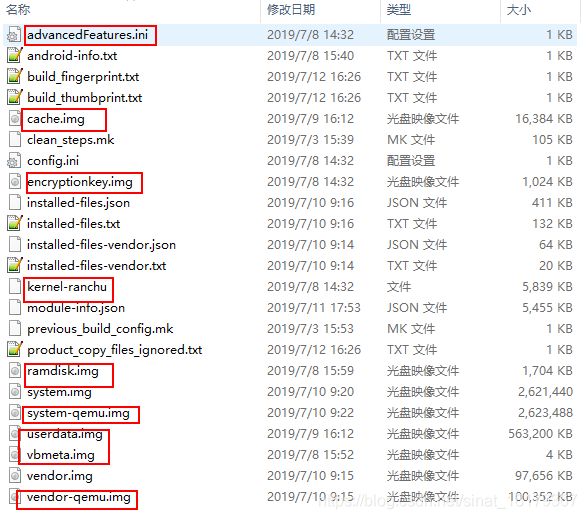
5.2 启动emulator
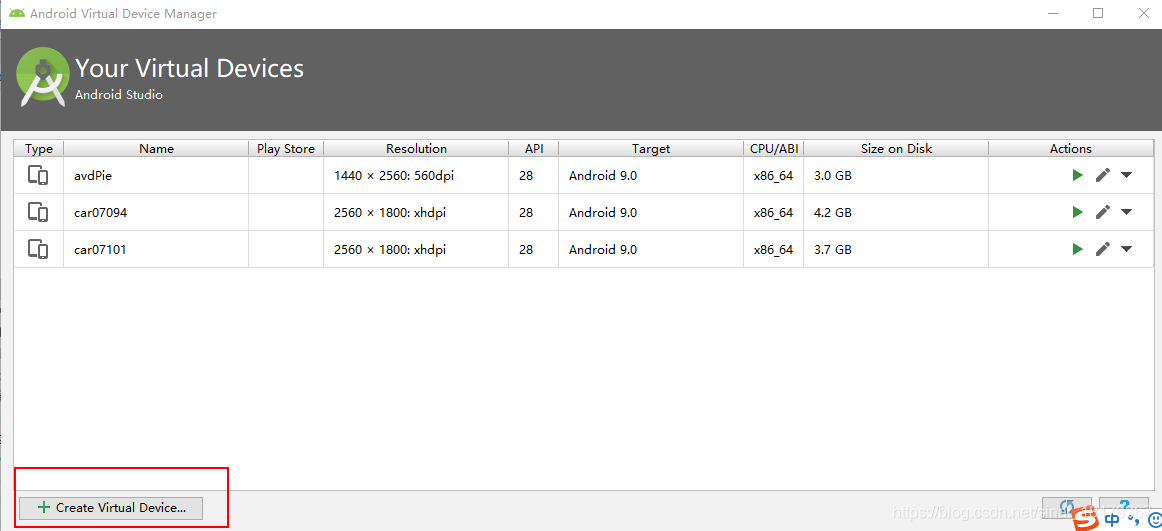
选个分辨率差不多的
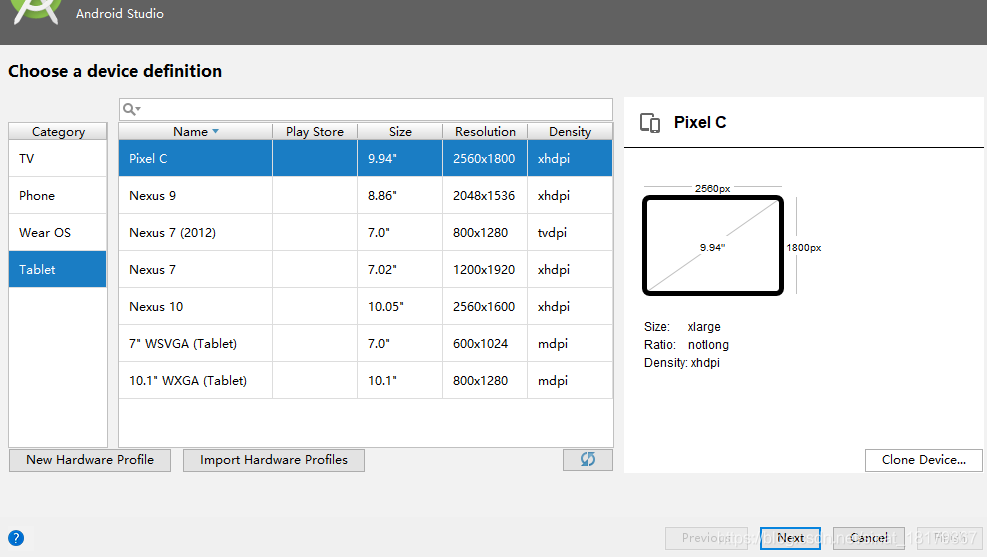
选择刚才替换的镜像
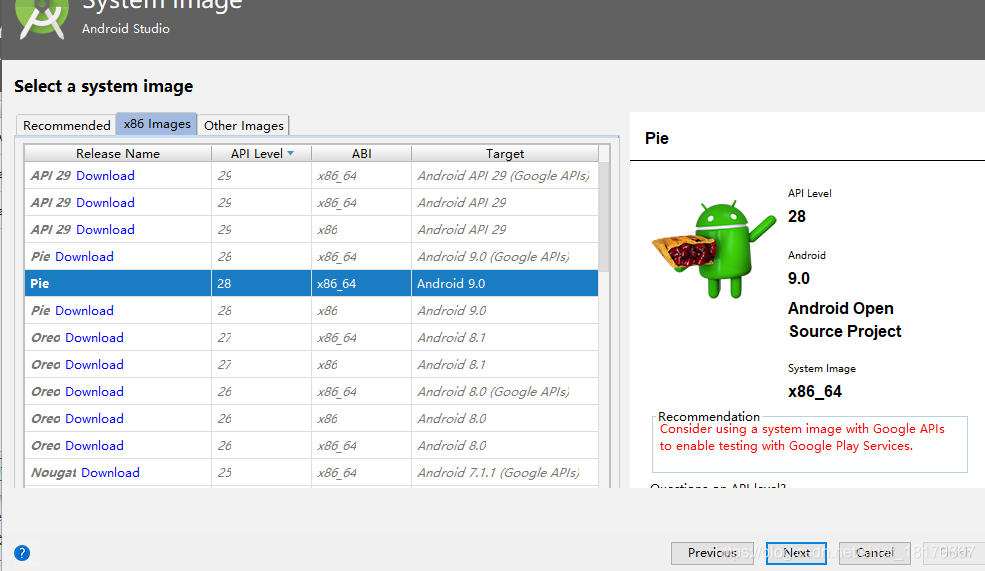
起一个好记的名字
![[外链图片转存失败(img-yU6RCOTj-1563157042001)(C:\Users\GW00175635\AppData\Roaming\Typora\typora-user-images\1563150895465.png)]](https://img-blog.csdnimg.cn/20190715102316529.png?x-oss-process=image/watermark,type_ZmFuZ3poZW5naGVpdGk,shadow_10,text_aHR0cHM6Ly9ibG9nLmNzZG4ubmV0L3NpbmF0XzE4MTc5MzY3,size_16,color_FFFFFF,t_70)
使用AVDmanager启动
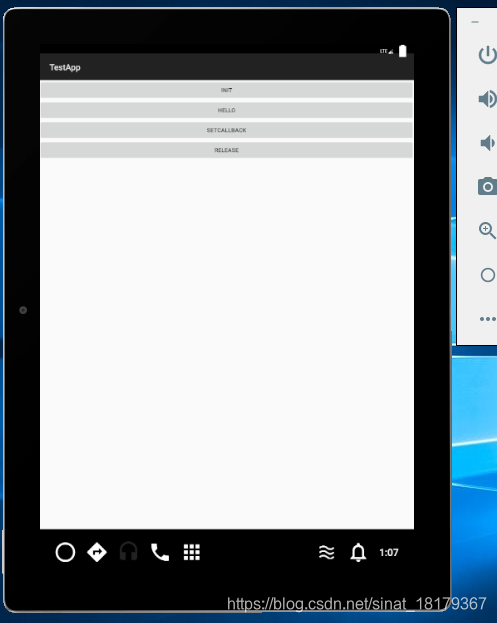
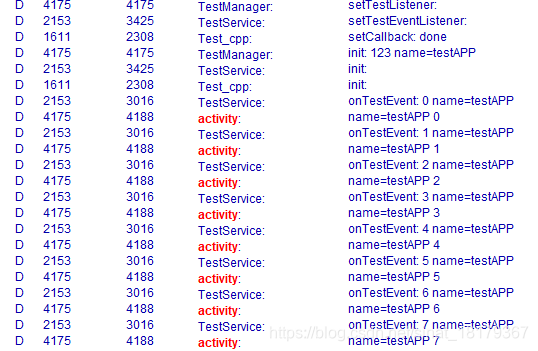
5.3 ADB调试
使用CMD命令
在SDK的emulator文件夹目录下
C:\AndroidSDK\emulator>emulator -avd Car0715 -writable-system
![[外链图片转存失败(img-lFDeDpwF-1563157042002)(C:\Users\GW00175635\AppData\Roaming\Typora\typora-user-images\1563151545546.png)]](https://img-blog.csdnimg.cn/20190715102346893.png)
启动avd并让其system可写。
另起一个cmd命令框,就可以有写权限的使用ADB命令
![[外链图片转存失败(img-uLuyZeSo-1563157042002)(C:\Users\GW00175635\AppData\Roaming\Typora\typora-user-images\1563152632699.png)]](https://img-blog.csdnimg.cn/20190715102402203.png?x-oss-process=image/watermark,type_ZmFuZ3poZW5naGVpdGk,shadow_10,text_aHR0cHM6Ly9ibG9nLmNzZG4ubmV0L3NpbmF0XzE4MTc5MzY3,size_16,color_FFFFFF,t_70)
附录——错误处理
1.语法错误,结构体少加分号 ;
root@BDJS-PF1LR28T:~/workspace/aosp# hidl-gen -o $LOC -Lc++-impl -randroid.hardware:hardware/interfaces -randroid.hidl:system/libhidl/transport $PACKAGE
ERROR: missing ; at /mnt/f/ubuntu_win/aosp/hardware/interfaces/test/1.0/types.hal:7.2-1
ERROR: missing ; at /mnt/f/ubuntu_win/aosp/hardware/interfaces/test/1.0/types.hal:12.2-1
hidl-gen F 07-10 11:01:06 30277 30277 Coordinator.cpp:213] Check failed: ret == nullptr
Aborted (core dumped)
- 1
- 2
- 3
- 4
- 5
2.语法错误,忘记import ITestCallbak
root@BDJS-PF1LR28T:~/workspace/aosp# hidl-gen -o $LOC -Lc++-impl -randroid.hardware:hardware/interfaces -randroid.hidl:system/libhidl/transport $PACKAGE
ERROR: Failed to lookup type 'ITestCallback' at /mnt/f/ubuntu_win/aosp/hardware/interfaces/test/1.0/ITest.hal:9.31-38
ERROR: Could not parse android.hardware.test@1.0::ITest. Aborting.
- 1
- 2
- 3
3.语法错误,boolean改成bool
root@BDJS-PF1LR28T:~/workspace/aosp# hidl-gen -o $LOC -Lc++-impl -randroid.hardware:hardware/interfaces -randroid.hidl:system/libhidl/transport $PACKAGE
ERROR: boolean is a Java keyword and is therefore not a valid identifier at /mnt/f/ubuntu_win/aosp/hardware/interfaces/test/1.0/ITest.hal:9.52-58
ERROR: Could not parse android.hardware.test@1.0::ITest. Aborting.
- 1
- 2
- 3
4.玄学bug 怀疑是没有make clean 导致的 也可电脑配置太低 如果之前能全编通过 你也没有修改报错的目录,再次编译就好,然后可能就会发现这个错误没有了,会有新的错误,再次编译直到报错到你的目录或者编译通过,要每次都检查下TARGET_PRODUCT=aosp_car_x86_64 是不是之前你lunch的那个,有时候这个也会变。
PLATFORM_VERSION_CODENAME=REL
PLATFORM_VERSION=9
TARGET_PRODUCT=aosp_car_x86_64
TARGET_BUILD_VARIANT=eng
TARGET_BUILD_TYPE=release
TARGET_ARCH=x86_64
TARGET_ARCH_VARIANT=x86_64
TARGET_2ND_ARCH=x86
TARGET_2ND_ARCH_VARIANT=x86_64
HOST_ARCH=x86_64
HOST_2ND_ARCH=x86
HOST_OS=linux
HOST_OS_EXTRA=Linux-4.4.0-17134-Microsoft-x86_64-Ubuntu-16.04.5-LTS
HOST_CROSS_OS=windows
HOST_CROSS_ARCH=x86
HOST_CROSS_2ND_ARCH=x86_64
HOST_BUILD_TYPE=release
BUILD_ID=PPR1.180610.011
OUT_DIR=out
[1/1] out/soong/.bootstrap/bin/soong_build out/soong/build.ninja
FAILED: out/soong/build.ninja
out/soong/.bootstrap/bin/soong_build -t -l out/.module_paths/Android.bp.list -b out/soong -n out -d out/soong/build.ninja.d -o out/soong/build.ninja Android.bp
error: external/llvm/tools/llvm-readobj/Android.bp:5:1: module “llvm-readobj” variant “linux_glibc_x86_64”: module source path external/llvm/tools/llvm-readobj does not exist
ninja: build stopped: subcommand failed.
16:13:52 soong bootstrap failed with: exit status 1
ninja: no work to do.
[1/1] out/soong/.bootstrap/bin/soong_build out/soong/build.ninja
FAILED: out/soong/build.ninja
out/soong/.bootstrap/bin/soong_build -t -l out/.module_paths/Android.bp.list -b out/soong -n out -d out/soong/build.ninja.d -o out/soong/build.ninja Android.bp
error: external/llvm/tools/llvm-readobj/Android.bp:5:1: module “llvm-readobj” variant “linux_glibc_x86_64”: module source path external/llvm/tools/llvm-readobj does not exist
ninja: build stopped: subcommand failed.
16:13:52 soong bootstrap failed with: exit status 1
ninja: no work to do.
[1/1] out/soong/.bootstrap/bin/soong_build out/soong/build.ninja
FAILED: out/soong/build.ninja
out/soong/.bootstrap/bin/soong_build -t -l out/.module_paths/Android.bp.list -b out/soong -n out -d out/soong/build.ninja.d -o out/soong/build.ninja Android.bp
error: external/ltp/gen.bp:10404:1: module “ltp_getpriority02” variant “android_x86_x86_64_core”: module source path external/ltp/testcases/kernel/syscalls/getpriority/getpriority02.c does not exist
error: external/ltp/gen.bp:1517:1: module “ltp_uname02” variant “android_x86_x86_64_core”: module source path external/ltp does not exist
error: external/ltp/gen.bp:1517:1: module “ltp_uname02” variant “android_x86_x86_64_core”: module source path external/ltp/testcases/kernel/syscalls/uname/uname02.c does not exist
ninja: build stopped: subcommand failed.
16:16:32 soong bootstrap failed with: exit status 1
16:23:33 Could not create module-finder: finder encountered 1 errors: [/mnt/f/ubuntu_win/aosp/external/clang/test/Driver/Inputs/mips_cs_tree/lib/gcc/mips-linux-gnu/4.6.3/include-fixed/nan2008/el: lstat /mnt/f/ubuntu_win/aosp/external/clang/test/Driver/Inputs/mips_cs_tree/lib/gcc/mips-linux-gnu/4.6.3/include-fixed/nan2008/el: no such file or directory]
- 1
- 2
- 3
- 4
- 5
- 6
- 7
- 8
- 9
- 10
- 11
- 12
- 13
- 14
- 15
- 16
- 17
- 18
- 19
- 20
- 21
- 22
- 23
- 24
- 25
- 26
- 27
- 28
- 29
- 30
- 31
- 32
- 33
- 34
- 35
- 36
- 37
- 38
- 39
- 40
- 41
- 42
- 43
- 44
- 45
- 46
- 47
- 48
5.vndk相关
出现下面错误,删除aosp\out\target\product\generic_x86_64\obj\PACKAGING\vndk_intermediates里的libs.txt,保证aosp\build\make\target\product\vndk 里的28.txt current.txt相同 注意要保持字母顺序添加
FAILED: out/target/product/generic_x86_64/obj/PACKAGING/vndk_intermediates/check-list-timestamp
/bin/bash -c "(( diff --old-line-format=\"Removed %L\" --new-line-format=\"Added %L\" --unchanged-line-format=\"\" build/make/target/product/vndk/28.txt out/target/product/generic_x86_64/obj/PACKAGING/vndk_intermediates/libs.txt || ( echo -e \" error: VNDK library list has been changed.\\n\" \" Changing the VNDK library list is not allowed in API locked branches.\"; exit 1 )) ) && (mkdir -p out/target/product/generic_x86_64/obj/PACKAGING/vndk_intermediates/ ) && (touch out/target/product/generic_x86_64/obj/PACKAGING/vndk_intermediates/check-list-timestamp )"
Added VNDK-core: android.hardware.test@1.0.so
error: VNDK library list has been changed.
Changing the VNDK library list is not allowed in API locked branches.
- 1
- 2
- 3
- 4
- 5
6.API相关 更新下api make update-api
[ 21% 321/1522] Checking API: checkpublicapi-current
FAILED: out/target/common/obj/PACKAGING/checkpublicapi-current-timestamp
/bin/bash -c "(( out/host/linux-x86/bin/apicheck -JXmx1024m -J\"classpath out/host/linux-x86/framework/doclava.jar:out/host/linux-x86/framework/jsilver.jar:prebuilts/jdk/jdk8/linux-x86/lib/tools.jar:)\" -error 2 -error 3 -error 4 -error 5 -error 6 -error 7 -error 8 -error 9 -error 10 -error 11 -error 12 -error 13 -error 14 -error 15 -error 16 -error 17 -error 18 -error 19 -error 20 -error 21 -error 23 -error 24 -error 25 -error 26 -error 27 frameworks/base/api/current.txt out/target/common/obj/PACKAGING/public_api.txt frameworks/base/api/removed.txt out/target/common/obj/PACKAGING/removed.txt || ( cat build/make/core/apicheck_msg_current.txt ; exit 38 ) ) ) && (mkdir -p out/target/common/obj/PACKAGING/ ) && (touch out/target/common/obj/PACKAGING/checkpublicapi-current-timestamp )"
out/target/common/obj/PACKAGING/public_api.txt:9538: error 5: Added public field android.content.Context.TEST_SERVICE
out/target/common/obj/PACKAGING/public_api.txt:33637: error 2: Added package android.os.test
You have tried to change the API from what has been previously approved.
To make these errors go away, you have two choices:
-
You can add “@hide” javadoc comments to the methods, etc. listed in the
errors above. -
You can update current.txt by executing the following command:
make update-apiTo submit the revised current.txt to the main Android repository,
you will need approval.
- 1
- 2
- 3
- 4
- 5
- 6
- 7
- 8
- 9
- 10
- 11
- 12
- 13
- 14
- 15
- 16
- 17
- 18
- 19
7 AIDL 编译错误 Android.bp 里不需要添加aidl的自定义变量类 如 parcelable TestListenerEvent;
Exception in thread "main" java.nio.file.NoSuchFileException: out/soong/.intermediates/frameworks/base/framework/android_common/gen/aidl/frameworks/base/core/java/android/os/test/TestListenerEvent.java
at java.base/sun.nio.fs.UnixException.translateToIOException(UnixException.java:92)
at java.base/sun.nio.fs.UnixException.rethrowAsIOException(UnixException.java:111)
at java.base/sun.nio.fs.UnixException.rethrowAsIOException(UnixException.java:116)
at java.base/sun.nio.fs.UnixFileSystemProvider.newByteChannel(UnixFileSystemProvider.java:215)
at java.base/java.nio.file.Files.newByteChannel(Files.java:369)
at java.base/java.nio.file.Files.newByteChannel(Files.java:415)
at java.base/java.nio.file.Files.readAllBytes(Files.java:3207)
at com.google.turbine.main.Main.parseAll(Main.java:105)
at com.google.turbine.main.Main.compile(Main.java:69)
at com.google.turbine.main.Main.compile(Main.java:61)
at com.google.turbine.main.Main.main(Main.java:56)
- 1
- 2
- 3
- 4
- 5
- 6
- 7
- 8
- 9
- 10
- 11
- 12
8 资源文件找不到错误 如果检查后不是自己的新添加的图片,直接再次全编。如果是自己的文件检查下是不是用了V7 V4的外部引用包资源主题背景等。
checkdir error: cannot create out/target/common/obj/JAVA_LIBRARIES/android_system_stubs_current_intermediates/classes/res
No such file or directory
unable to process res/drawable-xhdpi-v4/btn_check_on_holo_dark.png.
checkdir error: cannot create out/target/common/obj/JAVA_LIBRARIES/android_system_stubs_current_intermediates/classes/res
No such file or directory
unable to process res/drawable-xhdpi-v4/btn_check_on_holo_light.png.
checkdir error: cannot create out/target/common/obj/JAVA_LIBRARIES/android_system_stubs_current_intermediates/classes/res
No such file or directory
unable to process res/drawable-xhdpi-v4/btn_check_on_pressed.png.
checkdir error: cannot create out/target/common/obj/JAVA_LIBRARIES/android_system_stubs_current_intermediates/classes/res
No such file or directory
unable to process res/drawable-xhdpi-v4/btn_check_on_pressed_holo_dark.png.
checkdir error: cannot create out/target/common/obj/JAVA_LIBRARIES/android_system_stubs_current_intermediates/classes/res
No such file or directory
unable to process res/drawable-xhdpi-v4/btn_check_on_pressed_holo_light.png.
- 1
- 2
- 3
- 4
- 5
- 6
- 7
- 8
- 9
- 10
- 11
- 12
- 13
- 14
- 15
</div>
<link href="https://csdnimg.cn/release/phoenix/mdeditor/markdown_views-e9f16cbbc2.css" rel="stylesheet">
</div>





















 2343
2343











 被折叠的 条评论
为什么被折叠?
被折叠的 条评论
为什么被折叠?








