今天比较懒,不想多写文字啦,还记得昨天分享的S-G滤波器,大家有没有去试试。今天布置个任务,同样以昨天的研究区域为例,试试看MODIS时间序列数据如何实现平滑!
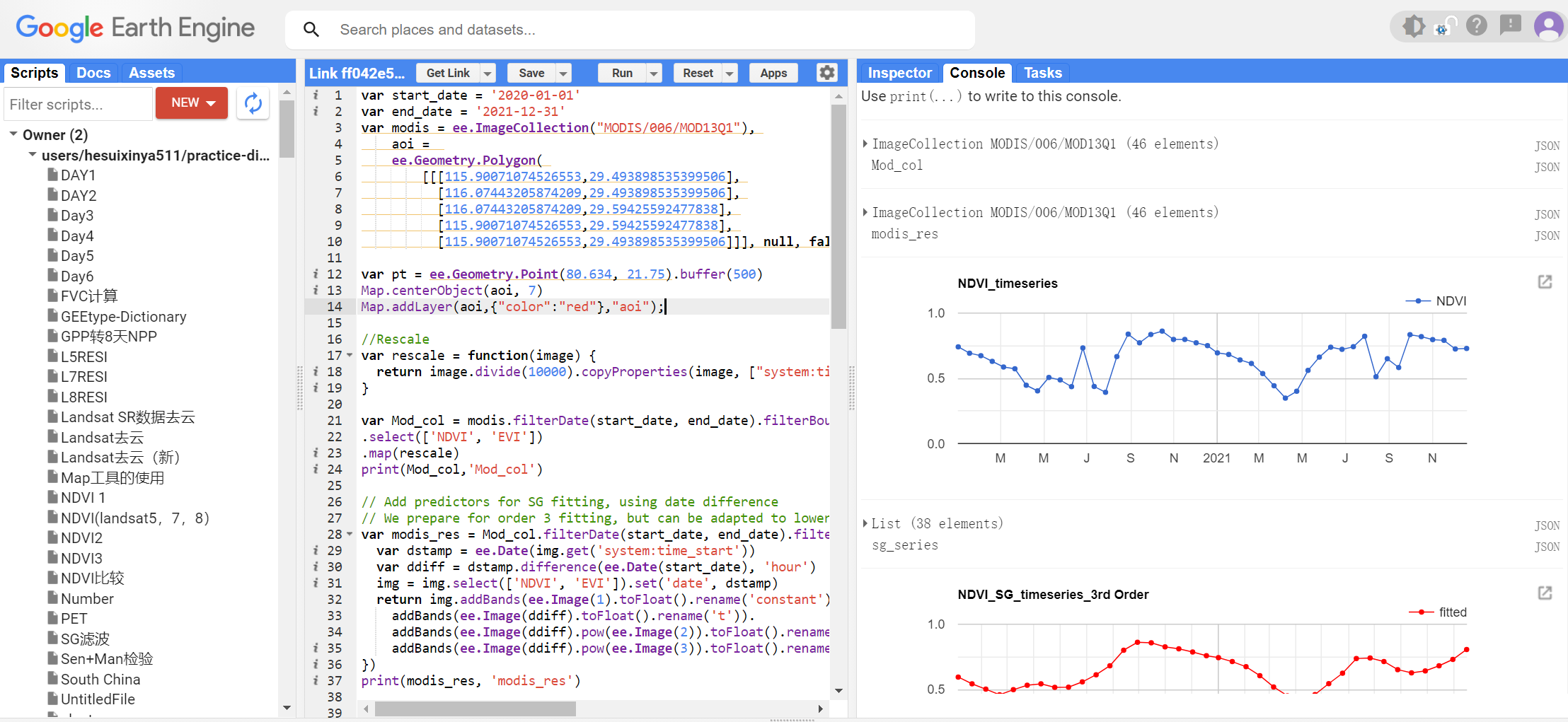
话不多说,今天直接上代码吧
var start_date = '2020-01-01'
var end_date = '2021-12-31'
var modis = ee.ImageCollection("MODIS/006/MOD13Q1"),
aoi =
ee.Geometry.Polygon(
[[[115.90071074526553,29.493898535399506],
[116.07443205874209,29.493898535399506],
[116.07443205874209,29.59425592477838],
[115.90071074526553,29.59425592477838],
[115.90071074526553,29.493898535399506]]], null, false);
var pt = ee.Geometry.Point(80.634, 21.75).buffer(500)
Map.centerObject(aoi, 7)
Map.addLayer(aoi,{"color":"red"},"aoi");
//Rescale
var rescale = function(image) {
return image.divide(10000).copyProperties(image, ["system:time_start", "system:time_end"])
}
var Mod_col = modis.filterDate(start_date, end_date).filterBounds(pt)
.select(['NDVI', 'EVI'])
.map(rescale)
print(Mod_col,'Mod_col')
// Add predictors for SG fitting, using date difference
// We prepare for order 3 fitting, but can be adapted to lower order fitting later on
var modis_res = Mod_col.filterDate(start_date, end_date).filterBounds(aoi).map(function(img) {
var dstamp = ee.Date(img.get('system:time_start'))
var ddiff = dstamp.difference(ee.Date(start_date), 'hour')
img = img.select(['NDVI', 'EVI']).set('date', dstamp)
return img.addBands(ee.Image(1).toFloat().rename('constant')).
addBands(ee.Image(ddiff).toFloat().rename('t')).
addBands(ee.Image(ddiff).pow(ee.Image(2)).toFloat().rename('t2')).
addBands(ee.Image(ddiff).pow(ee.Image(3)).toFloat().rename('t3'))
})
print(modis_res, 'modis_res')
print(Chart.image.series(modis_res.select('NDVI'), pt, ee.Reducer.mean(), 500)//.select('NDVI')
//.setSeriesNames(['fitted'])
.setOptions({
title: 'NDVI_timeseries',
lineWidth: 1,
pointSize: 3,
}));
// Step 2: Set up Savitzky-Golay smoothing
var window_size = 9
var half_window = (window_size - 1)/2
// Define the axes of variation in the collection array.
var imageAxis = 0;
var bandAxis = 1;
// Set polynomial order
var order = 3
var coeffFlattener = [['constant', 'x', 'x2', 'x3']]
var indepSelectors = ['constant', 't', 't2', 't3']
// Convert the collection to an array.
var array = modis_res.toArray();
// Solve
function getLocalFit(i) {
// Get a slice corresponding to the window_size of the SG smoother
var subarray = array.arraySlice(imageAxis, ee.Number(i).int(), ee.Number(i).add(window_size).int())
var predictors = subarray.arraySlice(bandAxis, 2, 2 + order + 1)
var response = subarray.arraySlice(bandAxis, 0, 1); // NDVI
var coeff = predictors.matrixSolve(response)
coeff = coeff.arrayProject([0]).arrayFlatten(coeffFlattener)
return coeff
}
// For the remainder, use modis_res as a list of images
modis_res = modis_res.toList(modis_res.size())
var runLength = ee.List.sequence(0, modis_res.size().subtract(window_size))
// Run the SG filter over the series, and get the smoothed image
var sg_series = runLength.map(function(i) {
var ref = ee.Image(modis_res.get(ee.Number(i).add(half_window)))
return getLocalFit(i).multiply(ref.select(indepSelectors)).reduce(ee.Reducer.sum()).copyProperties(ref,['date','system:time_start'])
})
print(sg_series, 'sg_series')
print(Chart.image.series(sg_series, pt, ee.Reducer.mean(), 500)
.setSeriesNames(['fitted'])
.setOptions({
title: 'NDVI_SG_timeseries_3rd Order',
lineWidth: 1,
pointSize: 3,
colors:["#FF0000"]
}));看一波结果:
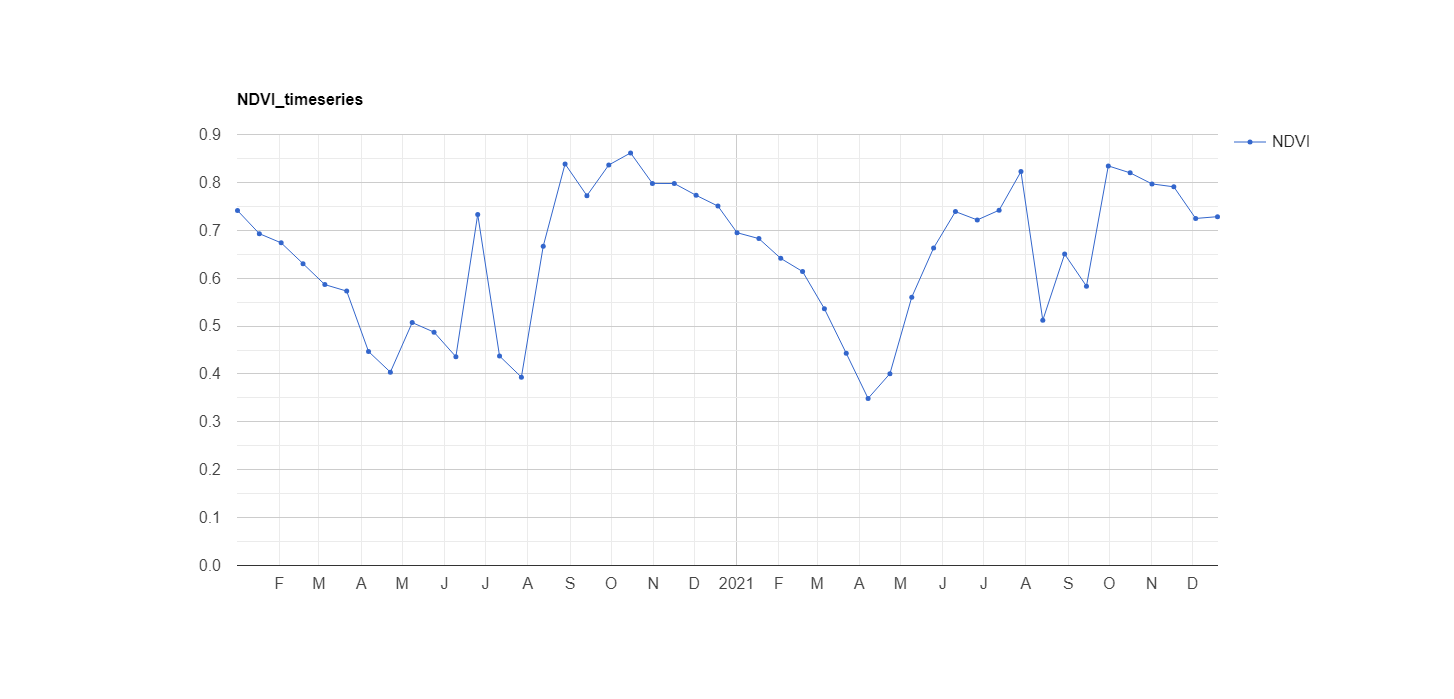
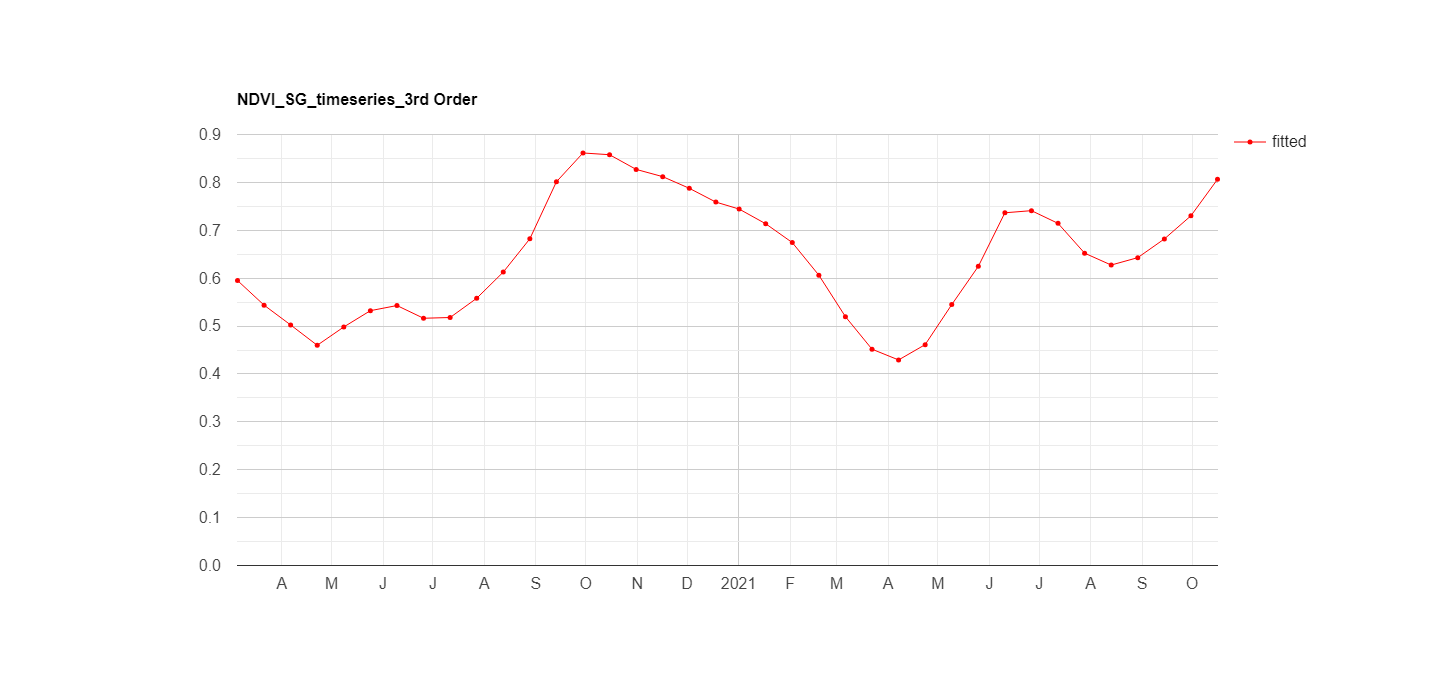
结果还比较赏心悦目,好啦好啦,开启元气满满新一天!!
好了,今天的分享到这里就结束了,更多内容欢迎持续关注小编的公众号“梧桐GIS”,我是禾穗,咱们下期再会啦!!
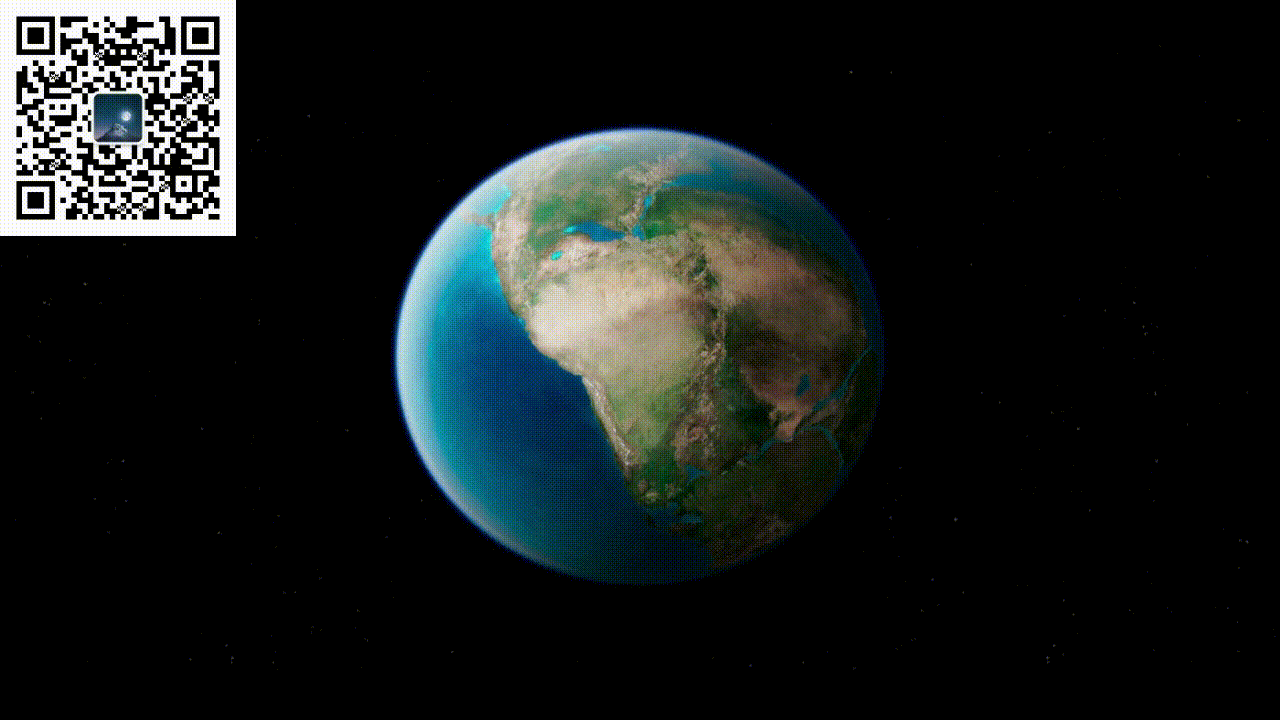





















 391
391

 被折叠的 条评论
为什么被折叠?
被折叠的 条评论
为什么被折叠?








