有些游戏的代码比较长就不公布了
1.简简单单
1.疯狂的鸡哥
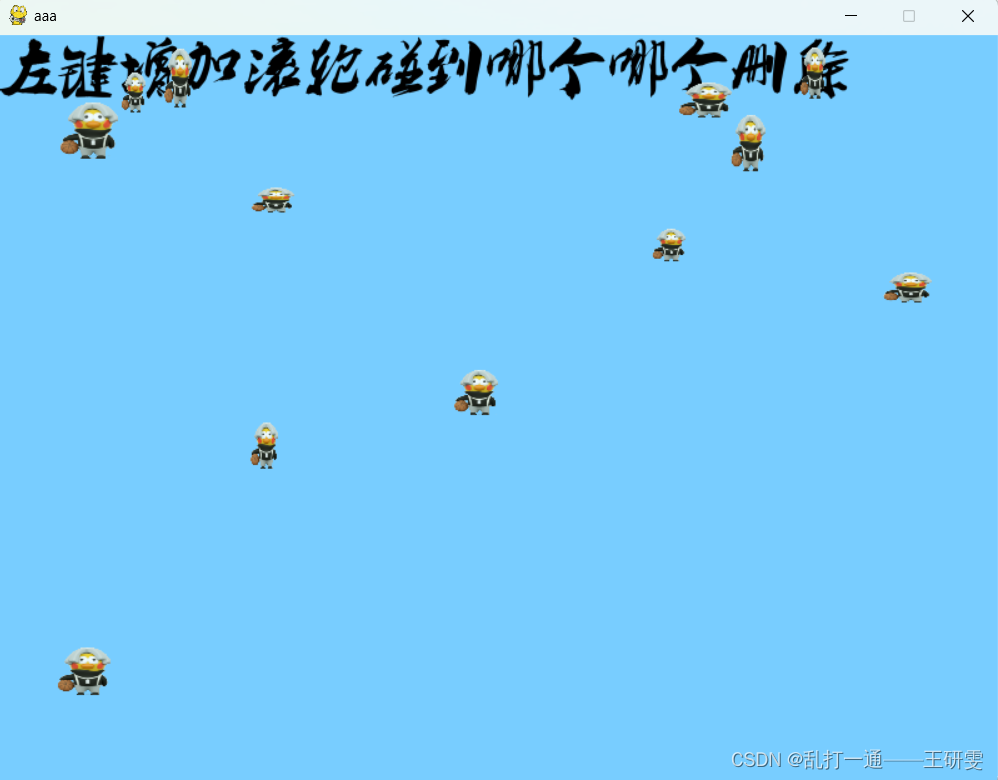
你要准备的图片:

命名为:ji.png
代码:
import pygame
import random as r
pygame.init()
pygame.display.set_caption('aaa')
pm = pygame.display.set_mode((800,600))
class Ls(pygame.sprite.Sprite):
def __init__(self,pos):#pos 鼠标点击的位置
super().__init__()
self.image = pygame.image.load('ji.png')
self.dx = r.randint(20,50)
self.dx2 = r.randint(20, 50)
self.image = pygame.transform.scale(self.image,(self.dx,self.dx2))
self.rect = self.image.get_rect()
self.rect.top = pos[0]
self.rect.left =pos[1]
self.vx = r.randint(-3,11)
self.vy = r.randint(-2,12)
# update方法
def update(self):
self.rect.left += self.vx
self.rect.top += self.vy
if self.rect.left <= 0 or self.rect.left >= 750:
self.vx = -self.vx
self.image = pygame.transform.scale(self.image,(self.dx,self.dx2))
if self.rect.top <= 0 or self.rect.top >= 550:
self.vy = -self.vy
group = pygame.sprite.Group()
while True:
pm.fill((120,205,255))
zt = pygame.mouse.get_pressed()
zy = pygame.font.Font('叶根友刀锋黑草.ttf',50).render('左键增加滚轮碰到哪个哪个删除 ',True,(0,0,0))
pm.blit(zy,(0,0))
if zt[0]:
group.add(Ls([100,200]))
if zt[1]:
wz = pygame.mouse.get_pos()
for i in group:
if i.rect.collidepoint(wz): #给定点是否在给定矩形范围中,前面的是给定矩形,括号中的是点.
i.kill()
group.draw(pm)
group.update()
for event in pygame.event.get():
if event.type == pygame.QUIT:
exit()
pygame.display.update()
pygame.time.Clock().tick(20)2.智慧的随机分数系统
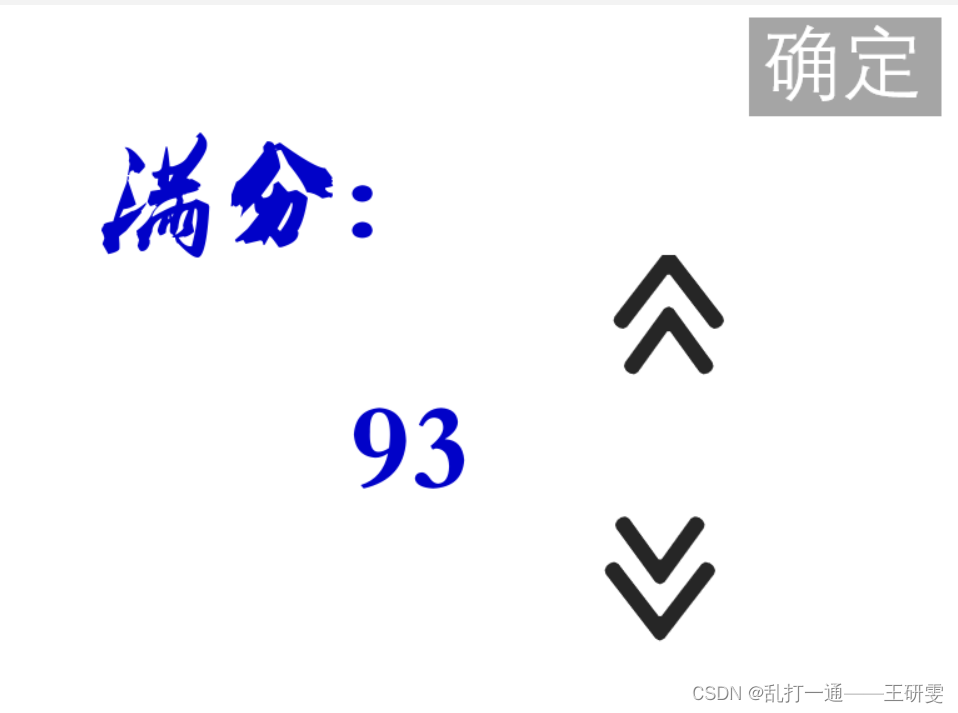
while True:
import pygame
pygame.init()
pygame.display.set_caption('aaa')
screen = pygame.display.set_mode((800,600))
jts = pygame.image.load('照片\jts.png')
jtx = pygame.image.load('照片\jtx.png')
qd = pygame.image.load('照片\qd.png')
a = 100
mm = 1
while mm == 1:
screen.fill((255,255,255))
ju = pygame.font.Font('字体\叶根友刀锋黑草.ttf', 100)
s = ju.render(str(a), True, (1, 2, 200))
ju2 = pygame.font.Font('字体\叶根友刀锋黑草.ttf', 100)
s2 = ju2.render('满分:', True, (1, 2, 200))
for event in pygame.event.get():
if event.type == pygame.QUIT:
exit()
screen.blit(s,(300,300))
screen.blit(qd, (620, 10))
screen.blit(s2,(100,100))
screen.blit(jts,(500,200))
screen.blit(jtx,(500,400))
x, y = pygame.mouse.get_pos()
for i in range(111):
for ii in range(101):
if x == 500+i and y == 200 + ii and pygame.mouse.get_pressed()[0] == True:
a = a+1
for i in range(97):
for ii in range(117):
if x == 500+i and y == 400 + ii and pygame.mouse.get_pressed()[0] == True:
a = a-1
for i in range(154):
for ii in range(79):
if x == 620+i and y == 10 + ii and pygame.mouse.get_pressed()[0] == True:
mm = 1333
pygame.display.update()
pygame.time.Clock().tick(20)
import pygame
import random as r
pygame.init()
pygame.display.set_caption('aaa')
screen = pygame.display.set_mode((800,600))
qd = pygame.image.load('照片\qd.png')
b = str(r.randint(0,a)) + '分'
mm = 1
while mm == 1:
screen.fill((255,255,255))
ju = pygame.font.Font('字体\叶根友刀锋黑草.ttf', 50)
s = ju.render(b, True, (1, 2, 200))
ju2 = pygame.font.Font('字体\叶根友刀锋黑草.ttf', 50)
s2 = ju2.render('我预测你这次考试会考:', True, (1, 2, 200))
for event in pygame.event.get():
if event.type == pygame.QUIT:
exit()
screen.blit(s,(100,200))
screen.blit(qd, (620, 500))
screen.blit(s2,(100,100))
x, y = pygame.mouse.get_pos()
for i in range(154):
for ii in range(79):
if x == 620+i and y == 500 + ii and pygame.mouse.get_pressed()[0] == True:
print(1)
mm = 1333
pygame.display.update()
pygame.time.Clock().tick(20)要准备的图片:
jts.png #向上的箭头 jtx.png #向下的箭头 qd.png #确定
2.平平淡淡也挺好玩
1.极速赛车
准备一个汽车图片叫做:
qc.png
代码:
import pygame,sys
from random import*
while True:
js = ''
class Block(pygame.sprite.Sprite):
def __init__(self):
super().__init__()
self.kd = randint(90,180)
self.image = pygame.Surface((self.kd,20))
self.image.fill((255,255,255))
self.rect = self.image.get_rect()
self.rect.top = 0
self.rect.left = 0
def update(self,v):
self.rect.top += v
if self.rect.top >= 600:
self.kill()
class Block2(Block):
def __init__(self):
super().__init__()
self.rect.left = 400-self.kd
class Car(pygame.sprite.Sprite):
def __init__(self):
super().__init__()
self.image = pygame.image.load('qc.png')
self.image = pygame.transform.scale(self.image, (20, 50))
self.rect = self.image.get_rect()
self.rect.top = 400
self.rect.left = 150
def update(self):
k = pygame.key.get_pressed()
if k[pygame.K_RIGHT]:
self.rect.left += 5
elif k[pygame.K_LEFT]:
self.rect.left -= 5
if self.rect.left >= 400:
self.rect.left = 400
if self.rect.left <= 0:
self.rect.left = 0
def zi(dx,x,y):
xz = pygame.font.Font('叶根友刀锋黑草.ttf', 50).render(str(dx), True, (0, 0, 0))
screen.blit(xz,(x,y))
pygame.init()
screen = pygame.display.set_mode((400,600))
pygame.display.set_caption("qc")
group = pygame.sprite.Group()
group2 = pygame.sprite.Group()
group3 = pygame.sprite.Group()
group3.add(Car())
i = 0
v = 3
while True:
screen.fill((0,0,255))
for event in pygame.event.get():
if event.type == pygame.QUIT:
sys.exit()
t = pygame.time.get_ticks()
if js == '':
miao = str(t / 1000)
miao2 = int(miao[0])
zi('速度:' + str(int(v)), 0, 0)
if miao2 == 1 and miao2 != 0:
v += 0.001
i += 1
jg = randint(20,50) #间隔
if i % jg == 0:
group.add(Block())
group.draw(screen)
group.update(v)
jg2 = randint(20, 50) # 间隔2
if i % jg2 == 0:
group2.add(Block2())
group2.draw(screen)
group2.update(v)
group3.draw(screen)
group3.update()
else:
zi('Game Over',0,100)
zi('按滚轮回去',50,200)
#碰撞
a = pygame.sprite.groupcollide(group,group3,False,False)
b = pygame.sprite.groupcollide(group2, group3, False, False)
if a or b:
js = '结束'
i = 0
v = 3
if pygame.mouse.get_pressed()[1] and js == '结束':
break
pygame.display.update()
pygame.time.Clock().tick(60)
2.滑雪

代码太长了:294行
提供一个创意思路
3.制作困难的游戏
提供思路
1.风叶穿行
被我爆改成了火山穿行
网站链接(B站的灵感):风叶穿行 (bilibili.com)

2.鱿鱼游戏系列


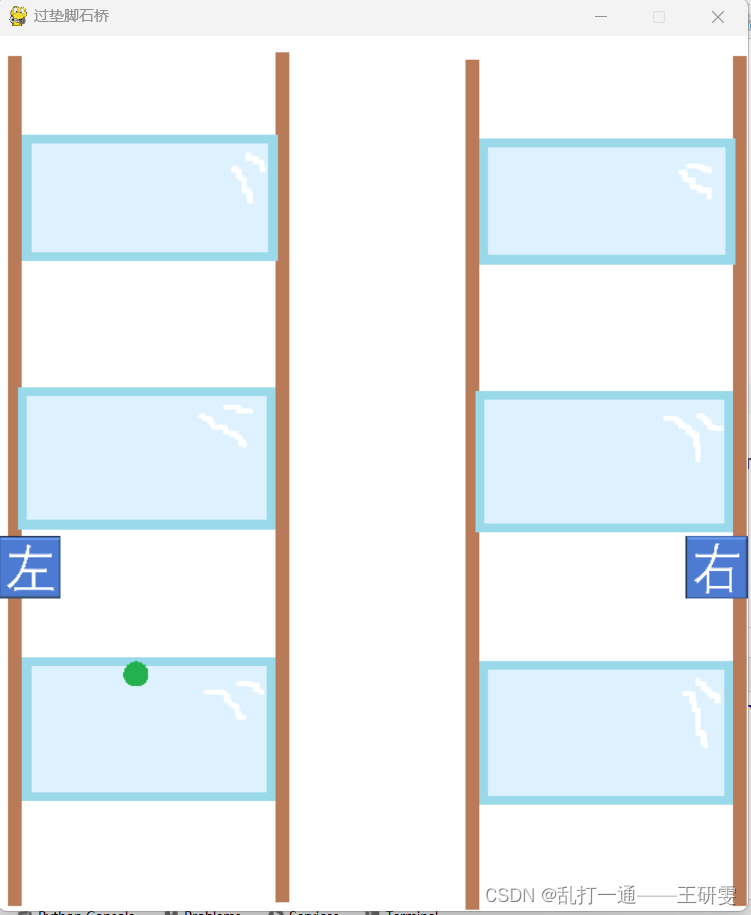








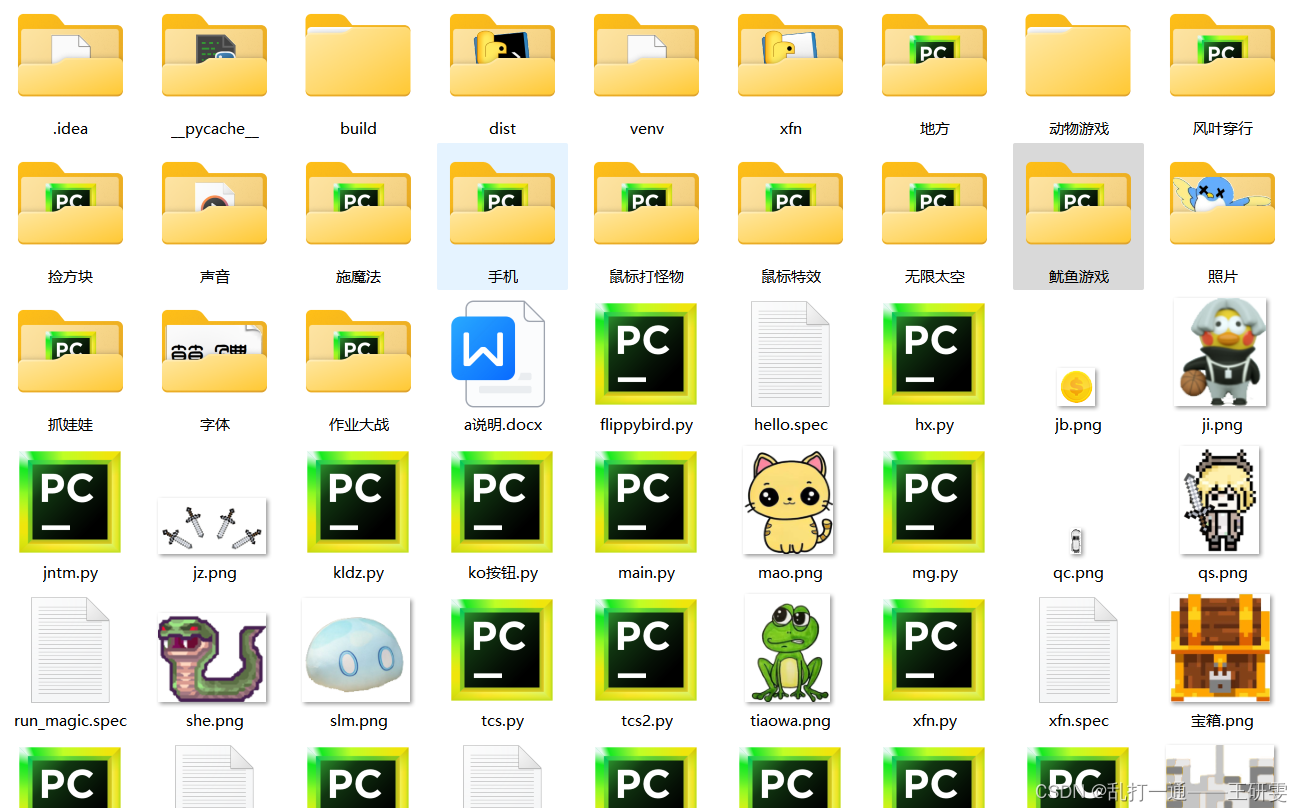














 3927
3927











 被折叠的 条评论
为什么被折叠?
被折叠的 条评论
为什么被折叠?








