一、什么是原子化 CSS?
首先,让我们为 原子化 CSS (Atomic CSS) 给出适当的定义:
John Polacek 在 文章《 Let’s Define Exactly What Atomic CSS is 》中写道:
Atomic CSS is the approach to CSS architecture that favors small, single-purpose classes with names based on visual function.
译文:
原子化 CSS 是一种 CSS 的架构方式,它倾向于小巧且用途单一的 class,并且会以视觉效果进行命名。
有些人可能会称其为函数式 CSS,或者 CSS 实用工具。本质上,你可以将原子化的 CSS 框架理解为这类 CSS 的统称:
.m-0 {
margin: 0;
}
.text-red {
color: red;
}
市面上有不少实用至上的 CSS 框架,如 Tailwind CSS,Windi CSS 以及 Tachyons 等。
二、应用示例
1.安装依赖
yarn add -D unocss
2.配置插件
// vite.config.js
import { defineConfig } from 'vite'
import vue from '@vitejs/plugin-vue'
// 第一步:引入Unocss
import Unocss from 'unocss/vite'
// https://vitejs.dev/config/
export default defineConfig({
plugins: [
vue(),
// 第二步:使用Unocss
Unocss({
// 可选:按需自定义规则
rules: [
[/^m-(\d+)$/, ([, d]) => ({ margin: `${d}px` })],
[/^p-(\d+)$/, ([, d]) => ({ padding: `${d}px`})],
[/^w-(\d+)$/, ([, d]) => ({ width: `${d}px`})]
]
})
]
})
// main.js
import { createApp } from 'vue'
import './style.css'
import App from './App.vue'
import 'uno.css' // 引入uno.css
createApp(App).mount('#app')
3.开始使用Unocss
<script setup></script>
<template>
<button class="bg-cyan w-100 m-10 p-10">这是个按钮</button>
</template>
<style scoped></style>
效果如下:
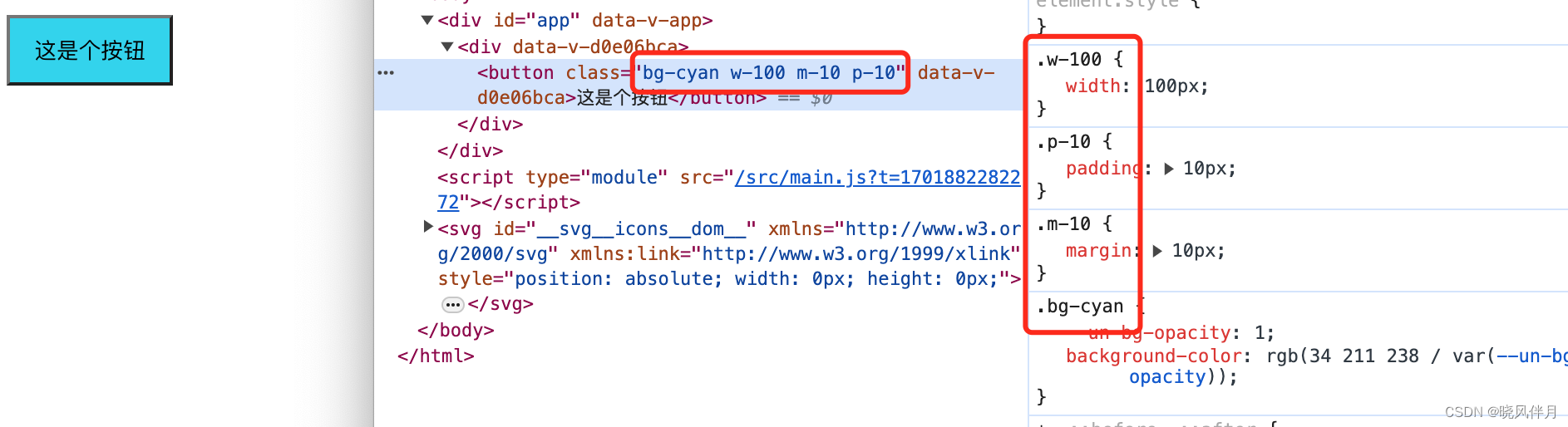
4.自定义规则说明
Unocss的rules规则配置可以有以下方式:
(1)静态规则
rules: [ ['m-10px', { margin: '0 10px' }] ]
对应于:
.m-10px { margin: 0 10px; }
(2)使用正则匹配动态规则
rules: [ [/^m-(\d+)px$/, ([, d]) => ({ margin: `0 ${d}px`})], ]
对应于:
.m-20px { margin: 0 20px; }
5.shortcuts 进一步封装的工具类
当你经常使用相同的工具类合集时,出现重复性是常见的,shortcuts 特性允许你把工具类的名字组合在一起,在你应用程序的任何地方使用,而不需要重复写。
shortcuts: [
// 动态 shortcuts
[/^badge-(.*)$/, ([, c], { theme }) => {
if (Object.keys(theme.colors).includes(c))
return `bg-${c}4:10 text-${c}5 rounded`
}]
]
6.Variants变体
Variants允许您对现有规则应用一些变体,类似Tailwind中的hover:变体:
variants: [
// hover:
(matcher) => {
if (!matcher.startsWith('hover:'))
return matcher
return {
// slice `hover:` prefix and passed to the next variants and rules
matcher: matcher.slice(6),
selector: s => `${s}:hover`,
}
}
],
rules: [
[/^m-(\d)$/, ([, d]) => ({ margin: `${d / 4}rem` })],
]
matcher:如果返回值是一个字符串,它将被用作匹配规则的选择器。
selector:自定义生成的CSS选择器。
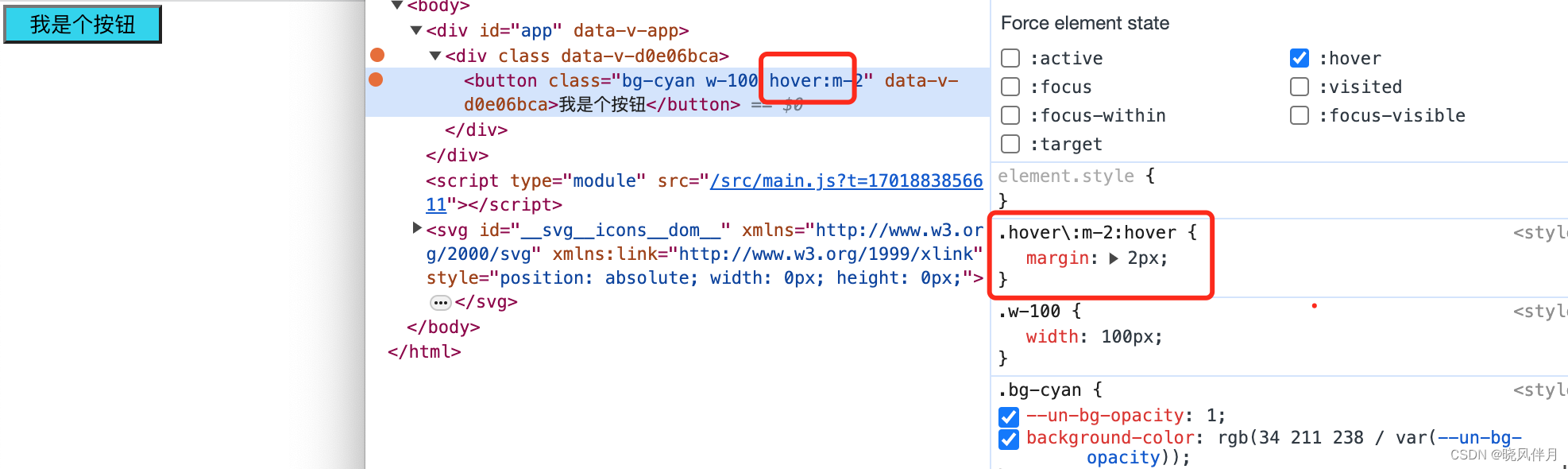
7.属性化模式
通过引入 presetAttributify 预设可以使用属性化模式,该模式可以增加一串原子化 CSS 书写时的可读性
import { presetAttributify } from 'unocss'
export default defineConfig({
presets: [
presetAttributify({ /* preset options */ }),
// ...
],
})
<div
class="bg-green-200 hover: bg-green-300 text-blue text-sm font-14 font-light
border-2 border-black-200 dark:bg-green-400 dark:hover:bg-green-500"
>属性化模式</div>
使用属性化模式可以改写为:
<div
bg="green-200 hover:green-300 dark:green-400 dark:hover:green-500"
text="blue sm"
font="14 light"
border="2 black-200"
>属性化模式</div>
需要注意的是,这样写会出现 ts 类型报错,需要使用声明文件解决:
// shims.d.ts
import type {AttributifyAttributes} from '@unocss/preset-attributify';
declare module 'vue' {
interface HTMLAttributes<T> extends AttributifyAttributes {}
}





 本文介绍了原子化CSS的定义,强调了其基于视觉功能的小巧单用途类,以及如何通过Unocss和Vite在项目中实现和定制原子化CSS。讨论了安装依赖、配置插件、自定义规则、shortcuts和variants等关键概念。
本文介绍了原子化CSS的定义,强调了其基于视觉功能的小巧单用途类,以及如何通过Unocss和Vite在项目中实现和定制原子化CSS。讨论了安装依赖、配置插件、自定义规则、shortcuts和variants等关键概念。

















 677
677

 被折叠的 条评论
为什么被折叠?
被折叠的 条评论
为什么被折叠?










