概念本文作者系360奇舞团前端开发工程师
网络爬虫是伪装成客户端与服务端进行数据交互的程序,重点模拟人的行为
爬虫的步骤
发起网络请求
爬虫请求模块
requests:requests是Python中使用最广泛的HTTP请求库,可以发送HTTP/HTTPS请求,同时支持Cookie、文件上传等功能
urllib:是Python的标准库之一,提供了用于打开和读取URL的接口
import requests
res = requests.get('demo.com/?1')
print(res.content)User-Agent 的设置
User-Agent可以让服务器了解客户端所使用的操作系统、CPU类型、浏览器及版本、浏览器渲染引擎、浏览器语言、浏览器插件等
设置的作用:模拟不同的客户端环境,不仅可以规避某些网站对爬虫的封禁和限制
自定义代理池
ua_list = [
'Mozilla/4.0 (compatible; MSIE 7.0; Windows NT 5.1; Maxthon 2.0',
'Mozilla/5.0 (Macintosh; Intel Mac OS X 10_7_0) AppleWebKit/535.11 (KHTML, like Gecko) Chrome/17.0.963.56 Safari/535.11',
'User-Agent:Opera/9.80 (Windows NT 6.1; U; en) Presto/2.8.131 Version/11.11',
'Mozilla/5.0 (Windows NT 6.1; rv:2.0.1) Gecko/20100101 Firefox/4.0.1',
'Mozilla/4.0 (compatible; MSIE 7.0; Windows NT 6.0)',
'Mozilla/5.0 (Windows; U; Windows NT 6.1; en-us) AppleWebKit/534.50 (KHTML, like Gecko) Version/5.1 Safari/534.50',
'Mozilla/5.0 (compatible; MSIE 9.0; Windows NT 6.1; Trident/5.0',
' Mozilla/4.0 (compatible; MSIE 7.0; Windows NT 5.1',
'Mozilla/4.0 (compatible; MSIE 6.0; Windows NT 5.1',
' Mozilla/5.0 (Macintosh; Intel Mac OS X 10.6; rv:2.0.1) Gecko/20100101 Firefox/4.0.1',
]第三方的模块来随机获取浏览器 UA 信息例如fake-useragent
from fake_useragent import UserAgent
ua=UserAgent()
print(ua.chrome)
print(ua.chrome)
print(ua.random)获取响应内容
headers = {'User-Agent':'Mozilla/5.0 (Windows NT 6.1; WOW64; rv:6.0) Gecko/20100101 Firefox/6.0'}
context = ssl.create_default_context(cafile=certifi.where())
req = request.Request(url=url,headers=headers)
res = request.urlopen(req,context=context)
html = res.read().decode('utf-8')解析内容
BeautifulSoup
用于从 HTML 或 XML 文件中提取数据,不是解析器lxml
用于处理 XML 和 HTML 数据,与 BeautifulSoup 结合结合使用python re正则解析
from bs4 import BeautifulSoup
html_doc = """
<html><head><title>网站标题</title></head>
<body>
<p class="title"><b>网站</b>标题</p>
<p class="story">这是一个段落。</p>
<p class="story">...</p>
"""
soup = BeautifulSoup(html_doc, 'lxml')
# 查找并获取标题
title_tag = soup.title
print(title_tag.string) # 网站标题
# 查找所有的段落
p_tags = soup.find_all('b')
for tag in p_tags:
print(tag.string)
# 查找具有特定类名的段落
story_paragraphs = soup.find_all('p', class_='story')
for para in story_paragraphs:
print(para.string)存储数据
CSV文件
写入
with open(filename, 'w', newline='') as csvfile:
writer = csv.writer(csvfile)
writer.writerow(['Name', 'Age'])
for row in data:
writer.writerow(row)with open(filename, 'r') as csvfile:
reader = csv.reader(csvfile)
for row in reader:
print(row)爬取到的数据可以选择将数据存储在关系型数据库(如MySQL、PostgreSQL)中,也可以存储在非关系型数据库(如MongoDB、Redis)中,也可以存在本地文件里。
实战中的注意事项
遵守法律法规:在编写爬虫时,务必遵守目标网站的robots.txt文件规定,尊重网站的版权和隐私政策。
合理设置请求频率:避免过高频率的请求给目标网站服务器带来压力。
异常处理:对可能出现的网络异常、解析异常等进行妥善处理。
数据清洗:对爬取到的数据进行清洗和整理,去除无用信息,保证数据的准确性和可用性
- END -
如果您关注前端+AI 相关领域可以扫码进群交流


扫码进群2或添加小编微信进群1😊
关于奇舞团
奇舞团是 360 集团最大的大前端团队,非常重视人才培养,有工程师、讲师、翻译官、业务接口人、团队 Leader 等多种发展方向供员工选择,并辅以提供相应的技术力、专业力、通用力、领导力等培训课程。奇舞团以开放和求贤的心态欢迎各种优秀人才关注和加入奇舞团。
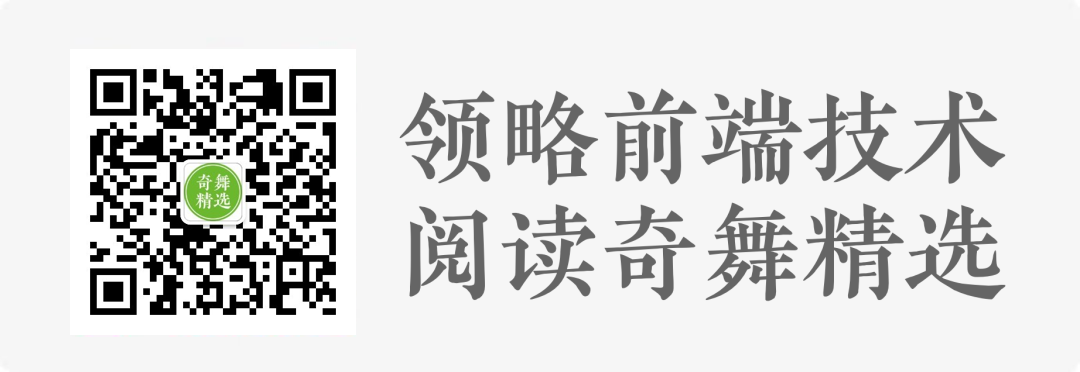





















 3639
3639

 被折叠的 条评论
为什么被折叠?
被折叠的 条评论
为什么被折叠?








