本篇文章是关于gitlab自动化部署实战的,简单涉及到原理,如果想要了解更多特性及原理性的东西,请参照官网(Get started with GitLab CI/CD);另外,由于某些特殊因素,本篇CICD的实战是在windows环境下进行的。
大致的CICD流程是可以这样认为的(假设流程已经跑通):当您提交或者合并分支到目标分支时,就会触发目标服务器的gitlab-runner(或者说runner服务一直在监听着gitlab目标分支的变化),runner就会根据配置,把该分支下的工程下载到目标服务器,然后根据gitlab-ci.yml配置执行相关的job,完成CICD。
一、下载gitlab-runner.exe
1、下载gitlab-runner.exe,windows 64位官网下载,该下载地址可能需要科学上网。
2、在目标服务上去创建一个文件夹,该文件夹要有读写的权限,将gitlab-runner.exe复制到该目录下。
注:文件夹的名称一定要英文,且要避免非法字符,如空格等。(血的教训)
还必须要有git管理工具,它会依赖这个工具执行CICD的某些操作。
二、注册gitlab-runner
1、找到gitlab某个工程下CICD的相关信息,如下图(下方图的url和token是我们注册gitlab-runner要用到的信息)

2、管理员身份运行powershell,执行./gitlab-runner.exe register,然后一步步填写注册信息
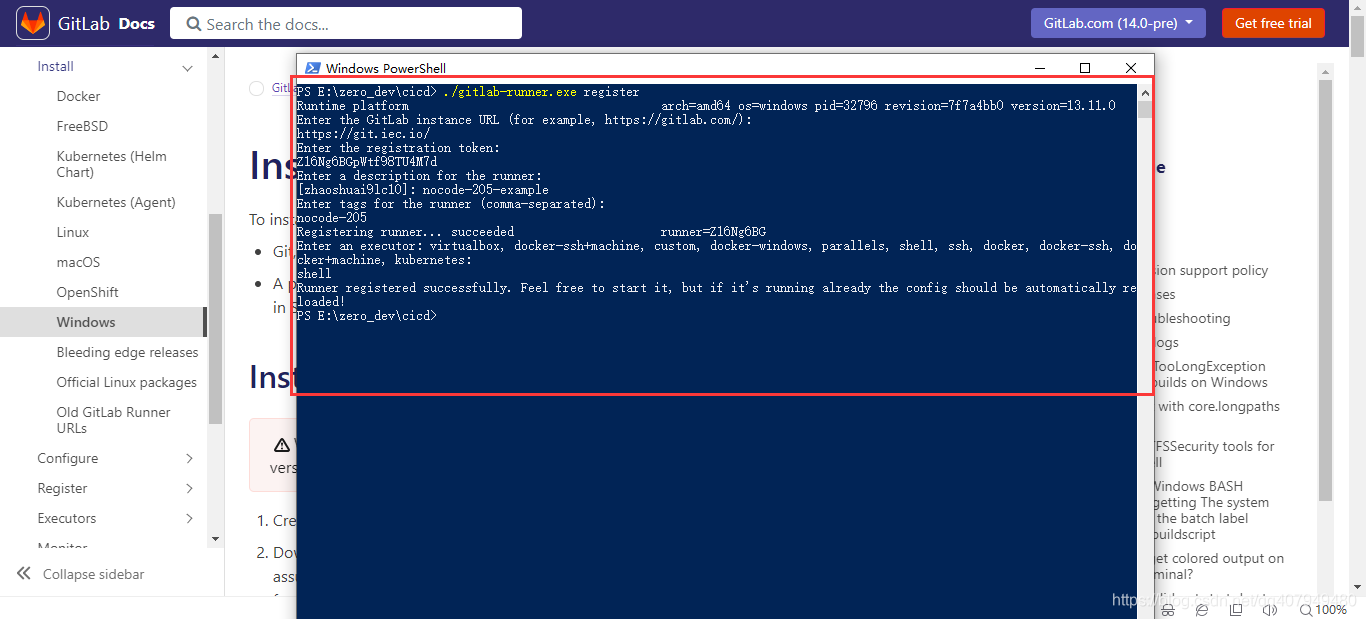
PS E:\zero_dev\cicd> ./gitlab-runner.exe register
Runtime platform arch=amd64 os=windows pid=32796 revision=7f7a4bb0 version=13.11.0
Enter the GitLab instance URL (for example, https://gitlab.com/):
https://xxx.xxx.com/ # 这是你gitlab的地址,即上一步中的url
Enter the registration token:
Z16Ng6BGpWtf98TU4M7d # 这是你gitlab某个工程中的token,即上一步中的token
Enter a description for the runner:
[zhaoshuai9lc10]: nocode-205-example # 这个是描述,尽量描述清楚些,否则后面你会不清楚这个runner是搞啥的
Enter tags for the runner (comma-separated):
nocode-205 # 这个是标签,可以指定运行哪个或哪些标签的runner
Registering runner... succeeded runner=Z16Ng6BG
Enter an executor: virtualbox, docker-ssh+machine, custom, docker-windows, parallels, shell, ssh, docker, docker-ssh, docker+machine, kubernetes:
shell # 选择执行器,这里我们选择shell
Runner registered successfully. Feel free to start it, but if it's running already the config should be automatically reloaded!
PS E:\zero_dev\cicd>这样就完成了runner与gitlab工程之间的信息互注册。runner知道了自己需要操作哪个gitlab项目,gitlab工程也知道了该runner的存在。
接着刷新一下runners settings界面,就会看到新注册的runner了。

也会在本地gitlab-runner.exe目录下生成一个config.toml,这里面记录着咱们的注册信息。
3、将gitlab-runner.exe注册成服务,并启动该服务。(分别执行./gitlab-runner.exe install 和 ./gitlab-runner.exe start)

然后就会发在进程中多了一个gitlab-runner.exe

注:
1、执行器选择shell时,windows默认的执行器是powershell,所以在执行job的script的命令时,只有符合powershell的命令会被执行,否则将会报错。
如:linux命令中rm -rf 是可以被执行的,但是powershell中-rf是不被识别的。
2、./gitlab-runner.exe install 可以指定用户。
三、 配置yml文件。
点击gitlab左侧CI/CD下方的编辑器,然后选择编写`流水线编辑器`,加yml配置复制进去

我的yml文件的配置如下,更多(gitlab-ci.yml的配置参照官网):
# # 代表注释
# 这里面有两台服务器的配置,205和108
# stages 定义一个工作场景阶段,install_build、deploy_test、deploy_production都是要执行的job
stages:
- install_build
# - deploy_test
- deploy_production
# 全局变量,可以在job中使用
variables:
targetPath_dec_108: C:\xxxx\web\apps\dev\nocode\web\form-designer
targetPath_inspur_205: C:\yyyy\web\apps\dev\nocode\web\form-designer
# 是否启用缓存, {}表示不启用缓存
cache: {}
# job,安装依赖并执行编译
install_build_205:
# stages中的一个job
stage: install_build
# 只有在dev和master分支才触发CICD
only:
- dev
- master
# 运行指定tag的gitlab-runner
tags:
- nocode-205
# 在执行命令前执行的操作
before_script:
- chcp.com 65001
# 命令操作
script:
- npm config set registry https://registry.npm.taobao.org/
- npm install
- npm run build
# 在执行命令后执行的操作
after_script:
- rm -r node_modules/*
# 制品,即build之后的生成物
artifacts:
paths:
- dist/*
# 安装依赖并执行编译
install_build_108:
stage: install_build
only:
- dev
- master
tags:
- nocode-108
before_script:
- chcp.com 65001
script:
- npm config set registry https://registry.npm.taobao.org/
- npm install
- npm run build
after_script:
- rm -r node_modules/*
artifacts:
paths:
- dist/*
# 部署测试服务器
# deploy_test:
# stage: deploy_test
# only:
# - dev
# script:
# - pm2 delete app || true
# - pm2 start app.js --name app
# 部署生产服务器
deploy_production_205:
stage: deploy_production
# 依赖哪个job,上一个job执行完,才执行这个
needs: ["install_build_205"]
only:
- dev
- master
tags:
- nocode-205
before_script:
- chcp.com 65001
script:
- echo $CI_PROJECT_DIR
- echo $targetPath_inspur_205
- echo $CI_PROJECT_DIR\dist\*---------to---------$targetPath_inspur_205
- rm -r $targetPath_inspur_205\*
- cp -r $CI_PROJECT_DIR\dist\* $targetPath_inspur_205
# 部署生产服务器
deploy_production_108:
stage: deploy_production
needs: ["install_build_108"]
only:
- dev
- master
tags:
- nocode-108
before_script:
- chcp.com 65001
script:
- echo $CI_PROJECT_DIR
- echo $targetPath_dec_108
- echo $CI_PROJECT_DIR\dist\*---------to---------$targetPath_dec_108
- rm -r $targetPath_dec_108\*
- cp -r $CI_PROJECT_DIR\dist\* $targetPath_dec_108
注:
这个配置的意思是,我在两天服务器上分别执行编译和部署;我的gitlab-ci.yml不一定是最优配置,理解也有限,各位可以参照官网自行组织所需配置。
四、查看运行效果
这样就可以看到有两条流程在跑。













 本文详细介绍了如何在Windows环境中配置GitLab CI/CD,包括下载gitlab-runner,注册runner,设置gitlab-ci.yml文件,以及观察CICD流程的运行效果。通过这个实战,你可以实现当提交或合并代码时,自动触发构建和部署过程。
本文详细介绍了如何在Windows环境中配置GitLab CI/CD,包括下载gitlab-runner,注册runner,设置gitlab-ci.yml文件,以及观察CICD流程的运行效果。通过这个实战,你可以实现当提交或合并代码时,自动触发构建和部署过程。
















 6666
6666

 被折叠的 条评论
为什么被折叠?
被折叠的 条评论
为什么被折叠?








