文章目录
Android BLE开发总结
基本知识
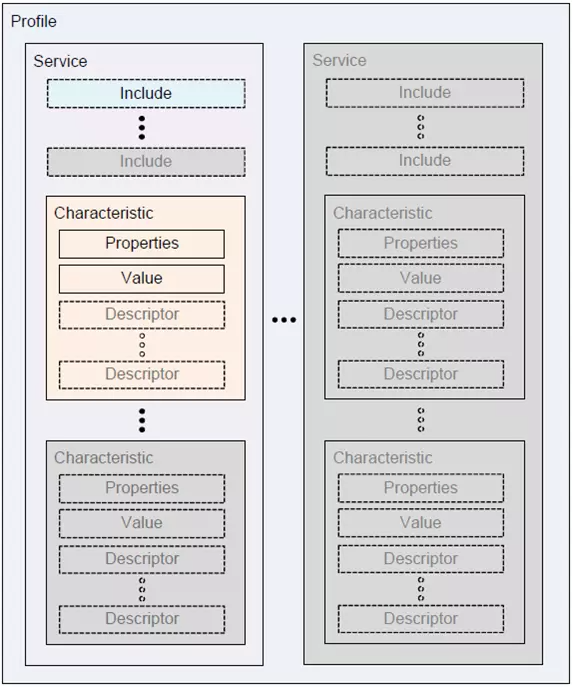
在Android BLE开发中,设备、服务、特征和描述它们之间的关系如下:
- 设备(Device):一个设置包含多个 Profile。指BLE设备,如蓝牙耳机、传感器等。
- 配置文件(Profile):一个 Profile 包含多个 Service。
- 服务(Service):一个 Service 包含多个 Charactoeristic。每个 Service 都有一个 UUID 唯一标识。
- 特征(Characteristic):一个 Characteristic 包含多个 Descriptor。指BLE设备服务中的特征值,每个特征值有一个唯一的UUID,可以读取、写入和监听特征值数据。
- 描述(Descriptor):指BLE设备服务中特征值的描述信息,描述信息通常包含对特征值的详细描述和配置信息。
开发流程
一、权限申请。
二、检查BLE是否可用。
三、开启蓝牙。
四、扫描设备。
五、建立连接。
六、发现服务。
七、监听特征。
八、发送指令接收数据。
九、断开连接和关闭释放资源。
详细操作
一、权限申请
AndroidManifest.xml注册
<!-- Android11及以下 -->
<uses-permission
android:name="android.permission.BLUETOOTH"
android:maxSdkVersion="30" />
<uses-permission
android:name="android.permission.BLUETOOTH_ADMIN"
android:maxSdkVersion="30" />
<!-- Android6及以上需要申请位置权限 -->
<uses-permission android:name="android.permission.ACCESS_FINE_LOCATION" />
<uses-permission android:name="android.permission.ACCESS_COARSE_LOCATION" />
<!-- Android12及以上需要申请蓝牙扫描、广播、连接权限 -->
<uses-permission android:name="android.permission.BLUETOOTH_SCAN" />
<uses-permission android:name="android.permission.BLUETOOTH_ADVERTISE" />
<uses-permission android:name="android.permission.BLUETOOTH_CONNECT" />
<!-- 如果您说您的应用需要该功能,那么 Google Play 商店将 在缺少这些功能的设备上向用户隐藏您的应用 -->
<uses-feature
android:name="android.hardware.bluetooth"
android:required="true" />
<uses-feature
android:name="android.hardware.bluetooth_le"
android:required="true" />
如果app不需要定位权限,可以使用 neverForLocation :
<!-- 仅当你可以强烈断言你的应用程序永远不会从蓝牙扫描结果中获取物理位置时,才包含“neverForLocation” -->
<uses-permission android:name="android.permission.BLUETOOTH_SCAN"
android:usesPermissionFlags="neverForLocation" />
动态权限申请:
这里用到了 XXPermissions 权限框架。
// List<String> mPermissionList = new ArrayList<>();
// // Android 版本大于等于 12 时,申请新的蓝牙权限
// if (Build.VERSION.SDK_INT >= Build.VERSION_CODES.S) {
// mPermissionList.add(Manifest.permission.BLUETOOTH_SCAN);
// mPermissionList.add(Manifest.permission.BLUETOOTH_ADVERTISE);
// mPermissionList.add(Manifest.permission.BLUETOOTH_CONNECT);
// //根据实际需要申请定位权限
// mPermissionList.add(Manifest.permission.ACCESS_COARSE_LOCATION);
// mPermissionList.add(Manifest.permission.ACCESS_FINE_LOCATION);
// } else {
// //Android 6.0开始 需要定位权限
// mPermissionList.add(Manifest.permission.ACCESS_FINE_LOCATION);
// mPermissionList.add(Manifest.permission.ACCESS_COARSE_LOCATION);
// }
XXPermissions.with(this)
.permission(Permission.Group.BLUETOOTH)
.permission(Permission.ACCESS_FINE_LOCATION, Permission.ACCESS_COARSE_LOCATION)
.request(new OnPermissionCallback() {
@Override
public void onGranted(@NonNull List<String> permissions, boolean allGranted) {
for (int i = 0; i < permissions.size(); i++) {
Log.e("TAG", "onGranted " + i + " " + permissions.get(i));
}
if (allGranted) {
// 判断定位服务是否打开
if (!isLocationEnabled()) {
openLocation();
}
}
}
@Override
public void onDenied(@NonNull List<String> permissions, boolean doNotAskAgain) {
for (int i = 0; i < permissions.size(); i++) {
Log.e("TAG", "onDenied " + i + " " + permissions.get(i));
}
}
});
开启手机的定位服务:
/**
* 判断定位服务是否开启,方式一:
*/
private boolean isLocationEnabled1() {
LocationManager manager = (LocationManager) this.getSystemService(Context.LOCATION_SERVICE);
//gps定位
boolean isGpsProvider = manager.isProviderEnabled(LocationManager.GPS_PROVIDER);
//网络定位
boolean isNetWorkProvider = manager.isProviderEnabled(LocationManager.NETWORK_PROVIDER);
return isGpsProvider || isNetWorkProvider;
}
/**
* 判断定位服务是否开启,方式二:
*/
private boolean isLocationEnabled2() {
int locationMode = 0;
String locationProviders;
if (Build.VERSION.SDK_INT >= Build.VERSION_CODES.KITKAT) {
try {
locationMode = Settings.Secure.getInt(context.getContentResolver(), Settings.Secure.LOCATION_MODE);
} catch (Settings.SettingNotFoundException e) {
e.printStackTrace();
return false;
}
return locationMode != Settings.Secure.LOCATION_MODE_OFF;
} else {
locationProviders = Settings.Secure.getString(context.getContentResolver(), Settings.Secure.LOCATION_PROVIDERS_ALLOWED);
return !TextUtils.isEmpty(locationProviders);
}
}
/**
* 打开定位服务
*/
private void openLocation() {
Intent enableLocate = new Intent(Settings.ACTION_LOCATION_SOURCE_SETTINGS);
startActivityForResult(enableLocate, 666);
}
二、检查BLE是否可用
/**
* 获取蓝牙适配器
*/
private BluetoothAdapter getBluetoothAdapter() {
// BluetoothManager bluetoothManager = (BluetoothManager) getSystemService(Context.BLUETOOTH_SERVICE);
// BluetoothAdapter bluetoothAdapter = bluetoothManager.getAdapter();
// return bluetoothAdapter;
// 等价于如下
return BluetoothAdapter.getDefaultAdapter();
}
/**
* 检查设备是否支持蓝牙
*/
private boolean supporBLE() {
if (!getPackageManager().hasSystemFeature(PackageManager.FEATURE_BLUETOOTH_LE) || getBluetoothAdapter() == null) {
Toast.makeText(this, "当前设备不支持蓝牙", Toast.LENGTH_SHORT).show();
return false;
} else {
Toast.makeText(this, "当前设备支持蓝牙", Toast.LENGTH_SHORT).show();
return true;
}
}
三、蓝牙是否开启
/**
* 检查蓝牙是否开启
*/
private boolean checkEnabled() {
boolean isEnabled = getBluetoothAdapter().isEnabled();
Toast.makeText(this, isEnabled ? "已开启" : "未开启", Toast.LENGTH_SHORT).show();
return isEnabled;
}
/**
* 打开蓝牙,方式一
*/
private void openBLE1() {
BluetoothAdapter bluetoothAdapter = getBluetoothAdapter();
// 直接开启蓝牙,Android13不支持了
boolean enable = bluetoothAdapter.enable();
if (enable) {
Toast.makeText(this, "开启蓝牙了", Toast.LENGTH_SHORT).show();
}
}
/**
* 打开蓝牙,方式二
*/
private void openBLE2() {
Intent intent = new Intent(BluetoothAdapter.ACTION_REQUEST_ENABLE);
startActivityForResult(intent, REQUEST_ENABLE_BT);
}
四、扫描设备
private boolean isScanning = false;
private Handler handler = new Handler();
private static final long SCAN_PERIOD = 30_000; //扫描时间
/**
* 开始扫描蓝牙设备
*/
private void startScan() {
if (!isScanning) {
Log.e("TAG", "开始扫描");
isScanning = true;
BluetoothLeScanner bluetoothLeScanner = getBluetoothAdapter().getBluetoothLeScanner();
handler.postDelayed(new Runnable() {
@Override
public void run() {
isScanning = false;
bluetoothLeScanner.stopScan(leScanCallback);
}
}, SCAN_PERIOD);
bluetoothLeScanner.startScan(leScanCallback);
}
}
/**
* 停止扫描蓝牙设备
*/
public void stopScan() {
if (isScanning) {
Log.e("TAG", "停止扫描");
isScanning = false;
handler.removeCallbacksAndMessages(null);
BluetoothLeScanner bluetoothLeScanner = getBluetoothAdapter().getBluetoothLeScanner();
bluetoothLeScanner.stopScan(leScanCallback);
}
}
/**
* 扫描结果回调
*/
private final ScanCallback leScanCallback = new ScanCallback() {
@Override
public void onScanResult(int callbackType, ScanResult result) {
super.onScanResult(callbackType, result);
BluetoothDevice device = result.getDevice();
if (device != null) {
String deviceInfoStr = "\n" +
"设备名:" + device.getName() + "\n" +
"地址:" + device.getAddress() + "\n" +
"uuids:" + Arrays.toString(device.getUuids());
Log.e("TAG", "BLE : " + deviceInfoStr);
if (filterDevice(device.getName())) {
Log.e("TAG", "找到指定设备,停止扫描");
stopScan();
deviceType = getDeviceType(device.getName());
deviceAddress = device.getAddress();
viewBinding.tvDevice.setText(deviceInfoStr);
}
}
}
};
/**
* 过滤指定设备
*/
private boolean filterDevice(String deviceName) {
return "BLE-EMP-Ui".equals(deviceName) || "Bluetooth BP".equals(deviceName);
}
五、连接设备
/**
* 连接gatt服务
*/
public boolean connect(final String address) {
try {
BluetoothAdapter bluetoothAdapter = BluetoothAdapter.getDefaultAdapter();
BluetoothDevice device = bluetoothAdapter.getRemoteDevice(address);
// 连接Gatt服务,用于通信
mBluetoothGatt = device.connectGatt(this, false, mGattCallback);
return true;
} catch (IllegalArgumentException e) {
Log.e("TAG", "连接异常");
return false;
}
}
监听连接状态
private final BluetoothGattCallback mGattCallback = new BluetoothGattCallback() {
/**
* 连接状态监听
*/
@Override
public void onConnectionStateChange(BluetoothGatt gatt, int status, int newState) {
super.onConnectionStateChange(gatt, status, newState);
Log.e("TAG", "onConnectionStateChange");
if (newState == BluetoothProfile.STATE_CONNECTED) {
// 成功连接Gatt服务
Log.e("TAG", "成功连接Gatt服务");
connectionState = STATE_CONNECTED;
broadcastUpdate(ACTION_GATT_CONNECTED);
// 发现BLE提供的服务
mBluetoothGatt.discoverServices();
} else if (newState == BluetoothProfile.STATE_DISCONNECTED) {
// 与GATT服务断开连接
Log.e("TAG", "与GATT服务断开连接");
connectionState = STATE_DISCONNECTED;
broadcastUpdate(ACTION_GATT_DISCONNECTED);
mBluetoothGatt = null;
}
}
}
监听蓝牙广播
/**
* 注册蓝牙状态广播
*/
private void regStateReceiver() {
IntentFilter filter = new IntentFilter();
filter.addAction(BluetoothDevice.ACTION_ACL_CONNECTED);
filter.addAction(BluetoothDevice.ACTION_ACL_DISCONNECTED);
filter.addAction(BluetoothAdapter.ACTION_STATE_CHANGED);
registerReceiver(mBluetoothStateReceiver, filter);
}
/**
* 注销蓝牙状态广播
*/
private void unregStateReceiver() {
unregisterReceiver(mBluetoothStateReceiver);
}
/**
* 监听蓝牙状态广播
*/
private final BroadcastReceiver mBluetoothStateReceiver = new BroadcastReceiver() {
@Override
public void onReceive(Context context, Intent intent) {
final String action = intent.getAction();
BluetoothDevice device = intent.getParcelableExtra(BluetoothDevice.EXTRA_DEVICE);
switch (action) {
case BluetoothDevice.ACTION_ACL_CONNECTED:
Log.e("TAG", "蓝牙设备已连接");
tv_bluetooth_state.setText("蓝牙设备已连接");
break;
case BluetoothDevice.ACTION_ACL_DISCONNECTED:
Log.e("TAG", "蓝牙设备断开连接");
tv_bluetooth_state.setText("蓝牙设备断开连接");
break;
case BluetoothAdapter.ACTION_STATE_CHANGED:
int blueState = intent.getIntExtra(BluetoothAdapter.EXTRA_STATE, -1);
switch (blueState) {
case BluetoothAdapter.STATE_TURNING_ON:
Log.e("TAG", "手机蓝牙正在开启");
tv_bluetooth_state.setText("手机蓝牙正在开启");
break;
case BluetoothAdapter.STATE_ON:
Log.e("TAG", "手机蓝牙已开启");
tv_bluetooth_state.setText("手机蓝牙已开启");
break;
case BluetoothAdapter.STATE_TURNING_OFF:
Log.e("TAG", "手机蓝牙正在关闭");
tv_bluetooth_state.setText("手机蓝牙正在关闭");
mBluetoothLeService.disconnect();
break;
case BluetoothAdapter.STATE_OFF:
Log.e("TAG", "手机蓝牙已关闭");
tv_bluetooth_state.setText("手机蓝牙已关闭");
mBluetoothLeService.close();
break;
}
break;
}
}
};
六、发现蓝牙服务
private final BluetoothGattCallback mGattCallback = new BluetoothGattCallback() {
/**
* 发现服务和特征,并订阅通知
*/
@Override
public void onServicesDiscovered(BluetoothGatt gatt, int status) {
super.onServicesDiscovered(gatt, status);
if (status == BluetoothGatt.GATT_SUCCESS) {
broadcastUpdate(ACTION_GATT_SERVICES_DISCOVERED);
BluetoothGattService service = mBluetoothGatt.getService(UUID.fromString(SERVICE_UUID));
characteristic = service.getCharacteristic(UUID.fromString(CHARACTERISTIC_UUID));
// 设置订阅通知
setCharacteristicNotification(characteristic, true);
} else {
Log.e("TAG", "onServicesDiscovered received: " + status);
}
}
}
七、订阅通知、读指令、写指令
/**
* 读取BEL设备的特征值
*/
public void readCharacteristic(BluetoothGattCharacteristic characteristic) {
if (mBluetoothGatt != null && characteristic != null) {
mBluetoothGatt.readCharacteristic(characteristic);
}
}
/**
* 向BLE设备写入特征值
*/
public void writeCharacteristic(BluetoothGattCharacteristic characteristic, byte[] data) {
if (mBluetoothGatt != null && characteristic != null) {
characteristic.setValue(data);
mBluetoothGatt.writeCharacteristic(characteristic);
}
}
/**
* 订阅通知
*/
public void setCharacteristicNotification(BluetoothGattCharacteristic characteristic, boolean enabled) {
if (mBluetoothGatt == null) {
return;
}
mBluetoothGatt.setCharacteristicNotification(characteristic, enabled);
BluetoothGattDescriptor descriptor = characteristic.getDescriptor(UUID.fromString(CHARACTERISTIC_UUID));
descriptor.setValue(BluetoothGattDescriptor.ENABLE_NOTIFICATION_VALUE);
mBluetoothGatt.writeDescriptor(descriptor);
}
八、监听数据变化
/**
* 发送读指令监听
*/
@Override
public void onCharacteristicRead(@NonNull BluetoothGatt gatt, @NonNull BluetoothGattCharacteristic characteristic, @NonNull byte[] value, int status) {
super.onCharacteristicRead(gatt, characteristic, value, status);
Log.e("TAG", "onCharacteristicRead");
if (status == BluetoothGatt.GATT_SUCCESS) {
byte[] data = value;
// 处理读取到的数据
Log.e("TAG", "获取特征数据:" + BytesUtils.bytesToHexString(data));
}
}
/**
* 发送写指令监听
*/
@Override
public void onCharacteristicWrite(BluetoothGatt gatt, BluetoothGattCharacteristic characteristic, int status) {
super.onCharacteristicWrite(gatt, characteristic, status);
Log.e("TAG", "onCharacteristicWrite");
Log.e("TAG", "获取写指令:" + BytesUtils.bytesToHexString(characteristic.getValue()));
if (status == BluetoothGatt.GATT_SUCCESS) {
Log.e("TAG", "写入成功");
broadcastUpdate(ACTION_GATT_SERVICES_WRITE, BytesUtils.bytesToHexString(characteristic.getValue()));
} else {
Log.e("TAG", "写入失败");
}
}
/**
* 数据变化监听
* 获取从BLE设备的数据
*/
@Override
public void onCharacteristicChanged(@NonNull BluetoothGatt gatt, @NonNull BluetoothGattCharacteristic characteristic, @NonNull byte[] value) {
super.onCharacteristicChanged(gatt, characteristic, value);
Log.e("TAG", "onCharacteristicChanged");
Log.e("TAG", "从设备接收数据:" + BytesUtils.bytesToHexString(value));
broadcastUpdate(ACTION_GATT_SERVICES_CHANGED, BytesUtils.bytesToHexString(value));
}
/**
* 订阅成功监听
*/
@Override
public void onDescriptorWrite(BluetoothGatt gatt, BluetoothGattDescriptor descriptor, int status) {
super.onDescriptorWrite(gatt, descriptor, status);
Log.e("TAG", "onDescriptorWrite");
}
九、断开连接和关闭资源
mBluetoothGatt.disconnect(); //断开连接
mBluetoothGatt.close(); //关闭资源
mBluetoothGatt = null;
一、disconnect()
disconnect() 方法会断开与 BLE 设备的 GATT 连接,但仍然保持与设备的物理连接,可以使用 connectGatt() 方法重新建立 GATT 连接。
二、close()
close() 方法用于断开关闭与 BLE 设备的 GATT 连接,并释放与该设备关联的所有资源。这包括释放 BluetoothGatt 对象、清除服务缓存等。如果您想要重新连接同一台设备,则需要重新调用 connectGatt() 方法获取新的 BluetoothGatt 对象。
因此,disconnect() 方法适用于临时断开 GATT 连接,以便稍后重新连接。而 close() 方法适用于完全关闭与设备的连接并释放所有资源。
/**
* 关闭Gatt连接
*/
private void close() {
if (mBluetoothGatt == null) {
return;
}
mBluetoothGatt.close();
mBluetoothGatt = null;
}
重启手机蓝牙连不上问题
当重启手机蓝牙后,连不上Gatt服务,BluetoothAdapter是系统变量,重启手机的时候可能会把扫描的设备信息清理掉,这就会导致connectGatt()连接失败。因此最好的方法是重启APP后先手动扫描一次,在进行重连。






















 9017
9017

 被折叠的 条评论
为什么被折叠?
被折叠的 条评论
为什么被折叠?








