实验目的:
- 熟悉修改数据表;
- 熟悉数据表的数据操作。
实验设备及器材:
PC,mysql 等
实验内容:
基于上次实验创建的数据库teaching,以及数据库中的6张数据表,完成以下操作:
- 查看数据库teaching已经创建的表;
mysql> show tables;
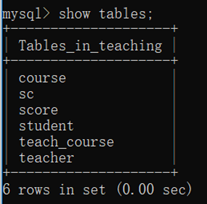
2. 查看数据表student的基本结构;
mysql> desc student;

3. 查看数据表course的建表语句;
mysql> show create table course;

4. 通过复制表student方式,创建表student1;
mysql> create table student1 like student;
5.修改表student1的表名为test_student;
mysql> alter table student1 rename to test_student;
6.在表test_student开头位置(第一列的前面)添加新字段address,数据类型为varchar(30),字段非空,默认值为“广州华商学院”;
mysql> alter table test_student
-> add address varchar(30) not null default'广州华商学院' first;
mysql> desc test_student;

7. 修改表test_student中address的默认值为“广州市增城区”;
mysql> alter table test_student
-> alter address set default '广州市增城区';
mysql> desc test_student;

8. 删除表test_student中字段address;
mysql> alter table test_student
-> drop address;
mysql> desc test_student;

9. 删除数据表test_student;
mysql> drop table test_student;
10.向数据库teaching中的6张表中插入数据,数据详情见excel表:teaching数据.xlsx;
mysql> set character_set_client=gbk;
insert into student values
('18122210009','许东山','男','1999/11/5','789','13623456778','qwe@163.com'),
('18122221324','何白露','女','2000/12/4','879','13178978999','heyy@sina.com'),
('18125111109','敬横江','男','2000/3/1','789','15678945623','jing@sina.com'),
('18125121107','梁一苇','女','1999/9/3','777','13145678921','bing@126.com'),
('18135222201','凌浩风','女','2001/10/6','867','15978945645','tang@163.com'),
('18137221508','赵临江','男','2000/2/13','789','12367823453','ping@163.com'),
('19111133071','崔依歌','女','2001/6/6','787','15556845645','cui@126.com'),
('19112100072','宿沧海','男','2002/2/4','658','12545678998','su12@163.com'),
('19112111208','韩山川','男','2001/2/14','666','15878945612','han@163.com'),
('19122203567','封月明','女','2002/9/9','898','13245674564','jiao@126.com'),
('19123567897','赵既白','女','2002/8/4','999','13175689345','pingan@163.com'),
('19126113307','梅惟江','女','2003/9/7','787','13245678543','zhu@163.com');
mysql> replace into course values
-> ('c05103','电子技术','必修','64','16','2'),
-> ('c05109','C语言','必修','48','16','2'),
-> ('c05127','数据结构','必修','64','16','2'),
-> ('c05138','软件工程','选修','48','8','5'),
-> ('c06108','机械制图','必修','60','8','2'),
-> ('c06127','机械设计','必修','64','8','3'),
-> ('c06172','铸造工艺','选修','42','16','6'),
-> ('c08106','经济法','必修','48','0','7'),
-> ('c08123','金融学','必修','40','0','5'),
-> ('c08171','会计软件','选修','32','8','8');
mysql> select * from course;

mysql> insert into teacher values
-> ('t05001','苏超然','软件工程','教授','计算机学院'),
-> ('t05002','常杉','会计学','助教','管理学院'),
-> ('t05003','孙释安','网络安全','教授','计算机学院'),
-> ('t05011','卢敖治','软件工程','副教授','计算机学院'),
-> ('t05017','茅佳峰','软件测试','讲师','计算机学院'),
-> ('t06011','夏南望','机械制造','教授','机械学院'),
-> ('t06023','葛庭宇','铸造工艺','副教授','材料学院'),
-> ('t07019','韩既乐','经济管理','讲师','管理学院'),
-> ('t08017','时观','金融管理','副教授','管理学院');
mysql> select * from teacher;

11. 利用insert命令向表student中插入一行数据,字段取值为本人的信息;
mysql> insert into student values
-> ('41940238','金智秀','女','2000-09-04','660','00000000000','000000000@qq.com');
- 复制表student结构和数据,创建表student2;
mysql> create table student2 as select * from student;
mysql> select * from student2;

13. 将表student2中男生的入学成绩增加20;
mysql> update student2 set entrance=entrance+20 where sex='男';
mysql> select * from student2;

14. 删除表student中本人信息的那一行记录。
mysql> delete from student
-> where studentno='41940238';
mysql> select * from student;























 7181
7181











 被折叠的 条评论
为什么被折叠?
被折叠的 条评论
为什么被折叠?








