关于文字渲染
context.font、fillText与strokeText
简单来说,font指定字体的样式
fillText与strokeText指定这里写代码片字符串和文字的位置。
可以猜测,fillText将会填充出文字,而strokeText会把边框绘制出来。
可用strokeStyle与fillStyle指定绘制样式
context.font = "bold 40px Arial";
context.fillStyle = "#058";
context.fillText("欢迎大家学习《Canvas绘图详解》!", 40, 100);尝试使用之前学的渐变
var linearGrad = context.createLinearGradient(0, 0, 800, 0);
linearGrad.addColorStop(0.0, "red");
linearGrad.addColorStop(0.25, "orange");
linearGrad.addColorStop(0.5, "yellow");
linearGrad.addColorStop(0.75, "green");
linearGrad.addColorStop(1.0, "purple");
context.fillStyle = linearGrad;
context.font = "bold 40px Arial";
context.fillText("欢迎大家学习《Canvas绘图详解》!", 40, 100);效果:
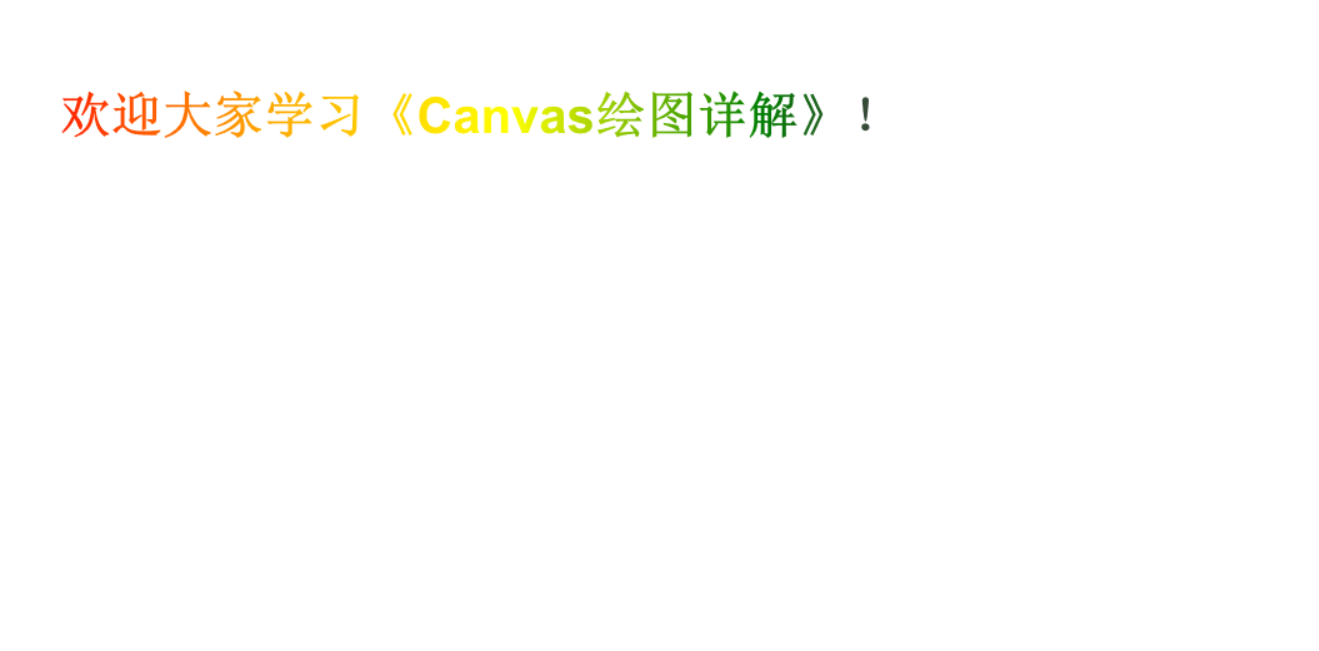
也可用使用背景图片的方法
<body>
<canvas id="canvas" width="" height=""></canvas>
</body>
<script type="text/javascript">
var canvas = document.getElementById("canvas");
var context = canvas.getContext("2d");
canvas.width = 800;
canvas.height = 800;
var img = new Image();
img.src = "zhuankuai.jpg";
img.onload = function (){
var pattern = context.createPattern(img, "repeat");
context.fillStyle = pattern;
context.font = "bold 40px Arial";
context.fillText("欢迎大家学习《Canvas绘图详解》!", 40, 100);
context.strokeText("欢迎大家学习《Canvas绘图详解》!", 40, 100);
}
</script>
</html>效果:
实际上,fillText或strokeText还用第四个参数,【maxlen】,指定文字的最长宽度,单位是像素,当长度有限时,可以使用这个参数强制压缩文字。
context.fillText("欢迎大家学习《Canvas绘图详解》!", 40, 100,200);
context.strokeText("欢迎大家学习《Canvas绘图详解》!", 40, 100, 200);效果:
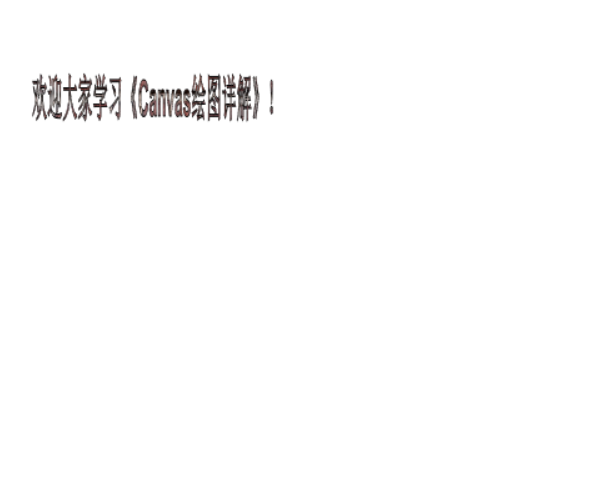
如上,文字总长度被压缩成200个像素。
关于context.font的属性值有很多。。与CSS道理差不多,需要用到的时候再查询就好。
measureText(string).width
这个方法可以计算出字符串真正的长度
var stringWidth = measureText(string).width;使用这个方法前,要对font属性进行设定。
好生气! 辛辛苦苦写好的不小心X掉了。。。算了 剩下的简单再写一遍
shadow阴影
对于canvas来说,阴影效果也是一种状态,需要指明的参数有:
shadowColor
shadowOffsetX
shadowOffsetY
shadowBlur
本别是颜色,XY方向的阴影长度,以及模糊程度
globalAlpha
globalAlpha是一个全局属性,可以取的值为0~1,为所有绘制的图像增加透明度。
比如:
var canvas = document.getElementById("canvas");
var context = canvas.getContext("2d");
canvas.width = 1200;
canvas.height = 600;
context.globalAlpha = 0.7;
for(var i = 0; i < 100; i ++){
context.beginPath();
var r = ~~(Math.random()*255);
var g = ~~(Math.random()*255);
var b = ~~(Math.random()*255);
var color = "rgb(" + r + "," + g + "," + b + ")";
context.arc(~~(Math.random()*canvas.width), ~~(Math.random()*canvas.height), ~~(Math.random()*100), 0, 2*Math.PI);
context.fillStyle = color;
context.fill();
context.closePath();
}效果:
globalCompositeOperation
globalCompositeOperation也是针对全局设置的,与上一个不同的是,这个属性更针对遮挡关系的效果。
demo1
<!DOCTYPE html>
<html>
<head>
<meta charset="UTF-8">
<title></title>
</head>
<style type="text/css">
#canvas{
display: block;
margin: 0px auto;
border: 1px black solid;
}
</style>
<body>
<canvas id="canvas" width="" height=""></canvas>
<div id="button">
<a href="#">source-over</a>
<a href="#">source-atop</a>
<a href="#">source-in</a>
<a href="#">source-out</a>
<a href="#">destination-over</a>
<a href="#">destination-atop</a>
<a href="#">destination-in</a>
<a href="#">destination-out</a>
<a href="#">lighter</a>
<a href="#">copy</a>
<a href="#">xor</a>
</div>
</body>
<script type="text/javascript">
var canvas = document.getElementById("canvas");
var context = canvas.getContext("2d");
canvas.width = 1200;
canvas.height = 700;
window.onload = function (){
draw("source-over");
var a = document.getElementById("button").getElementsByTagName("a");
for(var i = 0; i < a.length; i ++){
a[i].onclick = function (){
draw(this.text);
}
}
}
function draw(compositeStyle){
context.clearRect(0, 0, canvas.width, canvas.height);
context.beginPath();
context.fillStyle = "#058";
context.font = "bold 40px Arial";
context.textAlign = "center";
context.fillText("globalCompositeOperationi = " + compositeStyle, canvas.width/2, 60);
context.fillStyle = "blue";
context.fillRect(300, 150, 500, 500);
context.fillStyle = "red";
context.globalCompositeOperation = compositeStyle;
context.moveTo(700, 250);
context.lineTo(1000, 750);
context.lineTo(400, 750);
context.fill();
context.closePath();
}
</script>
</html>
运行这个代码就可以大概知道各个属性是什么意思。
demo2
<!DOCTYPE html>
<html>
<head>
<meta charset="UTF-8">
<title></title>
</head>
<style type="text/css">
#canvas{
display: block;
margin: 0px auto;
border: 1px black solid;
}
</style>
<body>
<canvas id="canvas" width="" height=""></canvas>
</body>
<script type="text/javascript">
var canvas = document.getElementById("canvas");
var context = canvas.getContext("2d");
canvas.width = 1200;
canvas.height = 700;
var balls = [];
for(var i = 0; i < 100; i ++){
var r = ~~(Math.random()*255);
var g = ~~(Math.random()*255);
var b = ~~(Math.random()*255);
var color = "rgb(" + r + "," + g + "," + b + ")";
var radius = ~~(Math.random()*50 + 20);
var aball = {
radius:radius,
x:Math.random()*(canvas.width - 2 * radius),
y:Math.random()*(canvas.height - 2 * radius),
color:color,
vx:~~(Math.random() * 5 + 5) * Math.pow(-1, ~~(Math.random() * 3)),
vy:~~(Math.random() * 5 + 5) * Math.pow(-1, ~~(Math.random() * 3))
}
balls[i] = aball;
}
setInterval(
function () {
draw(context);
update();
},
50
);
function draw(cxt){
var canvas = cxt.canvas;
cxt.clearRect(0, 0, canvas.width, canvas.height);
for(var i = 0; i < balls.length; i ++){
cxt.globalCompositeOperation = "lighter";
cxt.beginPath();
cxt.arc(balls[i].x, balls[i].y, balls[i].radius, 0, 2 * Math.PI);
cxt.fillStyle = balls[i].color;
cxt.fill();
cxt.closePath();
}
}
function update(){
for(var i = 0; i < balls.length; i ++){
balls[i].x += balls[i].vx;
balls[i].y += balls[i].vy;
if(balls[i].y - balls[i].radius < 0){
balls[i].y = balls[i].radius;
balls[i].vy = -balls[i].vy;
}
if(balls[i].y + balls[i].radius > canvas.height){
balls[i].y = canvas.height - balls[i].radius;
balls[i].vy = -balls[i].vy;
}
if(balls[i].x - balls[i].radius < 0){
balls[i].x = balls[i].radius;
balls[i].vx = -balls[i].vx;
}
if(balls[i].x + balls[i].radius > canvas.width){
balls[i].x = canvas.width - balls[i].radius;
balls[i].vx = -balls[i].vx;
}
}
}
</script>
</html>
新增了动画,自行修改globalCompositeOperation的参数,更直观的看效果。
先这样。
以上!








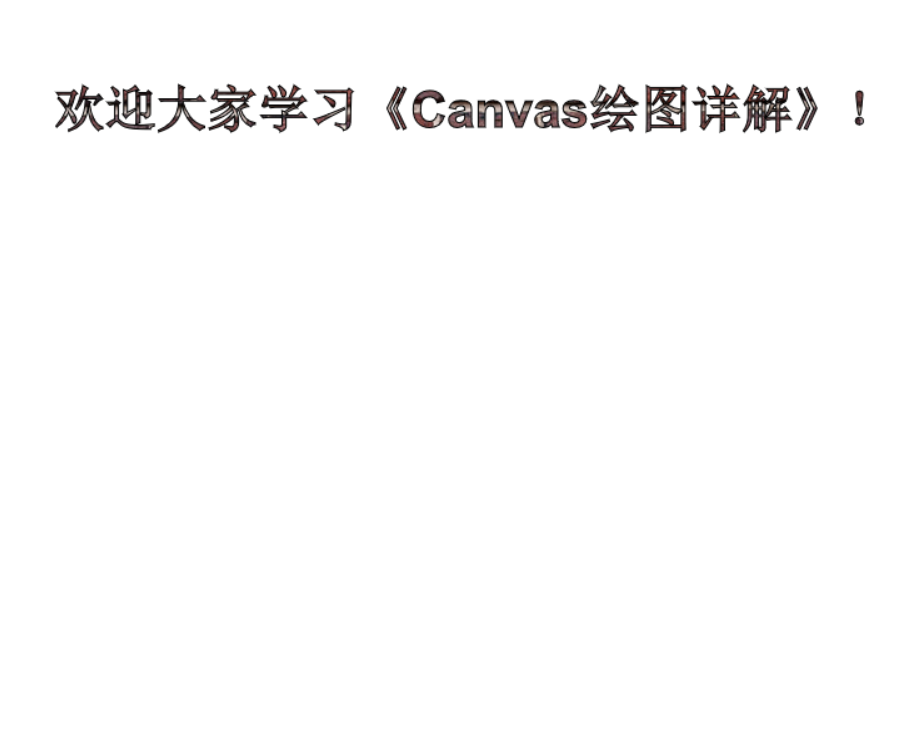
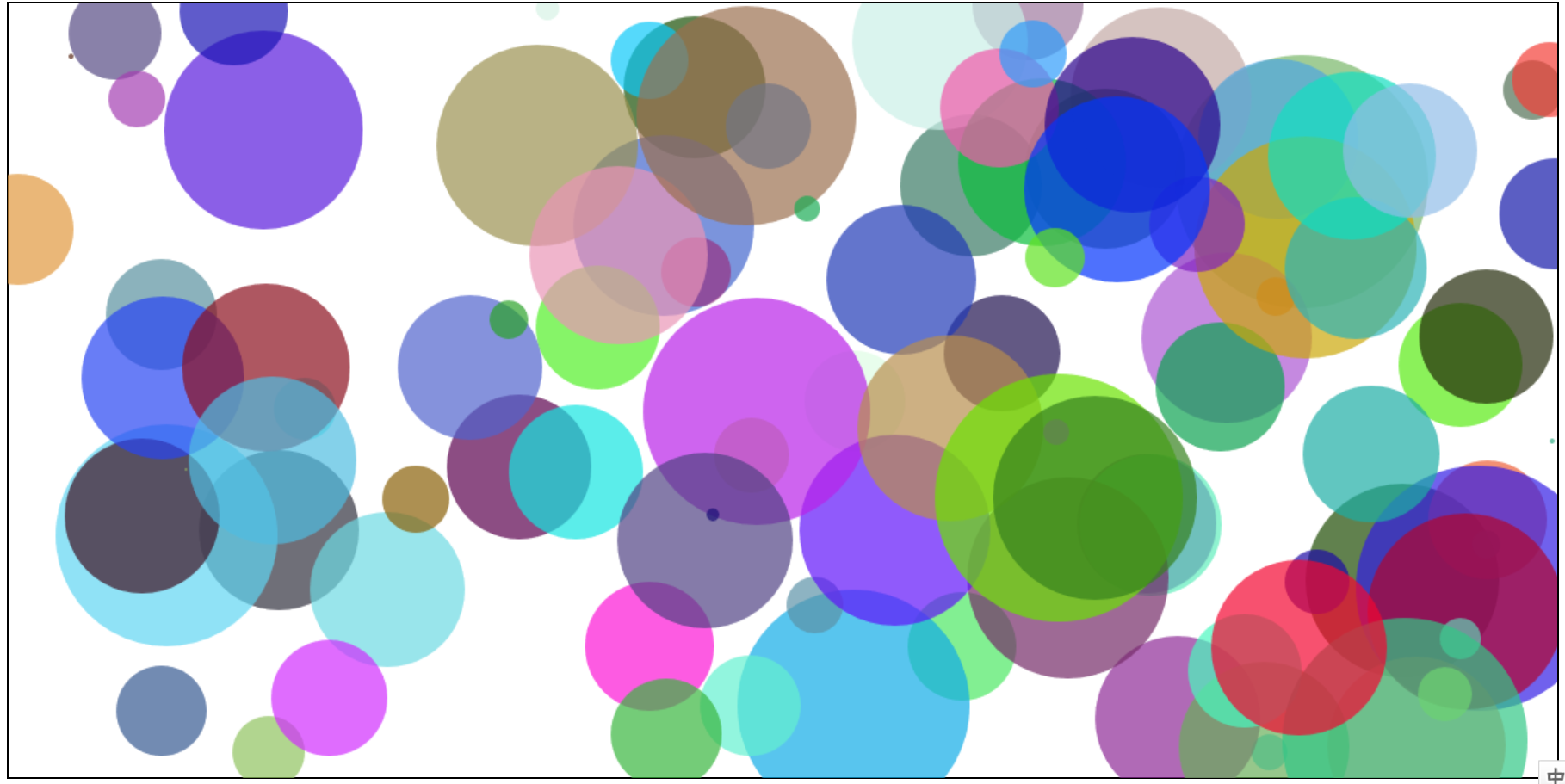
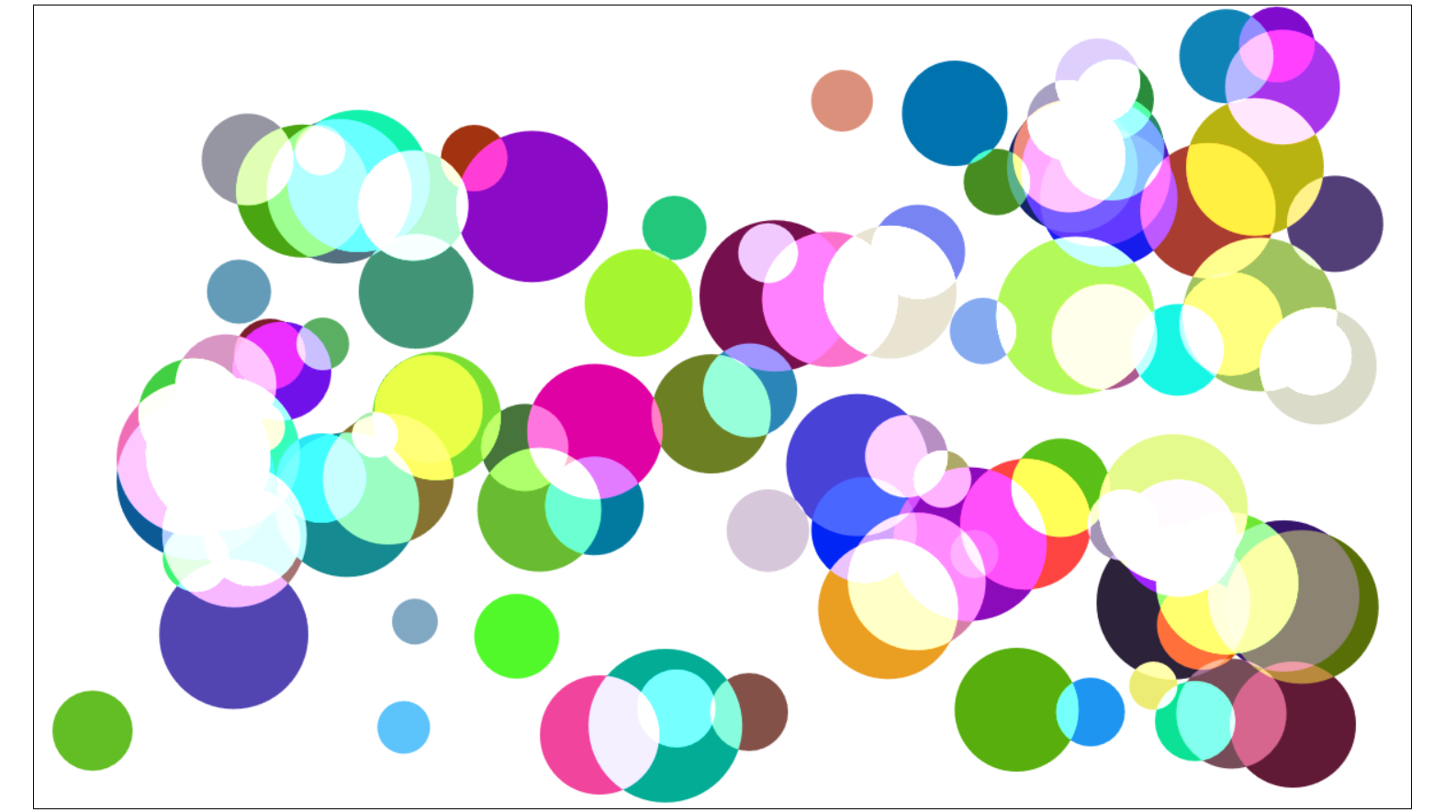














 1028
1028

 被折叠的 条评论
为什么被折叠?
被折叠的 条评论
为什么被折叠?








