一、连线
针脚说明
VCC 接3.3v电源
GND 接地(GND)
SCL 时钟线
SDA 数据线
接线图
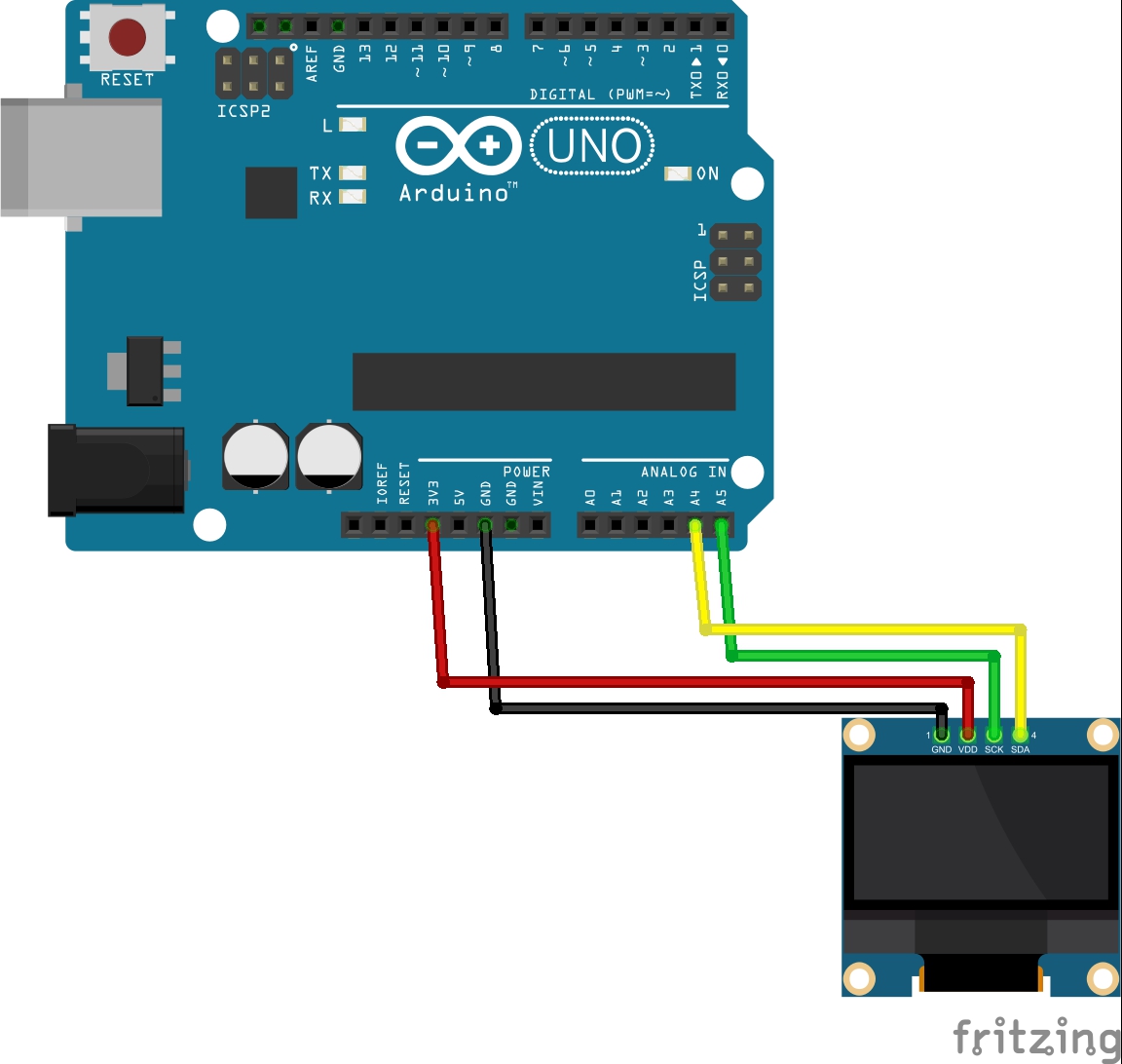
二、下载测试代码
在上代码之前,先下载两个库分别是
Adafruit SSD1306 Library:
http://download.csdn.net/download/qq_24397253/9969004
Adafruit GFX Library:
http://download.csdn.net/download/qq_24397253/9967474
下载后把解压的文件放在 Arduino 安装目录里的 "libraries"
例如:C:\Program Files (x86)\Arduino\libraries
调出示例程序
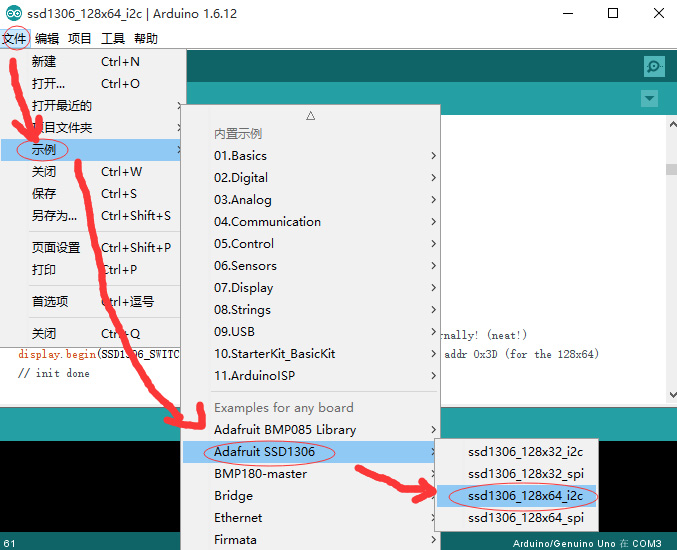
或者复制以下代码,都是一样的:
-
-
-
-
-
-
-
-
-
-
-
-
-
-
-
-
-
-
- #include <SPI.h>
- #include <Wire.h>
- #include <Adafruit_GFX.h>
- #include <Adafruit_SSD1306.h>
-
- #define OLED_RESET 4
- Adafruit_SSD1306 display(OLED_RESET);
-
- #define NUMFLAKES 10
- #define XPOS 0
- #define YPOS 1
- #define DELTAY 2
-
-
- #define LOGO16_GLCD_HEIGHT 16
- #define LOGO16_GLCD_WIDTH 16
- static const unsigned char PROGMEM logo16_glcd_bmp[] =
- { B00000000, B11000000,
- B00000001, B11000000,
- B00000001, B11000000,
- B00000011, B11100000,
- B11110011, B11100000,
- B11111110, B11111000,
- B01111110, B11111111,
- B00110011, B10011111,
- B00011111, B11111100,
- B00001101, B01110000,
- B00011011, B10100000,
- B00111111, B11100000,
- B00111111, B11110000,
- B01111100, B11110000,
- B01110000, B01110000,
- B000000








 本文档详细介绍了如何使用Arduino进行OLED显示实验,包括接线、下载必要的库、显示示例代码及可能出现的问题解决。实验中涉及了Adafruit SSD1306 Library和Adafruit GFX Library,通过I2C通信连接128x64的OLED屏幕,并展示了绘制像素、线条、矩形、圆形等图形的方法。
本文档详细介绍了如何使用Arduino进行OLED显示实验,包括接线、下载必要的库、显示示例代码及可能出现的问题解决。实验中涉及了Adafruit SSD1306 Library和Adafruit GFX Library,通过I2C通信连接128x64的OLED屏幕,并展示了绘制像素、线条、矩形、圆形等图形的方法。
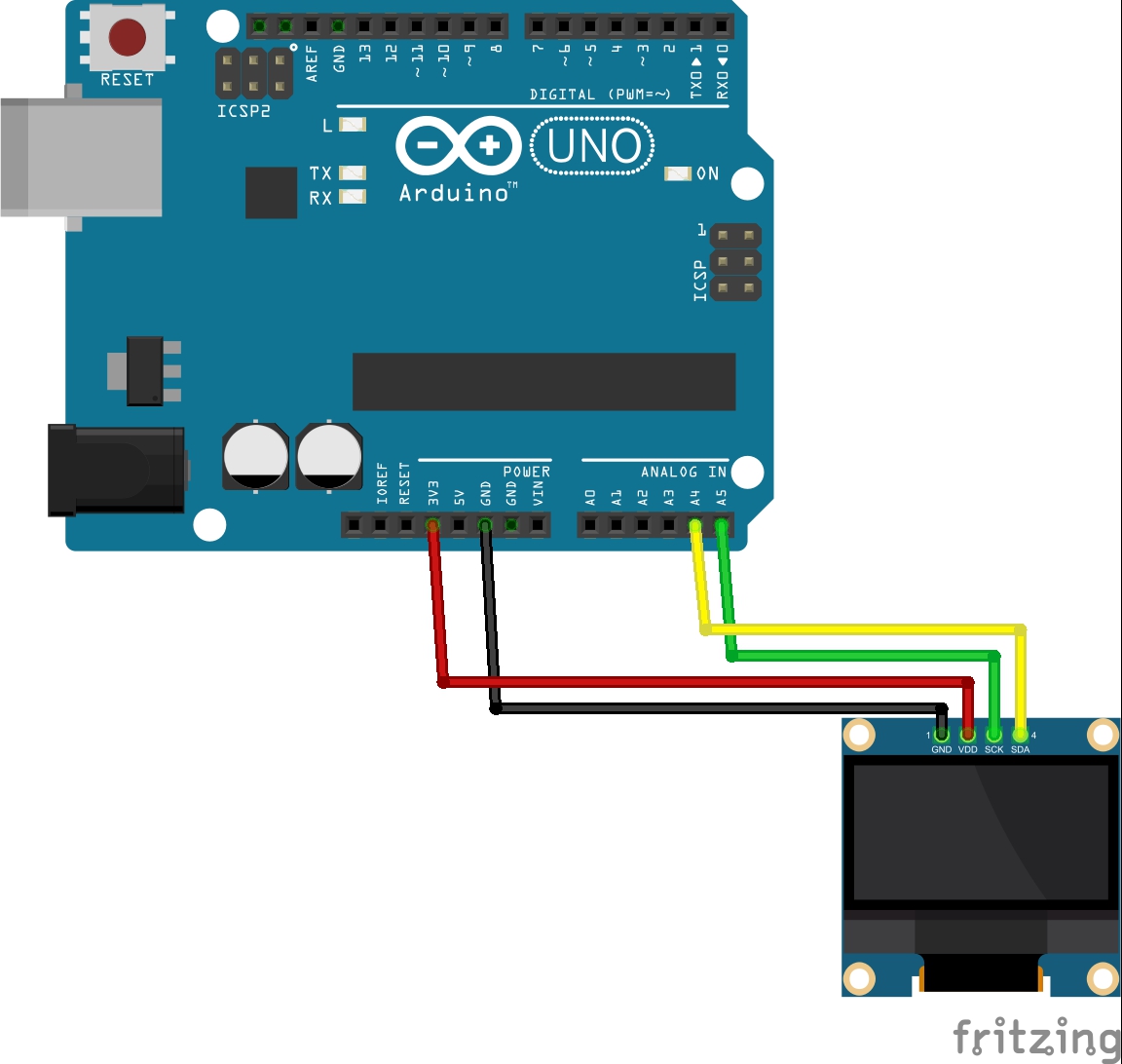
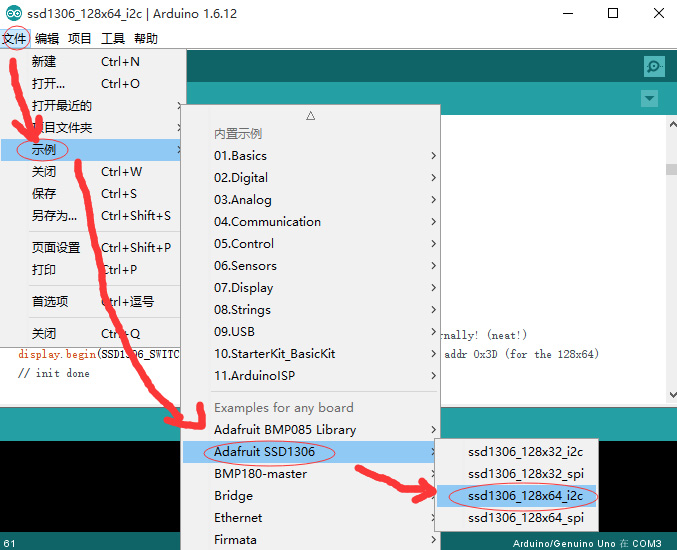
 最低0.47元/天 解锁文章
最低0.47元/天 解锁文章















 9976
9976

 被折叠的 条评论
为什么被折叠?
被折叠的 条评论
为什么被折叠?








