在threejs中实现圆锥加动画很简单,但是在cesium中做动画就费劲很多,查了一些网上资料发现实现的效果有版本限制,跟我使用的版本1.95不兼容,于是借鉴了这位兄弟的代码改写了一部分代码 Cesium 绘制一个旋转发光的四棱锥_cesium 四棱锥_Darren~52HZ的博客-CSDN博客,花了一个上午终于弄出来了,如果有同学想在1.02.0版本以及更高版本上运行的话,需要改写着色器代码!!!最终效果如下
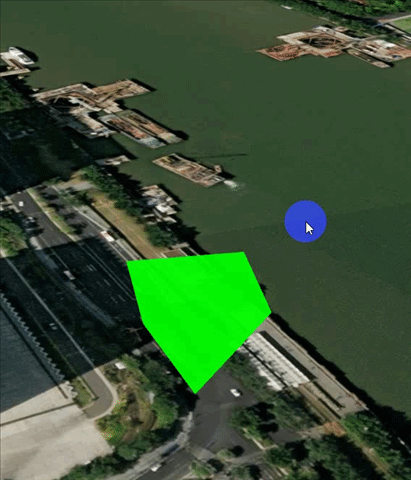
接下来就是开始写代码
一.先封装TetrahedronPrimitive类,封装思路,
1.先绘制圆锥的positions
var positions = new Float64Array(5 * 3);
// position 0
positions[0] = 0.0;
positions[1] = 1.0;
positions[2] = 0.0;
// position 1
positions[3] = -1.0;
positions[4] = 0.0;
positions[5] = 0.0;
// position 2
positions[6] = 0.0;
positions[7] = -1.0;
positions[8] = 0.0;
// position 3
positions[9] = 1.0;
positions[10] = 0.0;
positions[11] = 0.0;
// position 4
positions[12] = 0.0;
positions[13] = 0.0;
positions[14] = -1.0;
2.设置indices
var indices = new Uint16Array(6 * 3);
// back triangle
indices[0] = 4;
indices[1] = 2;
indices[2] = 3;
// left triangle
indices[3] = 4;
indices[4] = 3;
indices[5] = 0;
// right triangle
indices[6] = 4;
indices[7] = 0;
indices[8] = 1;
// bottom triangle
indices[9] = 4;
indices[10] = 1;
indices[11] = 2;
// bottom triangle
indices[12] = 1;
indices[13] = 2;
indices[14] = 3;
// bottom triangle
indices[15] = 1;
indices[16] = 3;
indices[17] = 0;
// 定义纹理数组(设置纹理时需要)
// var sts = new Float32Array([0.0, 0.0, 1.0, 0.0, 1.0, 1.0, 0.0, 1.0, 0.5, 0.5]);3.生产geometry
let geometry = new Cesium.Geometry({
attributes: {
position: new Cesium.GeometryAttribute({
componentDatatype: Cesium.ComponentDatatype.FLOAT,
componentsPerAttribute: 3,
values: positions,
}),
// 设置纹理的时候需要配置
// textureCoordinates: new Cesium.GeometryAttribute({
// componentDatatype: Cesium.ComponentDatatype.FLOAT,
// componentsPerAttribute: 2,
// values: sts,
// }),
},
indices: indices,
primitiveType: Cesium.PrimitiveType.TRIANGLES,
boundingSphere: Cesium.BoundingSphere.fromVertices(
positions
),
});4.配置VertexArray
const vertexArray = Cesium.VertexArray.fromGeometry({
geometry: geometry,
context: context,
attributeLocation:Cesium.GeometryPipeline.createAttributeLocations(geometry)
})5.配置shaderProgram
const shaderProgram = Cesium.ShaderProgram.fromCache({
context: context,
vertexShaderSource: `
precision highp float;
attribute vec3 position;
attribute vec2 st;
varying vec2 v_st;
void main() {
v_st = st;
gl_Position = czm_projection * czm_modelView * vec4(position, 1.0);
}
`,
fragmentShaderSource: `
varying vec2 v_st;
// sampler2D 其实是一个图片源经过webgl处理的一个像素数据集
uniform sampler2D wenli;
uniform vec4 color;
void main() {
czm_materialInput materialInput;
czm_material material = czm_getDefaultMaterial(materialInput);
material.diffuse = vec3(color.rgb);
material.alpha = color.a;
// 设置颜色
gl_FragColor = vec4(color);
// 设置纹理贴图
// gl_FragColor = texture2D(wenli, v_st);
}
`,
attributeLocation: Cesium.GeometryPipeline.createAttributeLocations(geometry)
})6.定义uniform
const uniformMap = {
color: ()=> {
return this._color;
},
wenli: () => {
if (!this.texture) {
return context.defaultTexture
}
return this.texture
}
}7.实例化DrawCommand
this.drawCommand = new Cesium.DrawCommand({
vertexArray: vertexArray,
shaderProgram: shaderProgram,
uniformMap: uniformMap,
renderState: renderState,
pass: Cesium.Pass.TRANSLUCENT, //开启透明度 https://blog.csdn.net/esoft_weixiuyong/article/details/122338351
modelMatrix: this._modelMatrix
})贴出完整代码
// Cesium195版本使用
export default class TetrahedronPrimitive {
_modelMatrix = null
drawCommand = null
_viewer = undefined
texture = null
image = null
_angle = 10
_height = 100
_enuMatrix = undefined
_scaleMatrix = undefined
_scale = undefined
_speed = undefined
_color = undefined
_distance = Cesium.defaultValue(1, 1);
constructor(options) {
this._localPosition = options.position
this._scale = Cesium.defaultValue(options.scale,new Cesium.Cartesian3(10, 10, 15))
this._speed = Cesium.defaultValue(options.speed, 1.0)
this._color = Cesium.defaultValue(
options.color,
new Cesium.Color(1.0, 0.0, 0.0, 0.18)
);
this._modelMatrix = this.computeModelMatrix();
this._viewer = options.viewer;
}
generateGeometry() {
var positions = new Float64Array(5 * 3);
// position 0
positions[0] = 0.0;
positions[1] = 1.0;
positions[2] = 0.0;
// position 1
positions[3] = -1.0;
positions[4] = 0.0;
positions[5] = 0.0;
// position 2
positions[6] = 0.0;
positions[7] = -1.0;
positions[8] = 0.0;
// position 3
positions[9] = 1.0;
positions[10] = 0.0;
positions[11] = 0.0;
// position 4
positions[12] = 0.0;
positions[13] = 0.0;
positions[14] = -1.0;
var indices = new Uint16Array(6 * 3);
// back triangle
indices[0] = 4;
indices[1] = 2;
indices[2] = 3;
// left triangle
indices[3] = 4;
indices[4] = 3;
indices[5] = 0;
// right triangle
indices[6] = 4;
indices[7] = 0;
indices[8] = 1;
// bottom triangle
indices[9] = 4;
indices[10] = 1;
indices[11] = 2;
// bottom triangle
indices[12] = 1;
indices[13] = 2;
indices[14] = 3;
// bottom triangle
indices[15] = 1;
indices[16] = 3;
indices[17] = 0;
// 1.3 定义纹理数组
// var sts = new Float32Array([0.0, 0.0, 1.0, 0.0, 1.0, 1.0, 0.0, 1.0, 0.5, 0.5]);
let geometry = new Cesium.Geometry({
attributes: {
position: new Cesium.GeometryAttribute({
componentDatatype: Cesium.ComponentDatatype.FLOAT,
componentsPerAttribute: 3,
values: positions,
}),
// 设置纹理的时候需要配置
// textureCoordinates: new Cesium.GeometryAttribute({
// componentDatatype: Cesium.ComponentDatatype.FLOAT,
// componentsPerAttribute: 2,
// values: sts,
// }),
},
indices: indices,
primitiveType: Cesium.PrimitiveType.TRIANGLES,
boundingSphere: Cesium.BoundingSphere.fromVertices(
positions
),
});
return geometry;
}
computeModelMatrix(){
let enuMatrix = Cesium.Transforms.eastNorthUpToFixedFrame(
this._localPosition
);
let scaleMatrix = Cesium.Matrix4.fromScale(this._scale);
let modelMatrix = Cesium.Matrix4.multiply(
enuMatrix,
scaleMatrix,
new Cesium.Matrix4()
);
this._scaleMatrix = scaleMatrix;
this._enuMatrix = enuMatrix;
return modelMatrix;
}
createCommand(context) {
const geometry = this.generateGeometry()
const vertexArray = Cesium.VertexArray.fromGeometry({
geometry: geometry,
context: context,
attributeLocation:Cesium.GeometryPipeline.createAttributeLocations(geometry)
})
const shaderProgram = Cesium.ShaderProgram.fromCache({
context: context,
vertexShaderSource: `
precision highp float;
attribute vec3 position;
attribute vec2 st;
varying vec2 v_st;
void main() {
v_st = st;
gl_Position = czm_projection * czm_modelView * vec4(position, 1.0);
}
`,
fragmentShaderSource: `
varying vec2 v_st;
// sampler2D 其实是一个图片源经过webgl处理的一个像素数据集
uniform sampler2D wenli;
uniform vec4 color;
void main() {
czm_materialInput materialInput;
czm_material material = czm_getDefaultMaterial(materialInput);
material.diffuse = vec3(color.rgb);
material.alpha = color.a;
// 设置颜色
gl_FragColor = vec4(color);
// 设置纹理贴图
// gl_FragColor = texture2D(wenli, v_st);
}
`,
attributeLocation: Cesium.GeometryPipeline.createAttributeLocations(geometry)
})
const uniformMap = {
color: ()=> {
return this._color;
},
wenli: () => {
if (!this.texture) {
return context.defaultTexture
}
return this.texture
}
}
const renderState = Cesium.RenderState.fromCache({
depthTest: {
enabled: false
}
})
this.drawCommand = new Cesium.DrawCommand({
vertexArray: vertexArray,
shaderProgram: shaderProgram,
uniformMap: uniformMap,
renderState: renderState,
pass: Cesium.Pass.TRANSLUCENT, //开启透明度 https://blog.csdn.net/esoft_weixiuyong/article/details/122338351
modelMatrix: this._modelMatrix
})
}
//开启动画
startAnimate(){
let that = this;
this.computeHeight();
this._setInterval = setInterval(animateFunc, 5);
function animateFunc() {
that._angle = that._angle + 0.01;
Math.sin(that._angle) > 0
? (that._height = 0.005)
: (that._height = -0.005);
let translation = new Cesium.Cartesian3(0, 0, that._height);
Cesium.Matrix4.multiplyByTranslation(
that._modelMatrix,
translation,
that._modelMatrix
);
let rotationZ = Cesium.Matrix4.fromRotationTranslation(
Cesium.Matrix3.fromRotationZ(Cesium.Math.toRadians(that._speed))
);
Cesium.Matrix4.multiply(
that._modelMatrix,
rotationZ,
that._modelMatrix
);
}
}
//关闭动画
closeAnimate() {
clearInterval(this._setInterval);
}
computeHeight() {
let point = Cesium.Cartesian3.fromElements(
0,
0,
this._distance,
new Cesium.Cartesian3()
);
let enuPoint = Cesium.Matrix4.multiplyByPoint(
this._enuMatrix,
point,
new Cesium.Cartesian3()
);
let upPositionEC = Cesium.Matrix4.multiplyByPoint(
this._viewer.scene.camera._viewMatrix,
enuPoint,
new Cesium.Cartesian3()
);
let upPositionPC = Cesium.Matrix4.multiplyByPoint(
this._viewer.scene.camera.frustum.projectionMatrix,
upPositionEC,
new Cesium.Cartesian3()
);
return Cesium.Cartesian3.normalize(upPositionPC, new Cesium.Cartesian3()).z;
}
// 创建纹理
createTextures = (context) => {
if (this.image) return
this.image = new Image()
this.image.src = '../images/blue12.png'
this.image.onload = () => {
this.texture = new Cesium.Texture({
context: context,
source: this.image
})
}
}
update(frameState) {
this.createCommand(frameState.context)
if (!this.texture) {
this.createTextures(frameState.context)
}
frameState.commandList.push(this.drawCommand)
}
}页面上使用
import TetrahedronPrimitive from './js/TetrahedronPrimitive.js'
// 此处省略cesium视图实例化
let longitude = 113.3191;
let latitude = 23.109;
viewer.camera.flyTo({
destination: Cesium.Cartesian3.fromDegrees(longitude,latitude, 500.0)
});
let position = Cesium.Cartesian3.fromDegrees(longitude,latitude,200);
const primitive = viewer.scene.primitives.add(new TetrahedronPrimitive({
position: position,
viewer:viewer,
color: Cesium.Color.fromCssColorString("#00FF00").withAlpha(0.5),
}))
viewer.scene.primitives.add(primitive);
// 开启动画
primitive.startAnimate()好了,到此一个带有透明度跳动的四菱椎体就实现了






















 1206
1206











 被折叠的 条评论
为什么被折叠?
被折叠的 条评论
为什么被折叠?








