目录
Python字典
一、字典理解
基本形式:
thisdict = {
"brand": "Ford",
"model": "Mustang",
"year": 1964
}
字典用于在键值对中存储数据值。字典是有序*、可变且不允许重复的集合。(从 Python 3.7 版开始,字典是有序的。在 Python 3.6 及更早版本中,字典是无序的。)
1.1)创建字典与访问
字典是用大括号写的,有键和值。
创建并打印字典:
thisdict = {
"brand": "China",
"model": "zhangsan",
"year": 1688
}
print(thisdict)
输出:
![]()
字典项是有序的、可变的,并且不允许重复。字典项以键值对的形式呈现,可以使用键名进行引用。
例如打印brand的值
thisdict = {
"brand": "China",
"model": "zhangsan",
"year": 1688,
}
print(thisdict["brand"])
输出:
![]()
字典不能有两个具有相同键的项目:重复值将覆盖现有值
thisdict = {
"brand": "China",
"model": "zhangsan",
"year": 1688,
"year": 2021
}
print(thisdict)
返回:![]()
1.2)字典长度
还是用用len函数
thisdict = {
"brand": "China",
"model": "zhangsan",
"year": 1688,
}
print(len(thisdict))输出:
![]()
1.3)数据类型
字典项中的值可以是任何数据类型:
例如:
thisdict = {
"brand": "China",
"electric": False,
"year": 1688,
"colors": ["red", "white", "blue"]
}
类型:dict()
打印字典的数据类型:
thisdict = {
"brand": "China",
"electric": False,
"year": 1688,
"colors": ["red", "white", "blue"]
}
print(type(thisdict))
返回:
![]()
补充巩固: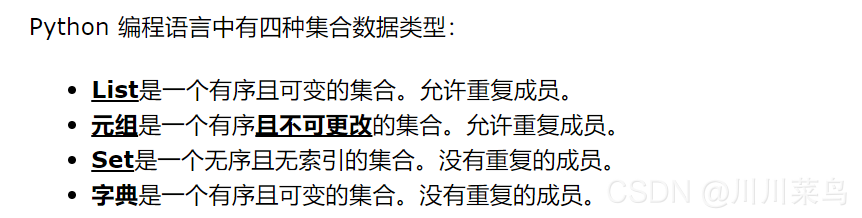
二、访问字典
2.1)访问键名
您可以通过引用方括号内的键名来访问字典的项目:
thisdict = {
"name": "笨小孩",
"address": "河北",
"year": 2000
}
x = thisdict["name"]
print(x)
返回:
![]()
还有一个被调用的方法get()会给你同样的结果:
thisdict = {
"name": "笨小孩",
"address": "河北",
"year": 2000
}
x = thisdict["name"]
y=thisdict.get('name')
print(x)
print(y)
返回:

2.2)访问健值
keys()方法将返回字典中所有键的列表。
thisdict = {
"name": "笨小孩",
"address": "河北",
"year": 2000
}
x = thisdict.keys()
print(x)
返回:
![]()
向原始字典添加一个新项目,并看到键列表也得到更新:
thisdict = {
"name": "笨小孩",
"address": "河北",
"year": 2000
}
thisdict['age']=20
print(thisdict)
返回:![]()
获取值
values()方法将返回字典中所有值的列表。
x = thisdict.values()
items()方法将返回字典中的每个项目,作为列表中的元组。
thisdict = {
"name": "笨小孩",
"address": "河北",
"year": 2000
}
thisdict['age']=20
print(thisdict)
x = thisdict.items()
print(x)
返回元祖:![]()
要确定字典中是否存在指定的键,请使用in关键字:
thisdict = {
"name": "笨小孩",
"address": "河北",
"year": 2000
}
if 'name' in thisdict:
print('name在字典')
返回:
![]()
三、更改字典各种方法
前面我们讲到了一部分更改内容,这里我们具体讲一下。
例如我要把川川改为川川菜鸟:
thisdict = {
"name": "笨小孩",
"address": "河北",
"year": 2000
}
thisdict['name'] = '笨洋洋'
print(thisdict)
返回:![]()
或者我们使用update()方法:
thisdict = {
"name": "笨小孩",
"address": "河北",
"year": 2000
}
thisdict.update({'name':'笨洋洋'})
print(thisdict)
效果一样:![]()
四、添加字典项各种方法
比如我要添加一个年龄为20:
thisdict = {
"name": "笨小孩",
"address": "河北",
"year": 2000
}
thisdict['age']=20
print(thisdict)
返回:
![]()
或者还是使用update:
thisdict = {
"name": "笨小孩",
"address": "河北",
"year": 2000
}
thisdict['age']=20
print(thisdict)
thisdict.update({'age':'20岁'})
print(thisdict)
返回:![]()
五、删除字典的各种方法
pop()方法删除具有指定键名的项。
比如我要删除地址项目:
thisdict = {
"name": "笨小孩",
"address": "河北",
"year": 2000
}
thisdict.pop("address")
print(thisdict)
返回:
![]()
popitem()方法删除最后插入的项目(在 3.7 之前的版本中,将删除随机项目):
thisdict = {
"name": "笨小孩",
"address": "河北",
"year": 2000
}
thisdict.pop("address")
print(thisdict)
thisdict.popitem()
print(thisdict)
返回:
![]()
del关键字删除与指定键名称的项目:
thisdict = {
"name": "笨小孩",
"address": "河北",
"year": 2000
}
del thisdict['name']
print(thisdict)
返回:
![]()
del关键字也可以删除字典完全:
del thisdict
clear()方法清空字典:
thisdict = {
"name": "笨小孩",
"address": "河北",
"year": 2000
}
thisdict.clear()
print(thisdict)
返回空:
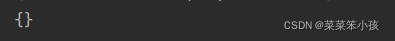
六、遍历字典
将字典中的所有键名,一一打印出来:
thisdict = {
"name": "笨小孩",
"address": "河北",
"year": 2000
}
for x in thisdict:
print(x)
输出:

一一打印字典中的所有值:
thisdict = {
"name": "笨小孩",
"address": "河北",
"year": 2000
}
for x in thisdict:
print(thisdict[x])
返回:
您还可以使用该values()方法返回字典的值:
thisdict = {
"name": "笨小孩",
"address": "河北",
"year": 2000
}
for x in thisdict.values():
print(x)
输出:

您可以使用该keys()方法返回字典的键:
thisdict = {
"name": "笨小孩",
"address": "河北",
"year": 2000
}
for x in thisdict.keys():
print(x)
返回:
使用以下 方法循环遍历keys和valuesitems():
thisdict = {
"name": "笨小孩",
"address": "河北",
"year": 2000
}
for x, y in thisdict.items():
print(x, y)
返回:

七、复制字典
用copy()函数
thisdict = {
"name": "笨小孩",
"address": "河北",
"year": 2000
}
mydict=thisdict.copy()
print(mydict)
输出:
![]()
内置dict()函数
thisdict = {
"name": "笨小孩",
"address": "河北",
"year": 2000
}
mydict=dict(thisdict)
print(mydict)
效果都一样:![]()
八、嵌套字典
创建一个包含三个字典的字典:
myfamily = {
"child1" : {
"name" : "Emil",
"year" : 2004
},
"child2" : {
"name" : "Tobias",
"year" : 2007
},
"child3" : {
"name" : "Linus",
"year" : 2011
}
}
print(myfamily)
返回:![]()
创建三个字典,然后创建一个包含其他三个字典的字典:
child1 = {
"name" : "Emil",
"year" : 2004
}
child2 = {
"name" : "Tobias",
"year" : 2007
}
child3 = {
"name" : "Linus",
"year" : 2011
}
myfamily = {
"child1" : child1,
"child2" : child2,
"child3" : child3
}
print(myfamily)
效果一样:![]()
九、练习
1-使用get方法打印汽车字典的“model”键的值。
car = {
"brand": "Ford",
"model": "Mustang",
"year": 1964
}
print
2-将“year”值从 1964 更改为 2020。
car = {
"brand": "Ford",
"model": "Mustang",
"year": 1964
}
3-将键/值对 “color” : “red” 添加到汽车字典中。
car = {
"brand": "Ford",
"model": "Mustang",
"year": 1964
}
4-使用 pop 方法从汽车字典中删除“model”。
car = {
"brand": "Ford",
"model": "Mustang",
"year": 1964
}
5-使用clear方法清空car字典。
car = {
"brand": "Ford",
"model": "Mustang",
"year": 1964
}





















 5974
5974











 被折叠的 条评论
为什么被折叠?
被折叠的 条评论
为什么被折叠?








