Struts2 配置文件
加入 jar 包: 复制 struts\apps\struts2-blank\WEB-INF\lib 下的所有 jar 包到当前 web 应用的 lib 目录下。
如果是Mavn工程只需要添加依赖就好,如下:
<!-- struts2-->
<dependency>
<groupId>org.apache.struts</groupId>
<artifactId>struts2-core</artifactId>
<version>2.3.15.3</version>
</dependency> 在 web.xml 文件中配置 struts2: 复制 struts\apps\struts2-blank1\WEB-INF\web.xml 文件中的过滤器的配置到当前 web 应用的 web.xml 文件中。
web.xml配置文件是一种J2EE配置文件,决定servlet容器的HTTP元素需求如何进行处理。这个文件为每个web应用程序提供接入点
Struts2 应用程序的接入点在部署描述符(web.xml)中将会定义为一个过滤器,因此我们将在web.xml里定义一个FilterDispatcher类的接入点,而这个web.xml文件需要在WebContent/WEB-INF文件夹下创建。
下面是我们在上一个例子中用到的web.xml的内容。
<?xml version="1.0" encoding="UTF-8"?>
<web-app xmlns:xsi="http://www.w3.org/2001/XMLSchema-instance"
xmlns="http://java.sun.com/xml/ns/javaee"
xmlns:web="http://java.sun.com/xml/ns/javaee/web-app_2_5.xsd"
xsi:schemaLocation="http://java.sun.com/xml/ns/javaee
http://java.sun.com/xml/ns/javaee/web-app_3_0.xsd"
id="WebApp_ID" version="3.0">
<display-name>Struts 2</display-name>
<welcome-file-list>
<welcome-file>index.jsp</welcome-file>
</welcome-file-list>
<filter>
<filter-name>struts2</filter-name>
<filter-class>
org.apache.struts2.dispatcher.FilterDispatcher
</filter-class>
</filter>
<filter-mapping>
<filter-name>struts2</filter-name>
<url-pattern>/*</url-pattern>
</filter-mapping>
</web-app>
在当前 web 应用的 classpath 下添加 struts2 的配置文件 struts.xml:
struts.xml文件包含有随着Actions的开发你将要修改的配置信息。它可用于覆盖应用程序的默认设置,例如:struts.devMode=false 以及其他定义为属性文件的设置。这个文件可在WEB-INF/classes文件夹下创建。
<?xml version="1.0" encoding="UTF-8"?>
<!DOCTYPE struts PUBLIC
"-//Apache Software Foundation//DTD Struts Configuration 2.0//EN"
"http://struts.apache.org/dtds/struts-2.0.dtd">
<struts>
<constant name="struts.devMode" value="true" />
<package name="helloworld" extends="struts-default">
<action name="hello"
class="cn.w3cschool.struts2.HelloWorldAction"
method="execute">
<result name="success">/HelloWorld.jsp</result>
</action>
<-- more actions can be listed here -->
</package>
<-- more packages can be listed here -->
</struts>
扩展:添加DTD 约束
在编写Struts2.xml文件时,Eclipse自动补全会无法使用,所以要添加DTD约束文件使自动补全重新恢复使用
在struts-2.3.4-all\struts-2.3.4\src\core\src\main\resources下找到struts2的dtd文件
在Key处填写 http://struts.apache.org/dtds/struts-2.3.dtd








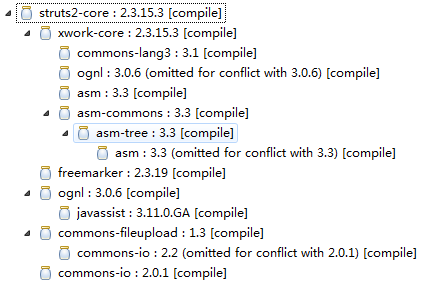
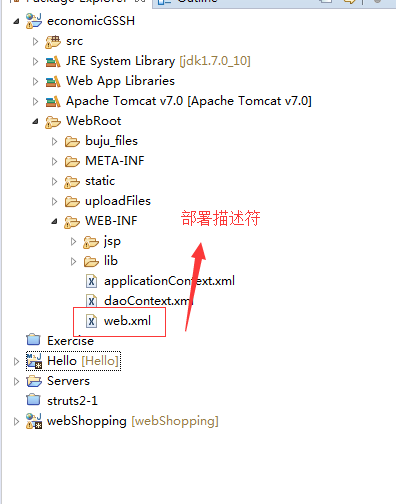
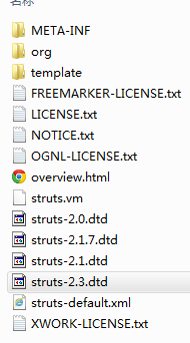
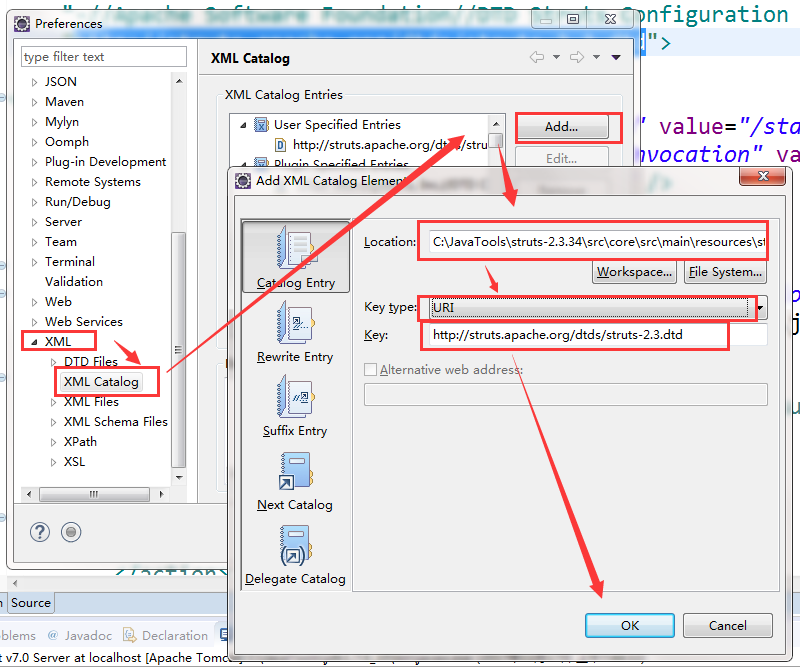















 3229
3229

 被折叠的 条评论
为什么被折叠?
被折叠的 条评论
为什么被折叠?










