test.c
#include <stdio.h>
#include <string.h>
#include <unistd.h>
#include <stdlib.h>
//using namespace std;
#define MAX_PARA_NUMS 10
#define MAX_CHAR_EACH_PARA 256
/**
把带空格的input字符串 分割成几个不带空格的字符串
例如:
input = "ls /homg/ding"
那么
output[0] = "ls"
output[1] = "/home/ding"
函数返回output的数量
*/
int split(char* input, char output[MAX_PARA_NUMS][MAX_CHAR_EACH_PARA])
{
int counter = 0;
int len = strlen(input);
int flag = 0 ;
int i, j = 0 ;
for(i = 0; i < len; i++)
{
if(input[i] == ' ') //当前字符是空格时,flag设为0 保存当前的字符串
{
if(j != 0 && counter > 0)
{
output[counter - 1][j] = '\0';
}
flag = 0;
}
else
{
if(flag == 0) // 新的字符串开始 bTemp设为 1
{
j = 0;
counter++;
flag = 1;
}
output[counter - 1][j] = input[i]; // 仍然是上一个str
j++;
}
}
return counter;
}
char cmd[MAX_CHAR_EACH_PARA] ; //输入的命令
int counter = 0; // 参数个数 最大设为了10
char params[MAX_PARA_NUMS][MAX_CHAR_EACH_PARA]; // 接收一个一个的参数
int main()
{
int ret = 0 ;
printf("Hello world, this is Linux!") ;
while(1)
{
printf(">");
fgets(cmd,256,stdin) ;
if (cmd[strlen(cmd) - 1] == '\n')
{
cmd[strlen(cmd) - 1] = '\0';
}
if(fork() == 0)
{
//execlp(cmd,NULL);
counter = split(cmd, params);
if(counter != 0)
{
//printf("counter = %d\n" , counter);
switch(counter)
{
case 0: break;
case 1:
{
execlp(params[0], params[0], NULL);
}
break;
case 2:
{
//printf("%s %s\n" ,params[0] ,params[1] );
execlp(params[0], params[0] , params[1], NULL);
}
break;
case 3:
{
execlp(params[0], params[0], params[1], params[2],
(char*)0);
}
break;
case 4:
{
execlp(params[0], params[0], params[1], params[2],
params[3], (char*)0);
}
break;
case 5:
{
execlp(params[0], params[0], params[1], params[2],
params[3], params[4], (char*)0);
}
break;
case 6:
{
execlp(params[0], params[0], params[1], params[2],
params[3], params[4], params[5], (char*)0);
}
break;
case 7:
{
execlp(params[0], params[0], params[1], params[2],
params[3], params[4], params[5], params[6], (char*)0);
}
break;
case 8:
{
execlp(params[0], params[0], params[1], params[2],
params[3], params[4], params[5], params[6],
params[7], (char*)0);
}
break;
case 9:
{
execlp(params[0], params[0], params[1], params[2],
params[3], params[4], params[5], params[6],
params[7], params[8], (char*)0);
}
break;
case 10:
{
execlp(params[0], params[0], params[1], params[2],
params[3], params[4], params[5], params[6],
params[7], params[8], params[9], (char*)0);
}
break;
default:
{
printf("Illegal Input!\n");
}
} // end switch
}
}else{
wait(&ret);
printf("child process return %d\n",ret);
}
} // end while
return 0;
}
直接使用strace 命令
程序运行后 会停在read处 等待输入
在输入 ls /home/ding 后执行相应的命令
使用strace -f ./test 可以跟踪由fork调用所产生的子进程
可以看到整个程序的运行过程 以及
open read access write等系统函数的调用
学习参考:
strace的使用 http://blog.csdn.net/qq_26437925/article/details/49532921
execlp实例讲解:http://bubuko.com/infodetail-376404.html








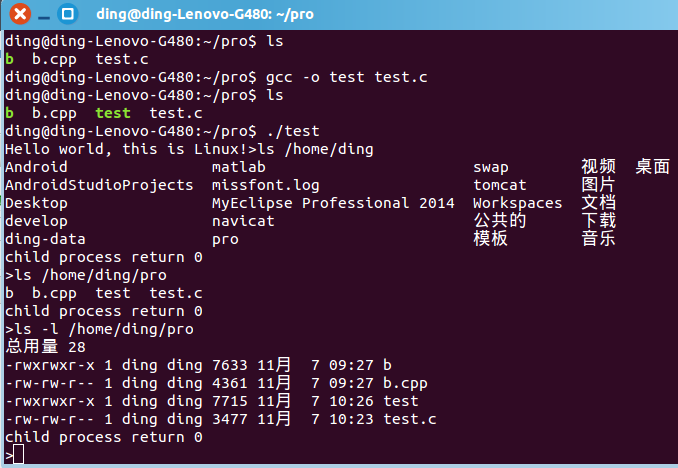
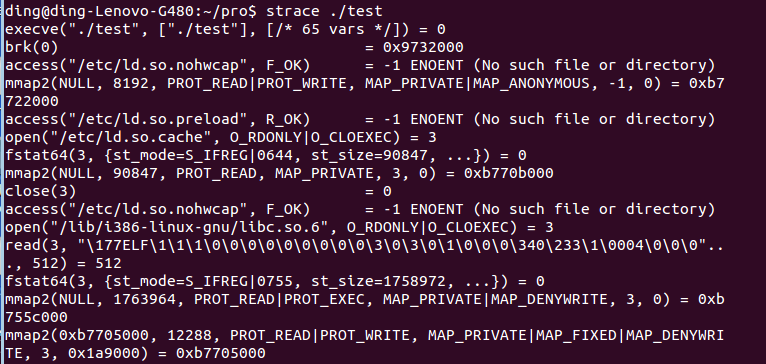
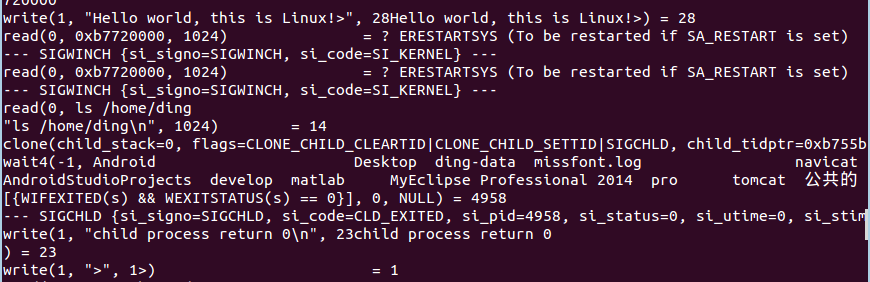
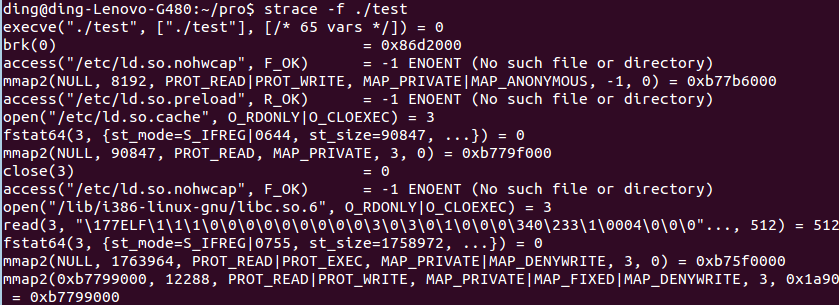
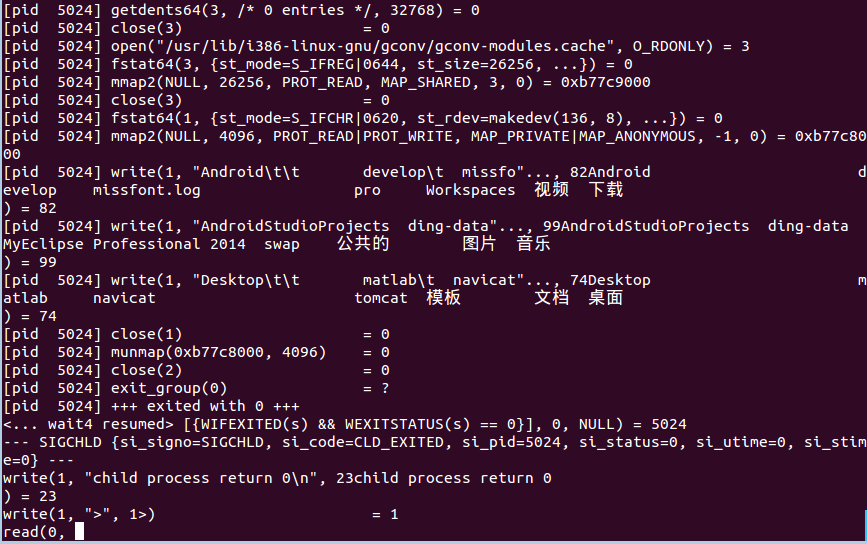














 617
617

 被折叠的 条评论
为什么被折叠?
被折叠的 条评论
为什么被折叠?








