This tutorial will modify the previous Maven 2 + Hibernate 3.2 + MySQL Example (XML mapping), and replace the Hibernate XML mapping file with Annotation code.
Tools & technologies used in this article :
- Maven 2.2.1
- JDK 1.6.0_13
- Hibernate 3.2.3.GA
- MySQL 5.0
1. Create project infrastructure
Create project infrastructure in Maven + Hibernate (XML mapping file) + MySQL Example
2. Add JBoss repository
JBoss repository in pom.xml is required to download the Hibernate annotation library.
<repositories>
<repository>
<id>JBoss repository</id>
<url>http://repository.jboss.com/maven2/</url>
</repository>
</repositories>3. Add Hibernate annotation dependency
Add hibernate-annotations and hibernate-commons-annotations dependency in pom.xml.
<dependency>
<groupId>hibernate-annotations</groupId>
<artifactId>hibernate-annotations</artifactId>
<version>3.3.0.GA</version>
</dependency>
<dependency>
<groupId>hibernate-commons-annotations</groupId>
<artifactId>hibernate-commons-annotations</artifactId>
<version>3.0.0.GA</version>
</dependency>File : pom.xml
<project xmlns="http://maven.apache.org/POM/4.0.0"
xmlns:xsi="http://www.w3.org/2001/XMLSchema-instance"
xsi:schemaLocation="http://maven.apache.org/POM/4.0.0
http://maven.apache.org/maven-v4_0_0.xsd">
<modelVersion>4.0.0</modelVersion>
<groupId>com.mkyong.common</groupId>
<artifactId>HibernateExample</artifactId>
<packaging>jar</packaging>
<version>1.0-SNAPSHOT</version>
<name>HibernateExample</name>
<url>http://maven.apache.org</url>
<repositories>
<repository>
<id>JBoss repository</id>
<url>http://repository.jboss.com/maven2/</url>
</repository>
</repositories>
<dependencies>
<!-- MySQL database driver -->
<dependency>
<groupId>mysql</groupId>
<artifactId>mysql-connector-java</artifactId>
<version>5.1.9</version>
</dependency>
<!-- Hibernate core -->
<dependency>
<groupId>hibernate</groupId>
<artifactId>hibernate3</artifactId>
<version>3.2.3.GA</version>
</dependency>
<!-- Hibernate annotation -->
<dependency>
<groupId>hibernate-annotations</groupId>
<artifactId>hibernate-annotations</artifactId>
<version>3.3.0.GA</version>
</dependency>
<dependency>
<groupId>hibernate-commons-annotations</groupId>
<artifactId>hibernate-commons-annotations</artifactId>
<version>3.0.0.GA</version>
</dependency>
<!-- Hibernate library dependecy start -->
<dependency>
<groupId>dom4j</groupId>
<artifactId>dom4j</artifactId>
<version>1.6.1</version>
</dependency>
<dependency>
<groupId>commons-logging</groupId>
<artifactId>commons-logging</artifactId>
<version>1.1.1</version>
</dependency>
<dependency>
<groupId>commons-collections</groupId>
<artifactId>commons-collections</artifactId>
<version>3.2.1</version>
</dependency>
<dependency>
<groupId>cglib</groupId>
<artifactId>cglib</artifactId>
<version>2.2</version>
</dependency>
<!-- Hibernate library dependecy end -->
<dependency>
<groupId>javax.transaction</groupId>
<artifactId>jta</artifactId>
<version>1.1</version>
</dependency>
</dependencies>
</project>4. Update project classpath
Issue “mvn eclipse:eclipse” in command prompt to download the dependency library and update the Eclipse’s project classpath.
5. Update HibernateUtil.java
Update “HibernateUtil” to use “AnnotationConfiguration” instead of “Configuration” to build the Hibernate session factory.
Previously is using “Configuration” – For Hibernate XML mapping file
return new Configuration().configure().buildSessionFactory();Change it to “AnnotationConfiguration” – For Hibernation annotation support
return new AnnotationConfiguration().configure().buildSessionFactory();File : HibernateUtil.java
package com.mkyong.persistence;
import org.hibernate.SessionFactory;
import org.hibernate.cfg.AnnotationConfiguration;
public class HibernateUtil {
private static final SessionFactory sessionFactory = buildSessionFactory();
private static SessionFactory buildSessionFactory() {
try {
// Create the SessionFactory from hibernate.cfg.xml
return new AnnotationConfiguration().configure().buildSessionFactory();
}
catch (Throwable ex) {
// Make sure you log the exception, as it might be swallowed
System.err.println("Initial SessionFactory creation failed." + ex);
throw new ExceptionInInitializerError(ex);
}
}
public static SessionFactory getSessionFactory() {
return sessionFactory;
}
public static void shutdown() {
// Close caches and connection pools
getSessionFactory().close();
}
}6. Update Model class
Update “Stock.java” to use annotation as follow :
Stock.java
package com.mkyong.common;
import javax.persistence.Column;
import javax.persistence.Entity;
import javax.persistence.GeneratedValue;
import static javax.persistence.GenerationType.IDENTITY;
import javax.persistence.Id;
import javax.persistence.Table;
import javax.persistence.UniqueConstraint;
@Entity
@Table(name = "stock", catalog = "mkyong", uniqueConstraints = {
@UniqueConstraint(columnNames = "STOCK_NAME"),
@UniqueConstraint(columnNames = "STOCK_CODE") })
public class Stock implements java.io.Serializable {
private Integer stockId;
private String stockCode;
private String stockName;
public Stock() {
}
public Stock(String stockCode, String stockName) {
this.stockCode = stockCode;
this.stockName = stockName;
}
@Id
@GeneratedValue(strategy = IDENTITY)
@Column(name = "STOCK_ID", unique = true, nullable = false)
public Integer getStockId() {
return this.stockId;
}
public void setStockId(Integer stockId) {
this.stockId = stockId;
}
@Column(name = "STOCK_CODE", unique = true, nullable = false, length = 10)
public String getStockCode() {
return this.stockCode;
}
public void setStockCode(String stockCode) {
this.stockCode = stockCode;
}
@Column(name = "STOCK_NAME", unique = true, nullable = false, length = 20)
public String getStockName() {
return this.stockName;
}
public void setStockName(String stockName) {
this.stockName = stockName;
}
}7. Delete existing Hibernate XML mapping file
Delete existing Hibernate XML mapping file – “Stock.hbm.xml”, this is no longer require.
8. Update Hibernate configuration file
Update the Hibernate configuration file – hibernate.cfg.xml.
Previously it had the Hibernate XML mapping file with “mapping resource” tag
<mapping resource="com/mkyong/common/Stock.hbm.xml"></mapping>Change it to model class with “mapping class” tag
<mapping class="com.mkyong.common.Stock"></mapping>File : hibernate.cfg.xml
<?xml version="1.0" encoding="utf-8"?>
<!DOCTYPE hibernate-configuration PUBLIC
"-//Hibernate/Hibernate Configuration DTD 3.0//EN"
"http://hibernate.sourceforge.net/hibernate-configuration-3.0.dtd">
<hibernate-configuration>
<session-factory>
<property name="hibernate.bytecode.use_reflection_optimizer">false</property>
<property name="hibernate.connection.driver_class">com.mysql.jdbc.Driver</property>
<property name="hibernate.connection.password">password</property>
<property name="hibernate.connection.url">jdbc:mysql://localhost:3306/mkyong</property>
<property name="hibernate.connection.username">root</property>
<property name="hibernate.dialect">org.hibernate.dialect.MySQLDialect</property>
<property name="show_sql">true</property>
<mapping class="com.mkyong.common.Stock"></mapping>
</session-factory>
</hibernate-configuration>9. Review project structure
Sound like few files were modified, review it and make sure the folder structure as follow :
10. Run it and see output
Run your App.java, it will insert a new record into “Stock” table. The result should be same with previous Hibernate XML mapping file example.
Maven + Hibernate + MySQL
...
Hibernate: insert into mkyong.stock (STOCK_CODE, STOCK_NAME) values (?, ?)Done.








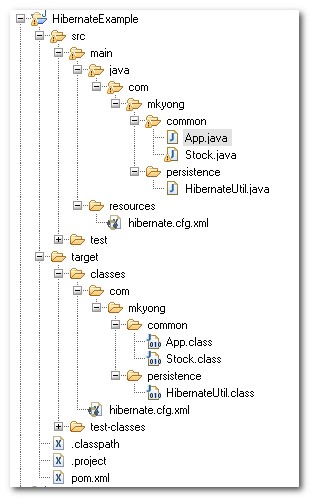














 297
297











 被折叠的 条评论
为什么被折叠?
被折叠的 条评论
为什么被折叠?








