首先设计关卡:
Round 1:白色飞碟(大,慢)
Round 2 : 白色飞碟 + 蓝色飞碟(小,慢)
Round 3: 红色飞碟 (小,快)
实验要求是所造的飞碟数不能超过N个,也就是循环利用,这里我令N等于6
游戏截图如下:
点击飞碟则为打中
一些知识点
- 简单工厂模式创建对象
- 两种延迟执行函数的方法
- 对于多Round的变化,应该怎么处理
具体代码如下,代码中有注释,把两份代码挂载在Main Camera上就可以运行了
Hitfeidie.cs
using UnityEngine;
using System.Collections;
using System.Collections.Generic;
using Com.myhitgame;
namespace Com.myhitgame {
public class myFactory : System.Object {
//values
public int Round = 0; // now round = ?
public int Isbegin = 0; // 0 == not begin
public int Score = 0;
public int usefri = 0;
//firsbees
public List<GameObject> fris = new List<GameObject>();
private static myFactory _instance;
public static myFactory GetInstance(){
if (_instance == null) {
_instance = new myFactory ();
}
return _instance;
}
public void launchAfrisbee(float g,float delaytime,Vector3 speed,Color color,
Vector3 size,Vector3 position){
if (fris.Count == 0) {
GameObject fri = GameObject.CreatePrimitive (PrimitiveType.Cylinder);
waittolanch wt = fri.AddComponent<waittolanch> ();
wt.setting (g,fri,fris,delaytime,speed,color,size,position);
} else {
GameObject fri = fris [0];
fris.RemoveAt (0);
//这里非常重要,用了get而不是add
waittolanch wt = fri.GetComponent<waittolanch> ();
wt.setting (g,fri,fris,delaytime,speed,color,size,position);
}
}
public class waittolanch : MonoBehaviour {
public List<GameObject> fris;
public GameObject fri;
public Camera cm;
public float delaytime;
public Vector3 speed;
public float g;
public Color color;
public Vector3 size;
public Vector3 position;
public int state = 0;
public void setting(float g,GameObject fri,List<GameObject> fris,float delaytime,
Vector3 speed,Color color,Vector3 size,Vector3 position) {
this.fri = fri;
this.fris = fris;
this.delaytime = delaytime;
this.speed = speed;
this.g = g;
this.color = color;
this.size = size;
this.position = position;
StartCoroutine (launch());
}
public IEnumerator launch(){
//wait delaytime
yield return new WaitForSeconds (delaytime);
//lauch a fri
this.transform.position = position;
this.transform.localScale = size;
this.GetComponent<Renderer> ().material.color = color;
state = 1;
}
void Update(){
if (state == 1) {
speed = new Vector3 (speed.x, speed.y - g, speed.z);
this.transform.position = this.transform.position + speed;
if (this.transform.position.y <= 0f) {
print ("落地了");
this.transform.position = new Vector3 (0f,0f,-2f);
state = 0;
// when download
fris.Add (fri);
myFactory.GetInstance ().usefri++;
}
}
if(Input.GetMouseButtonDown(0)){
Vector3 mp = Input.mousePosition;
cm = Camera.main;
Ray ray = cm.ScreenPointToRay (mp);
RaycastHit hit;
if(Physics.Raycast(ray,out hit)){
if(hit.collider.gameObject == this.gameObject){
print ("jizhong");
this.transform.position = new Vector3 (0f,0f,-2f);
state = 0;
// when download
fris.Add (fri);
myFactory.GetInstance ().Score++;
myFactory.GetInstance ().usefri++;
}
}
}
}
}
}
}
public class Hitfeidie : MonoBehaviour {
public Vector3 camerapos;
public Quaternion cameraqua;
public Camera cm;
// color
public Color whitefricolor;
public Color bluefircolor;
public Color Redfircolor;
//Size
public Vector3 whitefriSize;
public Vector3 bluefriSize;
public Vector3 redfriSize;
//speed
public Vector3 whitefrispeed;
public Vector3 bluefrispeed;
public Vector3 redfrispeed;
//a little distance use to make some shift
public Vector3 littledistance;
//a g use to change v
public float g;
//position
public Vector3 liftposition;
public Vector3 rightposition;
// Use this for initialization
void Start () {
//make a plane and make camra in the right position
camerapos = new Vector3(0f,0f,0f);
cameraqua = Quaternion.Euler(340f,0f,0f);
cm = Camera.main;
cm.transform.position = camerapos;
cm.transform.rotation = cameraqua;
//初始化
// color
whitefricolor = new Color(0.9f,0.9f,0.9f);
bluefircolor = new Color (0f, 0f, 0.7f);
Redfircolor = new Color (0.7f,0f,0f);
//Size
whitefriSize = new Vector3(1.2f,0.5f,1.2f);
bluefriSize = new Vector3 (1f,0.2f,1f);
redfriSize = new Vector3 (1f,0.2f,1f);
//speed
whitefrispeed = new Vector3(0f,0.1f,0.25f);
bluefrispeed = new Vector3 (0f,0.1f,0.25f);
redfrispeed = new Vector3(0f,0.1f,0.4f);
//a little distance use to make some shift
littledistance = new Vector3(0.05f,0f,0f);
//a g use to change v
g = 0.001f;
//position
liftposition = new Vector3(-1f,0f,0f);
rightposition = new Vector3 (1f,0f,0f);
}
// Update is called once per frame
void Update () {
if (myFactory.GetInstance ().Round == 1 && myFactory.GetInstance ().Isbegin == 0) {
//Isbegin = 1;
myFactory.GetInstance().Isbegin = 1;
// function round1
Invoke ("Round1",0f);
}
if(myFactory.GetInstance ().Round == 1 && myFactory.GetInstance ().usefri == 6){
myFactory.GetInstance ().Round = 2;
myFactory.GetInstance ().usefri = 0;
Invoke ("Round2",1f);
}
if(myFactory.GetInstance ().Round == 2 && myFactory.GetInstance ().usefri == 6){
myFactory.GetInstance ().Round = 3;
myFactory.GetInstance ().usefri = 0;
Invoke ("Round3",1f);
}
}
void Round1(){
for (int i = 1;i<=6; i++){
float time = i;
//random
float Randkey = Random.Range (-4f,4f);
if(i%2 == 0) {
myFactory.GetInstance ().launchAfrisbee (g,time*2,whitefrispeed+littledistance*Randkey,whitefricolor,whitefriSize,liftposition);
} else {
myFactory.GetInstance ().launchAfrisbee (g,time*2,whitefrispeed-littledistance*Randkey,whitefricolor,whitefriSize,rightposition);
}
}
}
void Round2(){
for (int i = 1;i<=6; i++){
float time = i;
float Randkey = Random.Range (-4f,4f);
if(i%2 == 0) {
myFactory.GetInstance ().launchAfrisbee (g,time*2,whitefrispeed+littledistance*Randkey,whitefricolor,whitefriSize,liftposition);
} else {
myFactory.GetInstance ().launchAfrisbee (g,time*2,bluefrispeed-littledistance*Randkey,bluefircolor,bluefriSize,rightposition);
}
}
}
void Round3(){
for (int i = 1;i<=6; i++){
float time = i;
float Randkey = Random.Range (-4f,4f);
if(i%2 == 0) {
myFactory.GetInstance ().launchAfrisbee (g,time*2,redfrispeed+littledistance*Randkey,Redfircolor,redfriSize,liftposition);
} else {
myFactory.GetInstance ().launchAfrisbee (g,time*2,redfrispeed+littledistance*Randkey,Redfircolor,redfriSize,rightposition);
}
}
}
}
OnGUi.cs
using UnityEngine;
using System.Collections;
using Com.myhitgame;
public class OnGUi : MonoBehaviour {
float beginButtonX = Screen.width/2-Screen.width/8;
float beginButtonY = Screen.height/2-Screen.width/16;
float beginButtonW = Screen.width/4;
float beginButtonH = Screen.height/8;
int clicked = 0;
// Use this for initialization
void Start () {
}
void OnGUI(){
//how to make a clickanddispear button
if (clicked == 0) {
if (GUI.Button (new Rect (beginButtonX, beginButtonY, beginButtonW, beginButtonH), "开始游戏")) {
myFactory.GetInstance ().Round = 1;
clicked = 1;
}
}
GUIStyle s = new GUIStyle ();
s.fontSize = 40;
s.normal.textColor = new Color (0.7f,0.7f,0.7f);
s.normal.background = null;
// Round
string round = "Round: "+myFactory.GetInstance().Round.ToString();
GUI.Label (new Rect(beginButtonW/4,0,beginButtonW,beginButtonH),round,s);
//Score
string score = "Score: "+myFactory.GetInstance().Score.ToString();
GUI.Label (new Rect(beginButtonW/4,beginButtonH,beginButtonW,beginButtonH),score,s);
}
}








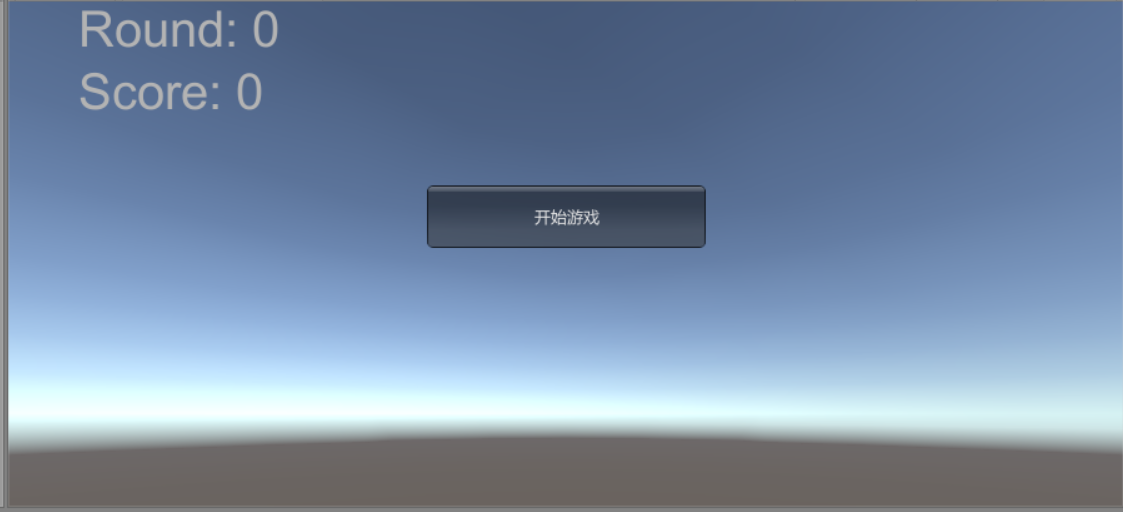
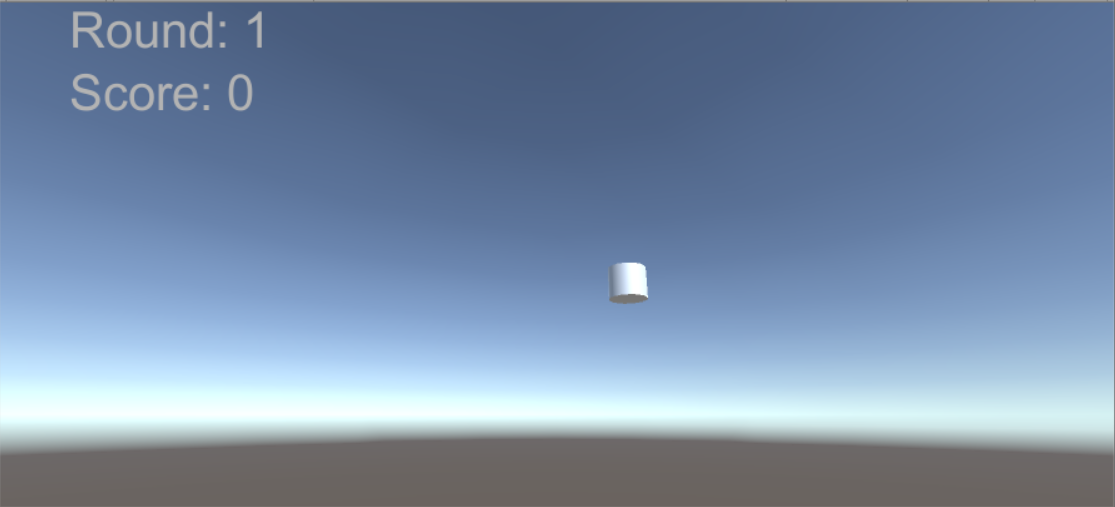













 515
515











 被折叠的 条评论
为什么被折叠?
被折叠的 条评论
为什么被折叠?








