自定义view 是非常重要的 。也是我们开发的时候经常用到的,之前的那篇 写的有点不完美,这次重新发一篇
1 良好的自定义View
易用,标准,开放。都是
一个设计良好的自定义view和其他设计良好的类很像。封装了某个具有易用性接口的功能组合,这些功能能够有效地使用CPU和内存,并 且十分开放的。但是,除了开始一个设计良好的类之外,一个自定义view应该:
l 符合安卓标准
l 提供能够在Android XML布局中工作的自定义样式属性
l 发送可访问的事件
l 与多个Android平台兼容。
Android框架提供了一套基本的类和XML标签来帮您创建一个新的,满足这些要求的view。忘记提供属性和事件是很容易的,尤其是当您是这个自定义view的唯一用户时。请花一些时间来仔细的定义您view的接口以减少未来维护时所耗费的时间。一个应该遵从的准则是:暴露您view中所有影响可见外观的属性或者行为。
先总结下自定义View的步骤:
1、自定义View的属性
2、在View的构造方法中获得我们自定义的属性
3、重写onMesure (不一定是必须的,当然了大部分情况下还是需要重写的。)
4、重写onDraw(是必须要复写的方法 因为他是用来绘制控件的)
1、自定义View的属性,首先在res/values/ 下建立一个attrs.xml , 在里面定义我们的属性和声明我们的整个样式。
- <?xml version="1.0" encoding="utf-8"?>
- <resources>
- <attr name="titleText" format="string" />
- <attr name="titleTextColor" format="color" />
- <attr name="titleTextSize" format="dimension" />
- <declare-styleable name="CustomTitleView">
- <attr name="titleText" />
- <attr name="titleTextColor" />
- <attr name="titleTextSize" />
- </declare-styleable>
- </resources>
我们定义了字体,字体颜色,字体大小3个属性,format是值该属性的取值类型:
一共有:string,color,demension,integer,enum,reference,float,boolean,fraction,flag;。
然后在布局中声明我们的自定义View:
- <RelativeLayout xmlns:android="http://schemas.android.com/apk/res/android"
- xmlns:tools="http://schemas.android.com/tools"
- xmlns:custom="http://schemas.android.com/apk/res/com.example.customview01"
- android:layout_width="match_parent"
- android:layout_height="match_parent" >
- <com.example.customview01.view.CustomTitleView
- android:layout_width="200dp"
- android:layout_height="100dp"
- custom:titleText="3712"
- custom:titleTextColor="#ff0000"
- custom:titleTextSize="40sp" />
- </RelativeLayout>
-
- private String mTitleText; //文本
- private int mTitleTextColor; //文本的颜色
- private int mTitleTextSize; //文本的大小
- private Rect mBound; //绘制时控制文本绘制的范围
- private Paint mPaint;
- public CustomTitleView(Context context, AttributeSet attrs){
- this(context, attrs, 0);
- }
- public CustomTitleView(Context context){
- this(context, null);
- }
- /**
- * 获得我自定义的样式属性
- *
- * @param context
- * @param attrs
- * @param defStyle
- */
- public CustomTitleView(Context context, AttributeSet attrs, int defStyle){
- super(context, attrs, defStyle);
- /**
- * 获得我们所定义的自定义样式属性
- */
- TypedArray a = context.getTheme().obtainStyledAttributes(attrs, R.styleable.CustomTitleView, defStyle, 0);
- int n = a.getIndexCount();
- for (int i = 0; i < n; i++){
- int attr = a.getIndex(i);
- switch (attr){
- case R.styleable.CustomTitleView_titleText:
- mTitleText = a.getString(attr);
- break;
- case R.styleable.CustomTitleView_titleTextColor:
- // 默认颜色设置为黑色
- mTitleTextColor = a.getColor(attr, Color.BLACK);
- break;
- case R.styleable.CustomTitleView_titleTextSize:
- // 默认设置为16sp,TypeValue也可以把sp转化为px
- mTitleTextSize = a.getDimensionPixelSize(attr, (int) TypedValue.applyDimension(
- TypedValue.COMPLEX_UNIT_SP, 16, getResources().getDisplayMetrics()));
- break;
- }
- }
- a.recycle();
- /**
- * 获得绘制文本的宽和高
- */
- mPaint = new Paint();
- mPaint.setTextSize(mTitleTextSize);
- mBound = new Rect();
- mPaint.getTextBounds(mTitleText, 0, mTitleText.length(), mBound);
- }
- @Override
- protected void onMeasure(int widthMeasureSpec, int heightMeasureSpec){
- super.onMeasure(widthMeasureSpec, heightMeasureSpec);
- }
- @Override
- protected void onDraw(Canvas canvas){
- mPaint.setColor(Color.YELLOW);
- canvas.drawRect(0, 0, getMeasuredWidth(), getMeasuredHeight(), mPaint);
- mPaint.setColor(mTitleTextColor);
- canvas.drawText(mTitleText, getWidth() / 2 - mBound.width() / 2, getHeight() / 2 + mBound.height() / 2, mPaint);
- }
不是觉得还不错,基本已经实现了自定义View。但是此时如果我们把布局文件的宽和高写成wrap_content,会发现效果并不是我们的预期的效果。
统帮我们测量的高度和宽度都是MATCH_PARNET,当我们设置明确的宽度和高度时,系统帮我们测量的结果就是我们设置的结果,当们设置为WRAP_CONTENT,或者MATCH_PARENT系统帮我们测量的结果就是MATCH_PARENT的长度。
以,当设置了WRAP_CONTENT时,我们需要自己进行测量,即重写onMesure方法”:
重写之前先了解MeasureSpec的specMode,一共三种类型:
EXACTLY:一般是设置了明确的值或者是MATCH_PARENT
AT_MOST:表示子布局限制在一个最大值内,一般为WARP_CONTENT
UNSPECIFIED:表示子布局想要多大就多大,很少使用
- @Override
- protected void onMeasure(int widthMeasureSpec, int heightMeasureSpec){
- int widthMode = MeasureSpec.getMode(widthMeasureSpec);
- int widthSize = MeasureSpec.getSize(widthMeasureSpec);
- int heightMode = MeasureSpec.getMode(heightMeasureSpec);
- int heightSize = MeasureSpec.getSize(heightMeasureSpec);
- int width;
- int height ;
- if (widthMode == MeasureSpec.EXACTLY){
- width = widthSize;
- } else{
- mPaint.setTextSize(mTitleTextSize);
- mPaint.getTextBounds(mTitle, 0, mTitle.length(), mBounds);
- float textWidth = mBounds.width();
- int desired = (int) (getPaddingLeft() + textWidth + getPaddingRight());
- width = desired;
- }
- if (heightMode == MeasureSpec.EXACTLY){
- height = heightSize;
- } else{
- mPaint.setTextSize(mTitleTextSize);
- mPaint.getTextBounds(mTitle, 0, mTitle.length(), mBounds);
- float textHeight = mBounds.height();
- int desired = (int) (getPaddingTop() + textHeight + getPaddingBottom());
- height = desired;
- }
- setMeasuredDimension(width, height);
- }
-
- <RelativeLayout xmlns:android="http://schemas.android.com/apk/res/android"
- xmlns:tools="http://schemas.android.com/tools"
- xmlns:custom="http://schemas.android.com/apk/res/com.example.customview01"
- android:layout_width="match_parent"
- android:layout_height="match_parent" >
- <com.example.customview01.view.CustomTitleView
- android:layout_width="wrap_content"
- android:layout_height="wrap_content"
- custom:titleText="3712"
- android:padding="10dp"
- custom:titleTextColor="#ff0000"
- android:layout_centerInParent="true"
- custom:titleTextSize="40sp" />
- </RelativeLayout>

现在我们可以对高度、宽度进行随便的设置了,基本可以满足我们的需求。
当然了,这样下来我们这个自定义View与TextView相比岂不是没什么优势,所有我们觉得给自定义View添加一个事件:
在构造中添加:
- this.setOnClickListener(new OnClickListener(){
- @Override
- public void onClick(View v){
- mTitleText = randomText();
- postInvalidate();
- }
- });
- private String randomText(){
- Random random = new Random();
- Set<Integer> set = new HashSet<Integer>();
- while (set.size() < 4){
- int randomInt = random.nextInt(10);
- set.add(randomInt);
- }
- StringBuffer sb = new StringBuffer();
- for (Integer i : set){
- sb.append("" + i);
- }
- return sb.toString();
- }








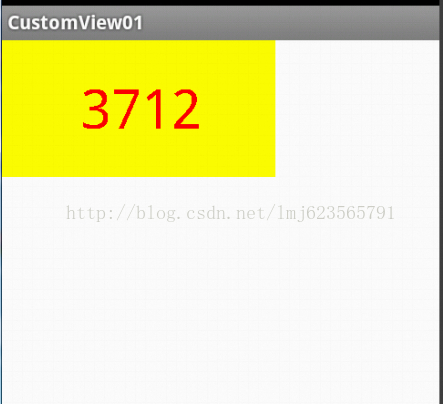
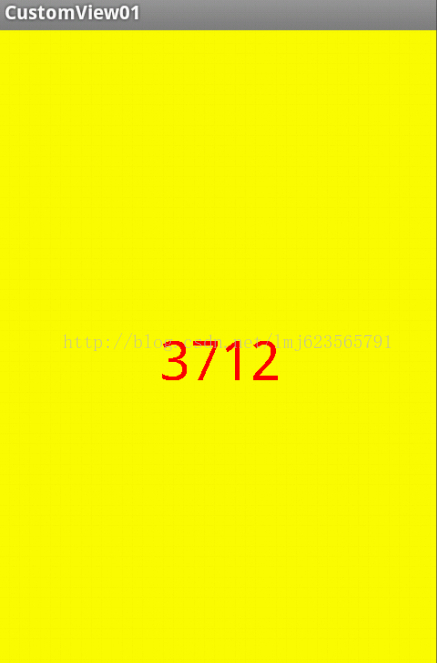














 329
329

 被折叠的 条评论
为什么被折叠?
被折叠的 条评论
为什么被折叠?








