1. 具体实现代码如下:
// drv_attr.c
#include <linux/module.h>
#include <linux/init.h>
#include <linux/platform_device.h>
#include <linux/gpio.h>
#include <linux/delay.h>
#include <linux/regulator/consumer.h>
#include <sound/soc.h>
#include <sound/jack.h>
static char mybuf[100]="123";
//cat命令时,将会调用该函数
static ssize_t show_my_device(struct device *dev,
struct device_attribute *attr, char *buf)
{
return sprintf(buf, "%s\n", mybuf);
}
//echo命令时,将会调用该函数
static ssize_t set_my_device(struct device *dev,
struct device_attribute *attr,
const char *buf, size_t len)
{
sprintf(mybuf, "%s", buf);
return len;
}
//定义一个名字为my_device_test的设备属性文件
static DEVICE_ATTR(my_device_test, S_IWUSR|S_IRUSR, show_my_device, set_my_device);
struct file_operations mytest_ops={
.owner = THIS_MODULE,
};
static int major;
static struct class *cls;
static int __init mytest_init(void)
{
struct device *mydev;
major=register_chrdev(0,"mytest", &mytest_ops);
cls=class_create(THIS_MODULE, "mytest_class");
//创建mytest_device设备
mydev = device_create(cls, 0, MKDEV(major,0),NULL,"mytest_device");
//在mytest_device设备目录下创建一个my_device_test属性文件
if(sysfs_create_file(&(mydev->kobj), &dev_attr_my_device_test.attr)) {
return -1;
}
return 0;
}
static void __exit mytest_exit(void)
{
device_destroy(cls, MKDEV(major,0));
class_destroy(cls);
unregister_chrdev(major, "mytest");
}
module_init(mytest_init);
module_exit(mytest_exit);
MODULE_LICENSE("GPL");
2.实现的makefile如下:
KERNELDIR := /home/xdh/linux/IMX6ULL/linux/temp/linux-imx-rel_imx_4.1.15_2.1.0_ga_alientek
CURRENT_PATH := $(shell pwd)
obj-m := testbeep.o
build: kernel_modules
kernel_modules:
$(MAKE) -C $(KERNELDIR) M=$(CURRENT_PATH) modules
clean:
$(MAKE) -C $(KERNELDIR) M=$(CURRENT_PATH) clean
3.具体使用如下:
安装mytest_device驱动后,会生成一个叫my_device_test的节点。具体操作如下:








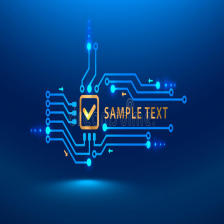
















 2964
2964

 被折叠的 条评论
为什么被折叠?
被折叠的 条评论
为什么被折叠?










