目录
一、SFTP简介
SFTP:全称 Secure File Transfer Protocol,是一种安全文件传输协议,它基于 SSH(Secure Shell)协议并为其提供了文件传输服务。相比于传统的 FTP,SFTP 提供了加密的数据传输通道,能够有效保护数据在传输过程中不被窃取和篡改,增强了安全性。
- SFTP 服务器,在
Linux、Mac系统中是自带的,可以直接使用 Linux 的用户名/密码来登录 SFTP,windows 下默认只支持 SFTP 客户端,不支持 SFTP 服务器。
SFTP 登录命令:
# 和ssh命令一样:用户名@ip
sftp root@192.168.1.123
补充:由于 Linux 默认集成了 SFTP 服务器,所以测试 SpringBoot 集成 SFTP 的时候不需要再搭建 SFTP,直接用户名/密码连 Linux 系统即可。
二、SpringBoot 集成
2.1 Maven 依赖
<!-- SFTP -->
<dependency>
<groupId>com.jcraft</groupId>
<artifactId>jsch</artifactId>
<version>0.1.55</version>
</dependency>
2.2 application.yml 配置
sftp:
protocol: sftp
host: 192.168.1.10
port: 22
username: root
password: root
2.3 DemoController.java 接口
import com.demo.common.Result;
import com.demo.service.DemoService;
import lombok.extern.slf4j.Slf4j;
import org.springframework.web.bind.annotation.*;
import org.springframework.web.multipart.MultipartFile;
import javax.annotation.Resource;
import javax.servlet.http.HttpServletResponse;
/**
* <p> @Title DemoController
* <p> @Description 测试Controller
*
* @author ACGkaka
* @date 2023/4/24 18:02
*/
@Slf4j
@RestController
@RequestMapping("/demo")
public class DemoController {
@Resource
private DemoService demoService;
/**
* 上传文件
*/
@PostMapping("/upload")
public Result<Object> upload(@RequestParam String sftpPath, @RequestParam MultipartFile file) {
demoService.upload(sftpPath, file);
return Result.succeed();
}
/**
* 下载文件
*/
@GetMapping("/download")
public void download(@RequestParam String sftpPath, HttpServletResponse response) {
demoService.download(sftpPath, response);
}
/**
* 重命名文件(移动)
*/
@GetMapping("/rename")
public Result<Object> rename(@RequestParam String oldPath, @RequestParam String newPath) {
demoService.rename(oldPath, newPath);
return Result.succeed();
}
/**
* 删除文件
*/
@GetMapping("/delete")
public Result<Object> delete(@RequestParam String sftpPath) {
demoService.delete(sftpPath);
return Result.succeed();
}
}
2.4 SftpService.java
import org.springframework.web.multipart.MultipartFile;
import javax.servlet.http.HttpServletResponse;
/**
* <p> @Title DemoService
* <p> @Description 测试Service
*
* @author ACGkaka
* @date 2023/4/24 18:13
*/
public interface DemoService {
/**
* 上传文件
* @param sftpPath 路径
* @param file 文件
*/
void upload(String sftpPath, MultipartFile file);
/**
* 下载文件
* @param sftpPath
* @param response
*/
void download(String sftpPath, HttpServletResponse response);
/**
* 重命名文件(移动)
* @param oldPath
* @param newPath
*/
void rename(String oldPath, String newPath);
/**
* 删除文件
* @param sftpPath
*/
void delete(String sftpPath);
}
2.5 DemoServiceImpl.java 实现类
import com.demo.service.DemoService;
import com.demo.util.SftpUtils;
import com.jcraft.jsch.ChannelSftp;
import com.jcraft.jsch.JSchException;
import com.jcraft.jsch.SftpATTRS;
import com.jcraft.jsch.SftpException;
import lombok.extern.slf4j.Slf4j;
import org.springframework.http.HttpHeaders;
import org.springframework.http.MediaType;
import org.springframework.stereotype.Service;
import org.springframework.web.multipart.MultipartFile;
import javax.annotation.Resource;
import javax.servlet.http.HttpServletResponse;
import java.io.File;
import java.io.IOException;
import java.io.InputStream;
import java.net.URLEncoder;
/**
* <p> @Title DemoServiceImpl
* <p> @Description 测试ServiceImpl
*
* @author ACGkaka
* @date 2023/4/24 18:14
*/
@Slf4j
@Service
public class DemoServiceImpl implements DemoService {
@Resource
private SftpUtils sftpUtils;
@Override
public void upload(String sftpPath, MultipartFile file) {
// 上传文件
ChannelSftp sftp = null;
try (InputStream in = file.getInputStream()) {
// 开启sftp连接
sftp = sftpUtils.createSftp();
// 进入sftp文件目录
sftp.cd(sftpPath);
log.info("修改目录为:{}", sftpPath);
// 上传文件
sftp.put(in, file.getOriginalFilename());
log.info("上传文件成功,目标目录:{}", sftpPath);
} catch (SftpException | JSchException | IOException e) {
log.error("上传文件失败,原因:{}", e.getMessage(), e);
throw new RuntimeException("上传文件失败");
} finally {
// 关闭sftp
sftpUtils.disconnect(sftp);
}
}
@Override
public void download(String sftpPath, HttpServletResponse response) {
// 下载文件
long start = System.currentTimeMillis();
ChannelSftp sftp = null;
try {
// 开启sftp连接
sftp = sftpUtils.createSftp();
// 判断sftp文件存在
File sftpFile = new File(sftpPath);
boolean isExist = isFileExist(sftpPath, sftp);
if (isExist) {
// 下载文件
response.setHeader(HttpHeaders.CONTENT_TYPE, MediaType.APPLICATION_OCTET_STREAM_VALUE);
response.setHeader(HttpHeaders.CONTENT_DISPOSITION, "attachment;filename=" + URLEncoder.encode(sftpFile.getName(), "utf-8"));
sftp.get(sftpFile.getName(), response.getOutputStream());
// 记录日志
long time = System.currentTimeMillis() - start;
log.info("sftp文件下载成功,目标文件:{},总耗时:{}ms.", sftpPath, time);
} else {
log.error("sftp文件下载失败,sftp文件不存在:" + sftpFile.getParent());
throw new RuntimeException("sftp文件下载失败,sftp文件不存在:" + sftpFile.getParent());
}
} catch (SftpException | JSchException | IOException e) {
log.error("sftp文件下载失败,目标文件名:{},原因:{}", sftpPath, e.getMessage(), e);
throw new RuntimeException("sftp文件下载失败");
} finally {
// 关闭sftp
sftpUtils.disconnect(sftp);
}
}
@Override
public void rename(String oldPath, String newPath) {
// 重命名文件(移动)
ChannelSftp sftp = null;
try {
// 开启sftp连接
sftp = sftpUtils.createSftp();
// 修改sftp文件路径
sftp.rename(oldPath, newPath);
log.info("sftp文件重命名成功,历史路径:{},新路径:{}", oldPath, newPath);
} catch (SftpException | JSchException e) {
log.error("sftp文件重命名失败,原因:{}", e.getMessage(), e);
throw new RuntimeException("sftp文件重命名失败");
} finally {
// 关闭sftp
sftpUtils.disconnect(sftp);
}
}
@Override
public void delete(String sftpPath) {
// 删除文件
ChannelSftp sftp = null;
try {
// 开启sftp连接
sftp = sftpUtils.createSftp();
// 判断sftp文件存在
boolean isExist = isFileExist(sftpPath, sftp);
if (isExist) {
// 删除文件
SftpATTRS sftpATTRS = sftp.lstat(sftpPath);
if (sftpATTRS.isDir()) {
sftp.rmdir(sftpPath);
} else {
sftp.rm(sftpPath);
}
log.info("sftp文件删除成功,目标文件:{}.", sftpPath);
} else {
log.error("sftp文件删除失败,sftp文件不存在:" + sftpPath);
throw new RuntimeException("sftp文件删除失败,sftp文件不存在:" + sftpPath);
}
} catch (SftpException | JSchException e) {
log.error("sftp文件删除失败,原因:{}", e.getMessage(), e);
throw new RuntimeException("sftp文件删除失败");
} finally {
// 关闭sftp
sftpUtils.disconnect(sftp);
}
}
/**
* 判断目录是否存在
*/
private boolean isFileExist(String sftpPath, ChannelSftp sftp) {
try {
// 获取文件信息
SftpATTRS sftpATTRS = sftp.lstat(sftpPath);
return sftpATTRS != null;
} catch (Exception e) {
log.error("判断文件是否存在失败,原因:{}", e.getMessage(), e);
return false;
}
}
}
2.6 SftpUtils.java 工具类
import com.demo.config.SftpProperties;
import com.jcraft.jsch.*;
import lombok.extern.slf4j.Slf4j;
import org.springframework.stereotype.Component;
import javax.annotation.Resource;
/**
* <p> @Title SftpUtils
* <p> @Description SFTP工具类
*
* @author ACGkaka
* @date 2024/1/31 17:41
*/
@Slf4j
@Component
public class SftpUtils {
@Resource
private SftpProperties sftpProperties;
/**
* 创建SFTP连接
*/
public ChannelSftp createSftp() throws JSchException {
JSch jsch = new JSch();
log.info("Try to connect sftp[" + sftpProperties.getUsername() + "@" + sftpProperties.getHost() + "]");
Session session = createSession(jsch, sftpProperties.getHost(), sftpProperties.getUsername(), sftpProperties.getPort());
session.setPassword(sftpProperties.getPassword());
session.setConfig("StrictHostKeyChecking", "no");
// 默认情况下,JSch库本身并没有会话超时时间。
// 为了避免长时间无活动连接占用资源或因网络问题导致连接挂起而不被释放,通常建议设置会话超时,(单位:毫秒)
session.setTimeout(30000);
session.connect();
log.info("Session connected to {}.", sftpProperties.getHost());
Channel channel = session.openChannel(sftpProperties.getProtocol());
channel.connect();
log.info("Channel created to {}.", sftpProperties.getHost());
return (ChannelSftp) channel;
}
/**
* 创建 Session
*/
public Session createSession(JSch jsch, String host, String username, Integer port) throws JSchException {
Session session = null;
if (port <= 0) {
session = jsch.getSession(username, host);
} else {
session = jsch.getSession(username, host, port);
}
if (session == null) {
throw new RuntimeException(host + "session is null");
}
return session;
}
/**
* 关闭连接
*/
public void disconnect(ChannelSftp sftp) {
try {
if (sftp != null) {
if (sftp.isConnected()) {
sftp.disconnect();
} else if (sftp.isClosed()) {
log.error("sftp 连接已关闭");
}
if (sftp.getSession() != null) {
sftp.getSession().disconnect();
}
}
} catch (JSchException e) {
log.error("sftp 断开连接失败,原因:{}", e.getMessage(), e);
}
}
}
2.7 执行结果
1)上传文件
执行结果:
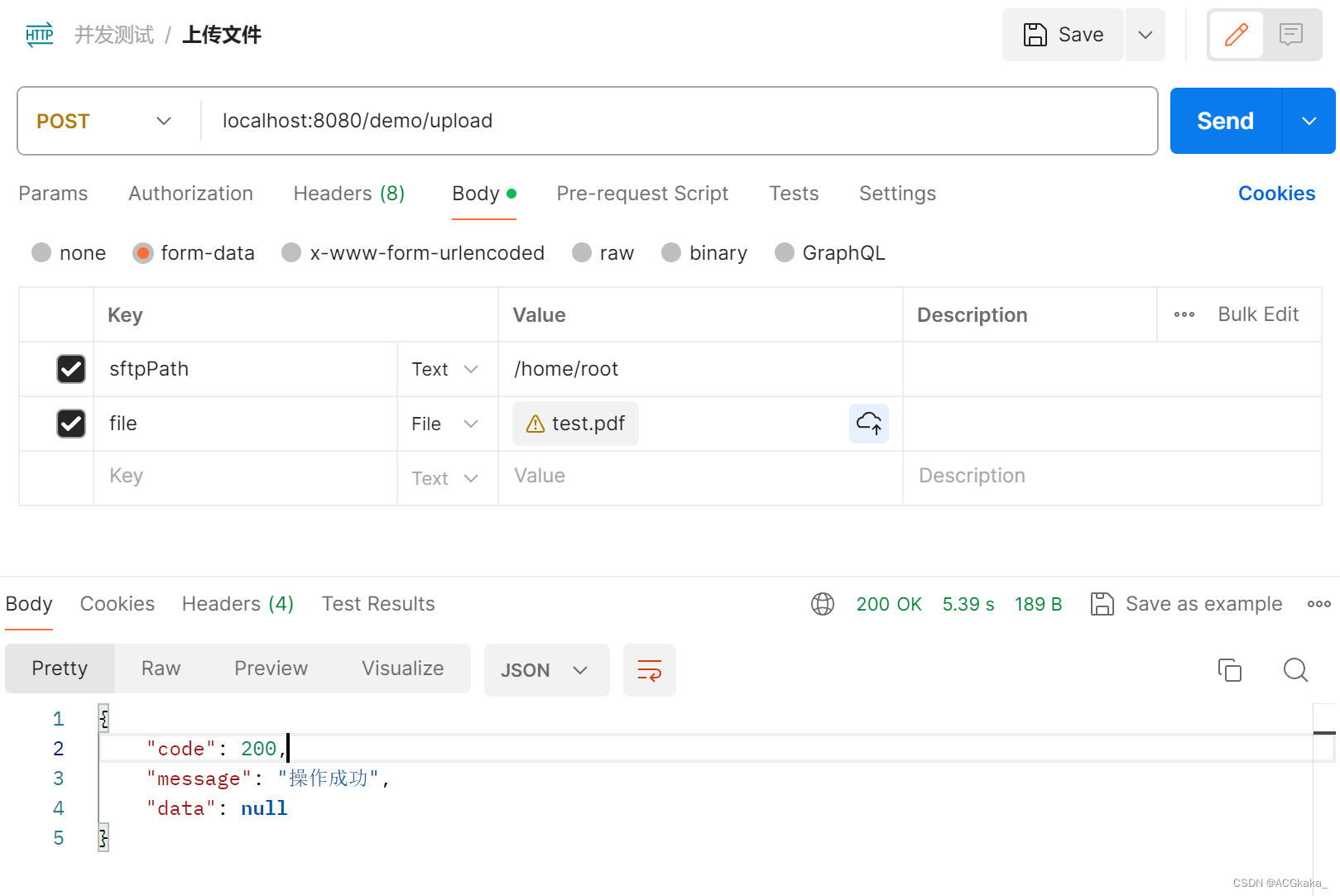
2)下载文件
请求地址:http://localhost:8080/demo/download?sftpPath=/home/root/test.pdf
下载后,文件可以正常打开:

3)重命名文件(移动)
请求地址:http://localhost:8080/demo/rename?oldPath=/home/root/test1.pdf&newPath=/home/root/test/test.pdf
执行结果:

可以去sftp上面看下,文件已经被移动了:

4)删除文件
请求地址:http://localhost:8080/demo/delete?sftpPath=/home/root/test/test1.pdf
执行结果:

可以去sftp上面看下,文件已经被成功删除了:

补充:SFTP连接命令
sftp -P 端口号 用户名@服务器地址
整理完毕,完结撒花~ 🌻
参考地址:
1.SFTP命令用法(上传和下载 ),https://blog.csdn.net/JacaCao/article/details/108190174
2.springBoot整合sftp,https://blog.csdn.net/winsanity/article/details/120665642

























 273
273

 被折叠的 条评论
为什么被折叠?
被折叠的 条评论
为什么被折叠?










