使用的是 Unity 5.3.4, WWW 再 iOS 上加载资源出现卡死的问题:加载到一定程度卡死,重启APP后又可以跑过去,有些机型上甚至出现下载资源过不去的情况。解决方案,使用 UnityWebRequest 代替 WWW。当然 UnityWebRequest 次版本的 Dispose 有问题,更新到最新版就没问题了。
UnityWebRequest 架构
UnityWebRequest 由三个元素组成。
◾UploadHandler 处理数据 将数据发送到服务器 的对象
◾DownloadHandler 从服务器接收数据 的对象
◾UnityWebRequest 负责 HTTP 通信流量控制来管理上面两个对象的对象。
来说明这些对象之间的关系,如下所示。
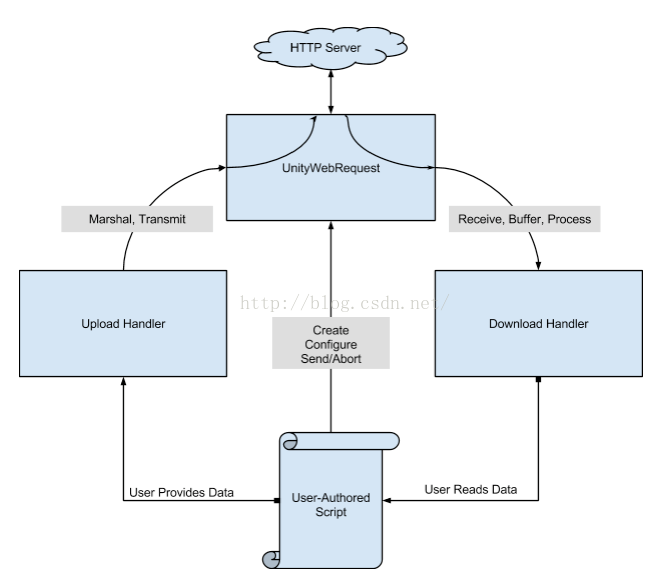
基本用法
比较UnityWebRequest 和 WWW 类的基本用法。
GET
www 通过 url 的写法:
- using UnityEngine;
- using System.Collections;
-
- class MyBehaviour : public MonoBehaviour {
- void Start() {
- StartCoroutine(GetText());
- }
-
- IEnumerator GetText() {
- WWW request = new WWW("http://example.com");
-
- yield return request;
-
- if (! string .IsNullOrEmpty(request.error)) {
- Debug.Log(request.error)
- } else {
-
- if (request.responseHeaders.ContainsKey("STATUS") &&
- request.responseHeaders["STATUS"] == 200) {
-
- string text = request.text;
-
-
- byte [] results = request.bytes;
- }
- }
- }
- }
UnityWebRequest的书写方式
- using UnityEngine;
- using System.Collections;
- using UnityEngine.Experimental.Networking;
-
-
-
- class MyBehaviour : public MonoBehaviour {
- void Start() {
- StartCoroutine(GetText());
- }
-
- IEnumerator GetText() {
- UnityWebRequest request = UnityWebRequest.Get("http://example.com");
-
-
-
-
-
-
- yield return request.Send();
-
-
- if (request.isError) {
- Debug.Log(request.error);
- } else {
- if (request.responseCode == 200) {
-
- string text = request.downloadHandler.text;
-
-
- byte [] results = request.downloadHandler.data;
- }
- }
- }
- }










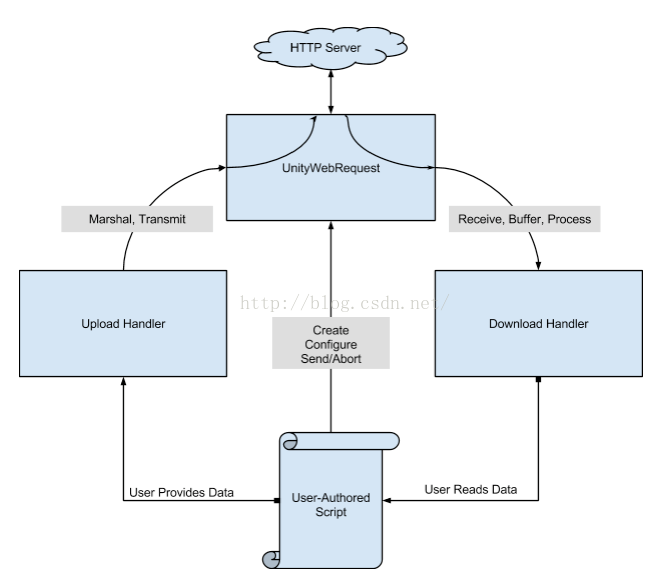














 1167
1167











 被折叠的 条评论
为什么被折叠?
被折叠的 条评论
为什么被折叠?








