SVG—初识1
SVG在页面中
SVG 文件可通过以下标签嵌入 HTML 文档:<embed>、<object> 或者 <iframe>。
- <embed>:<embed src=“circle1.svg” type=“image/svg+xml” />
- <object>:<object data=“circle1.svg” type=“image/svg+xml”></object>
- <iframe>:<iframe src=“circle1.svg”></iframe>
直接在Html中嵌入svg代码
<svg xmlns="http://www.w3.org/2000/svg" version="1.1">
<circle cx="100" cy="50" r="40" stroke="black" stroke-width="2" fill="red" />
</svg>
用a标签链接
<a href="circle1.svg">查看 SVG 文件</a>
SVG形状
- 矩形 <rect>
- 圆形 <circle>
- 椭圆 <ellipse>
- 线 <line>
- 折线 <polyline>
- 多边形 <polygon>
- 路径 <path>
矩形
<svg xmlns="http://www.w3.org/2000/svg" version="1.1">
<rect width="300" height="100" style="fill:rgb(0,0,255);stroke-width:1;stroke:rgb(0,0,0)"></rect>
</svg>
- rect 元素的 width 和 height 属性可定义矩形的高度和宽度
- style 属性用来定义 CSS 属性
- CSS 的 fill 属性定义矩形的填充颜色(rgb 值、颜色名或者十六进制值)
- CSS 的 stroke-width 属性定义矩形边框的宽度
- CSS 的 stroke 属性定义矩形边框的颜色

<svg xmlns="http://www.w3.org/2000/svg" version="1.1">
<rect
x="50"
y="20"
width="150"
height="150"
style="fill:blue;stroke:pink;stroke-width:5;stroke-opacity:0.9;fill-opacity:0.1"
></rect>
</svg>
- x 属性定义矩形的左侧位置(例如,x=“0” 定义矩形到浏览器窗口左侧的距离是 0px)
- y 属性定义矩形的顶端位置(例如,y=“0” 定义矩形到浏览器窗口顶端的距离是 0px)
- CSS 的 fill-opacity 属性定义填充颜色透明度(合法的范围是:0 - 1)
- CSS 的 stroke-opacity 属性定义轮廓颜色的透明度(合法的范围是:0 - 1)

<svg xmlns="http://www.w3.org/2000/svg" version="1.1">
<rect
x="30"
y="20"
width="150"
height="150"
stroke-width="5"
style="fill:blue;stroke:pink;opacity:0.5"
/>
</svg>

- CSS opacity 属性用于定义了元素的透明值 (范围: 0 到 1)
<svg xmlns="http://www.w3.org/2000/svg" version="1.1">
<rect
x="50"
y="20"
rx="20"
ry="20"
width="150"
height="150"
style="fill:red;stroke:black;stroke-width:5;opacity:0.5"
></rect>
</svg>

- rx 和 ry 属性可使矩形产生圆角。
圆形
<svg xmlns="http://www.w3.org/2000/svg" version="1.1">
<circle
cx="100"
cy="50"
r="40"
stroke-width="2"
style="fill:red;stroke:black;"
/>
</svg>
- x和cy属性定义圆点的x和y坐标。如果省略cx和cy,圆的中心会被设置为(0, 0)
- r属性定义圆的半径

椭圆
<svg xmlns="http://www.w3.org/2000/svg" version="1.1">
<ellipse cx="150" cy="100" rx="100" ry="50" style="fill:yellow;stroke:purple;stroke-width:2;"/>
</svg>

- CX属性定义的椭圆中心的x坐标
- CY属性定义的椭圆中心的y坐标
- RX属性定义的水平半径
- RY属性定义的垂直半径
<svg xmlns="http://www.w3.org/2000/svg" version="1.1">
<ellipse cx="200" cy="100" rx="100" ry="30" style="fill:yellow;" />
<ellipse cx="200" cy="80" rx="80" ry="30" style="fill:purple;" />
<ellipse cx="200" cy="60" rx="60" ry="30" style="fill:pink" />
</svg>

<svg xmlns="http://www.w3.org/2000/svg" version="1.1">
<ellipse cx="150" cy="100" rx="100" ry="30" style="fill:yellow;" />
<ellipse cx="150" cy="100" rx="90" ry="20" style="fill:white" />
</svg>

直线
<svg xmlns="http://www.w3.org/2000/svg" version="1.1">
<line x1="0" y1="200" x2="200" y2="0" style="stroke:yellow;stroke-width:2" />
</svg>
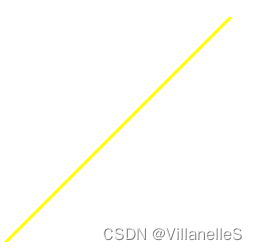
- x1 属性在 x 轴定义线条的开始
- y1 属性在 y 轴定义线条的开始
- x2 属性在 x 轴定义线条的结束
- y2 属性在 y 轴定义线条的结束
多边形
<svg xmlns="http://www.w3.org/2000/svg" version="1.1">
<polygon points="200,15 300,30 150,45" style="fill:lime;stroke-width:1;stroke:purple"/>
</svg>
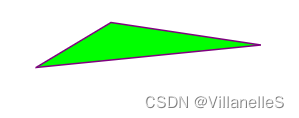
- points 属性定义多边形每个角的 x 和 y 坐标
五边形
<svg xmlns="http://www.w3.org/2000/svg" version="1.1">
<polygon points="200,15 150,80 180,150 230,150 250,80" style="fill:lightblue;stroke-width:1;stroke:yellow"/>
</svg>

<svg width="500" height="210">
<polygon points="100,10 40,198 190,78 10,78 160,198" style="fill:yellow;stroke-width:5;stroke:mediumpurple;fill-rule:nonzero"/>
</svg>

fill-rule:evenodd值时候
<svg width="500" height="210">
<polygon points="100,10 40,198 190,78 10,78 160,198" style="fill:yellow;stroke-width:5;stroke:mediumpurple;fill-rule:evenodd"/>
</svg>
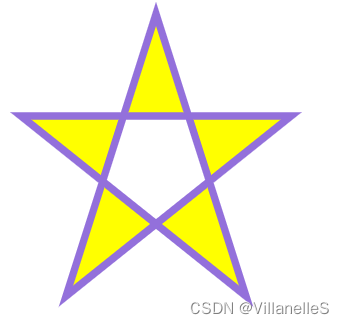
fill-rule
| 有效值 | nonzero evenodd inherit |
|---|---|
| 默认值 | nonzero |
| 应用于 | shape形状类元素 和 文字内容类元素 |
| 可继承 | 是 |
| 比例 | 无 |
| 媒体 | 可见 |
| 动画可用 | 是 |
多段线
<svg width="500" height="500">
<polyline points="10,15 20,35 40,60 80,100 120,150 150,180" style="fill:none;stroke:mediumpurple;stroke-width:3"/>
</svg>

<svg width="300" height="300">
<polyline points="20,20 40,20 40,40 60,40 60,60 80,60 80,80 100,80" style="fill:none;stroke:greenyellow;stroke-width:3" />
</svg>

路径
- M = moveto
- L = lineto
- H = horizontal lineto
- V = vertical lineto
- C = curveto
- S = smooth curveto
- Q = quadratic Bézier curve
- T = smooth quadratic Bézier curveto
- A = elliptical Arc
- Z = closepath
| 命令 | 参数 | 描述 |
|---|---|---|
| M | x y | 移动画笔到给定坐标,即起始点 |
| L | x y | 绘制一条到给定坐标的线,可提供多组坐标绘制折线 |
| H | x | 绘制一条到 x 坐标的横线 |
| V | y | 绘制一条到 y 坐标的竖线 |
| C | x y x1 y1 x2 y2 | 绘制一条从当前点到(x,y)的三次贝塞尔曲线,(x1,y1)为曲线的开始控制点,(x2,y2)为曲线的终点控制点 |
| S | x y x1 y1 | 绘制一条从当前点到(x,y)的三次贝塞尔曲线,(x1,y1)为新端点的控制点 |
| Q | x y x1 y1 | 绘制一条从当前点到(x,y),控制点为(x1,y1)的二次贝塞尔曲线 |
| T | x y | 绘制一条从当前点到(x,y)的二次贝塞尔曲线 |
| A | rx ry x-axis-rotation large-arc-flag sweep-flag x y | 绘制当前点到(x,y)的椭圆弧,椭圆弧的 x,y轴半径分别为 rx,ry。椭圆相对于 x 轴旋转 x-axis-rotation 度。large-arc-flag 等于0表示弧线小于180度,等于1表示弧线大于180度。sweep-flag 等于0 表示弧线逆时针旋转,等于1表示弧线顺时针选装 |
| Z | 闭合路径 |
<path> 元素中支持下列命令,如果是大写命令表示绝对定位,小写则表示相对定位
<svg width="300" height="300">
<path d="M150 0 L75 200 L225 200 Z"/>
</svg>

创建一个二次方贝塞尔曲线
<svg xmlns="http://www.w3.org/2000/svg" version="1.1" height="400" width="450">
<path
id="lineAB"
d="M 100 350 l 150 -300"
style="stroke:red;stroke-width:3;fill:none"
></path>
<path
id="lineBC"
d="M 250 50 l 150 300"
style="stroke:red;stroke-width:3;fill:none"
></path>
<path
d="M 175 200 l 150 0"
style="stroke:green;stroke-width: 3;fill: none"
></path>
<path
d="M 100 350 q 150 -300 300 0"
style="stroke:blue;stroke-width:3;fill:none"
/>
<g stroke-width="3" stroke="black">
<circle cx="100" cy="350" r="3"/>
<circle cx="250" cy="50" r="3"/>
<circle cx="400" cy="350" r="3" />
</g>
<g font-size="30" font="sans-serif" stroke="none" fill="black" text-anchor="middle">
<text x="100" y="350" dx="-30">A</text>
<text x="250" y="50" dy="-10">B</text>
<text x="400" y="350" dx="30">C</text>
</g>
</svg>

SVG文本<text>
<svg xmlns="http://www.w3.org/2000/svg" version="1.1">
<text x="20" y="20" fill="red">你好我是你爸爸</text>
</svg>

<svg xmlns="http://www.w3.org/2000/svg" version="1.1">
<text x="20" y="20" fill="red" transform="rotate(30 20,40)"> <!-- 在(20,40)位置旋转30度 -->
你好我是你爸爸
</text>
</svg>

路径上的文字
<svg xmlns="http://www.w3.org/2000/svg" version="1.1" height="400"
width="400"
xmlns:xlink="http://www.w3.org/1999/xlink">
<defs>
<path
id="road"
d="M0 80 A 50 50 0 0 0 100 80"
></path>
<path
id="road1"
d="M100 80 A 50 50 0 0 1 200 80"
></path>
<path
id="road2"
d="M200 80 A 50 50 0 0 0 300 80"
></path>
<path
id="road3"
d="M300 80 A 50 50 0 0 1 400 80"
></path>
</defs>
<!-- <text x="20" y="20" fill="red" transform=""></text>-->
<text x="10" y="100" style="fill:red;">
<textPath xlink:href="#road">I love SVG I love SVG</textPath>
<textPath xlink:href="#road1">I love SVG I love SVG</textPath>
<textPath xlink:href="#road2">I love SVG I love SVG</textPath>
<textPath xlink:href="#road3">I love SVG I love SVG</textPath>
</text>
</svg>

元素可以安排任何分小组与<tspan> 元素的数量。每个<tspan> 元素可以包含不同的格式和位置。
<svg xmlns="http://www.w3.org/2000/svg" version="1.1">
<text x="10" y="20" fill="red">
Dear Bob,
<tspan x="50" y="60" fill="blue">你好Jason</tspan>
<tspan x="10" y="100" fill="green">好久不见,你在哪里?</tspan>
<tspan>我在江湖</tspan>
</text>
</svg>

作为链接文本
<svg
xmlns="http://www.w3.org/2000/svg"
version="1.1"
xmlns:xlink="http://www.w3.org/1999/xlink"
>
<a xlink:href="http://www.baidu.com" target="_blank">
<text x="50" y="50" fill="red">百度一下,你就知道</text>
</a>
</svg>
SVG的Stroke属性
- stroke
- stroke-width
- stroke-linecap
- stroke-dasharray
<svg xmlns="http://www.w3.org/2000/svg" version="1.1" width="500" height="500">
<g fill="none">
<path stroke="red" d="M50 50 1350 50"></path>
<path stroke="blue" d="M50 100 1350 100"></path>
<path stroke="green" d="M50 150 1350 150"></path>
</g>
</svg>
<svg xmlns="http://www.w3.org/2000/svg" version="1.1">
<g stroke="black">
<path stroke-width="2" d="M5 10 1250 10"></path>
<path stroke-width="4" d="M5 20 1250 20"></path>
<path stroke-width="6" d="M5 30 1250 30"></path>
</g>
</svg>
<svg xmlns="http://www.w3.org/2000/svg">
<g stroke="black" stroke-width="6">
<path stroke-linecap="butt" d="M5 10 1250 10"/>
<path stroke-linecap="round" d="M5 30 1250 30"/>
<path stroke-linecap="square" d="M5 50 1250 50"/>
</g>
</svg>
<svg xmlns="http://www.w3.org/2000/svg">
<g stroke="black" stroke-width="4">
<path stroke-dasharray="10,10" d="M5 10 1250 10"></path>
<path stroke-dasharray="20,10" d="M5 30 1250 30"></path>
<path stroke-dasharray="20,10,15,10,5,2" d="M5 50 1250 50"></path> <!-- 第一个值是实线的长度,第二个值是虚线的长度,第三个值是下一个实线的值,后面以此类推 -->
</g>
</svg>
SVG滤镜
滤镜元素
滤镜元素有很多,每一个元素代表一种功能
- feBlend - 与图像相结合的滤镜
- feColorMatrix - 用于彩色滤光片转换
- feComponentTransfer
- feComposite
- feConvolveMatrix
- feDiffuseLighting
- feFlood
- feGaussianBlur
- feImage
- feMerge
- feMorphology
- feOffset - 过滤阴影
- feSpecularLighting
- feTile
- feTurbulence
- feDistantLight - 用于照明过滤
- fePointLight - 用于照明过滤
- feSpotLight - 用于照明过滤
SVG滤镜定义在<defs>元素中
<filter>标签用来定义SVG滤镜
feGaussianBlur创建模糊效果
- 需要使用 <filter> 标签来定义一个 SVG 滤镜。设置唯一标识id属性,SVG 图形使用这个 id 来引用滤镜。
- 使用feGaussianBlur创建模糊效果。in="SourceGraphic"属性定义了模糊效果要应用于整个图片,stdDeviation 属性定义了模糊的程度。
<svg xmlns="http://www.w3.org/2000/svg" version="1.1" width="400" height="400">
<defs>
<filter id="f1" x="0" y="0">
<feGaussianBlur in="SourceGraphic" stdDeviation="2"></feGaussianBlur>
</filter>
</defs>
<circle cx="60" cy="60" r="50" style="fill:#00a4ff;stroke-width:2;stroke:pink" filter="url(#f1)"></circle>
</svg>

feOffset创建阴影效果
第一个例子偏移一个矩形(带<feOffset>),然后混合偏移图像顶部(含<feBlend>):
<svg xmlns="http://www.w3.org/2000/svg" version="1.1">
<defs>
<filter id="f2" x="0" y="0" width="200%" height="200%">
<feOffset dx="20" dy="20" in="SourceGraphic" result="offOut"/>
<!-- <feBlend in="SourceGraphic" in2="offOut" mode="normal"/>-->
</filter>
</defs>
<rect width="100" height="100" style="fill:yellow;stroke:green;stroke-width:3;" filter="url(#f2)"/>
</svg>

<svg xmlns="http://www.w3.org/2000/svg" version="1.1">
<defs>
<filter id="f2" x="0" y="0" width="200%" height="200%">
<feOffset dx="20" dy="20" in="SourceGraphic" result="offOut"/>
<feBlend in="SourceGraphic" in2="offOut" mode="normal"/>
</filter>
</defs>
<rect width="100" height="100" style="fill:yellow;stroke:green;stroke-width:3;" filter="url(#f2)"/>
</svg>

<svg xmlns="http://www.w3.org/2000/svg" version="1.1" width="500" height="500">
<defs>
<filter id="f3" x="0" y="0">
<feOffset in="SourceGraphic" dx="20" dy="20" result="offOut" />
<feGaussianBlur in="offOut" stdDeviation="15" result="gaublur" />
<feBlend in="SourceGraphic" in2="gaublur" mode="normal" />
</filter>
</defs>
<circle cx="100" cy="100" r="100" style="fill:skyblue;stroke-width: 3;stroke: green;" filter="url(#f3)"/>
</svg>

- <feOffset>元素的属性改为"SourceAlpha"在Alpha通道使用残影,而不是整个RGBA像素。
<svg xmlns="http://www.w3.org/2000/svg" version="1.1" width="1000" height="1000">
<defs>
<filter id="f4" x="0" y="0">
<feOffset in="SourceAlpha" dx="20" dy="20" result="offOut"/>
<feGaussianBlur in="offOut" stdDeviation="15" result="GauBlur"/>
<feBlend in2="GauBlur" in="SourceGraphic" mode="normal" />
</filter>
</defs>
<ellipse cx="60" cy="110" rx="50" ry="100" style="fill:yellow;stroke-width: 3;stroke: green" filter="url(#f4)"/>
</svg>

- <feColorMatrix>过滤器是用来转换偏移的图像使之更接近黑色的颜色。 '0.2’矩阵的三个值都获取乘以红色,绿色和蓝色通道。降低其值带来的颜色至黑色(黑色为0)
<svg xmlns="http://www.w3.org/2000/svg" version="1.1">
<defs>
<filter id="f5" x="0" y="0">
<feOffset in="SourceGraphic" dx="20" dy="20" result="offOut" />
<feColorMatrix in="offOut" types="matrix" result="matrixOut"
values="0.2 0 0 0 0 0 0.2 0 0 0 0 0 0.2 0 0 0 0 0 1 0" />
<feGaussianBlur in="matrixOut" stdDeviation="10" result="gaublur" />
<feBlend in="SourceGraphic" in2="gaublur" mode="normal" />
</filter>
</defs>
<rect width="100" height="100" style="fill:yellow;stroke-width: 3;stroke: green;" filter="url(#f5)"/>
</svg>























 448
448











 被折叠的 条评论
为什么被折叠?
被折叠的 条评论
为什么被折叠?








