1、需求
开发接收含颜色字符串显示到窗口,可解析字符串颜色配置窗口属性,且分割字符串显示。
mprintf(“xxxxxx”);打印的xxxxxx含有颜色配置。
2、实现方法
选用Qt的PlainTextEdit控件显示字符串,配置为只读模式
2.1、串口初始化方式
第1种方式:收到数据及时显示(目前我使用的方式)
- 优点:收到数据及时显示,响应快
- 缺点:数据较长时会分包
初始化串口成功后,用下列代码绑定串口信号
connect(this->serialPort,SIGNAL(readyRead()),this,SLOT(log_serialread()));
/* readyRead()触发,接收到的数据长度是不定长的 */
/* log_serialread()是自己实现的接收函数 */
第2种方式:定时接收数据
- 优点:不分包
- 缺点:不及时,接收数据过多过快时关闭串口会崩溃,只适用于数据量不多不快的场景
初始化串口成功后,用下列代码绑定串口信号,再绑定1个定时器,有数据信号时先开启定时器,计时结束再读数据
/* log_pTimerRecv()是自己实现的函数 */
void logThread::log_pTimerRecv()
{
if(!pTimerRecv->isActive())
{
pTimerRecv->start(10); //readyRead后,开启定时器,等待10ms再读取数据
}
}
QTimer *pTimerRecv;
connect(this->serialPort,SIGNAL(readyRead()),this,SLOT(log_pTimerRecv()));
//串口模式-数据延迟接收-保证数据完整
pTimerRecv = new QTimer(this);
pTimerRecv->setTimerType(Qt::PreciseTimer);
pTimerRecv->setSingleShot(true); //只触发一次
connect(pTimerRecv, SIGNAL(timeout()), this, SLOT(log_serialread()));
/* readyRead()触发,接收到的数据长度是不定长的 */
/* log_serialread()是自己实现的接收函数 */
2.2、颜色配置函数
颜色规则参考链接: ANSI控制码
void logThread::display_config(const QString &text)
{
QTextCharFormat fmt;
QMap<QString, int> map; //颜色列表
map["black"] = 30; //背景色40
map["red"] = 31; //背景色41
map["green"] = 32; //背景色42
map["yellow"] = 33; //背景色43
map["blue"] = 34; //背景色44
map["magenta"] = 35;//背景色45
map["cyan"] = 36; //背景色46
map["white"] = 37; //背景色47
QString text_style = text;
QRegularExpression regex("\x1b\\[");
QRegularExpression regex_else("m");
text_style = text_style.remove(regex); //去掉\033[
text_style = text_style.remove(regex_else); //去掉m
QStringList list = text_style.split(";"); //用;分割属性成列表
foreach (QString type, list) {
if(type == "0") { //常规文本,清除属性
fmt.setForeground(QBrush(QColor("black")));
fmt.setFontWeight(50); //取消加粗
fmt.setFontUnderline(false); //取消下划线
}
else if(type == "1") { //加粗文本
fmt.setFontWeight(63); //63、75、87
}
else if(type == "4") { //含下划线文件
fmt.setFontUnderline(true);
}
if((type.toInt() >= 30) && (type.toInt() <= 47))
{
QMap<QString, int>::iterator itor;
for (itor = map.begin(); itor != map.end(); ++itor)
{
if(type.toInt() == itor.value()) //30 ~ 37
{
fmt.setForeground(QBrush(QColor(itor.key()))); //字体色
}
else if((type.toInt() - 10) == itor.value()) //40 ~ 47
{
fmt.setBackground(QBrush(QColor(itor.key()))); //背景色
}
}
}
}
this->printlog_displayPlainTextEdit->mergeCurrentCharFormat(fmt);
}
2.3、log显示函数
void logThread::log_display(const QString &text)
{
QString text_in = text;
text_in = text_in.remove(QRegularExpression("\\r")); //去掉\r,会当做换行
#if 0
//将获取的数据追加在文本编辑的末尾,会导致插入的文本换行,显示会乱
this->displayPlainTextEdit->appendPlainText(text_in);
#else
//虽然配置为只读,如果鼠标移动了光标,会导致当前这段数据跳到光标处显示
this->displayPlainTextEdit->insertPlainText(text_in); //当前光标位置显示
this->displayPlainTextEdit->moveCursor(QTextCursor::End,QTextCursor::MoveAnchor); //移动光标到最后
#endif
}
2.4、log接收函数
3种情况的处理规则如图:
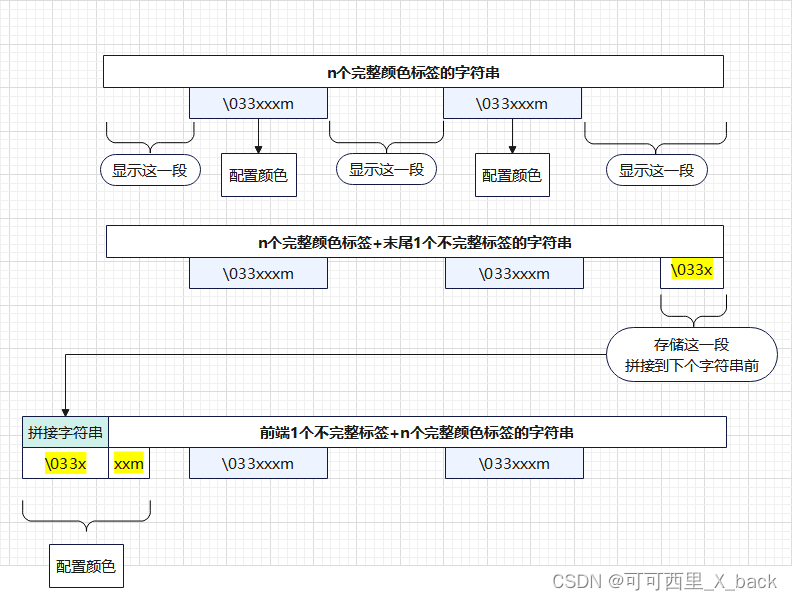
代码实现:
void logThread::log_serialread()
{
//static QString save_str;
static QByteArray save_str //改成数组,而不是QString,是为了拼接时的中文编码一般为2字节以上
int config_flag = 0; //是否配置颜色的标志,1则配置颜色并分割字符串显示,0则直接显示
/* 每一次readyRead()触发,都把数据读完,长度不定长*/
//QString buf = QString(this->serialPort->readAll());
QByteArray buf = this->serialPort->readAll(); //改成数组,而不是QString,是为了拼接时的中文编码一般为2字节以上
int string_length = buf.length();
if(!save_str.isEmpty()) //上一次存储的字符串不为空
{
//buf = save_str + buf; //拼接到当前字符串前
buf = buf.prepend(save_str); //拼接到当前数组前
string_length = buf.length();
save_str = ""; //清除存储的字符串
}
QRegularExpression re_esc("\x1b"); //匹配颜色标志\033
QRegularExpressionMatchIterator j = re_esc.globalMatch(buf); //运用迭代器,可获取每个\033的位置
int count_esc = 0;
int last_esc_index = 0;
while (j.hasNext()) //是否有下一个匹配结果
{
count_esc++; //统计\033的个数
QRegularExpressionMatch match = j.next();; //next()指针往后移动1
if(!(j.hasNext())) //无下一个匹配结果,记录最后一个\033的位置
{
last_esc_index = match.capturedStart();
}
}
QRegularExpression re("\x1b\\[[0-9;]*[mGKF]"); //匹配完整颜色配置
QRegularExpressionMatchIterator i = re.globalMatch(buf);
QRegularExpressionMatch match_before;
int count = 0;
while (i.hasNext()) {
config_flag = 1; //标志按照颜色配置分割字符串显示
count++; //统计完整颜色配置的个数
QRegularExpressionMatch match = i.next(); //next()指针往后移动1
if(count == 1) //取第一个完整颜色标签之前的文字显示
{
if(match.capturedStart() != 0)
{
//buf.left()表示从下标0往后,分割match.capturedStart()个字符
this->log_display(QString(buf.left(match.capturedStart())));
}
}
else //取上一个标签和当前标签之间字符串显示
{
//先按上一个标签配置颜色
this->display_config(match_before.captured());
//buf.mid()从下标match_before.capturedEnd()往后,分割match.capturedStart() - match_before.capturedEnd()个字符
this->log_display(QString(buf.mid(match_before.capturedEnd(), match.capturedStart() - match_before.capturedEnd())));
}
if(!(i.hasNext())) //无下一个匹配结果
{
//按当前标签配置颜色
this->display_config(match.captured());
if(count_esc != count) //完整颜色标签和\033个数不一样
{
//取当前标签和最后的\033之间字符串显示
this->log_display(QString(buf.mid(match.capturedEnd(), last_esc_index - match.capturedEnd())));
//存储不完整颜色标签(最后\033及之后的字符串)
save_str = buf.right(string_length - last_esc_index);
}
else
{
//取末尾标签后面的所有内容显示
//如果更改了颜色,送到显示的字符串为空,颜色更改会无效,继续保持上一个颜色
if(match.capturedEnd() != string_length)
{
this->log_display(QString(buf.right(string_length - match.capturedEnd())));
}
}
}
else //有下一个匹配,存储当前的
{
match_before = match;
}
}
if(!config_flag)
{
if(count_esc != count)
{
//取最后的\033之前字符串显示
this->log_display(buf.left(last_esc_index));
//存储最后\033及之后的字符串
save_str = buf.right(string_length - last_esc_index);
}
else
{
//匹配中文字符串,编码可能为2个字节以上,万一接收的数据从中间截断,就存储下来拼接到下一笔数据前
QRegularExpression uni("[\u4e00-\u9fa5]*[\u4e00-\u9fa5]");
QRegularExpressionMatchIterator i = uni.globalMatch(QString(buf));
int last_uni_start = 0;
int last_uni_end = 0;
while (i.hasNext())
{
QRegularExpressionMatch match = i.next();
if(!(i.hasNext()))
{
last_uni_start = match.capturedStart();
last_uni_end = match.capturedEnd();
}
}
if(last_uni_end >= (QString(buf).length() - 4)) //-4是为了多存储几个字符
{
this->log_display(QString(buf.left(last_uni_start))); //显示最后1段中文前的所有字符
save_str = buf.mid(last_uni_start,string_length-last_uni_start);
}
else
{
this->log_display(buf);
}
}
}
}
2.5、显示结果
log内容:
mprintf("\033[1;31mhello\033[0;31m\n"); //1;31m表示红色加粗,0;31m表示红色和取消加粗
mprintf("world\n");
mprintf("\033[32mhello hello\033[0m\n"); //32m表示绿色,0m表示取消颜色
mprintf("world world\n");
mprintf("\033[1;33mhello hello hello\033[0m\n"); //1;33m表示黄色加粗
mprintf("world world world\n");
mprintf("\033[34mhello hello hello hello\033[0;34m\n"); //34m表示蓝色
mprintf("world world world world\n");
mprintf("\033[35mhello hello hello hello hello\033[0;35m\n"); //35m表示紫色
mprintf("world world world world world\n");
mprintf("\033[1;36mhello hello hello hello hello hello\033[0m\n"); //36m表示青色
mprintf("world world world world world world\n");
mprintf("\033[37mhello hello hello hello hello hello hello\033[0;37m\n"); //37m表示白色
mprintf("world world world world world world world\n");
显示结果:
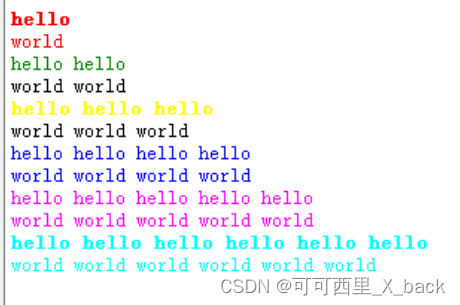
3、注意事项
“ \t ” 即table,直接送到显示,可能是默认的10多个空格,显示不是很好看,验证配置为8个空格可以对齐。
//设置制表符\t为8个空格
QFontMetrics metrics(this->printlog_displayPlainTextEdit->font());
int tabStopWidth = 8 * metrics.width(' ');
this->printlog_displayPlainTextEdit->setTabStopDistance(tabStopWidth);
“ \r ” 即为enter,直接送到显示,会换行,不需要多余的换行,可以用下列方法去掉。
QString text_in = "\r\n你好\r\n";
text_in = text_in.remove(QRegularExpression("\\r")); //去掉\r,会当做换行
new一个新的QSerialPort()前,一定要检查指针是否为空,关闭串口delete时,一定要将指针置为空,不然程序闪退。








 本文详细描述了一种在Qt应用中实现的串口接收功能,包括两种接收方式:实时和定时,以及如何解析包含ANSI颜色控制码的字符串,展示并配置颜色。同时,还提到如何处理特殊字符如制表符和换行符以优化显示效果。
本文详细描述了一种在Qt应用中实现的串口接收功能,包括两种接收方式:实时和定时,以及如何解析包含ANSI颜色控制码的字符串,展示并配置颜色。同时,还提到如何处理特殊字符如制表符和换行符以优化显示效果。














 358
358











 被折叠的 条评论
为什么被折叠?
被折叠的 条评论
为什么被折叠?








