
选项参数都是在字符界面配置的。


options {
buildDiscarder logRotator(artifactDaysToKeepStr: '', artifactNumToKeepStr: '', daysToKeepStr: '5', numToKeepStr: '1')
}
前面三个是针对pipeline的,后面三个可以针对于每个阶段
## 设置保存最近的记录
options { buildDiscarder(logRotator(numToKeepStr: '1')) }
## 禁止并行构建,因为用的worksapce还是同一个
options { disableConcurrentBuilds() }
## 跳过默认的代码检出
options { skipDefaultCheckout() }
## 设定流水线的超时时间(可用于阶段级别)
options { timeout(time: 1, unit: 'HOURS') }
## 设定流水线的重试次数(可用于阶段级别)
options { retry(3) }
## 设置日志时间输出(可用于阶段级别)
options { timestamps() }
pipeline {
agent any
environment{
VERSION = "1.1.1"
ENV_TYPE = "DEV"
}
options{
buildDiscarder(logRotator(numToKeepStr: '1'))
disableConcurrentBuilds()
skipDefaultCheckout()
timeout(time: 1, unit: 'HOURS')
retry(3)
timestamps()
}
stages {
stage('Hello') {
environment{
VERSION="1.0.0"
}
steps {
script{
echo "The variable version is ${VERSION}"
echo "The variable env_type is ${env.ENV_TYPE}"
echo "The job name is ${env.JOB_NAME}" //内置的环境变量
env.JOB_NAMEA="mytest-pipeline" //自定义的全局变量,也就是整个流水线可以去使用
echo "the variable env.JOB_NAMEA is ${env.JOB_NAMEA}"
}
}
}
}
}
Started by user admin
Running in Durability level: MAX_SURVIVABILITY
[Pipeline] Start of Pipeline
[Pipeline] node
Running on build-01 in /data/cicd/jenkinsagent/workspace/pipeline-test
[Pipeline] {
[Pipeline] withEnv
[Pipeline] {
[Pipeline] timeout
Timeout set to expire in 1 hr 0 min
[Pipeline] {
[Pipeline] retry
[Pipeline] {
[Pipeline] timestamps
[Pipeline] {
[Pipeline] stage
[Pipeline] { (Hello)
[Pipeline] withEnv
[Pipeline] {
[Pipeline] script
[Pipeline] {
[Pipeline] echo
15:54:10 The variable version is 1.0.0
[Pipeline] echo
15:54:10 The variable env_type is DEV
[Pipeline] echo
15:54:10 The job name is pipeline-test
[Pipeline] echo
15:54:10 the variable env.JOB_NAMEA is mytest-pipeline
[Pipeline] }
[Pipeline] // script
[Pipeline] }
[Pipeline] // withEnv
[Pipeline] }
[Pipeline] // stage
[Pipeline] }
[Pipeline] // timestamps
[Pipeline] }
[Pipeline] // retry
[Pipeline] }
[Pipeline] // timeout
[Pipeline] }
[Pipeline] // withEnv
[Pipeline] }
[Pipeline] // node
[Pipeline] End of Pipeline
Finished: SUCCESS
Options这就是将图形化界面的配置信息代码化了


parameters 流水线参数(参数化构建)
- 定义: 流水线在运行时设置的参数,UI页面的参数。所有的参数都存储在params对象中。
- 将 web ui页面中定义的参数,以代码的方式定义。
这些参数化构建是添加在UI界面生成的,那么可以在代码里面生成这些参数

parameters {
string defaultValue: '1.1.1', description: '版本号', name: 'Version', trim: true
}

[Pipeline] echo (hide)
16:28:03 The variable version is 1.1.1
pipeline {
agent any
environment{
VERSION = "1.1.1"
ENV_TYPE = "DEV"
}
parameters {
string defaultValue: '1.1.1', description: '版本号', name: 'Version', trim: true
}
options{
buildDiscarder(logRotator(numToKeepStr: '1'))
disableConcurrentBuilds()
skipDefaultCheckout()
timeout(time: 1, unit: 'HOURS')
retry(3)
timestamps()
}
stages {
stage('Hello') {
environment{
VERSION="1.0.0"
}
steps {
script{
echo "The variable version is ${params.Version}"
echo "The variable env_type is ${env.ENV_TYPE}"
echo "The job name is ${env.JOB_NAME}" //内置的环境变量
env.JOB_NAMEA="mytest-pipeline" //自定义的全局变量,也就是整个流水线可以去使用
echo "the variable env.JOB_NAMEA is ${env.JOB_NAMEA}"
}
}
}
}
}
pipeline {
agent any
parameters {
string(name: 'VERSION', defaultValue: '1.1.1', description: '')
}
stages {
stage("Build"){
steps {
echo "${params.VERSION}"
}
}
}
}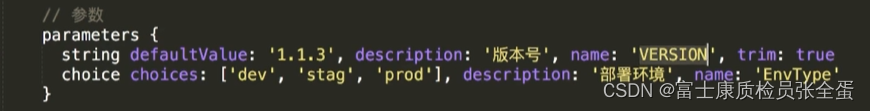 FAQ: 没有找到相关的环境变量, 这个是我们在parameters中引用了流水线中的变量导致的,可能因为加载顺序不同导致的,解决方法是可以在pipeline{} 外部定义变量进行引用。
FAQ: 没有找到相关的环境变量, 这个是我们在parameters中引用了流水线中的变量导致的,可能因为加载顺序不同导致的,解决方法是可以在pipeline{} 外部定义变量进行引用。
roovy.lang.MissingPropertyException: No such property: DEPLOY_DESC for class: groovy.lang.Binding at groovy.lang.Binding.getVariable(Binding.java:63)
构建参数变量的信息也可以使用参数传入,可以使用String去定义变量写groovy代码(可以放在pipeline的外面,在流水线之前定义一些参数都可以使用String去定义,剩下的比如environment,paramters都是在pipeline运行时候定义的)
String description = "版本号"
pipeline {
agent any
environment{
VERSION = "1.1.1"
ENV_TYPE = "DEV"
}
parameters {
string defaultValue: '1.1.1', description: "${description}", name: 'Version', trim: true
}
参数以代码的方式嵌入在pipeline里面

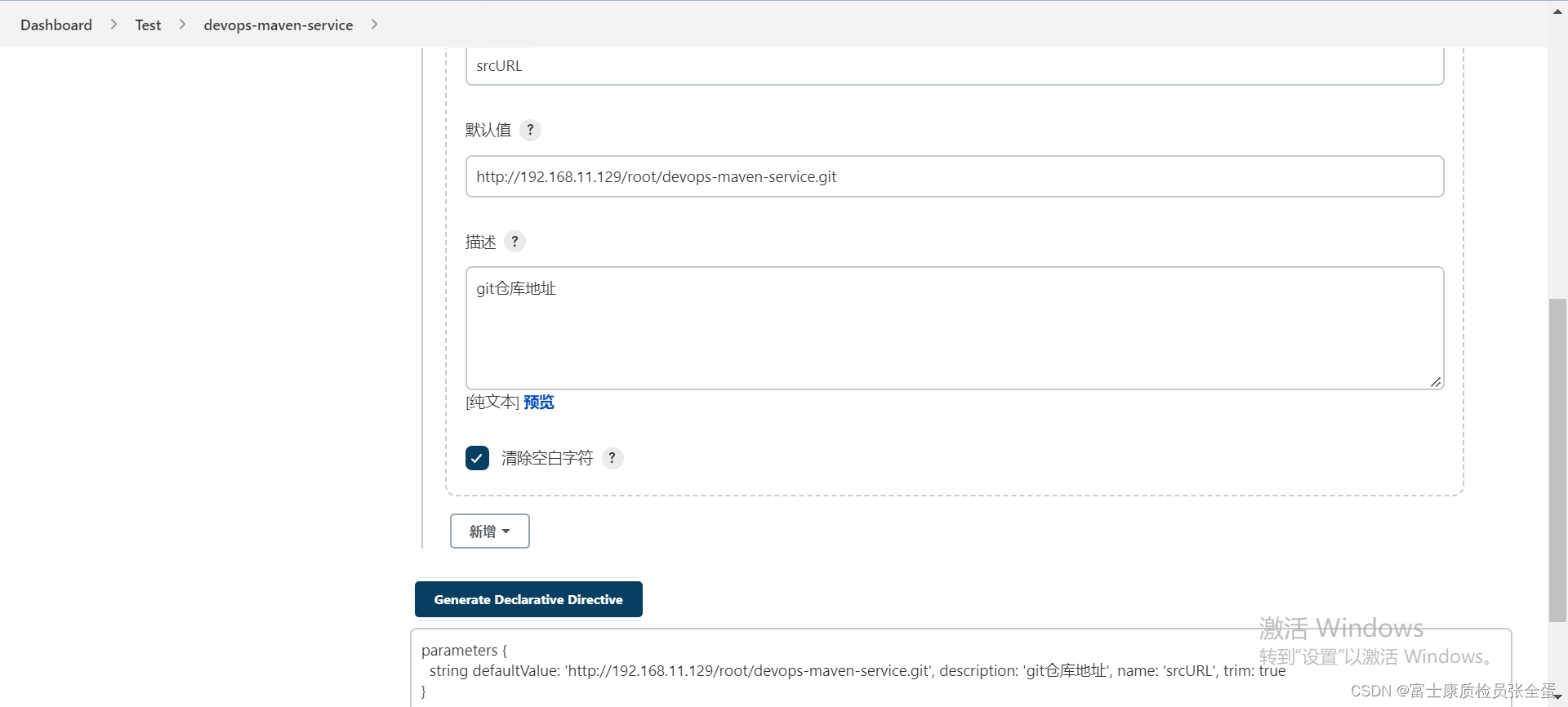
parameters {
string defaultValue: 'http://192.168.11.129/root/devops-maven-service.git', description: 'git仓库地址', name: 'srcURL', trim: true
}
pipeline {
agent any
parameters {
string defaultValue: 'http://192.168.11.129/root/devops-maven-service.git', description: 'git仓库地址', name: 'srcURL', trim: true
string defaultValue: 'master', description: 'git分支', name: 'branchName', trim: true
}
stages {
stage('Hello') {
steps {
script{
checkout([$class: 'GitSCM', branches: [[name: "${params.branchName}"]], extensions: [], userRemoteConfigs: [[credentialsId: '33375fd1-0418-4b7a-a65e-4ffcebd8e7da', url: "${params.srcURL}"]]])
}
}
}
}
}






















 1006
1006











 被折叠的 条评论
为什么被折叠?
被折叠的 条评论
为什么被折叠?








