Spring Security OAuth2
OAuth(Open Authorization)是一个关于授权(authorization)的开放网络标准,允许用户授权第三
方应用访问他们存储在另外的服务提供者上的信息,而不需要将用户名和密码提供给第三方移动应用或
分享他们数据的所有内容
OAuth协议:https://tools.ietf.org/html/rfc6749
协议特点:
简单:不管是OAuth服务提供者还是应用开发者,都很易于理解与使用;
安全:没有涉及到用户密钥等信息,更安全更灵活;
开放:任何服务提供商都可以实现OAuth,任何软件开发商都可以使用OAuth;
适用场景
原生app授权:app登录请求后台接口,为了安全认证,所有请求都带token信息,如果登录验证、
请求后台数据。
前后端分离单页面应用:前后端分离框架,前端请求后台数据,需要进行oauth2安全认证,比如
使用vue、react后者h5开发的app
第三方应用授权登录,比如QQ,微博,微信的授权登录。
优缺点
优点:
更安全,客户端不接触用户密码,服务器端更易集中保护
广泛传播并被持续采用
短寿命和封装的token
资源服务器和授权服务器解耦
集中式授权,简化客户端
HTTP/JSON友好,易于请求和传递token
考虑多种客户端架构场景
客户可以具有不同的信任级别
缺点:
协议框架太宽泛,造成各种实现的兼容性和互操作性差
不是一个认证协议,本身并不能告诉你任何用户信息。
颁发令牌方式
授权码模式(authorization code)
密码模式(resource owner password credentials)
简化(隐式)模式(implicit)
客户端模式(client credentials)
授权码模式
授权码(authorization code)方式,指的是第三方应用先申请一个授权码,然后再用该码获取令牌。
这种方式是最常用的流程,安全性也最高,它适用于那些有后端的 Web 应用。授权码通过前端传送,
令牌则是储存在后端,而且所有与资源服务器的通信都在后端完成。这样的前后端分离,可以避免令牌
泄漏。
适用场景:目前市面上主流的第三方验证都是采用这种模式
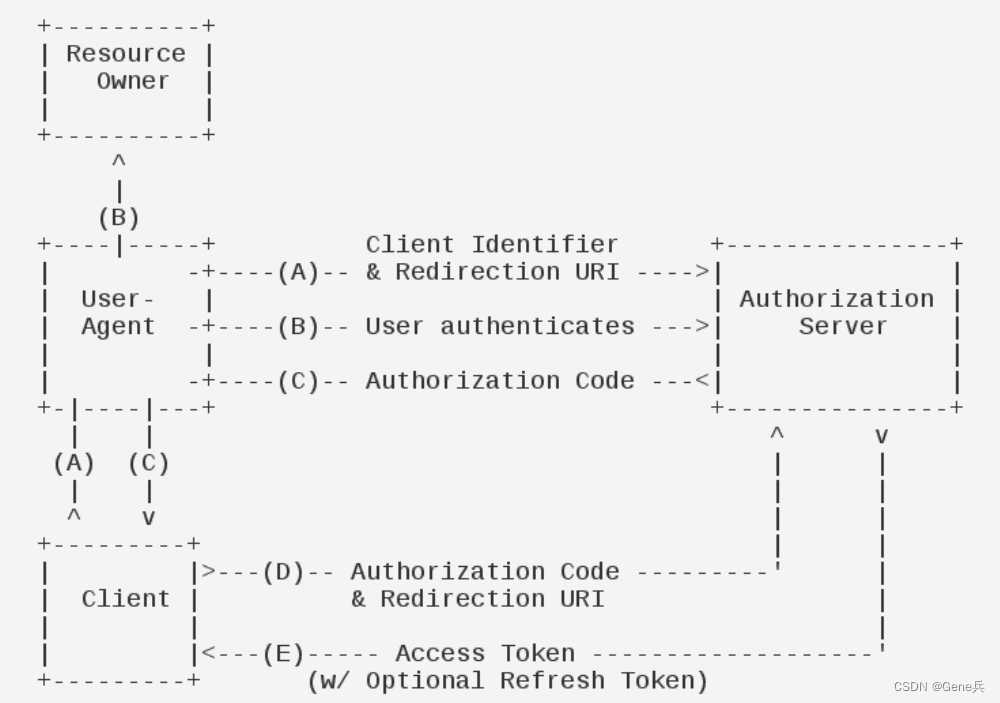
http://localhost:60818/oauth2/oauth/authorize?response_type=code&client_id=client&redirect_uri=http://www.baidu.com&scope=all
或者: http://localhost:60818/oauth2/oauth/authorize?response_type=code&client_id=client
response_type:表示授权类型,必选项,此处的值固定为"code"
client_id:表示客户端的ID,必选项
redirect_uri:表示重定向URI,可选项
scope:表示申请的权限范围,可选项
state:表示客户端的当前状态,可以指定任意值,授权服务器会原封不动地返回这个值。
密码模式
如果你高度信任某个应用,RFC 6749 也允许用户把用户名和密码,直接告诉该应用。该应用就使用你
的密码,申请令牌,这种方式称为"密码式"(password)。
在这种模式中,用户必须把自己的密码给客户端,但是客户端不得储存密码。这通常用在用户对客户端
高度信任的情况下,比如客户端是操作系统的一部分,或者由一个著名公司出品。而授权服务器只有在
其他授权模式无法执行的情况下,才能考虑使用这种模式。
适用场景:自家公司搭建的授权服务器
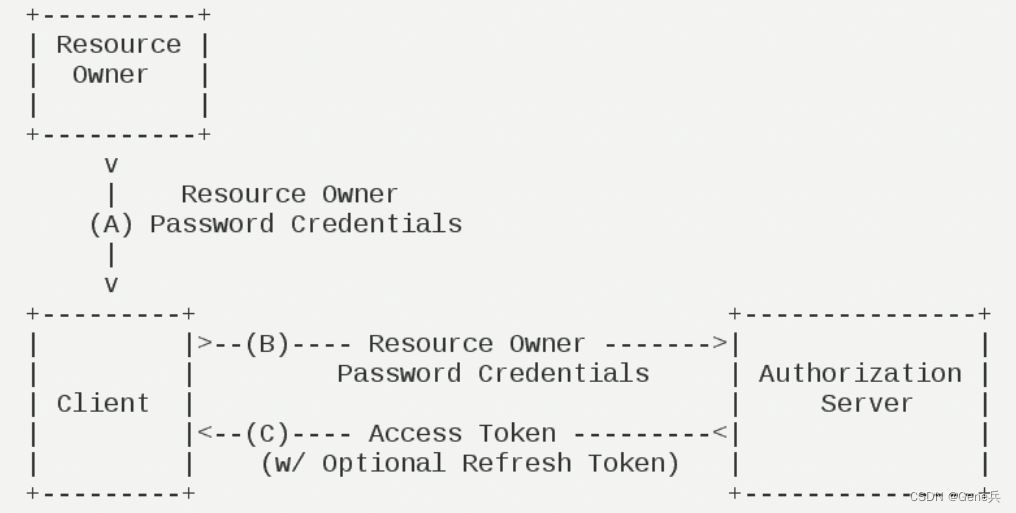
客户端模式
客户端模式(Client Credentials Grant)指客户端以自己的名义,而不是以用户的名义,向"服务提供
商"进行授权。
适用于没有前端的命令行应用,即在命令行下请求令牌。一般用来提供给我们完全信任的服务器端服
务
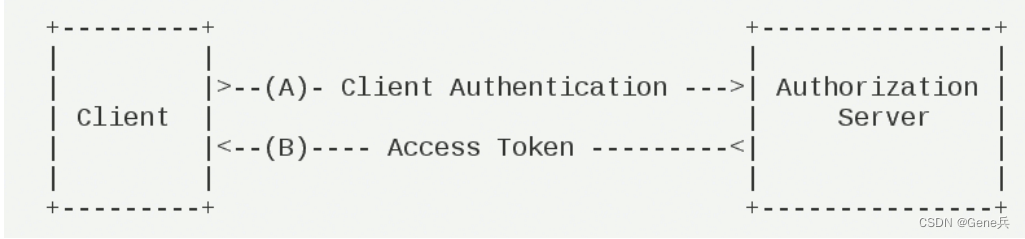
更新令牌
令牌的有效期到了,如果让用户重新走一遍上面的流程,再申请一个新的令牌,很可能体验不好,而且
也没有必要。OAuth 2.0 允许用户自动更新令牌。
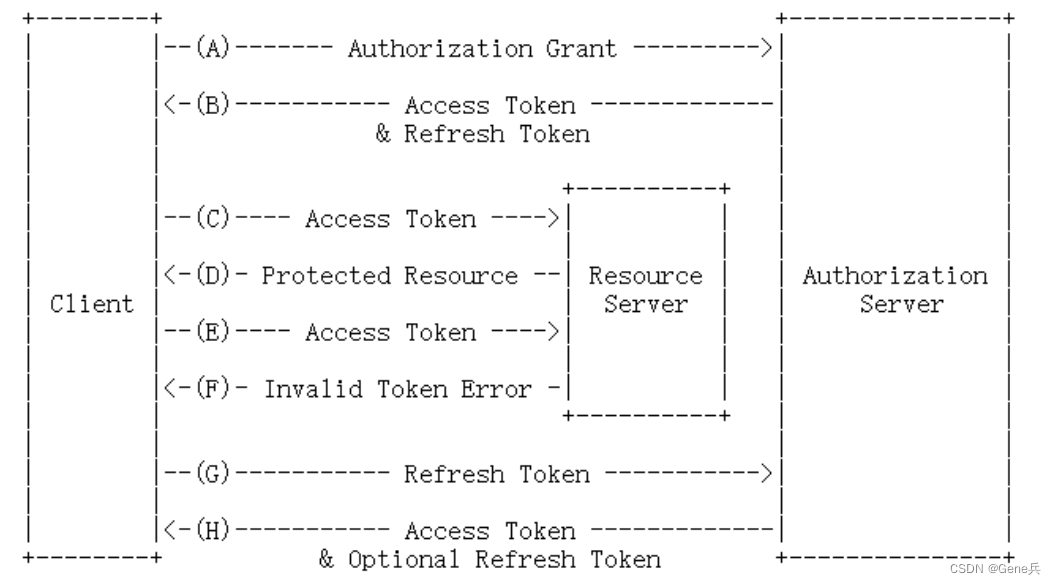
关键配置
认证授权服务配置
@Configuration
@EnableAuthorizationServer
public class AuthorizationServerConfig extends AuthorizationServerConfigurerAdapter {
@Resource
private AuthenticationManager authenticationManager;
@Resource
private MemberUserService memberUserService;
@Resource
private DataSource dataSource;
@Resource
private SecurityConfigProperties jwtConfigProperties;
@Bean
public TokenStore tokenStore() {
return new JwtTokenStore(jwtAccessTokenConverter());
}
@Bean
public JwtAccessTokenConverter jwtAccessTokenConverter() {
JwtAccessTokenConverter converter = new JwtAccessTokenConverter();
//jwt的密钥
converter.setSigningKey(jwtConfigProperties.getSignatureKey());
return converter;
}
@Bean
public TokenEnhancer oAuthTokenEnhancer() {
return new OauthTokenEnhancer();
}
/**
* 方法实现说明:认证服务器能够给哪些 客户端颁发token 我们需要把客户端的配置 存储到
* 数据库中 可以基于内存存储和db存储
*授权码模式
*http://localhost:60818/oauth2/oauth/authorize?response_type=code&client_id=client&redirect_uri=http://www.baidu.com&scope=all
或者: http://localhost:60818/oauth2/oauth/authorize?response_type=code&client_id=client
* password模式
* http://localhost:60818/oauth2/oauth/token?username=gene&password=123456&grant_type=password&client_id=client&client_secret=123123&scope=all
*
* 客户端模式,可进行完全信任客户端
* http://localhost:60818/oauth2/oauth/token?grant_type=client_credentials&scope=all&client_id=client&client_secret=123123
*
* 简化模式
* http://localhost:60818/oauth2/oauth/token?response_type=token&scope=read&client_id=client&redirect_uri=xxxxx
*
* 刷新令牌
* http://localhost:60818/oauth2/oauth/token?grant_type==refresh_token&scope=all&client_id=client&client_secret=123123&refresh_token=REFRESH_TOKEN
*/
@Override
public void configure(ClientDetailsServiceConfigurer clients) throws Exception {
clients.withClientDetails(clientDetails());
}
/**
* 方法实现说明:用于查找我们第三方客户端的组件 主要用于查找 数据库表 oauth_client_details
* 查找授权client_id client-secret grant_type 权限范围 token的有效期/刷新token有效期/redirect_uri 等信息
*/
@Bean
public ClientDetailsService clientDetails() {
return new JdbcClientDetailsService(dataSource);
}
/**
* 方法实现说明:授权服务器的配置的配置
*
* @author:smlz
* @return:
* @exception:
* @date:2020/1/15 20:21
*/
@Override
public void configure(AuthorizationServerEndpointsConfigurer endpoints) throws Exception {
// token增强器
TokenEnhancerChain tokenEnhancerChain = new TokenEnhancerChain();
tokenEnhancerChain.setTokenEnhancers(Arrays.asList(oAuthTokenEnhancer(), jwtAccessTokenConverter()));
//使用密码模式需要配置
endpoints.authenticationManager(authenticationManager)
//refresh_token是否重复使用
.reuseRefreshTokens(false)
//刷新令牌授权包含对用户信息的检查
.userDetailsService(memberUserService)
//指定token存储策略是jwt
.tokenStore(tokenStore())
.accessTokenConverter(jwtAccessTokenConverter())
//配置tokenEnhancer
.tokenEnhancer(tokenEnhancerChain)
//支持GET,POST请求
.allowedTokenEndpointRequestMethods(HttpMethod.GET, HttpMethod.POST);
}
/**
* 方法实现说明:授权服务器安全配置
*/
@Override
public void configure(AuthorizationServerSecurityConfigurer security) throws Exception {
//第三方客户端校验token需要带入 clientId 和clientSecret来校验
security.checkTokenAccess("isAuthenticated()")
//来获取我们的tokenKey需要带入clientId,clientSecret
.tokenKeyAccess("isAuthenticated()");
//允许表单认证
security.allowFormAuthenticationForClients();
}
}
资源服务器配置
@Configuration
@EnableResourceServer
public class ResourceServiceConfig extends ResourceServerConfigurerAdapter {
@Resource
private SecurityConfigProperties securityConfigProperties;
@Override
public void configure(HttpSecurity http) throws Exception {
ExpressionUrlAuthorizationConfigurer<HttpSecurity>.ExpressionInterceptUrlRegistry registry = http
.authorizeRequests();
for (String url : securityConfigProperties.getUrls()) {
registry.antMatchers(url).permitAll();
}
http.authorizeRequests()
.anyRequest().authenticated()
// member服务授权
.and().requestMatchers().antMatchers("/member/**");
}
}
spring security配置
@Configuration
@EnableWebSecurity
public class WebSecurityConfig extends WebSecurityConfigurerAdapter {
@Resource
public MemberUserService memberUserService;
/**
* 方法实现说明:用于构建用户认证组件,需要传递userDetailsService和密码加密器
*/
@Override
protected void configure(AuthenticationManagerBuilder auth) throws Exception {
auth.userDetailsService(memberUserService).passwordEncoder(passwordEncoder());
}
@Bean
public PasswordEncoder passwordEncoder() {
return new BCryptPasswordEncoder();
}
@Bean
public AuthenticationManager authenticationManagerBean() throws Exception {
return super.authenticationManagerBean();
}
@Resource
private SecurityConfigProperties securityConfigProperties;
@Override
protected void configure(HttpSecurity http) throws Exception {
ExpressionUrlAuthorizationConfigurer<HttpSecurity>.ExpressionInterceptUrlRegistry registry = http
.authorizeRequests();
for (String url : securityConfigProperties.getUrls()) {
registry.antMatchers(url).permitAll();
}
http.formLogin().permitAll()
.and().authorizeRequests()
.antMatchers("/oauth/**").permitAll()
.anyRequest().authenticated()
.and().logout().permitAll()
.and().csrf().disable();
}
}
@Data
@Component
@RefreshScope
public class SecurityConfigProperties {
// jwt 放开的请求
@Value("#{'${security.url.ignored:login}'.split(',')}")
private List<String> urls = new ArrayList<>();
@Value("${security.url.login.path:wx/login}")
private String loginPath;
@Value("${jwt.signature-key:xxxxxxx")
private String signatureKey;
}
token增强器
@Slf4j
public class OauthTokenEnhancer implements TokenEnhancer {
@Override
public OAuth2AccessToken enhance(OAuth2AccessToken accessToken, OAuth2Authentication authentication) {
// 通过openFegin调用会员信息
if (authentication.getPrincipal() instanceof MemberDetails) {
MemberDetails userDetails = (MemberDetails) authentication.getPrincipal();
final Map<String, Object> additionalInfo = new HashMap<>();
final Map<String, Object> retMap = new HashMap<>();
//这里暴露memberId到Jwt的令牌中,后期可以根据自己的业务需要 进行添加字段
MemberData memberData = userDetails.getMemberData();
additionalInfo.put("openId", memberData.getMiniOpenid());
additionalInfo.put("unionId", memberData.getUnionId());
retMap.put("account", additionalInfo);
((DefaultOAuth2AccessToken) accessToken).setAdditionalInformation(retMap);
} else {
Object principal = authentication.getPrincipal();
log.info("客户端模式或者简要模式或刷新令牌: principal");
}
return accessToken;
}
}
用户名密码认证UserDetailsService
@Service
@Slf4j
public class MemberUserService implements UserDetailsService {
@Autowired
private MemberFeignService memberFeignService;
@Override
public UserDetails loadUserByUsername(String username) throws
UsernameNotFoundException {
if (StringUtils.isEmpty(username)) {
log.warn("用户登陆用户名为空:{}", username);
throw new UsernameNotFoundException("用户名不能为空");
}
MemberData memberData = getByUsername(username);
if (null == memberData) {
log.warn("根据用户名没有查询到对应的用户信息:{}", username);
}
log.info("根据用户名:{}获取用户登陆信息:{}", username, memberData);
MemberDetails memberDetails = new MemberDetails(memberData);
return memberDetails;
}
public MemberData getByUsername(String username) {
// fegin获取会员信息
CommonResult<MemberData> memberCommonResult = memberFeignService.loadUserByUsername(username);
return umsMemberCommonResult.getResult();
// 测试阶段模拟
/*return MemberData.builder().memberNo("root123").username(username).password(new BCryptPasswordEncoder().encode("123")).miniOpenid("xxxxopenid")
.status(1).unionId("xxxunionId").build();*/
}
}
官方的Oauth2.sql
/*
SQLyog Ultimate v12.08 (64 bit)
MySQL - 8.0.16 : Database - security_authority
网址: https://github.com/spring-attic/spring-security-oauth/blob/main/spring-security-oauth2/src/test/resources/schema.sql
*********************************************************************
*/
/*Table structure for table `oauth_access_token` */
DROP TABLE IF EXISTS `oauth_access_token`;
CREATE TABLE `oauth_access_token` (
`token_id` varchar(255) DEFAULT NULL,
`token` longblob,
`authentication_id` varchar(255) DEFAULT NULL,
`user_name` varchar(255) DEFAULT NULL,
`client_id` varchar(255) DEFAULT NULL,
`authentication` longblob,
`refresh_token` varchar(255) DEFAULT NULL
) ENGINE=InnoDB DEFAULT CHARSET=utf8;
/*Data for the table `oauth_access_token` */
/*Table structure for table `oauth_approvals` */
DROP TABLE IF EXISTS `oauth_approvals`;
CREATE TABLE `oauth_approvals` (
`userId` varchar(255) DEFAULT NULL,
`clientId` varchar(255) DEFAULT NULL,
`scope` varchar(255) DEFAULT NULL,
`status` varchar(10) DEFAULT NULL,
`expiresAt` datetime DEFAULT NULL,
`lastModifiedAt` datetime DEFAULT NULL
) ENGINE=InnoDB DEFAULT CHARSET=utf8;
/*Data for the table `oauth_approvals` */
/*Table structure for table `oauth_client_details` */
DROP TABLE IF EXISTS `oauth_client_details`;
CREATE TABLE `oauth_client_details` (
`client_id` varchar(255) NOT NULL,
`resource_ids` varchar(255) DEFAULT NULL,
`client_secret` varchar(255) DEFAULT NULL,
`scope` varchar(255) DEFAULT NULL,
`authorized_grant_types` varchar(255) DEFAULT NULL,
`web_server_redirect_uri` varchar(255) DEFAULT NULL,
`authorities` varchar(255) DEFAULT NULL,
`access_token_validity` int(11) DEFAULT NULL,
`refresh_token_validity` int(11) DEFAULT NULL,
`additional_information` varchar(255) DEFAULT NULL,
`autoapprove` varchar(255) DEFAULT NULL
) ENGINE=InnoDB DEFAULT CHARSET=utf8;
/*Data for the table `oauth_client_details` */
/*Table structure for table `oauth_client_token` */
DROP TABLE IF EXISTS `oauth_client_token`;
CREATE TABLE `oauth_client_token` (
`token_id` varchar(255) DEFAULT NULL,
`token` longblob,
`authentication_id` varchar(255) DEFAULT NULL,
`user_name` varchar(255) DEFAULT NULL,
`client_id` varchar(255) DEFAULT NULL
) ENGINE=InnoDB DEFAULT CHARSET=utf8;
/*Data for the table `oauth_client_token` */
/*Table structure for table `oauth_code` */
DROP TABLE IF EXISTS `oauth_code`;
CREATE TABLE `oauth_code` (
`code` varchar(255) DEFAULT NULL,
`authentication` varbinary(2550) DEFAULT NULL
) ENGINE=InnoDB DEFAULT CHARSET=utf8;
/*Data for the table `oauth_code` */
/*Table structure for table `oauth_refresh_token` */
DROP TABLE IF EXISTS `oauth_refresh_token`;
CREATE TABLE `oauth_refresh_token` (
`token_id` varchar(255) DEFAULT NULL,
`token` longblob,
`authentication` longblob
) ENGINE=InnoDB DEFAULT CHARSET=utf8;
/*Data for the table `oauth_refresh_token` */
表描述
oauth_client_details【核心表】
| 字段名 | 字段说明 |
|---|---|
| client_id | 主键,必须唯一,不能为空. 用于唯一标识每一个客户端(client); 在注册时必须填写(也可由服务端自动生成). 对于不同的grant_type,该字段都是必须的. 在实际应用中的另一个名称叫appKey,与client_id是同一个概念 |
| resource_ids | 客户端所能访问的资源id集合,多个资源时用逗号(,)分隔,如: “unity-resource,mobileresource”. 该字段的值必须来源于与security.xml中标签‹oauth2:resource-server的属性resource-id值一致. 在security.xml配置有几个‹oauth2:resource-server标签, 则该字段可以使用几个值. 在实际应用中, 我们一般将资源进行分类,并分别配置对应的‹oauth2:resource-server,如订单资源配置一个‹oauth2:resource-server, 用户资源又配置一个‹oauth2:resource-server. 当注册客户端时,根据实际需要可选择资源id,也可根据不同的注册流程,赋予对应的资源id |
| client_secret | 用于指定客户端(client)的访问密匙; 在注册时必须填写(也可由服务端自动生成). 对于不同的grant_type,该字段都是必须的. 在实际应用中的另一个名称叫appSecret,与client_secret是同一个概念 |
| scope | 指定客户端申请的权限范围,可选值包括read,write,trust;若有多个权限范围用逗号(,)分隔,如:“read,write”. scope的值与security.xml中配置的‹intercept-url的access属性有关系.如‹intercept-url的配置为‹intercept-url pattern="/m/**"access=“ROLE_MOBILE,SCOPE_READ”/>则说明访问该URL时的客户端必须有read权限范围. write的配置值为SCOPE_WRITE, trust的配置值为SCOPE_TRUST. 在实际应该中, 该值一般由服务端指定, 常用的值为read,write |
| authorized_grant_types | 指定客户端支持的grant_type,可选值包括authorization_code,password,refresh_token,implicit,client_credentials, 若支持多个grant_type用逗号(,)分隔,如: “authorization_code,password”. 在实际应用中,当注册时,该字段是一般服务器端指定的,而不是由申请者去选择的,最常用的grant_type组合有:“authorization_code,refresh_token”(针对通过浏览器访问的客户端);“password,refresh_token”(针对移动设备的客户端). implicit与client_credentials在实际中很少使用. |
| web_server_redirect_uri | 客户端的重定向URI,可为空, 当grant_type为authorization_code或implicit时, 在Oauth的流程中会使用并检查与注册时填写的redirect_uri是否一致. 下面分别说明:当grant_type=authorization_code时, 第一步 从 spring-oauth-server获取 'code’时客户端发起请求时必须有redirect_uri参数, 该参数的值必须与 web_server_redirect_uri的值一致. 第二步 用 ‘code’ 换取 ‘access_token’ 时客户也必须传递相同的redirect_uri. 在实际应用中,web_server_redirect_uri在注册时是必须填写的, 一般用来处理服务器返回的code, 验证state是否合法与通过code去换取access_token值.在spring-oauth-client项目中, 可具体参考AuthorizationCodeController.java中的authorizationCodeCallback方法.当grant_type=implicit时通过redirect_uri的hash值来传递access_token值.如:http://localhost:7777/spring-oauth-client/implicit#access_token=dc891f4a-ac88-4ba6-8224-a2497e013865&token_type=bearer&expires_in=43199然后客户端通过JS等从hash值中取到access_token值. |
| authorities | 指定客户端所拥有的Spring Security的权限值,可选, 若有多个权限值,用逗号(,)分隔, 如:"ROLE_ |
| access_token_validity | 设定客户端的access_token的有效时间值(单位:秒),可选, 若不设定值则使用默认的有效时间值(60 * 60 * 12, 12小时). 在服务端获取的access_token JSON数据中的expires_in字段的值即为当前access_token的有效时间值. 在项目中, 可具体参考DefaultTokenServices.java中属性accessTokenValiditySeconds. 在实际应用中, 该值一般是由服务端处理的, 不需要客户端自定义.refresh_token_validity 设定客户端的refresh_token的有效时间值(单位:秒),可选,若不设定值则使用默认的有效时间值(60 * 60 * 24 * 30, 30天). 若客户端的grant_type不包括refresh_token,则不用关心该字段 在项目中, 可具体参考DefaultTokenServices.java中属性refreshTokenValiditySeconds. 在实际应用中, 该值一般是由服务端处理的, 不需要客户端自定义. |
| additional_information | 这是一个预留的字段,在Oauth的流程中没有实际的使用,可选,但若设置值,必须是JSON格式的数据,如:{“country”:“CN”,“country_code”:“086”}按照spring-security-oauth项目中对该字段的描述 Additional information for this client, not need by the vanilla OAuth protocolbut might be useful, for example,for storing descriptive information. (详见ClientDetails.java的getAdditionalInformation()方法的注释)在实际应用中, 可以用该字段来存储关于客户端的一些其他信息,如客户端的国家,地区,注册时的IP地址等等.create_time数据的创建时间,精确到秒,由数据库在插入数据时取当前系统时间自动生成(扩展字段) |
| archived | 用于标识客户端是否已存档(即实现逻辑删除),默认值为’0’(即未存档). 对该字段的具体使用请参考CustomJdbcClientDetailsService.java,在该类中,扩展了在查询client_details的SQL加上archived = 0条件 (扩展字段) |
| trusted | 设置客户端是否为受信任的,默认为’0’(即不受信任的,1为受信任的). 该字段只适用于grant_type="authorization_code"的情况,当用户登录成功后,若该值为0,则会跳转到让用户Approve的页面让用户同意授权, 若该字段为1,则在登录后不需要再让用户Approve同意授权(因为是受信任的). 对该字段的具体使用请参考OauthUserApprovalHandler.java. (扩展字段) |
| autoapprove | 设置用户是否自动Approval操作, 默认值为 ‘false’, 可选值包括 ‘true’,‘false’, ‘read’,‘write’. 该字段只适用于grant_type="authorization_code"的情况,当用户登录成功后,若该值为’true’或支持的scope值,则会跳过用户Approve的页面, 直接授权. 该字段与 trusted 有类似的功能, 是spring-security-oauth2 的 2.0 版本后添加的新属性. 在项目中,主要操作oauth_client_details表的类是JdbcClientDetailsService.java, 更多的细节请参考该类. 也可以根据实际的需要,去扩展或修改该类的实现 |
| oauth_client_token |
该表用于在客户端系统中存储从服务端获取的token数据, 在spring-oauth-server项目中未使用到. 对oauth_client_token表的主要操作在JdbcClientTokenServices.java类中, 更多的细节请参考该类
| 字段名 | 字段说明 |
|---|---|
| create_time | 数据的创建时间,精确到秒,由数据库在插入数据时取当前系统时间自动生成(扩展字段) |
| token_id | 从服务器端获取到的access_token的值. |
| token | 这是一个二进制的字段, 存储的数据是OAuth2AccessToken.java对象序列化后的二进制数据 |
| authentication_id | 该字段具有唯一性, 是根据当前的username(如果有),client_id与scope通过MD5加密生成的. 具体实现请参考DefaultClientKeyGenerator.java类. |
| user_name | 登录时的用户名 |
| client_id |
oauth_access_token
| 字段名 | 字段说明 |
|---|---|
| create_time | 数据的创建时间,精确到秒,由数据库在插入数据时取当前系统时间自动生成(扩展字段) |
| token_id | 该字段的值是将access_token的值通过MD5加密后存储的. |
| token | 存储将OAuth2AccessToken.java对象序列化后的二进制数据, 是真实的AccessToken的数据值. |
| authentication_id | 该字段具有唯一性, 其值是根据当前的username(如果有),client_id与scope通过MD5加密生成的. 具体实现请参考DefaultAuthenticationKeyGenerator.java类. |
| user_name | 登录时的用户名, 若客户端没有用户名(如grant_type=“client_credentials”),则该值等于client_id |
| client_id | |
| authentication | 存储将OAuth2Authentication.java对象序列化后的二进制数据 |
| refresh_token | 该字段的值是将refresh_token的值通过MD5加密后存储的. 在项目中,主要操作oauth_access_token表的对象是JdbcTokenStore.java. 更多的细节请参考该类 |
| oauth_refresh_token |
在项目中,主要操作oauth_refresh_token表的对象是JdbcTokenStore.java. (与操作oauth_access_token表的对象一样);更多的细节请参考该类. 如果客户端的grant_type不支持refresh_token,则不会使用该表
| 字段名 | 字段说明 |
|---|---|
| create_time | 数据的创建时间,精确到秒,由数据库在插入数据时取当前系统时间自动生成(扩展字段) |
| token_id | . 该字段的值是将refresh_token的值通过MD5加密后存储的 |
| token | 存储将OAuth2RefreshToken.java对象序列化后的二进制数据 |
| authentication | 存储将OAuth2Authentication.java对象序列化后的二进制数据 |
| oauth_code | |
| 在项目中,主要操作oauth_code表的对象是JdbcAuthorizationCodeServices.java. 更多的细节请参考该类。 只有当grant_type为"authorization_code"时,该表中才会有数据产生; 其他的grant_type没有使用该表 |
| 字段名 | 字段说明 |
|---|---|
| create_time | 数据的创建时间,精确到秒,由数据库在插入数据时取当前系统时间自动生成(扩展字段) |
| code | 存储服务端系统生成的code的值(未加密) |
| authentication | 存储将AuthorizationRequestHolder.java对象序列化后的二进制数据 |
Spring Security默认的过滤器顺序列表
| order | 过滤器名称 |
|---|---|
| 100 | ChannelProcessingFilter |
| 200 | ConcurrentSessionFilter |
| 300 | SecurityContextPersistenceFilter |
| 400 | LogoutFilter |
| 500 | X509AuthenticationFilter |
| 600 | RequestHeaderAuthenticationFilter |
| 700 | CasAuthenticationFilter |
| 800 | UsernamePasswordAuthenticationFilter |
| 900 | OpenIDAuthenticationFilter |
| 1000 | DefaultLoginPageGeneratingFilter |
| 1100 | DigestAuthenticationFilter |
| 1200 | BasicAuthenticationFilter |
| 1300 | RequestCacheAwareFilter |
| 1400 | SecurityContextHolderAwareRequestFilter |
| 1500 | RememberMeAuthenticationFilter |
| 1600 | AnonymousAuthenticationFilter |
| 1700 | SessionManagementFilter |
| 1800 | ExceptionTranslationFilter |
| 1900 | FilterSecurityInterceptor |
| 2000 | SwitchUserFilter |





















 1万+
1万+











 被折叠的 条评论
为什么被折叠?
被折叠的 条评论
为什么被折叠?








