只是没什么做搞个来玩玩,顺便练练手
鼠标按着红球,就可以移动红球,如果以黄球发生碰撞,红球就变为绿球,否则颜色不变。
- <!DOCTYPE html>
- <html>
- <head>
- <meta charset="utf-8">
- <title></title>
- <style>
- #a , #b {
- width: 100px;
- height: 100px;
- position: absolute;
- border-radius: 50%;
- }
- #a{
- left: 0;
- top: 0;
- background-color: red;
- z-index: 1;
- }
- #b {
- left: 0;
- top: 0;
- right: 0;
- bottom: 0;
- margin: auto;
- background-color: yellow;
- }
- </style>
- </head>
- <body>
- <div id="a"></div>
- <div id="b"></div>
- <script>
- var a = document.getElementById('a');
- var b = document.getElementById('b');
- a.onmousedown = function (ev) {
- aX = ev.clientX - a.offsetLeft;
- aY = ev.clientY - a.offsetTop;
- document.onmousemove = function (ev) {
- var t1 = a.offsetTop;
- var l1 = a.offsetLeft;
- var t2 = b.offsetTop;
- var l2 = b.offsetLeft;
- if (Math.sqrt(Math.pow(t1 - t2, 2) + Math.pow(l1 - l2, 2)) <= 100) {
- // 如果两圆的圆心距小于或等于两圆半径和则认为发生碰撞
- a.style.background = 'green';
- }else{
- a.style.background = 'red';
- }
- a.style.left = ev.clientX - aX +'px';
- a.style.top = ev.clientY - aY +'px';
- }
- document.onmouseup = function () {
- document.onmousemove = null;
- document.onmouseup = null;
- }
- return false;
- }
- </script>
- </body>
- </html>
转载来自:http://blog.csdn.net/zhuxiongyin/article/details/71499843








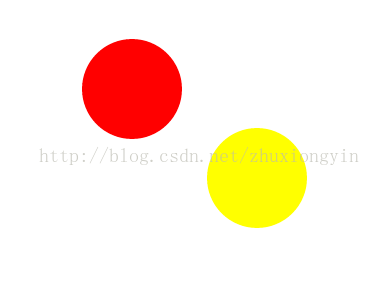
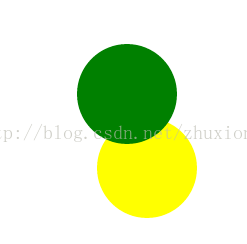














 1500
1500

 被折叠的 条评论
为什么被折叠?
被折叠的 条评论
为什么被折叠?








